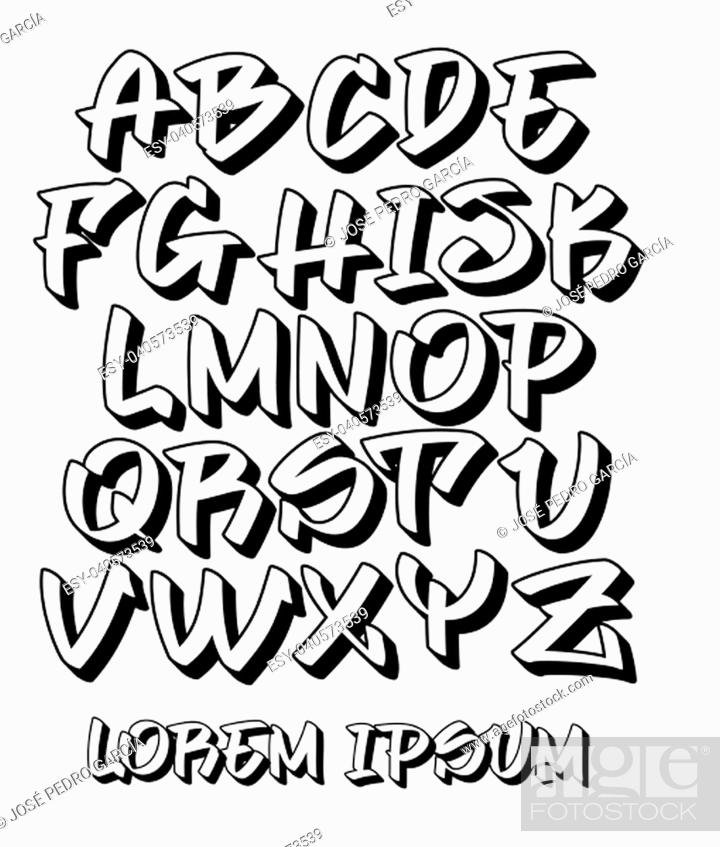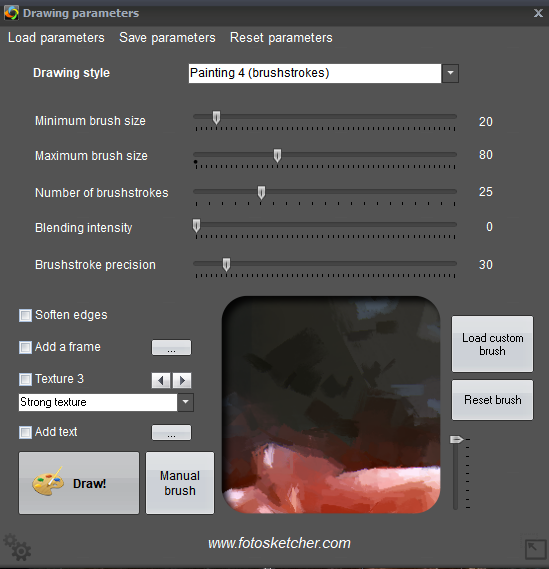Search the Community
Showing results for tags 'Affinity designer'.
Found 5,849 results
-
Most of this drawing was done with affinity designer. Affinity photo was used for some elements. It was a trial and error process took about a month to complete. A few tweaks have been made.
-
When exporting a file from Designer it keeps messing up the sizes. Relative the sizes are fine, but the measurements are not the what I set. What I've tried: EPS SVG (with 300 and 72 DPI, with Set ViewBox enabled and disabled). I need the measurements to be correct (I worked in mm, in the document everything is exactly right) because I want to convert it to DXF for CnC. There are a LOT of other similar posts. I've tried a lot of the answers I've seen floating around, nothing works. It always gives me weird results.
-
Hello everybody! This is the first time I participate in the forum, so forgive me if I make any mistake with the rules, please. I am not english native so my explanation or understanding of technical terms might be short or difficult. Recently I´ve had issues in two situations which involve exporting to PDF using CMYK to send to a printing house. I use Mac Os X Catalina and last version of Designer (1.10.4). Firs case, I tried to export a file that have been created in RGB to PDF and CMYK. The file doesn´t keep the shadows nor the brushes applied as an effect to a vector element. Behind the elements there were blank spaces that appeared in many areas of the canvas. This doesn´t happen when exporting to JPG in CMYK. I don´t know if the problem can happen because the combination of vector and pixels layers in the same file. (Please see file attached: Cover_FueElectrico.pdf). In addition, with a larger file (280 mb), the computer is not able to export a PDF, also in CMYK. The computer doesn´t crash and in the process start to fill up the storage capacity when there was more than 100 gb of free space (the computer advised me to delete files, and the storage descended to 3 gb aproximately). So it was imposible to export the file, and had to copy paste the elements to Adobe Illustrator and export with no problems, only the extra task of redimensionate the elements and some fail conversions with text elements. I wonder if there is a problem with the last update of the program: in May I worked with similar file from which I have reused all the elements to the new I´ve been working during last days. In May I could export under the same conditions with no problems at all. I am not sure if this is the place to comment this. And don´t know if is an issue caused by me because of my work process or some bug with the last program update. I would like to solve these issues as I am really happy using Affinity and want to continue using it. Hope anybody could give me some recomendations to find a solution. Thanks in advance. Cover_FueElectrico.pdf
- 26 replies
-
- cmyk
- pdf conversion
-
(and 4 more)
Tagged with:
-

affinity designer Affinity illustrations and experiments
Deadbyxmas posted a topic in Share your work
Hi all, my name is Robert (aka Deadbyxmas!), I'm an illustrator, animator etc and by accident I bumped into Affinity Designer a couple of weeks ago (I was probably googling around for alternatives to Ai....don't we all), tried the demo (in between paid jobs...hmm) and then, once I had a better idea of its workflow, bought it and got cracking with a few sketches and ideas. As usual I tend to explore new software by trial and accident, without tutorials and stuff, so probably I'm still overlooking a lot of its features - I noticed that every time I use it I find a better way around things etc. - but I thought I'd share with you some of my first experiments. Actually I'm not sure what I can share or not here - there is a pic that is proving quite popular on another social site, but is slightly (veeeeeery slightly, I wouldn't even consider it so) risquè, so you tell me - I can direct you to the external link. In the meantime here's my first (nearly) full illustratration done entirely in AD, included the texture masking. best! r. -
I've been using designer for some time to draw detailed wiring diagrams and draw designs for my CNC router. I've recently tried my hand at some art work. These are all vector
-
Hi, There! Part 1 As you may see, I usually share my process about creating Characters, Items and also Backgrounds! 😎 some of them requires more technical skills, but following the correct methods the Vector can be very easy to handle do not give up 🙂 even if some people try to discourage you. Access the link below to discover the Vectorize Club https://www.vectorizeclub.com Enjoy 🤘 Reels Live 15 .mp4
-
Last november I published a set of Textured Intensity Brushes on this forum by the cryptic name of CTSR Lines (which makes sense to no one but me). Those brushes have repeating patterns. When creating the brushes I encountered some problems with patterns getting squished and such. I created some more brushes in a second set and came across an additional quirk (which offset values to use for pixel perfect pattern alignment?). So although it’s just a few months ago, it’s time for a revised set. Time to rename my brush making into something else too. I figured out a much faster way to produce large sets of brushes, cutting out a lot of unnecessary steps, so I rename my series Brush Factory. So here’s the set again. Renamed Aspect ratio of 1 in the source file to prevent distortion of the patterns Patterns repeated 3 times in source to prevent issues with repetitions This is new: adjusted the offset values to 80 and 159,4 to have the repetitions align perfectly The Pointy and Round brush families are repeating, the Stripey families are stretched. The brushes all contain a centred line (in 3 widths, S, M and L) and repeating shapes and stripes above or above and below. The brushes with stuff above the line, but not under are therefore not vertically centred on the stroke. In the Stripey families I added 3 lines with a different center point. Those 3 are symmetrical, the extra version is vertically centred on the whole stroke. Source of (almost all) of the patterns is a 240*240px image. This is a rather small image, so in wide lines, the edges of the pattern blur. I’ve created the patterns as a vector drawing, feel free to ask for a brush from a larger source (less blurry) if you need one. @StuartRc says helpful things about the size of sources in this post: https://forum.affinity.serif.com/index.php?/topic/64287-creating-vector-brushes/ When using these brushes on a tightly curving curve or a sharp corner they of course do deform. Experiment with the brush setting for Corners and the Stroke Cap to find the best solution for your project. The attached .zip file contains a PDF with examples and nine brushes files to import into Affinity Designer. Brush Factory 1.zip
-
Hi everyone, I'm creating my clothing brand, the only problem is I do not have any of the Adobe software as the ongoing subscriptions are not viable to me. So instead I am using affinity as an alternative software, the likes of Affinity Designer, Affinity Photo and Affinity Publisher. I was wondering if you, or anyone you know have done or created any courses that cover any of the following topics within the Affinity software: - Technical Drawing - Rendering - Textile design - Repeat Patterns - Re-colouring - Computer Instruction Or if it was possible for you to point me in the right direction? I would like to thank you all for taking the time to read my thread. Looking forward to hearing back from you. Kind regards,
- 2 replies
-
- cads
- technical drawing
- (and 7 more)
-
‘Guilt’ is a BBC Scotland drama series where only the strongest liars, bluff merchants and crooks survive. This is the work I came up with when Progressive Broadcast Hire asked for another ad. It presents their part in the production. I am delighted with the wording; it’s that latent copywriter in me coming out again. It appeared in British Cinematographer magazine.
-
Hello my friends! 😎 In this preview of this tutorial I want to show you some of my work where I create this cool sword! ⚔️ One reason that I love about using Vector is the ability to change the design in all stages of my process. Did you like it? So get to know more by accessing the link https://www.vectorizeclub.com! Hugs 🤗 Reels Live 14 .mp4
-
Designer 1.10.4.1198, Windows 10. I have an artistic text block containing two words. If I select either word I can change its size, its colour, its font, etc. without altering the other word. However, if I select one word and then an effect from the Effects panel, the effect is applied to both words. Should it be?
-
Hi Everyone! 🥚 Today we are going to continue the natural process and we are going to teach how to create the little bird coming out of the egg that we created together in the other live! Is not cool? Access the link below and see the complete tutorial! 🤗 https://www.vectorizeclub.com see you 😉 Reels Live 13 .mp4
-
Quick vector doodle: Violet. Struggling a bit for inspiration at the moment, so did a quick Malika Favre-style thing just to keep my hand in (based on the attached photo)whilst I wait for my next big idea to land…
-
I am having difficulties trying to see if this is possible, so I am wanting to see if someone can help me. I am working on a design that requires duplicate of the same exact design on Affinity Designer. Is there a way to create a clone of an artboard and use it in a different artboard? The clone would be able to change whenever there is a change in the original artboard. For example, let say my design has 2 of the same exact coins and so I draw a coin and add it into a different artboard like a sticker. Later I realize I would like to change the design of the coin, so all I would have to do is change the original artboard and it will update it in my main design. Any help would be appreciated!
- 2 replies
-
- affinity designer
- artboards
-
(and 1 more)
Tagged with:
-
Hi, So far since the launch of Affinity I've never had real crashes in the software. But in this version there's an issue that causes the application to crash. It looks like this is being caused by having two slices with the same name. It shows an exclamation mark next to the duplicate name, but when scrolling through the list the application crashes. This is consistent. I've tried re-opening the application and do it again several times in a row and everytime Designer crashed. I managed to check out the boxes for the duplicate slices and re-save the file and that seems to have 'solved' the crashing issue. But it's obviously not right that Designer crashes at that point. I also wonder how these duplicate entries ended up there in the first place. I'm not sure I've created these myself, but as well might have. I'm just not 100% sure. Unfortunately I don't have the errornous file anymore as it's restored, but hope this explanation is enough to test and fix it.
-

affinity designer Hexagonal pattern repeat with photo
Antony parks posted a topic in Share your work
Here's another hexagonal repeat this time done with a shot of an old olive tree: The detail is well worth zooming on.....I had not expected the complex and, for me, fascinating result. All best wishes Antony -
Hello all, I have created a shape in Designer. Now I want a text to adapt to this shape. I have not found a way to do this, not even via Google. Here is the primitive example, shape and text: So I want the text to flatten from the bottom left to the top right and take the bottom curve of the shape. Thanks for any tips! I've also attached the sample file in case anyone wants to use it. Regards, Felix text-to-shape.afdesign
- 3 replies
-
- affinity designer
- shape
-
(and 1 more)
Tagged with:
-
I was wondering if anyone had any suggestions on how to make a poster similar to Obama's "hope" poster. I've seen a a few tutorials done using photoshop but im reluctant to try those because i know i would get lost eventually trying to follow along on affinity photo. Anywho, does anyone have a good tutorial they could link me? Thank you. If there are none to be found then its ok. i just wanted to try it out. My Favorite learning tool so far have been youtube videos where i can follow along. thanks.
- 20 replies
-
- poster
- affinity photo
-
(and 3 more)
Tagged with:
-
https://fotosketcher.com/ Fotosketcher can now produce SVGs of Painting 4. This can be edited in Affinity Designer and processed as a vector image. Not quite a vector trace function but very useful. Tom Bombadil Picks up women svg.svg
- 12 replies
-
- fotosketcher
- svg
-
(and 1 more)
Tagged with:
-
Hi guys, Can someone solve this mystery for me? If I create an A4 image with 3 mm bleeds in Affinity Publisher I get exactly that. If I create an A4 image with 3 mm. bleeds in Affinity Designer I seem to get an A4 file, which CROPS 3 mm. bleeds off, not at all what I want and so utterly confusing (please use one system Affinity!). I just worked on a bunch of files in AD with settings A4 + 3mm. bleeds thinking I would get exactly that like in AP, but apparently not. Upon trying to put my AD files in AP I can see that there are no bleeds, just an A4 image. So weird! Am I going crazy, or is this really how Affinity is configured????? See attached file. Some consistency would be nice for the workflow! Now it's apparently like this: AP: no bleeds possible, just margins AD: Bleeds are cropped off document size AP: Bleeds are added to document size Can somebody enlighten me of this is really the case? Or did I miss some settings that I can use to have the bleeds added to my document in AD (besides manually adding 3 mm. to the document size for each side). Kind regards, Karina AD bleeds problem Karina.afdesign
- 13 replies
-
- affinity designer
- bleeds
-
(and 2 more)
Tagged with:
-

affinity designer Meaningless nonsense illustration
giantlobsterprd posted a topic in Share your work