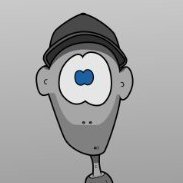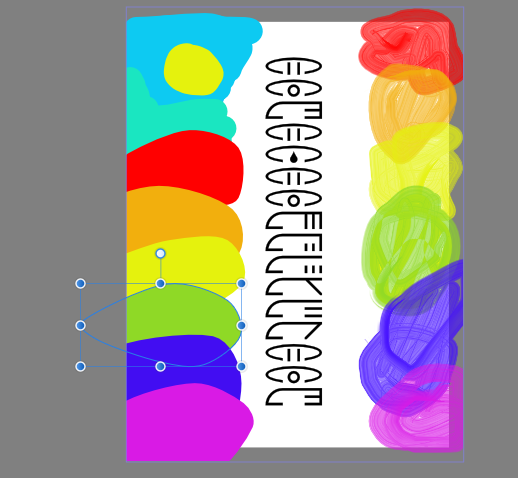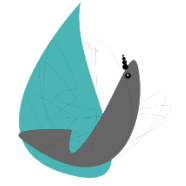Search the Community
Showing results for tags 'Affinity designer'.
Found 5,858 results
-
Hello : ) I draw cartoons as a hobby. A long time ago I worked as a 3D Motion Graphics Animator in the television commercial industry. I was firmly entrenched in Adobe products along with Maya. After I retired I started drawing using Autodesk Sketchbook Pro as I couldn't afford to buy the Adobe suite. A few years ago... 5 maybe?? I discovered Affinity and immediately bought everything I could get my hands on. I love how well Designer, Photo, and Publisher all work together seamlessly. If I could have bounced back and forth between apps as I can now while I was working, my life would have been SO much easier. I'm in the process now of shifting from creating my illustrations in Photo to Designer... with help from Photo when I need it. The goofy image below is mostly Designer with help from a Photo custom brush for the broken shell pieces.
- 4 replies
-
- affinity designer
- affinity photo
-
(and 1 more)
Tagged with:
-
So, is there an option to align dashed strokes with corners? I have a box that I want to have transparent with dashed lines, but the dashes do not align with corners and i cannot find an option to turn this on.
- 7 replies
-
- affinity designer
- dashed
-
(and 2 more)
Tagged with:
-
I watched on the news that a huge whale leisurely passed down when a man was canoeing alone in the sea. The man looked very scared, but fortunately, the whale passed by without any accident. In fact, I think that meeting wild animals in nature can be quite dangerous. Some people rush away when they meet even a small cat on the street. So what if a whale that's several meters long passed right underneath? But on the other hand, sometimes I want to feel the thrill of this unexpected meeting. I think that's why people travel to safari in Africa or explore the Amazon jungle. "Fishing with Whales" is a photo manipulation with affinity photo that expresses the thrill of such an unexpected meeting in connection with fishing that I like. "Fishing with Whales" speed art : https://www.youtube.com/watch?v=FQVI0-JKLzU
-
- minuir
- digital art
-
(and 2 more)
Tagged with:
-
Currently working on this beast of a piece. Prelim sketch for reference (all characters yet to be added), and video showing detail. IMG_4367.MOV
- 1 reply
-
- vector
- affinity designer ipad
-
(and 1 more)
Tagged with:
-
Is there a way to export all artboards at once as INDIVIDUAL JPGs or PNGs without having to go back and re-export over and over for each artboard?
- 2 replies
-
- affinity designer
- export
-
(and 1 more)
Tagged with:
-
Official Affinity Designer Desktop Tutorials For Designer 1.7, we've got a brand new set of tutorials that follow a more structured approach and are sorted into logical categories. You can access them by following this link: https://affinity.serif.com/tutorials/designer/desktop The web page that is displayed is also accessible directly from Designer's Welcome screen itself. Please note that the previous thread is now considered legacy and has been unpinned. The videos linked in the thread are also considered legacy although they will remain accessible (albeit unlisted). The videos listed at the above link are hosted on Vimeo. Alternatively, please find a list below with YouTube links: Basic Operations UI overview New document Open and import Pan, zoom and rotate canvas Selecting Transform, scale, rotate and shear Grouping Ordering Layers panel Align and distribute Copy, paste and power duplicate Undo, redo and history Placing images Quick export Advanced Operations Artboards Symbols Assets panel View modes for pixel preview Square and triangular grids Isometric design and grid setup Advanced axonometric grid setup Design Aids Ruler and column guides Object snapping Curve snapping: nodes and control handles Vector Tools Pen tool Node tool Point transform tool Advanced curves 1: bézier drawing in detail Advanced curves 2: multi-node select, align and transform Pencil tool Shape tools Multiple strokes and fills Corner tool Boolean operations Colour picker tool Fill tool Advanced colour Transparency tool Vector brush tool Managing vector brushes Pixel Tools Pixel tool Paint brush tool Advanced brush options Managing raster brushes Smudge tools Erase brush tool Flood fill tool Symmetry and mirror painting Drawn selections Smart selection brush tool Selection modification tools Refine selections Export Persona Slice tool Layers panel Export options panel Slices panel Text Tools Frame text tool Art text tool Advanced typography Text on a path Effects and Adjustments Applying adjustments Masking adjustments Layer effects Advanced layer effects Blend modes Styles
-
I converted shape to curves. and tried break curves some shapes i get odd shapes in end result what not do together original shape. circle i can cut nicely pieces as triangle and rectangle,callout ellipse,and heart but for example donut,gogwheel not. is not yet bug area becouse i dont know if miss understand something wrong i really want cut also them half using geometry tool and for example rectangle i also have weird things what i allready put bug side. But please transfer if possible if it is bug. example file shows what shapes for example get from donut.nice shapes but i want half donut. etc. I cannot use vector crop tool. is not suitable all things what i want do.
-
i use same text than what i use on also Facebook group. this here becouse i feel this looks to to my eyes and understanding bug. and Affinity Designer version is about 1.10. is hard give exact becouse i cannot simply cut and paste version number and reads so tiny in my display. i not only one what see changes in my object if i cut geometry tool shapes from each other? i mean bitmap/gradient filled shapes. is needed and is realted one video idea what i liked where i need cut shapes is related interlocking circles. somehow i feel this curred shape look little different what i expected. as i show here there is circle in right and left there is another circle cutted with rectable using geometry tool and this cutting result is putted top exact same kind circle what is right as you see is not seamless. i cannot use clippping masks becouse at least video maker have problems with it when svg is printed even looks fine in Affinity Apps. some tools read such svg file wrongly. and i used quickly one image what i found what is related this app (made for other place) for. but luckily also image wheere you shoud see my problem easily. and i bet is also probelm so many other cases.
- 5 replies
-
- affinity designer
- windows 10
-
(and 1 more)
Tagged with:
-
Affinity Designer (desktop): 1.10.5 macOS: 12.4 When I open the Layer Effects panel and select Outline, it seems as if I'm missing options for manipulating the Outline effect. Referencing YT videos, I seem to be missing the X/Y Scale and Offset. I'm attempting to add an outline to text and then offset the outline like the example I've included. I need the text to remain editable though as I have to make multiple variants. I'm working on the assumption the X/Y Offset would let me do that?
-
Some time ago I produced some original vector artwork using Affinity Designer. This is 1571 pixels wide by 2171 pixels high, 300 pixels per inch. Intended as 5 inches by 7 inches with a 3 mm bleed area on each edge. The purpose, which worked fine, was to export a jpg file to upload to the Papier website and use the file to produce what is marketed as a custom photo greetings card, send it to myself, and frame it in a frame (marketed as a photo frame) that had been delivered with my grocery order. I am now wanting to produce an A5 PDF document that includes an illustration showing the image on the card, yet using vector artwork in the PDF document, not a bitmap illustration. The PDF document being produced using Affinity Publisher as I am hoping to add, on a separate page of the PDF document, some descriptive text about the image. Here is a part of a Print Screen image of the original artwork. Please note that the shapes and watercolour brush marks all go outside the canvas. So what I want is the area 1500 pixels by 2100 pixels extracted from the centre of the image as vector artwork. ---- I have thought that I could add four large white rectangles to cover the parts of the artwork that I do not want displayed, then group it, copy and then paste into the Affinity Publisher document. I have already tried doing a copy and paste on the artwork as drawn without any such additions and that part works fine. But that seems a bit, well, not a good approach. ---- I have found there is a vector crop tool but I have not used it yet. ---- So two questions please. What is the best way to get the illustration as on the greetings card but in vector format into Affinity Publisher? Does the vector crop result in the same image when cropping through something like a frehand-drawn filled vector shape and through watercolour vector brush strokes? William
-
I know to some this may seem to be going too deep, but one feature that would be tremendously helpful in Affinity Designer for UI work is the ability to rename multiple layers or find and replace in a selection of multiple layers. When creating a lot of different similar layers, it's great to make a selection and be able to add or change a folder prefix, for instance. Adding the ability to create a shortcut for renaming a current layer also helps make things just a bit faster in heavy workflows. I use these in plugin form elsewhere and it saves tons of time.
- 17 replies
-
- affinity designer
- feature request
-
(and 2 more)
Tagged with:
-
I am confused because the order of the layers has changed. For example, create a file with an A4 artboard for printing. #### Step I specify the layer order in which I placed the photo at the bottom. Create a text or object layer on top of it. I click on a photo and adjust the position of the photo by mouse dragging or keyboard keys. #### Result The order of the photo layers would then be at the top. For example, there are two photo layers, and all the photos in them are selected. Then when I move the position, the order of those two layers is moved to the top. Is this a bug or a specification? --- Affiity Desingner 1.10.5, macOS 12.5
-
Hello all, Avid fan of AD but I've hit a snag today: I have a doc with 100+ artboards at 500x500px, the developer needs them output at an arbitrary size of 1250x1250px https://www.screencast.com/t/mWlAoV6gV Question: In Export Persona I can't create a new preset outputting 1250x1250px? Also I assumed I could go Export>Specify 1250x1250 and export 'All Artboards' but it's not possible. Any ideas please let me know...looks like I have to use PS batch resize, yuck! Cheers
-
Liebe Affinity-Freunde. Ich würde gerne einen Schriftzug, wie im Screenshot zu sehen, mit dem Designer oder Publisher verzerren und zwar mit dem reinen Vektor-Text. Ich habe aber keine Möglichkeit gesehen, dass so in den Programmen zu machen. Ich meine, dass dies doch zum Standard gehören sollte. Habe ich etwas übersehen? Für einen Tipp wäre ich sehr dankbar.
-
I have imported a Designer file (with two art-boards) into another designer file (all on iPad) but can not find a way to display the art-board I want. I thought it would be obvious but there seems to be no selection box anywhere. Is it even possible to do this? Can you specify which art-board to display on import somewhere/how? Why does the original file not update in the host file (resorted to duplicating the document and deleting other art-board) after editing? Simple feature just can’t see it anywhere.
- 3 replies
-
- affinity designer
- ipad
-
(and 1 more)
Tagged with:
-
I am not sure if I never mentioned on this forum what a kruhotvar is, but it is a very specific type of circular repetition of something simple. They have originally been 2D objects that have always started as a very simple shape drawn in Affinity Designer, exported to SVG, and then hand-processed by yours truly. This week I have been toying with the idea of converting them into 3D objects (because I have ordered a Prusa 3D printer and it is expected to ship this coming week, not my first 3D printer but should be the first one that actually works unlike the Ender-5 junk that I have had for a few years). I wrote a routine that writes a script for OpenSCAD to convert the above-mentioned simple shape to a 3D object. It can do it in a number of ways, based on some parameters processed by my routine. Ads an example, this morning I sketched this non-assuming shape using the pen tool of AD: (The source is krtko.afdesign.) I exported it to SVG, then wrote some C code that calls my procedure (you can find it here, if interested), used OpenSCAD to turn it into STL and PrusaSlicer to prepare it for 3D printing (after I receive and assemble my new printer, of course). The result should be a nice little plastic coaster seen in this image (ignore the green part, that is just a support required for the printing):
-
To avoid contravening the BBC's Doctor Who Fan Art rules, I designed a Doctor Who logo for my own use. Retrospectively, it harks back to the diamond logo buy with bolder lettering more reminiscent of the Pertwee and McGann days (but not the same font). I decided to try and incorporate the regeneration effect into the lettering by the use of fire imagery and adding an outer glow. This was all done using Publisher and Designer. I will use this final version for the final poster design.
-
- 2 replies
-
- beetle
- superbeetle
- (and 6 more)
-
Hi together, I want to do the following: I've painted a stroke with a vector brush and now I want to substract this stroke from a square, so that the filled rect is transparent where the stroke is. Now I came so far that I have to expand the stroke to a path that I can substract it from the square. But when I select the stroke and click the "Expand stroke" function nothing happens. The stroke stays as it is. What am I doing wrong? Or is the expand function only not working for vector brushes? stroke.afdesign
- 7 replies
-
- affinity designer
- stroke
-
(and 1 more)
Tagged with:
-
Here's what I loved / learnt / found out Speed. Being a native app, it is way faster than anything like Figma. Super fast preview of fonts, colors, styles etc. I can see how it looks while hover my mouse on! (mind blown and great for creating fast) Learnt to use character and paragraph styles Learnt to use global color swatches Learnt to use symbols (but didn't actually use it) Learnt to use Effects (overlay, shadow etc.) Spent a lot of time on typography panels - character, paragraph and few others. There was an option to stop showing text sizes in points Here are some complaints / feedback / bugs When I export to PDF it exports with a different variation/style of the font. So I had to use PNG exports for now. (tested multiple times) The snapping was driving me mad, but using the 'UI Design' preset under the snapping manager made it easier. I wish I could configure it like I want. I wish there was feedback from the interface when I do things like 'create style', for a while I was confused between normal styles and text styles. Bizarre things happen when I try to select some text partially in a layer that in deep in hierarchy, and paste it outside. Huge bounding box. Text navigation was inconsistent with Mac text navigation, I'm used to using alt + left/right for word navigation. Here it seems to alter kerning. Text panels need simplification, I was lost often among so many exposed options. Perhaps a reduced mode for web supported options? The alignment panel didn't let me choose align to artboard or selection bounds. It was always in artboard, and now it changed to bounding box (which I prefer). I wish I knew why sometimes it was greyed out Overall I understand I'm probably the odd one here using this tool for webdesign among a sea of illustrators and graphic designers. I'd like to hear from other who might use it for webdesign. I wish there was a one-click setup or a setup wizard that showed me presets (where I could pick web design, before I start a file). I'll still continue to use this amazing tool, and share my learnings.