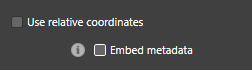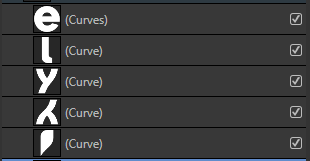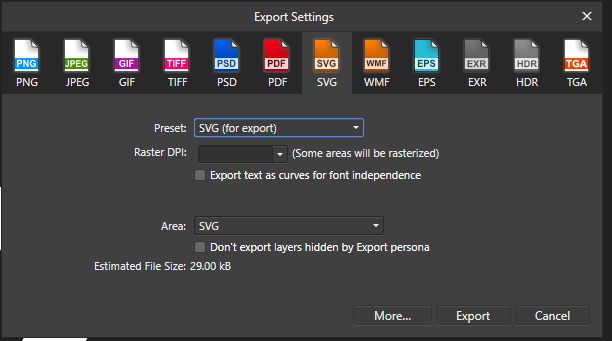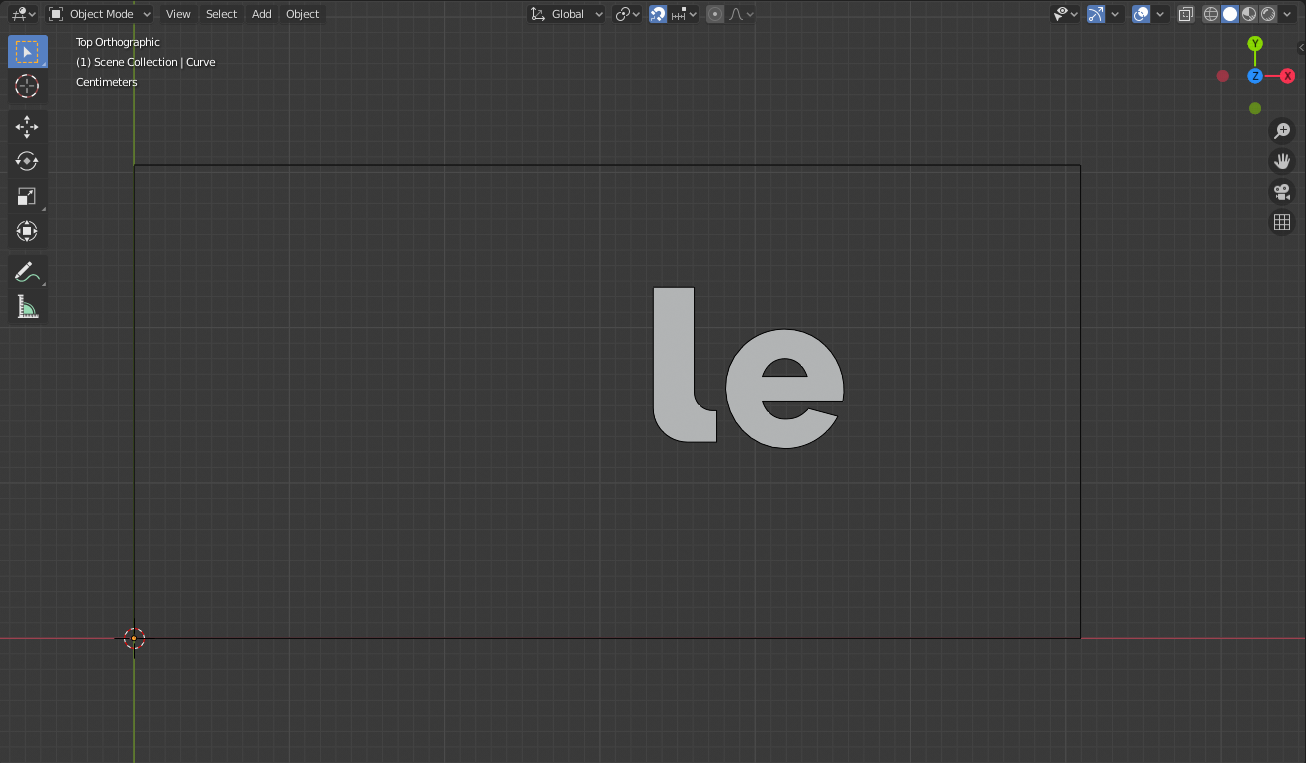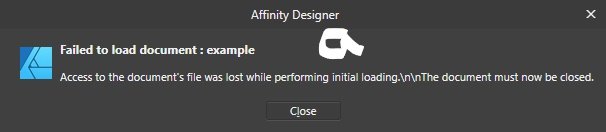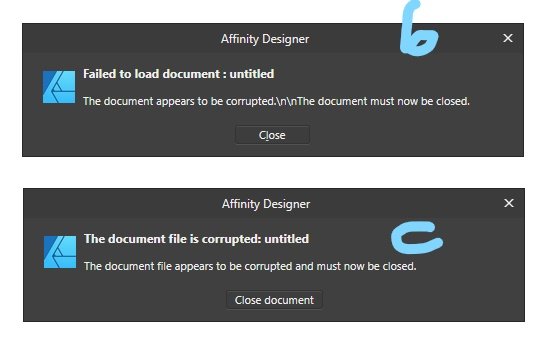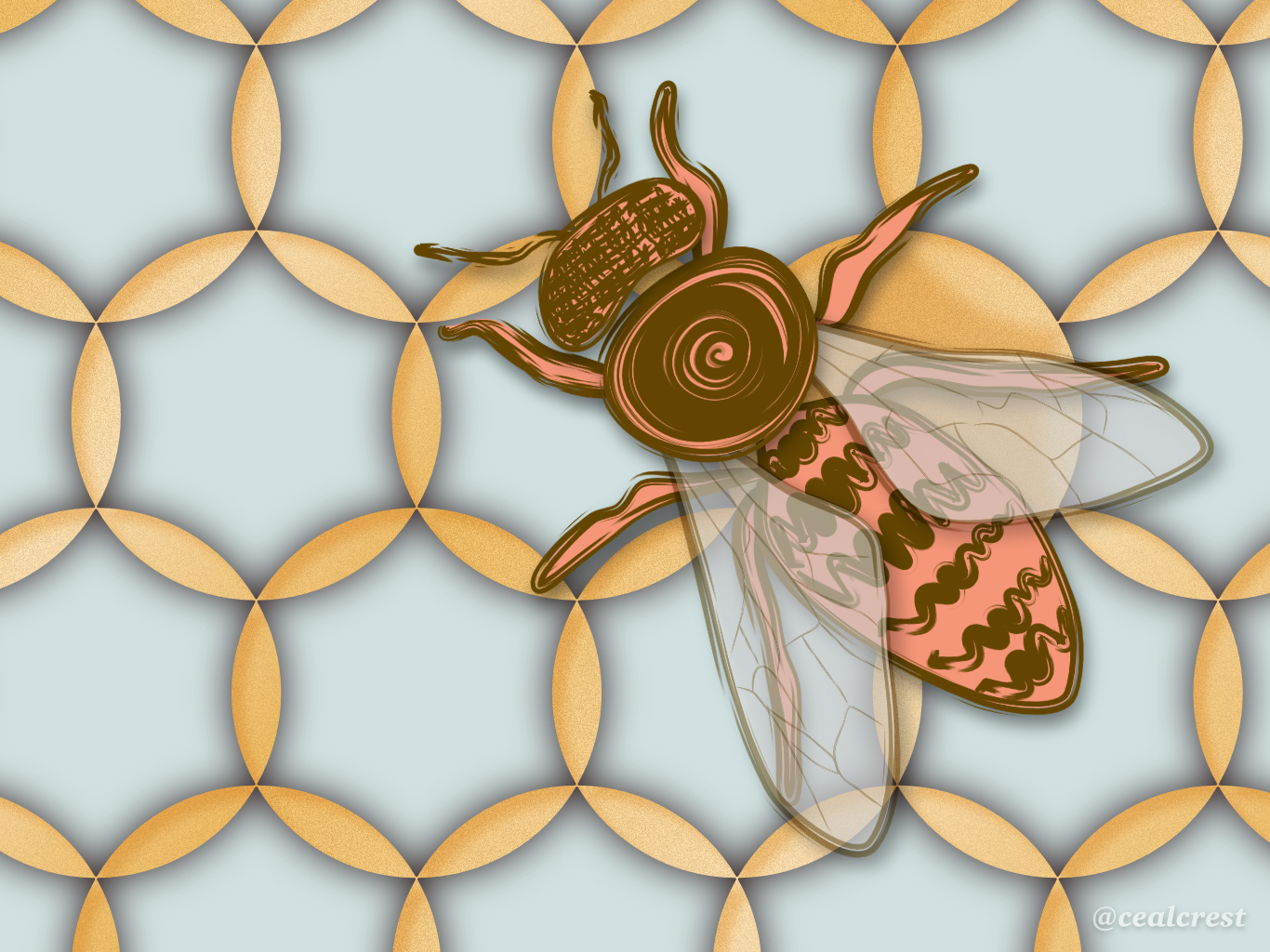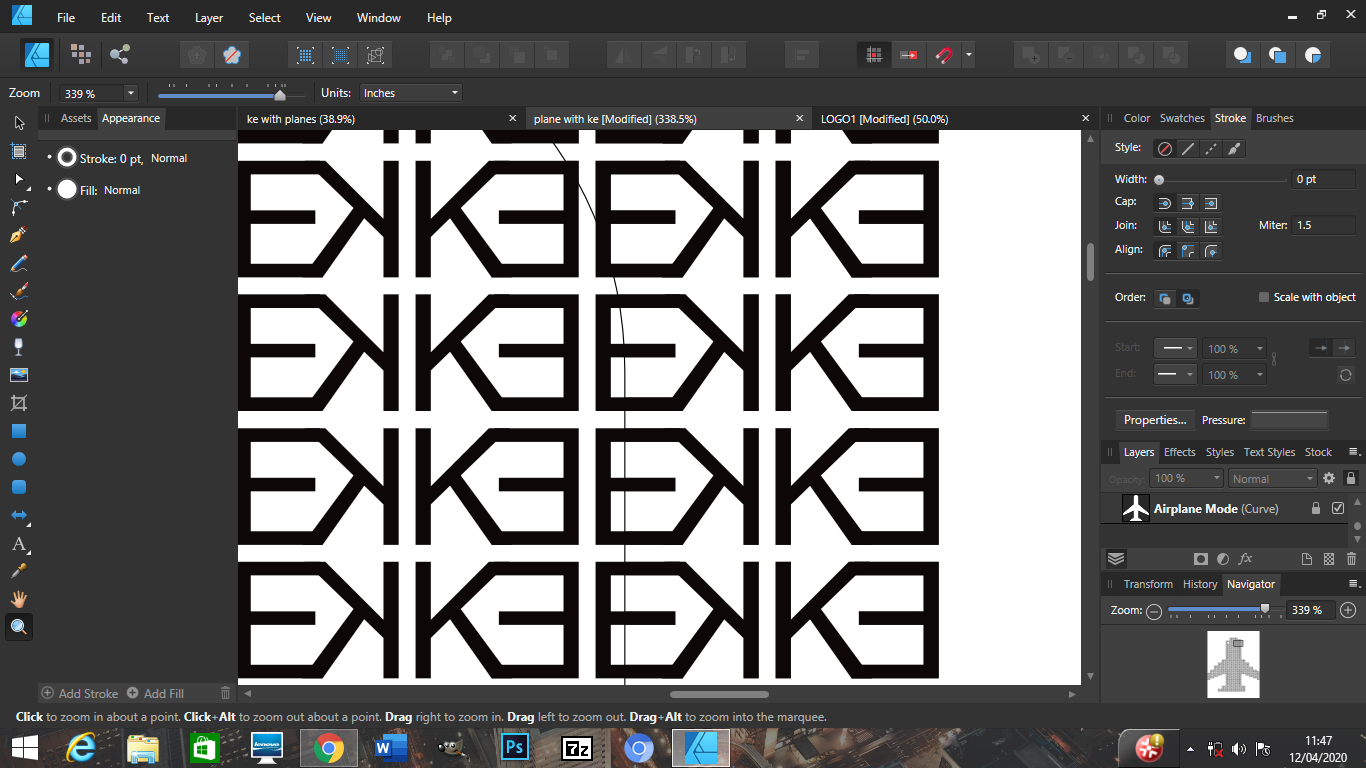Search the Community
Showing results for tags 'Affinity designer'.
Found 5,859 results
-
Beim Versuch einen Textrahmen aufzuziehen stürzt Affinity Designer ab. Das Gleiche passiert bei Grafiktext. Sobald man versucht mit der Mouse zu ziehen schliesst sich der Designer sofort. Affinity Designer crashes when trying to draw a text frame. The same happens with graphic text. As soon as you try to drag with the mouse the designer closes immediately. Win 10 Designer 1.8.3.641
- 3 replies
-
- graphic text
- crash
-
(and 3 more)
Tagged with:
-
Here’s a little experiment I’ve been playing around with lately. Mostly done in Designer, with a little help from Photo. It’s not exactly how I imagined it was going to be at the start but I’m reasonably pleased with it. Useful suggestions and comments are welcome. If I get some good suggestions for improvements I might make an updated version. P.S. The ‘ratings’ on the cards are not meant to be any kind of critical review of the software. I just had to use different ‘scores’ to make it look a little bit more interesting. P.P.S. Kept getting a -200 error on upload so I had to upload a fairly low-res version.
-
I read the Affinity help section online, but sill didn't get it completely. It says: when selected, objects in the exported file have relative positions for maximum editability. If this option is off, object positions are fixed to create a file which is optimized for viewing. Does this mean if the option is unchecked object position can't be edited? I tested exporting to EPS and I'm still able to edit the object position no matter whether it's selected or not. I guess I'm missing something somewhere! Can someone please enlighten me?
- 1 reply
-
- ad
- affinity designer
-
(and 2 more)
Tagged with:
-
affinity designer Starting with Affinity Designer
William Overington posted a topic in Share your work
Starting with Affinity Designer I bought a licence for Affinity Designer earlier this morning and then installed Affinity Designer and tried it out. I used an A4 size page, the default brush, and I just picked a colour from somewhere in the green part of the colour wheel. Hand-drawn using the touchpad on a laptop computer. I produced a PDF, attached. William first.pdf -
I have always the same issue: when I try to use the artistic text tool it´s ALWAYS set by default in a weird reverse italic super large style. The only way to solve this is by restoring the factory values in the document tab. Sorry if I miss the proper names but I’m from Argentina and got Designer in Spanish. Please, the last update is quiet good but there are still some annoying bugs like this. Thank you! I really hope you read this, I think Designer is great and can be much better for sure.
- 4 replies
-
- artistic text tool
- ipad
-
(and 1 more)
Tagged with:
-
Updates
Juan T posted a topic in Pre-V2 Archive of Affinity on Desktop Questions (macOS and Windows)
How do you check for updates for Affinity Photo, Designer, and Publisher?- 1 reply
-
- affinity designer
- affinity photo
-
(and 1 more)
Tagged with:
-
hi, guys, i have only been using Affinity Designer for a short time and now i have a problem. Because somehow my white paint is gone. I've tried a few things but nothing works. The color code is fffff but I get a strange light brown color. No matter what I do, I always get this wrong color. If I insert a white picture and go with the pinpette on white, I get this other color again. It seems that white has been replaced with this other color. How can I change that again? Translated with www.DeepL.com/Translator (free version)
- 1 reply
-
- affinity designer
- white
- (and 4 more)
-
I'm trying to export a design as a SVG to import it into Blender for 3D work. Some of the curves are being rasterized and don't show up in Blender. What is going on and how can i fix it? Affinity Designer Version: 1.8.3.641 Blender Version: v2.82a Windows Version: 1909 Windows OS Build: 18363.752
- 9 replies
-
- affinity designer
- blender 3d
-
(and 1 more)
Tagged with:
-
Can I link text frames on Affinit Designer?
- 5 replies
-
- affinity designer
- typography
-
(and 1 more)
Tagged with:
-
A lazy day, I couldn't be bothered to do anything proper. So did this while watching/listening to the The Mandalorian episodes.
-
Hi, so recently I have reset my widows, meaning completely removed all files. I backed-up most of my .asdesign files. My problem is that every time I try to save a file, (even a completely blank one) it does let me save it, but after I have saved it, a pop-up saying: And then I click close. It does this with every .asdesign file i save. I can't open the file afterwards either. Then it's just corrupted. I use sRGB btw. I can still open old documents (The ones that I backed-up from before the reset) I've seen 2 other posts about the same message/pop-up, but it didn't match my problem: they tried to open a file. I've reinstalled Designer 3 times and made sure it didn't leave any files. I've tried many things. It really sucks. Here is an example of a file: example.afdesign, but as i said it happens to all files. And this is the 2 pop-ups i get when trying to open fx. example.afdesign Pls help me:) Many thanks. DouVI PS. feel free to ask for any more information, cause I'm desperate and really need this to be solved;)
- 3 replies
-
- affinity designer
- error
-
(and 3 more)
Tagged with:
-
Hello evryone, I'm testing the Affinity Designer option for mostly doing illustration coming from Adobe Illustrator. One option very helpful which I'd love in Ai it's the Width Tool. I've been looking for similar option along a path on Affinity Designer, but couldn't find the same. There's "pressure" for a stroke but if using a brush or texture, it doesn't seem to do much. Now my question comes easily: How can I customise the width of a vector brush acting on single point as the width tool in Ai? Thanks for you help! Stay safe!
- 1 reply
-
- affinity designer
- brush
-
(and 1 more)
Tagged with:
-
The Isometric Grid in Affinity Designer is one of my favorite tools. It helps me a lot in making isometric illustration. Here's a speed art on how I use the tool in making an isometric camera illustration. If you find my channel helpful, please like, comment, and subscribe to help me maintain my channel. Thank you!
- 2 replies
-
- affinity designer
- isometric illustration
-
(and 1 more)
Tagged with:
-
...or so it seems! One aircraft that I have always loved is Little Nellie from "You only live twice" I saw her doing her stuff at an airshow way back in the day.
- 3 replies
-
- affinity designer
- affinity photo
-
(and 2 more)
Tagged with:
-
Hi, yesterday tried to purchase Photo and Designer but payment failed, both times, but i see both charges on my bank account and 55.98€ somehow blocked for each product. I'd like to know how to unlock that blocked money as purchase was not really done and, on the other hand, need you to help me in finding the way to apply just of the purchases as i still want to purchase Photo and Designer (but just 1 time!!! ). Maybe unlock one of the attemps and proccess the other by mail...? Best regards...and thanks.
- 3 replies
-
- affinity photo
- affinity designer
-
(and 2 more)
Tagged with:
-
Hi, Just bought my Affinity Designer recently. At start, all seems to be normal until i substracted a circle shape and try to add gradient to it and suddenly i can't drag my mouse to Zoom. I can olny click to zoom in and push Alt key to zoom out. And also, my Gradient node when i want to edit it, it lag so bad. So the only way to stop the bugs is to close and re-open Affinity, but then it happen again. Please help, i just bought it and it's so unpleasant to have this bugs. Iam using Win 10, i5 9th gen, GTX 1050, 8GB RAM Thank You
-
I really didn’t know where I was going when I started this piece for fun, but one thing led to another as I got in flow. Very satisfying creative experience. Hope you enjoy!
- 3 replies
-
- illustration
- geometric
-
(and 3 more)
Tagged with:
-
I’ve had this issue for some time and always assumed it was user error. With the Move Tool, I select an object and go to it’s properties. When I type in the desired opacity with the app’s keypad, the opacity setting reverts to 100% and the object’s opacity remains unchanged. (See video.) If I move the opacity slider down a bit and THEN type, the dial-in opacity will work. If I have an object selected with the Node Tool, the same issue occurs. I’m not sure if that is by design though. FullSizeRender.mov
- 1 reply
-
- opacity setting
- ipad
-
(and 2 more)
Tagged with:
-
I have always liked the clean lines and the form of America´s first jet fighter, the Lockheed P80 Shooting Star. This has been done by switching between Designer and Photo and I am getting the shading the way I want to, but I really need to keep the layers under control, after the first 200 I lost track.
- 5 replies
-
- scratch build
- affinity designer
-
(and 3 more)
Tagged with:
-
Hi guys, I hope you are right. In this months I've done some logos, nothing special… Can you tell me what do you think? I just done this logos during my free time to publish on my Instagram page.
-
Any recommendation for a trackball to work best with Affinity Products?
- 8 replies
-
- affinity designer
- affinity photo
-
(and 1 more)
Tagged with:
-
I’ve got affinity designer on my iPad , I use this software for fashion CAD flats and moodboard purposes, I just would like to know how to correctly export these as every file type I’ve chosen so far turns my work pixelated I’ve had this issue with Procreate I went to print my artwork and it was really pixelated. This would be super useful to know so I can avoid making future mistakes. Thanks in advance
- 1 reply
-
- affinity designer
- ipad
-
(and 2 more)
Tagged with:
-
I’ve got affinity designer on my iPad , I use this software for fashion CAD flats and moodboard purposes, I just would like to know how to correctly export these as every file type I’ve chosen so far turns my work pixelated I’ve had this issue with Procreate I went to print my artwork and it was really pixelated. This would be super useful to know so I can avoid making future mistakes. Thanks in advance
- 5 replies
-
- affinity designer
- issue
-
(and 1 more)
Tagged with:
-
I purchased these when they became available on the Apple App store. When I now try to open either I get the choice of entering a product key or start my trial. If I go to the App store and have these up it doesn't display a purchase price, just "Open". They do not open so I am unable to ope up the program or load saved projects. I have also tried just opening from the file, same result.