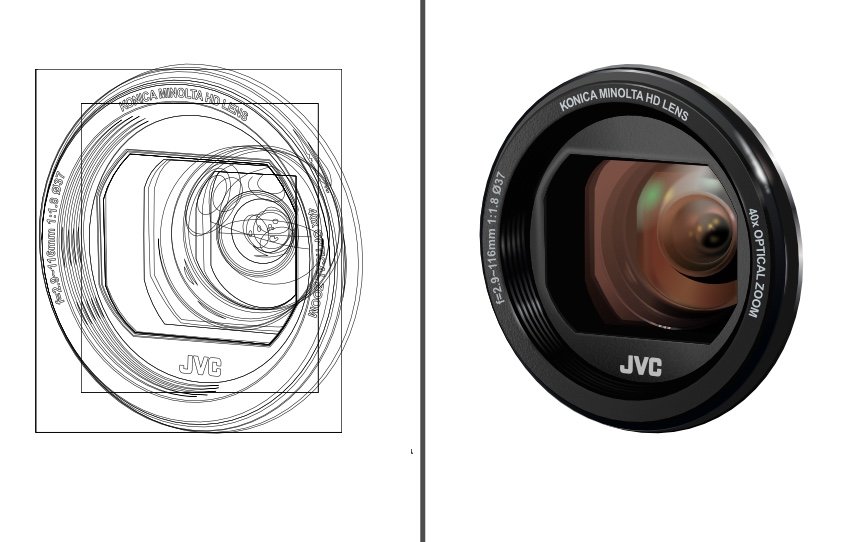Search the Community
Showing results for tags 'Affinity designer'.
Found 5,859 results
-
Hey y'all, I have inserted embedded documents into my file (layers with images) so that I can duplicate them and change them all simultaneously. I am having difficulty changing the color. Usually, if I place an image, I can select it and then go to the color wheel to change the tone of the image to whatever color I please. In this instance, when I try to change the color of an embedded document it either a) doesn't work or b) changes the whole layer to the selected color and the image is no longer visible. Any tips on how to fix this?
-
For som reason when I use my wacom tablet to draw with in affinity designer, the point where the line starts and the point where my pen is on the artboard are a bit between. I have no problem when I use the tablet outside of the program. Anybody know how I can fix this?
-
Is there a way to export native designer files from the ipad designer app without using icloud? When I go to export a design, why is there no option to export it as a native file? why does it have to be converted to some other format?
- 4 replies
-
- ipad
- affinity designer
-
(and 2 more)
Tagged with:
-
My apologies if this has been requested before but I'd like to be able to pull guides out and still be able to see the bounding box. Sorry, my explanation might not be so good but please see the attached screen shot and you'll see what I mean. It shows how I would like for it to be and not how it is now. Now in Designer if I have an object selected, it shows the centers and corners but if I pull a guide out, they don't show up anymore until I release the guide. It would be helpful if I could still see them even when placing guides. I'd like to still be able to see them while I'm dragging a guide so I can hit the center. I know, I can use snapping but I rarely use snapping because it interferes with the way I draw. I'd also like to be able to remove all the guides without having to access the guide manager too. Thanks for considering my requests. I'm very happy overall with how Designer works and I'm looking forward to 1.9! Hokusai
-
I have trouble understanding what the zoom level in the navigator studio means. If I have created a document canvas with a width and height in mm and a grid of 10 mm, I would expect to see a grid of 10 mm at a zoom level of 100%. But AD gives a grid of about 20 mm at 100%. Is there a setting I am missing?
-

Lock Children Hotkey
Alexey Adamitsky posted a topic in Feedback for Affinity Designer V1 on Desktop
Make it possible to assign hotkeys for Lock Children option. Or rethink how it works in Designer. I would suggest to make it behave like in Figma when working with frames. If a modifier hotkey is pressed when transforming object then the children will stay in place. -
Die aktuelle Version vom Affinity Designer 1.8.4.693 unter Win10 Pro, aktuelle Updates, ist die fehlerbehaftetste seit langer Zeit. Es funktionieren das Subtrahieren von 2 Formen sehr oft falsch, nach einem Neustart verschwindet der Fehler. Es werden übereinanderliegende Ebenen falsch verdeckt angezeigt, und, dafür habe ich einen hübschen Screenshot, nicht vorhandene Konturen angezeigt. Ich hoffe, dass es sehr, sehr bald ein Update gibt. Bis dahin werde ich sicherlich die vorige Version installieren, denn mit der 1.8.4.693 macht die Arbeit keinen Sinn. The current version of Affinity Designer 1.8.4.693 on Win10 Pro, latest updates, is the most buggy version in a long time. Very often the subtraction of 2 forms works wrong, after a restart the error disappears. Layers on top of each other are displayed incorrectly hidden, and, I have a nice screenshot for this, non-existent contours are displayed. I hope that there will be an update very, very soon. Until then I will certainly install the previous version, because with 1.8.4.693 the work makes no sense.
- 2 replies
-
- affinity designer
- 1.8.4.693
-
(and 2 more)
Tagged with:
-
Hi everyone, I have a problem with my styles categories. I have created roughly 20 different categories for my styles. Now, some time ago ( I think with the last update?) the names of the categories shifted, each name moved up by one category, if that makes sense. So for example the name "wood textures" moved up to "metallics", "metallics" moved up to "fabrics" and so on. Only the name. The content of the categories remained in place which makes it confusing. If I try renaming the categories, though, it still shows me the original name ( so "wood texture" is still called "wood texture"), if I change it, the new name appears in the same wrong place as before. Very confusing, sorry. Does this sound familiar to anyone? I don't want to reset the complete panel, it´s been a lot of work to create all those styles.
- 3 replies
-
- affinity designer
- styles panel
-
(and 1 more)
Tagged with:
-
I want to place a jpeg.file in Affinity Designer. All images are grayed out. Please help. Or it's the update bug again?
- 1 reply
-
- affinity designer
- place
-
(and 1 more)
Tagged with:
-
It will be nice to have auto backup files stored in project folder for easy access and recall. In main setting after time of auto backups set backups number with limit eg. max 30 (with predefined number 10) this file will contain whole project with settings, imported files, SVG, etc. It can have also option (in menu-shortcut) to force backup on any point before designer do any major changes. This forced backup will give designer option to create backup before any major changes and if this will not work for him/her (or by mistake close project window without saving) will have option to recall this backup and start from last forced (or auto) backup. This way are set backups eg. in Cubase (DAW) and it works well or GIT can be another example . I would like to also see current working window and embed to be highlighted with different color (frame, underline, bright icon etc.) Both ideas came out as I have by mistake closed window without saving because I was convinced that I'm closing other window (embed). I know I should be more careful but IMHO Idea of this style of backups will make sense.
-
Hello, bonjour à tous est-ce si compliqué de réintroduire l'outil "grille de déformation" comme dans PagePlus ???
- 1 reply
-
- grid
- deformation
-
(and 3 more)
Tagged with:
-
I loved the painting Alyssa Monks. The result of redrawing it to AD. I don 't know why, but I did. If there are questions, I will answer them except for one. "Do I like bubbles after that?" And yes! It is completely a vector.
-
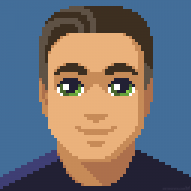
affinity designer Geometric alien spaceship graphic design
Metin Seven posted a topic in Share your work
Geometric alien spaceship graphic design Hope you like it 😊 🔗 https://metinseven.nl #affinitydesigner #alien #spaceship #spacecraft #stars #fantasy #pattern #graphic #design #graphicdesign #geometric #shapes #lines #illustration #illustrator -
I was asked to reproduce a geometric quilt pattern in Affinity Designer by someone who wasn’t sure where to start. This tutorial is 1 hour and 20 minutes long. It says it’s longer, but that’s because I forgot to delete some clips at the end. I’ll get round to fixing that later. The pattern is made up of pentagons and pentagrams, and consequently correlates well with the golden ratio. If you are having problems with creating geometric patterns in Affinity a Designer, this tutorial explains how some of these problems come about, and how best to resolve (well - work with) them. Here is the link to the tutorial on Vimeo.
-
- geometric
- affinity designer
-
(and 3 more)
Tagged with:
-
I am an absolute newbie in drawing digitally (though not drawing physically). I set myself what I thought would be a simple beginner, teach-myself project using Designer. Your tutorials seem to start with an assumption of more basic knowledge (or jargon) than I have. I think my issue is a basic misunderstanding of layers, or deciding or managing the sequence of actions. Sorry to feel so stupid, but I am missing the "logic" of the process. [Maybe what is needed is a video tutorial at this level of (mis)understanding and decision-making.] My project: I want to draw some simple rectangular shapes and add text within each that I can center vertically and horizontally in each rectangle. I would like a different fill color in each rectangle, and different stroke-width outlines to my rectangles. I would then like to connect my rectangles with lines of different stroke widths and/or colors. (Result, sort of like a simple mind-map.) I'm fine with drawing, shaping corners, and filling the rectangles. Then I go astray. Adding text makes the rectangles disappear. Changing the color changes the color of the text. I cannot automatically align the text in the rectangles. I assume that my issues have to do with managing the layers in the layers panel, but maybe the text-alignment issues do not. Adding a text layer seems to make my "rectangle" layer disappear from the layers panel. I cannot seem to figure out what where it went. Should I add my text in the same layer as the original rectangle instead of its own layer? if so, how do I do this without making the fill and/or rectangle disappear? Art text? makes the text path curve around the shape of the rectangle, or something unexpected like that. (I still lose the color of the fill.) Text box? How do I fit it in the rectangle or not lose the fill color? How do I use the opacity sliders for the layers? For example, setting the opacity to 0 in the text layer simply makes the text gray and disappear, not let that layer show the rectangle's color and shape behind it show through, etc. When, or why, do I add new layer? Could someone kindly start me off with a very basic, step-by-step beginner's workflow to practice with to achieve my result? Or explain the logic behind sequencing the various processes to achieve my result? Such as: Step 1. select rectangle tool at left, draw and shape rectangle. Step 2. color fill rectangle? or should I add text and align? Step 3. set stroke around rectangle Step 4. add new layer???? select text tool and type text??? etc., etc.
- 7 replies
-
- affinity designer
- layers
-
(and 3 more)
Tagged with:
-
-
-
Wie gepunktete Linie mit variierender Punktgröße erstellen? Ist es im Designer möglich, eine gepunktete Linie mit variierender Punktgröße zu erstellen? Ich habe es mit Pfad-Kontur versucht. Da kann ich zwar eine solche gepunktete Linie erstellen, doch wenn die runden Enden und das Strichmuster aktiviert sind, ist der Druck nicht verfügbar. Wählt man Druck, kann man kein Strichmuster angeben. Hat jemand ein Idee? How to create a dotted line with varying point size? Is it possible in Affinty Designer to create a dotted line with varying point size? I have tried curve stroke. I can create such a dotted line, but when the round cap and the dash line are enabled, pressure is not available. If you select pressure, you cannot specify dash line. Does anyone have an idea?
-
Hey! I wanted to know if affinity woorkbooks are delivered in turkey also, because i was about to pay the two books but im not sure if it the sheeping is available. Have a nice day.
- 2 replies
-
- woorkbook
- affinity designer
-
(and 1 more)
Tagged with:
-
-
-
I am having issues with hindi font converting to a completely different spelling in AD on ipad and the desktop version. I've downloaded several unicode hindi fonts and its always the same story. When on desktop, even if I copy and paste the word from google translate, it turns into something completely different. I've added screen recordings below to show the issue. This does not happen in other apps like procreate. Please help! I have a friend waiting on a logo. RPReplay-Final1597529365.mov RPReplay-Final1597529112.mov
- 2 replies
-
- font
- hindi font
-
(and 2 more)
Tagged with:
-
I made a set of gradients for Affinity Designer. My first attempt at AD gradient set! Tada! :D I originally created the set to be used at work (using Illustrator) and I made this to share with the nice folks here at Affinity Forum. Hope you guys find this useful. Thanks! - Maya MAYA-GRADIENT-VOL-1.zip
- 30 replies





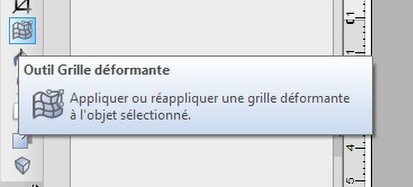
.thumb.jpeg.3b39f5fbb33d6270a620ed67c2ebde92.jpeg)