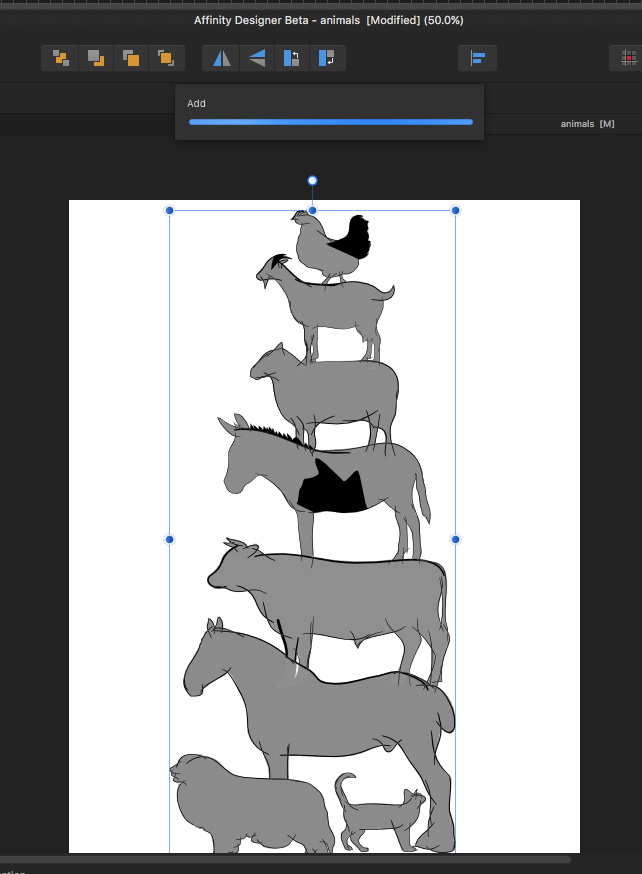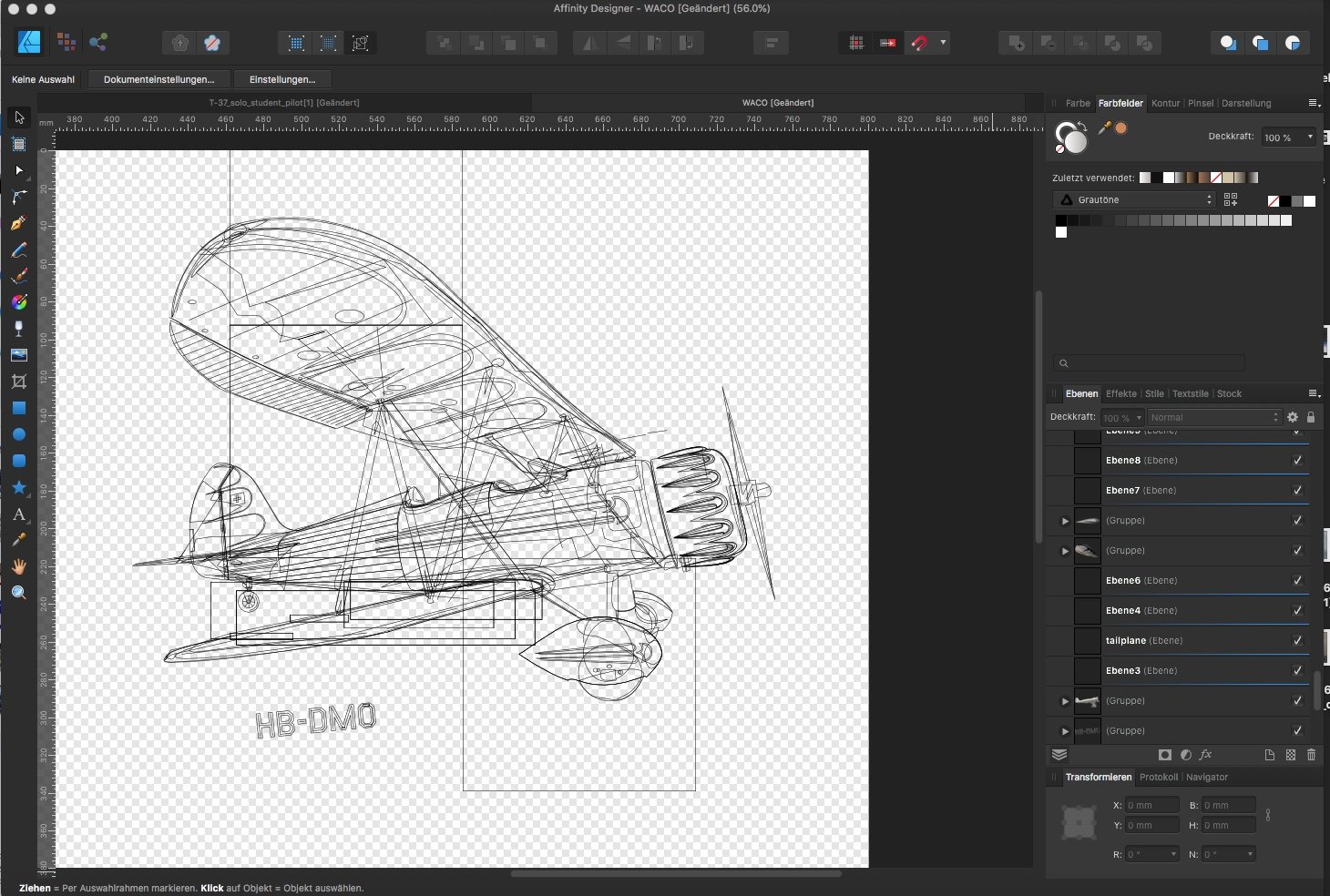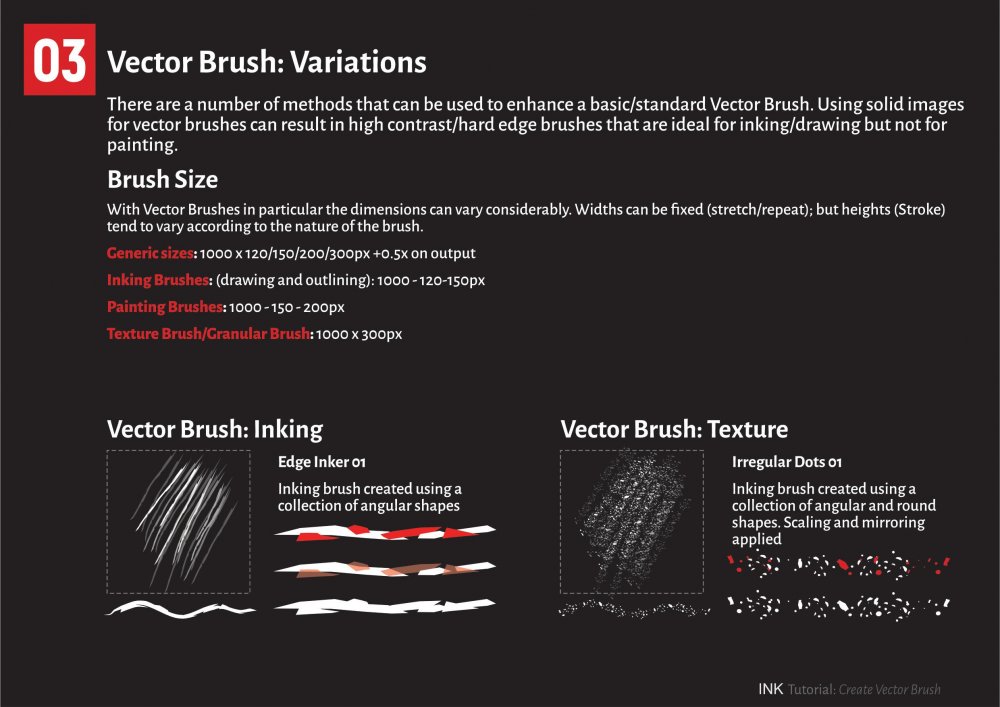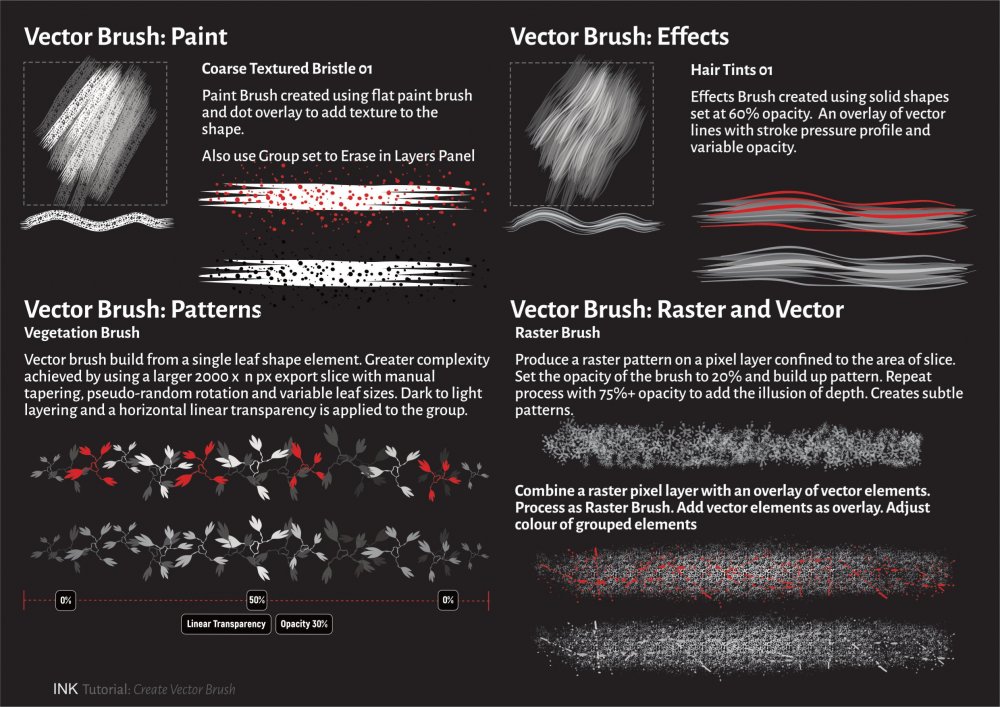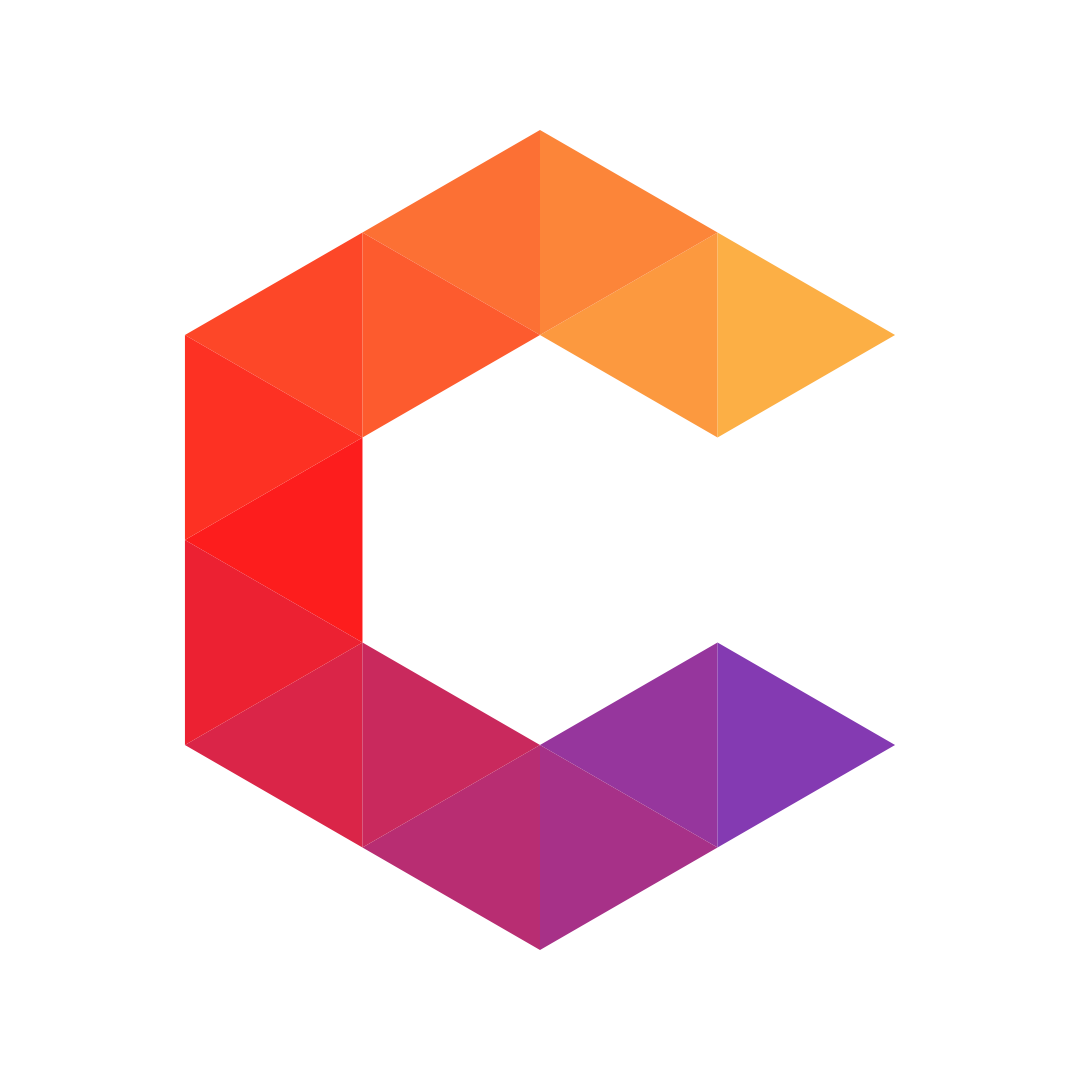Search the Community
Showing results for tags 'Affinity designer'.
Found 5,849 results
-
Hello I am looking to hire a teacher or tutor to master Affinity Designer, Photo and Publisher. I have a big project that I need to use these tools for. My email is michael@michaeltronn.com Thank you very much!
-
- affinity designer
- affinity photo
- (and 7 more)
-
I have a bunch of former strokes I expanded - used the new divide function to clear overlapping former strokes and then selected all and hit "add" to merge back as one piece. The last step froze the app - this is not just a 1.9 beta issue, it's happened with all versions at times... I had to force quit the beta and reopen it. When it asked me if I wanted to restore the previous file, it brought up another design I was playing around with prior to this current one I got frozen with. That recovered file was an totally unsaved version - the one that froze on me was an existing file with a name saved prior. When I went to the open recent files, and selected my file that had frozen, it then offered to use the restored version... im glad it did, but I'm curious why it didn't offer both files to be restored since both were open when it froze.
- 1 reply
-
- affinity designer
- beta
-
(and 1 more)
Tagged with:
-
Fehlerbeschreibung im Anhang. Hoffentlich mache ich das richtig, ist hier das erste Mal. Verpixelt.docx
- 1 reply
-
- desktop designer
- affinity designer
-
(and 1 more)
Tagged with:
-
Are there any plans in the works to have updated Affinity reference manuals printed. I purchased one of the Photo reference/tutorial books when Affinity first published one, but there have since been LOTS of features added to all of the programs and a handy desktop reference guide at hand, without having to Google every little question I may be foggy on, would be WONDEROUS!!!! Thanks, -DON-
- 3 replies
-
- affinity photo
- affinity designer
-
(and 1 more)
Tagged with:
-
Pretty pleased with this one. I really like photos that incorporate vector shapes / line work, so wanted to have a stab at my own. The space / window section was done in Designer, than that file was placed into the larger picture in Photo with some further work done. I used a lot of tricks I learned from the lockdown Affinity sessions (isometric grids, using textures as overlays, various colour adjustments, etc.), so many thanks for those! 🙂
-
I am completely new to anything regarding graphic design, so please bear with me. I do understand that vector graphics are scaleable without any loss of quality as they consist of mathematical descriptions of curves and shapes and are not pixel based. So far so good. Now I can apply various operations in AD Designer persona to a vector graphic that - to my understanding - add pixels to a shape or curve and thus make the graphic (or parts of it) lose it’s scaleability but maybe I am completely wrong. My question is: Which of the following would add pixel based non scaleable elements to a vector graphic: [ ] - a gradient fill to a shape or curve. [ ] - blurring a shape or curve. [ ] - any effects layer. Any tips to manage issues around this topic are welcome. Thanks in advance. Rod
- 3 replies
-
- affinity designer
- vector
-
(and 1 more)
Tagged with:
-
Ich habe eine artboard-Vorlage für ein CD Cover erstellt und über PDF-Ausgabe exportiert. Bei der artboard-Vorlage habe ich 2 Dokumente für die Vorderseite und die Innenseite gestaltet, die als 1 Dokument auf eine Seite als PDF gedruckt werden soll. Die Größe des PDF-Ausdrucks entspricht nicht der Formatvorgabe aus der artboard-Vorlage. Welche Einstellungen sind erforderlich, damit der Ausdruck den Größenvorgaben entspricht?
-
A little fun project to stave the boredom away. This pretty little WACO is stationed in Rheineck at the Altenrhein flying museum in Switzerland. It´s artwork from a picture I took a few weeks back and it was 2D´d in Affinity Designer. The clouds are a mixture of Cloud brushes and Perlin noise in Affinity Photo. All hail the Perlin noise.
-
Is there a way to preset the alignment panel before implementing an alignment option? It's always set automatically to a grayed out option until I choose an alignment first and that skews my selection across the entire page instead of what I usually prefer. Wouldn't it be easier if we have the selection made on our page, to be able to choose the align-to reference first?
-
-
I am right handed and have a 21 inch screen and I have to reach all the way across to the left side of the screen when I need to select tools. Is there anyway to move the Tools Bar so that it locks to the right side of the art board? Like the mock GUI pictured . . . thanks
- 3 replies
-
- affinity designer
- ui
-
(and 2 more)
Tagged with:
-
-
One of the simple and quick portraits I draw. I had to start working in curves so I am trying Affinity Designer now.
-
I recently downloaded Affinity designer and I am trying to simply edit an image. I can't seem to find the marquee tool. What I am trying to do is; Drag/select an area of the image or background. Cut that section out, and replace it with a new graphic or paste in a new image. Is this possible with affinity designer?
-
These Brushes have been updated into new and more comprehensive sets New versions are located here: Dots Hatching I just wanted to share some of the brushes that I ave been using for re-creating #intober(wod prompt:twelve) in Affinity Designer and Photo First set of Texture Brushes originally created in Sketchbook Pro for the fantastic #INKTOBER Challenge in 2016 (http://mrjakeparker.com/inktober) 01 Texture Brush Pack.zip Texture Brush Pack 01_2.afdesign
-
multi Creating Vector Brushes
StuartRc posted a topic in Tutorials (Staff and Customer Created Tutorials)
Added a PDF tutorial describing some of the methods to create vector brushes from a personal perspective. Some of the techniques are a bit unconventional.. but I hope you find it useful! Created using AD and APu (1.7 beta) Sample pages as below: Create Vector Brush_06.pdf- 9 replies
-
- brushes
- affinity designer
-
(and 1 more)
Tagged with:
-
I have enable psd smart object and import the psd mockup. However the quality of the photo is lose and turn dim a little bit. What’s wrong with that? I have seen layout and smart object work. Just the quality different.
- 5 replies
-
- smart object
- psd
-
(and 3 more)
Tagged with:
-
Hello, I'm having problems exporting a project to PNG. I switched this week from Illustrator to Affinity Designer and when I try to export a Logo to PNG, it has white borders between the geometric shapes. I'm sending the Designer file and the same export that I had done in Illustrator for comparison. Thank you. Logo.afdesign
-
In two cases, when trying to update from 1.7.1 to 1.7.2 and also from 1.7.2 to 1.7.3 when I downloaded the update setup file, it is interruped by "Failed" error. I have to download the regular latest version, have to reboot the notebook (before that the C:\Program Files\Affinity\Designer folder is inaccessible - behaving like it's deleted but it's not - I have no rights to the folder even as an admin) and then do the normal instalation.
-
I have an older Waccom Graphire tablet. It works with everything except Affinity Designer. When I try to use it for drawing the lines appear in a different place than the the cursor on the screen. The cursor works fine for menus, studios guides, etc. Everything except actually using it to draw. it makes it almost impossible to use with Designer since if I move the cursor to where I want a line to start it appears off to the upper left and not where the cursor is located.
- 3 replies
-
- pc
- affinity designer
-
(and 1 more)
Tagged with:
-
hello, here is my "Serie about Geometric Birds". They are for sale - just in case - just let me know. Thanks
-
affinity designer Ducati Monster 797cc using Affinity Designer
buko posted a topic in Share your work
Taking some tips from other users about my Panther motorcycle drawing, i have tried to make my 3rd drawing look a bit more realistic, still not perfect, but I am still learning and it is very absorbing. Trouble is when i get near the end i am in a hurry to see it finished, anyone else do this? -
Hey ho! Unofficial transit diagram of the rail based transportation in (central) Cottbus/Chóśebuz, Germany. Focus is on their trams but Parkeisenbahn (narrow gauge park railway) and normal railway lines in that area are included too. I made it bilingual (Lower Sorbian) according to the information I found online and provided with other maps to make it a bit more interesting. Did it for fun yesterday morning. Constructive feedback appreciated. Chris
-