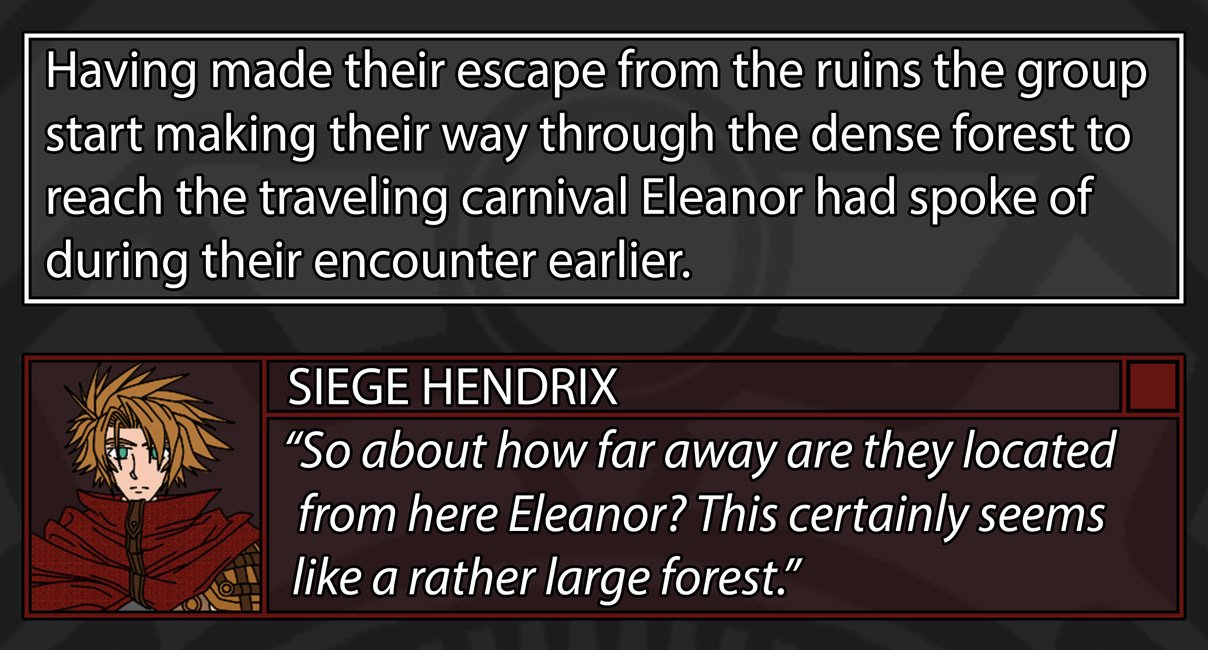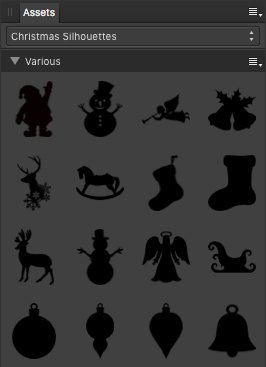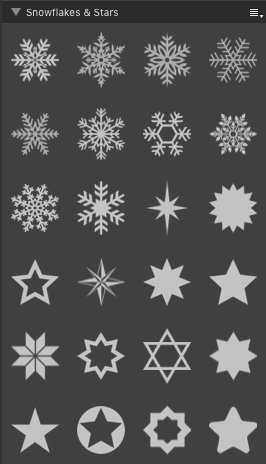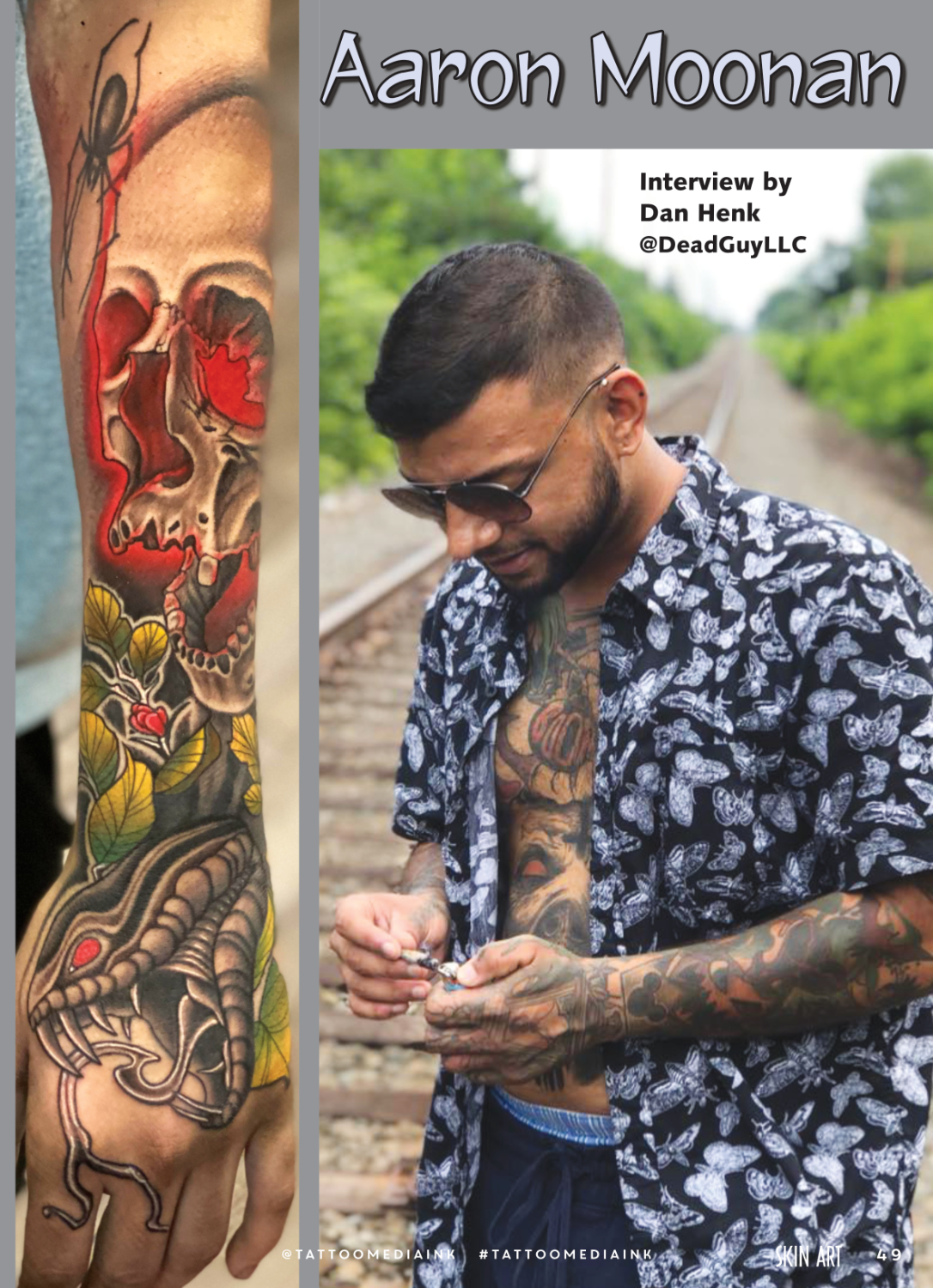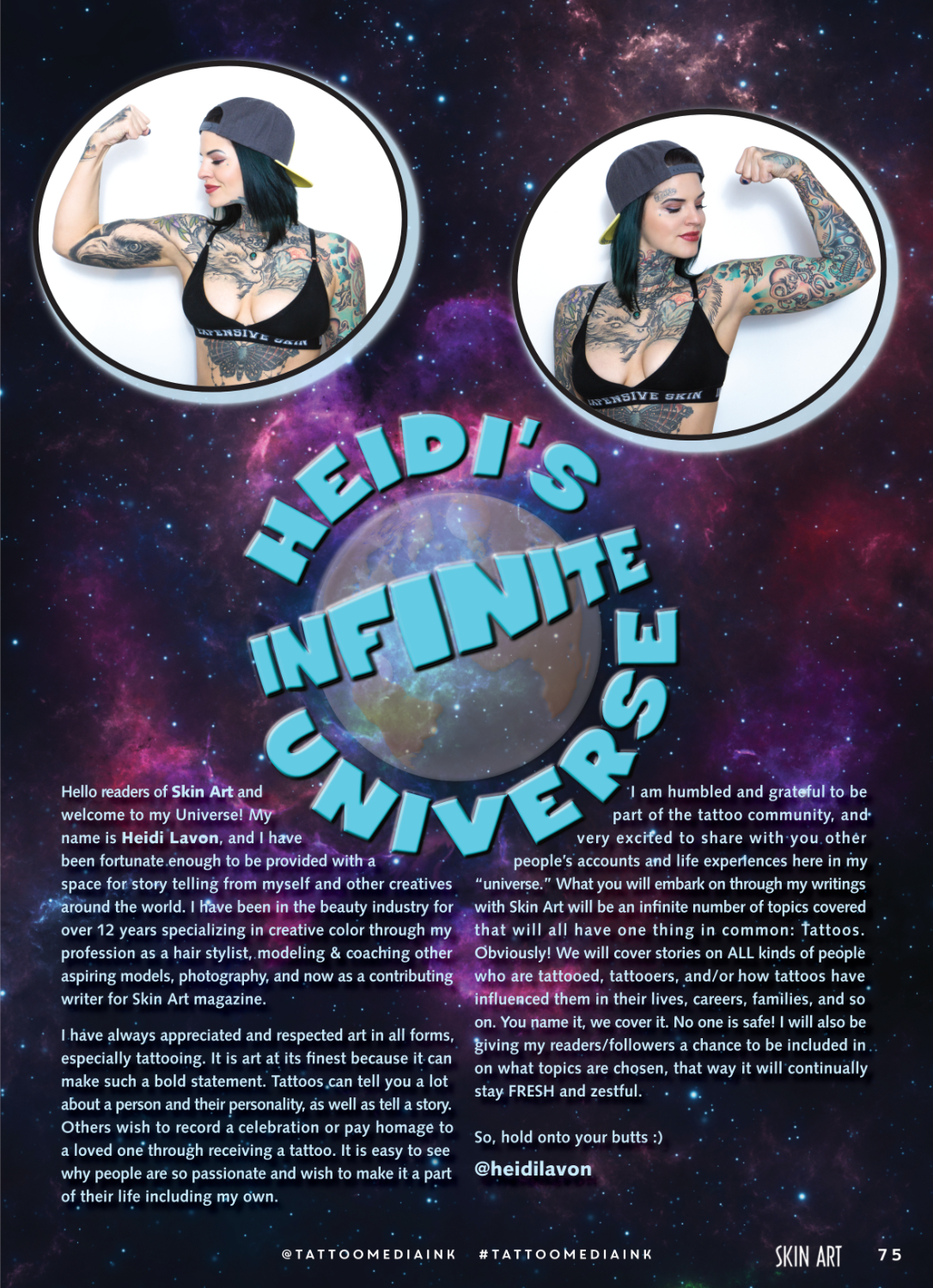Search the Community
Showing results for tags 'Affinity Publisher'.
-
Hi, I was editing my Affinity Publisher file and was saving my edits. While saving, it crashed and when I tried to open the file, it says it has been truncated and I cannot edit or use the file anymore. I saved it on my desktop and I am absolutely devasted. Is there anything I can do? 1330338472_Tryinghard.afpub
- 1 reply
-
- truncation
- editing
-
(and 1 more)
Tagged with:
-
I am in the final stages of a book. I am trying to export the book as a PDF. Yesterday I exported the file with no issues. Last night I added about 20 jpg files to the book. Today the I cannot seem to export. Clicking on the export button causes the application to crash. Any suggestions or ideas? Thanks, Robby
-
Hi, I was surprised to see "@" appear when I typed "(A)" into my Publisher document, as I actually wanted the characters "(A)" to appear. I learned that this conversion was part of the default autocorrect settings, so I tried the following to prevent the conversion from happening: In the autocorrect settings, I changed the conversion from "(A)" to "@" to "[A]" to "@" (parentheses to square brackets). This didn't work, even after closing my document and Publisher and reopening my document. In the autocorrect settings, I removed the conversion from "(A)" to "@", so neither "(A)" nor "[A]" entry was present, closed my document and Publisher and reopening my document. Am I misunderstanding something here, or could this be a bug? I did find a workaround by inserting a zero-width space on both sides of the "A", which apparently caused the autocorrect rule to no longer match, but I'm interested in the "right" way to handle this. Thanks, Ken
-
Hi. This is our latest magazine that was done completely in Publisher ( with a little help from the personas) Friends say that each of our issues is getting better seeing that all the articles and photos are the work of amateurs. Due to Covid, missed deadlines, and many other reasons, we got there in the end, over 180 pages !!!! I am still having problems getting the TOC right, it needs a lot of adjustments to get it to line up https://www.calameo.com/read/005606910c769823ec8c4
-
I'm having issues trying to figure a way to pull off something I've made using MacOS Pages where I was able to give selected areas of text a border around them but I'm not wanting to put a boarder around the whole Text Frame it's self in Publisher. Rather I'm trying to make multiple sections within the Text Frame have their own borders that can adjust as text is added within them. The reason for this is I'm trying to replicate a messenger like system with frames as well as include images to the side of these borders. Tables do not tend to work well with this idea due to them messing up one cell where i could be putting the image but image size might not match the text length and thus looks messy. I ran into issues with Pages when I wanted to add color background to the border section with it not covering the whole area which is why I'm trying to see if Publisher can do this. Here's an example I made in Photoshop to show what I'm trying to do.
- 4 replies
-
- affinity publisher
- pages
-
(and 1 more)
Tagged with:
-
-
Having spent a lot of time customising the interface and keyboard shortcuts for Affinity Photo and Designer, I don't want to redo all this work in Publisher. Instead, I would love to see Publisher synchronise the settings from both apps (this should be a checkbox within the keyboard shortcut interface so people can opt not to), thus loading in studio presets and keyboard shortcuts. Synchronising keyboard shortcuts and the like also circumvents discrepancies between the apps where, if I modify a few hotkeys, I have to take into account that this also needs to be changed the other app.
-
- synchronise
- load
- (and 6 more)
-
Hi, I work a lot with tables and I find myself missing quite a few features: The option to evenly distribute rows / columns for non-adjacent rows / columns. Right now evenly distributing row heights and column widths only works for adjacent columns. When several non-adjacent columns are selected the evenly distribute rows / columns is grayed out (when right clicked on the selection). Drag + drop columns and rows (+ all their styling) to a different position inside the same table Saving individual row and column styles, not only table styles Creating diagonal lines inside a cell Split cell inside the same row / column. The separate cells option is not enough. I'd love to see these implemented in the near future. They would make Publisher so much better and nicer to work with and infinitely improve workflow with tables.
-
Here are some general christmas theme silhouettes as vector assets for reusage in Affinity Photo & Designer & Publisher. The associated assets file: xmas_silhouettes.afassets Have a nice time!
-
Affinity Publisher uses the Hunspell Engine for spell checking and it also allows for additional Hunspell dictionaries to be added. You can download additional dictionaries from LibreOffice's GitHub page here but you can find direct links in the below post. Once you've downloaded the correct file(s), you can use them in Affinity Publisher by following the below instructions: Please note: There are some differences between how you install Hunspell dictionaries for macOS/Windows, since we use the default spelling dictionaries available within macOS but it's also possible to add custom Hunspell dictionaries too. macOS You may already have Spelling dictionaries available but not active within macOS. To check, go to: System Preferences > Keyboard > Text and select Set up... from the Spelling drop down menu. Please check the required language if available. If it is, check the required language and restart Affinity Publisher for the dictionary to appear within the app. If the required language is not available within macOS, you can install standard Hunspell dictionaries for use with Affinity Publisher. Hunspell dictionaries consist of two files, xx_XX.dic and xx_XX.aff. Copy both the .dic and .aff files to: ~/Library/Spelling Once you have done this the language should become available to select from the Spelling drop down menu in System Preferences > Keyboard > Text. Once you've checked the required language, restart Affinity Publisher for the dictionary to appear within the app. Hyphenation dictionaries can also be installed in a similar way but they must be installed into a subfolder. Navigate to ~/Library/Spelling/ as above and create a subfolder with a name in the format of xx-XX ( substituting xx-XX for the locale id ). The dictionary comes as a single file with a name in the format hyph_xx_XX.dic - this file should be copied to the subfolder. Now restart Affinity Publisher for the dictionary to appear within the app. Windows You can add additional dictionaries and hyphenation dictionaries by going to Edit > Preferences > Tools. The default Additional dictionary folder used by the app is C:\ProgramData\Affinity\Common\1.0\Dictionaries but you can change this location by clicking Browse... - Please make sure that you specify a folder that holds all subfolders for each locale and not one specific locale folder as this will not work!To copy any downloaded dictionaries and hyphenation dictionaries to the Additional dictionary folder click Open... but before copying your files to this folder you will need to create a subfolder with its name in the format of xx_XX ( substituting xx_XX for the locale id ). Once you’ve done this you can copy your xx_XX.dic, xx_XX.aff and hyph_xx_XX.dic files to the subfolder. Now restart Affinity Publisher for the dictionaries to appear within the app. Please note: Any changes to dictionaries require that you restart Affinity Publisher
-
DEUTSCH: Heute ist, noch vor Weihnachten, mein neues Magazin62 Heft Nr.8 mit vielen Affinity Publisher Themen erschienen. ENGLISH: Today, before Christmas, my new Magazin62 issue No. 8 with many Affinity Publisher topics was published.
-
Hi everyone, I'm creating my clothing brand, the only problem is I do not have any of the Adobe software as the ongoing subscriptions are not viable to me. So instead I am using affinity as an alternative software, the likes of Affinity Designer, Affinity Photo and Affinity Publisher. I was wondering if you, or anyone you know have done or created any courses that cover any of the following topics within the Affinity software: - Technical Drawing - Rendering - Textile design - Repeat Patterns - Re-colouring - Computer Instruction Or if it was possible for you to point me in the right direction? I would like to thank you all for taking the time to read my thread. Looking forward to hearing back from you. Kind regards,
- 2 replies
-
- cads
- technical drawing
- (and 7 more)
-
‘Guilt’ is a BBC Scotland drama series where only the strongest liars, bluff merchants and crooks survive. This is the work I came up with when Progressive Broadcast Hire asked for another ad. It presents their part in the production. I am delighted with the wording; it’s that latent copywriter in me coming out again. It appeared in British Cinematographer magazine.
-
Hiya, I've recently bought licences for publisher, designer and photo for my self and my partner (loving the tools). Before we start the next book, I would like to understand how best to use the tools due to some issues we have struggled with. For many years we've been using GIT for source control which we have just used for a new book, the book we have created is very image-heavy, we have a directory where we keep them all for the book. We have been using master templates and the picture frame rectangle tool for most of the images - our images are kept in a sub-folder and we browse to them via the picture rectangle tool placeholders. When edits have pushed to GIT (origin) and then pulled down by my partner to edit, all the images are present but blurred and need re-linking according to the resource manager; we have precisely the same folder structure on each computer so this seems a little strange. Secondly, when I make small edits to eps images (in affinity designer mode but still within publisher) - my changes are not present when pulled down by my partner. Is there a specific guide I should be following for working with source control and images using these products? Thanks, Sean.
-
Hello, I am making build sheets for my restaurant and I want to create a layout that will have different photos/text on each page, but I want to make a Master page so I can go back later and possibly change some of the elements of the layout, e.g. photo placing, table borders, etc. When I set up a Master page, and then start to edit on page 1, all of the pages update to this. I understand that this is the point of a master page. So is there a way to do it with pages or how do I use templates for this purpose? Here is a screen shot of how I want my layout now so I can start entering the text and photos, but I'm sure I'll want to change some aspects of the main layout in the future because I'm a tinkerer. Thanks for any help.
-
As long as the embedded svg resources are not linked, their collecting in resource manager causes the application to crash.
- 2 replies
-
- affinity publisher
- bug
-
(and 3 more)
Tagged with:
-
affinity publisher New cover page design for a newsletter
pcdlibrary posted a topic in Share your work
This is a sample. News cover design.afpub -
I used Affinity Publisher for the first time on a production project, a small quarterly newspaper, after testing it a bit and had to import a few ads and placed them as pdfs inside the document. I didn't even care to check, as this is functionality that should just function, especially on a Mac, as it has a quite intensive relationship with the file format through it's roots in Display PDF. I now got message, why the advertisements were printed wrongly and the fonts were not as sent by the customer. I crosschecked now with Affinity Publisher and - on import - it did exactly as shown in the attached images. This is not even a bug, this is more of an anthill for a layout program, as pdf is the standard in transmitting layouts. I actually don't want a workaround, I, and every other designer, needs that fixed pretty much on the spot. It is obvious even in font rendering, which is decidedly thicker than all other programs. This needs to be addressed as well pretty much on the spot, as it is no longer the font as intended by the designer. Ad as imported by Publisher Ad as sent by the customer
- 15 replies
-
Hi guys, Can someone solve this mystery for me? If I create an A4 image with 3 mm bleeds in Affinity Publisher I get exactly that. If I create an A4 image with 3 mm. bleeds in Affinity Designer I seem to get an A4 file, which CROPS 3 mm. bleeds off, not at all what I want and so utterly confusing (please use one system Affinity!). I just worked on a bunch of files in AD with settings A4 + 3mm. bleeds thinking I would get exactly that like in AP, but apparently not. Upon trying to put my AD files in AP I can see that there are no bleeds, just an A4 image. So weird! Am I going crazy, or is this really how Affinity is configured????? See attached file. Some consistency would be nice for the workflow! Now it's apparently like this: AP: no bleeds possible, just margins AD: Bleeds are cropped off document size AP: Bleeds are added to document size Can somebody enlighten me of this is really the case? Or did I miss some settings that I can use to have the bleeds added to my document in AD (besides manually adding 3 mm. to the document size for each side). Kind regards, Karina AD bleeds problem Karina.afdesign
- 13 replies
-
- affinity designer
- bleeds
-
(and 2 more)
Tagged with:
-
I'm a little behind in posting this. Short and sweet, I love Publisher. I read the Adobe InDesign forums and I'm absolutely convinced I made the right choice switching from ID to QuarkXpress and finally to Affinity Publisher. While there may be some features it still lacks, it will only get better (and certainly has, in leaps and bounds, since I started using the Beta version). The more you use it the more you grow to love the integration with Photo and Designer. Okay here's the magazine.
-
Time to start the planning for a new workstation. PC-based, Windows OS, probably 3 monitors, web development, graphics (Affinity Ph, Des, Pub; Elementor Pro, some video production). Looking for input from anyone who has experience with current graphics cards/accelerators. Good, bad, benefits, limitations, monitors partnered with, insights; anything you think relative. Thanks in advance.
- 50 replies
-
- graphics cards
- multi-monitors
- (and 5 more)
-
Publisher 1.10.2.1187 (Beta), Windows 10. New A4 document. Copy image from internet and paste to document. Document menu > add page. With page 2 selected, paste image again. Nothing appears on the page but is placed on the pasteboard instead. File attached. paste problem.afpub
-
I am working with single pages that have a front and a back. I'd like multiple single pages in a single Publisher document. These single pages will nearly never have any design elements that spill over into the next page - there's not really a concept here of "facing page" or a "gatefold center spread of a magazine". Each single page (front and back) will standalone by itself. As such, I'd like to view these pages in Affinity Designer in a word processor-like "two up" display: the front page (pages ODD, 1) is on the left, and the back of that same page (pages EVEN, 2) is on the right. I can do this in Affinity Publisher with File > Document Setup > "Facing pages" ticked and "Start on" "Left". However, the Affinity Publisher documentation suggests that the "Left" page is still considered the back page (i.e., pages EVEN, 2): "To start with a verso (back) page on two-page spreads without an initial single page ... choose Left." That causes me to pause in fear of some crazy workflow issue in the future where a printer or exporter will assume that page 1 (of the document) is really a "back page" (since I've chosen my spreads "to start with a verso (back) page") instead of literally, like a word processor, being the front of page 1. Is this actually an issue, or am I overthinking this?