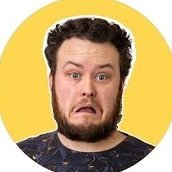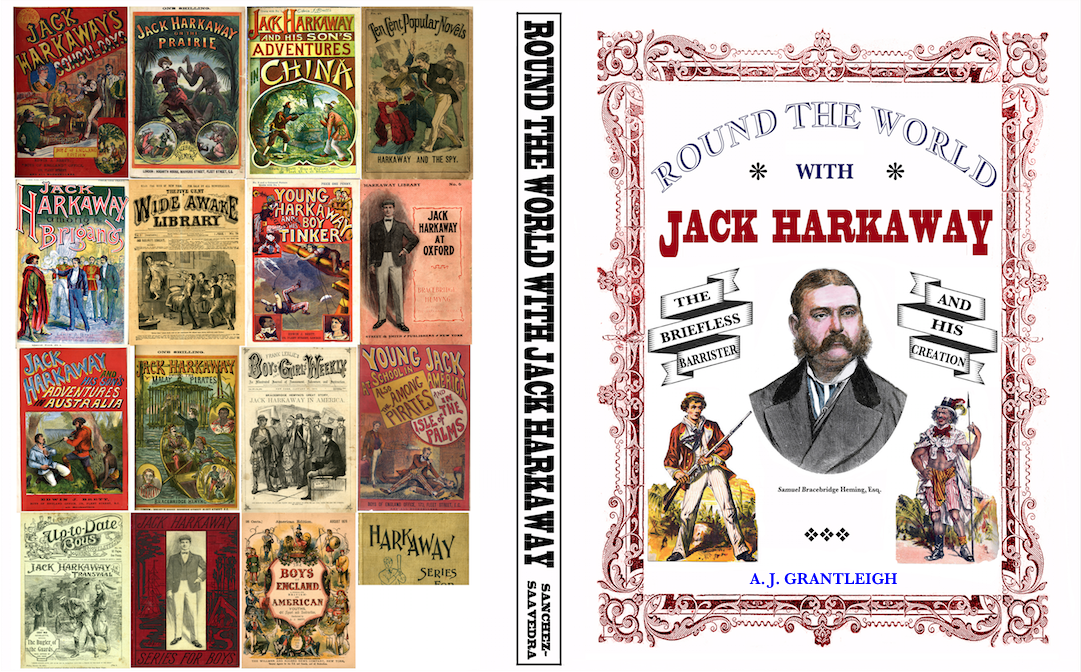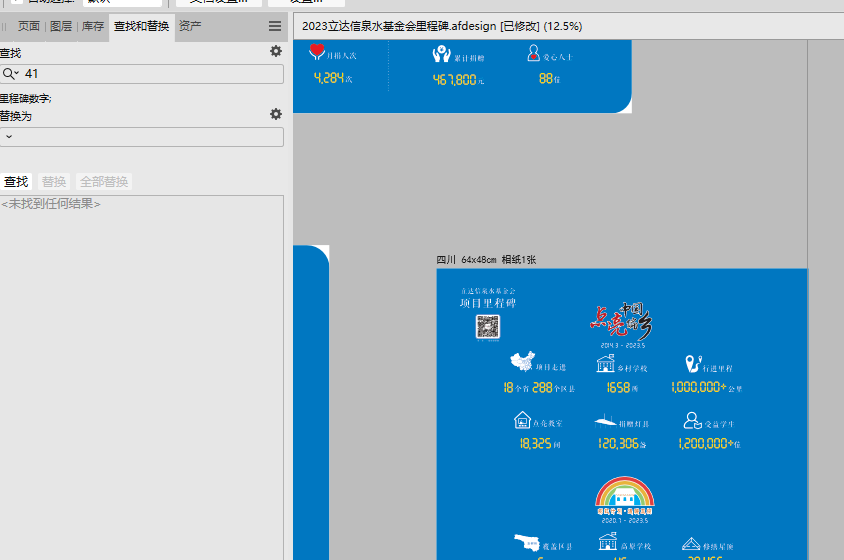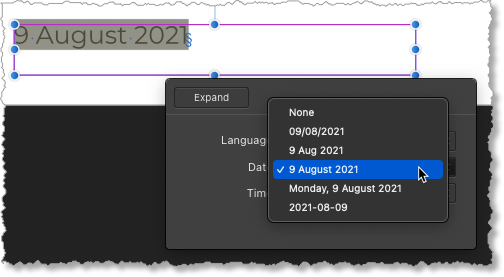Search the Community
Showing results for tags 'Affinity Publisher'.
-
I need to insert some references as page numbers from one page to another page. E.g. on page 10 is a specific section and I need to reference it on page 42 like „see page 10". The way is (on InDesign) to create an anchor on page 10 and insert an hyperlink to this anchor as page number on page 42. But I can't found the way to insert the page number on AP. I can' t believe that this is not possible because it is an absolute basic function of a publishing program. Could anybody help me?
-
Hi I've somehow saved the document I've been working on, and lost the master pages; and the text which was set in blocks now shows as many many strips of text, a separate box strip of text for each line. How did I get here, and how can I undo this? I don't know when this happened, but the file has been closed and re-opened and nothing is showing in history. *I feel like a learner driver in the driving seat of a Porsche*
-
I'm working on an afpub book which has a simple table of contents listing only a small number of entries in the 'Heading 1' style. My book has a Preface placed on a page before the table of contents. The table of contents lists only the "Heading 1' entries that come after the TOC page. It does not pick up the Preface heading even though it is in the 'Heading 1' style. The Preface is in its own section with different page numbering (ie. i, ii, iii rather than 1, 2, 3, as in the following (main) section of the book). The TOC scope is set to 'Document', not 'Section'. I've checked the style/formatting of the Preface heading and it seems identical to the other Heading 1 headings. Is it normal that the TOC only lists style headings that come after the TOC itself? I hope I'm not missing something basic. I've researched this a bit but can't find an answer. Grateful for any tips.
-
Hi all, I need some advice. I've been working on a website redesign for a client, they recently launched the site but I noticed the website logo wasn't as clean and sharp as the same logo used the same size on a video thumbnail on the same page. I have tried every way I can think of exporting this logo so it looks as good but can't get it to be the same. The spec has to be a transparent png as it sits on an image background. roughly 202 px wide, can be a few pixels more if needed. The artwork is vector based and being output from Affinity Publisher. I've attached a screenshot of the page in question. The logo that is slightly blurry is top left (T Telum Media). The good version is bottom right. Thoughts?
- 11 replies
-
- affinity publisher
- png
-
(and 3 more)
Tagged with:
-
Is there any way to automatically generate a grid with picture frames in publisher? Or just pictures 😅
-
Hi! I am having a problem exporting a PDF document. I believe the preview can not be generated somehow causing Publisher to crash. I created a completely empty document of 200 x 100 cm. This one also crashed when trying to export to PDF. The 'Creating preview' freezes right away. Not spinning what so ever. But when I reduced the image size to 190 x 100 cm the preview was created and I could export a PDF. So this seems to be a size issue? The export of the 200 x 100 cm document works fine for jpg, png. But also not fo webp or jpg XL. I tried disabling hardware acceleration but that did not help. I will attach the test file (200 x 100 cm) so maybe others can verify this issue. Or not... Tips or workarounds are welcome. test.afpub
- 22 replies
-
- affinity designer
- affinity publisher
-
(and 5 more)
Tagged with:
-
Hello! I've created a master with two pages. When I change font and stuff on the right page, it updates on my pages. When I update the font on the left one, it doesn't update. What have I done, and how do I fix it? Thanks <3
-
Hi all, Trying to input an indent to here… Here are my prefs (example) : Here is what I get using the top menu : And here is what I get acting from a text block : Can't seem to be able to have the same shortcut… I think this is because I have a French extended keyboard, and there is a problem with the mapping of keys ? Maybe on a US keyboard, you have ")" where we have ";" ? But there is obviously another problem since I get 3 different shortcuts (that don't work) !!! All this + my "AFB-7229" problem is quite laborious… Thanks for your prioritization… PS, this is what I've got :
-
Steps to reproduce: Create a new document Draw 2 or more picture frames Open the Layers panel Try to change the frame's stacking order Expected result is for the frame's stacking order to change, instead the moved frame will nest within the frame immediately below its new stacking order position. See attached video for a visual explanation. Bonus bug: if I actually want to nest the frames, I cannot trigger it intentionally. Trying to place a frame within another in the Layers panel never triggers the "filled layer" visual effect that indicates an object will be nested within another. This bug is, to the best of my knowledge, limited to picture frames, square and round. Other objects are unaffected and behave normally. Temporary workaround, use the layer arrange commands. Either on the application menu at Layer > Arrange (and their respective keyboard shortcuts), or the layer arrange buttons on the application toolbar. Both are imune to this bug. Thanks! Gravação 2023-07-13 112345.mp4
-
Hi, I do some coding from time to time and not so long ago I got and idea. (Almost) all Code Editors use colors to indicate statements, functions, quoted text... So, is it enough interesting to you, to implement this idea in Publisher? It would be something like this: Assign a color indicator next to the style name; Apply the color to paragraphs or characters as a text background or text color. This way we can easily find parts of text that have no text style assigned, or have wrong text styles. These colors must not be exported to PDF or other formats and must not be printed on paper. Only for redaction purposes.
-
I just finished to generate a PDF file CMYK 125dpi for a giant billboard, it has been pretty a mess. Don't know why i got several issues with some psd file (it was like working with cache so i had to convert everything in PNG) and some other layers (those to change colours etc, i forgot the names now) which often didn't working as expected. Unfortunately i cannot attach any file to prove or replicate the issue but I'm sure, or at least i hope so, I'm not the only one who had this king of problems. I really love Affinity software which i use very often for a lot of pre-print stuff or web but every time i try to use them professionally, to get the definitive file i mean, i regret. Tho i wouldn't get misunderstood, i wouldn't this to be read as a critic but more like an advise for other users who are happy to use Affinity and aware of the limits.
-
Greetings from someone who never used desktop publishing software until age 75. (Admittedly, I was a programmer/analyst on the mainframe IBM360 during the 1980s.) However, my previous experience is thus analogous to a dirigible mechanic trying to fix a modern fly-by-wire fighter jet. Back in my misspent youth, I was an historian, a museum curator, a darkroom technician and magazine editor, and wrote several books and many articles. With some book projects that had been rusticating on the back burner for decades, I shopped around for a powerful, yet affordable, publishing software and kept coming back to Serif Affinity. I purchased the suite of programs and the updated versions and have not regretted that decision. After the steep, but not daunting, learning curve from knowing absolutely zero to being able to actually produce print-ready pdfs, I edited, designed, illustrated and published a three-volume introduction to (U.S.) Civil War paper ephemera, and a reprint of a Victorian "dime novel" between August 2022 and February 2023. I'm currently in the final stages of resurrecting the works of "Bracebridge Hemyng," a nineteenth-century London barrister-turned sensational novelist who created "Jack Harkaway." A friend created a video "book trailer" on YouTube for the Civil War volumes: The books average about 300 pages each, with hundreds of illustrations in full color. And here is my preliminary cover design for the upcoming "Jack Harkaway" biography/bibliography: Still discovering the ins and outs of Affinity Designer and Photo, but they have made these projects much easier and allowed total artistic and editorial control. My message is: If an old geezer can do it, go for it!
-
they should be persistent, and do not seem to be. line spacing-multiples. pick it and use it. next time it is gone rgb - cmyk, pick rgb and use it next time, it is gone. how to make settings like these persistent?
- 32 replies
-
- affinity publisher
- settings
-
(and 1 more)
Tagged with:
-
Hey guys, Data Merge is a really nice feature of Affinity Publisher, but unfortunately it doesn't support linking text content using the URL that is in the CSV. It would be wonderful to have this feature working, mainly because not even Acrobat Reader can do it at the moment, you would be at the forefront once again with such an amazing feature.
- 9 replies
-
- affinity publisher
-
(and 3 more)
Tagged with:
-
Publisher v2.11 打开designer文件无法进行文本查找和替换 点击“查找”按钮,显示未找到任何结果;在v2版本的时候还是可以使用查找替换功能的。 也建议为affinity deisnger加上文本查找替换功能,否则进行大批量数字不方便替换。谢谢!
- 3 replies
-
- affinity publisher
- deisnger
-
(and 1 more)
Tagged with:
-
Hi all, On a new document, I create a master page. On that master page I create 2 text blocks. I link both of them. I go on my first page, I apply the master page that I created just before I insert some long text. I wanted publisher to automatically create all the pages needed to get all my text visible. I doesn't. My text goes from block 1 of page 1 to block 2 of page 1 then nothing… What have I missed ?
- 24 replies
-
- affinity publisher
- master page
-
(and 1 more)
Tagged with:
-
I'm producing a template for a step-by-step guide, updating an old design produced in other software. Once created, these guides are unlikely to be updated more than once or twice a year. The original design includes the date last exported/printed on the back page. The format used is in the style of month year (for example, July 2021) and this works nicely for these guides. Now that I'm trying to implement this in Publisher, I can't see a way to drop the offered day of the month from the field. Is there a way to override this that I'm missing? In shorthand, I'm after something like mmm yyyy - not some variation of dd mmm yyyy. If we have to, we can obviously enter or update this manually, assuming we remember - but it would be nice to have this aspect automated. In case it's significant, it's specifically the Printer or Exported Date field that I'd like to use. I did come across one or two posts from a couple of years back asking for similar functionality, but I suspect that it isn't available yet.
- 6 replies
-
- affinity publisher
- field
-
(and 3 more)
Tagged with:
-
A sorely needed feature is a scope for the Find & Replace feature in Publisher. As it is now the only way to limit the scope is by putting in markers into the document and then using regex. Convoluted, cumbersome, and error prone. What is needed are simple scope settings: Whole document Story (single- or multipage text-frames that contain one article of text) Page(s) Selection
-
I downloaded 2.10 .exe files as I want programs not apps I now get a message saying that 2.1 is available but what do I get - msix files How do I get 2.1 .exe files
-
Really pleased with how this latest asset pack has turned out. With multiple heads, eyes, eyebrows, hair, noses, ears and mouths you can make up your own cartoon faces. www.etsy.com/uk/listing/1514670121/cartoon-faces-and-hands-vector-assets
-
- vector assets
- affinity designer
-
(and 2 more)
Tagged with:
-
Hello everyone! Happy holidays and happy new year. Thank you for reading my post. Am I the only one experiencing this oddity? As in even in version 1 of Publisher, it annoys me that the software doesn't remember the window size and position for say: File >> New or when opening up the Guides Panel to manually add in (type in) guide pixel values. It always centers. Is this a "feature" or is this a bug? In other words, Publisher does not remember window position and size in version 1 and still the same behavior in 2.0.3. Next, how can we can Serif to consider fixing this so that we the end users have absolute control as to where we place and size our tool panels. I am not referring to the Studio Panels, where we can add tool panels and customization. I am talking about the tool panel that pops up when doing File >> New or View >> Guides. Do you see that? No matter where you position and/or resize, the application doesn't remember. It always defaults to center-of-screen.
- 11 replies
-
- affinity publisher
- publisher 2
-
(and 3 more)
Tagged with:
-
I tried to add an SVG image to my V2 Publisher assets. It would not add to the assets at all. No error message. No crash. Just silently refused to add. I don't know if this is a one of situation, or is this a known bug? Any suggestions? I tried to add by dragging onto the assets panel as well as the "Add from selection" method. Neither works.
- 2 replies
-
- svg
- affinity publisher
-
(and 1 more)
Tagged with: