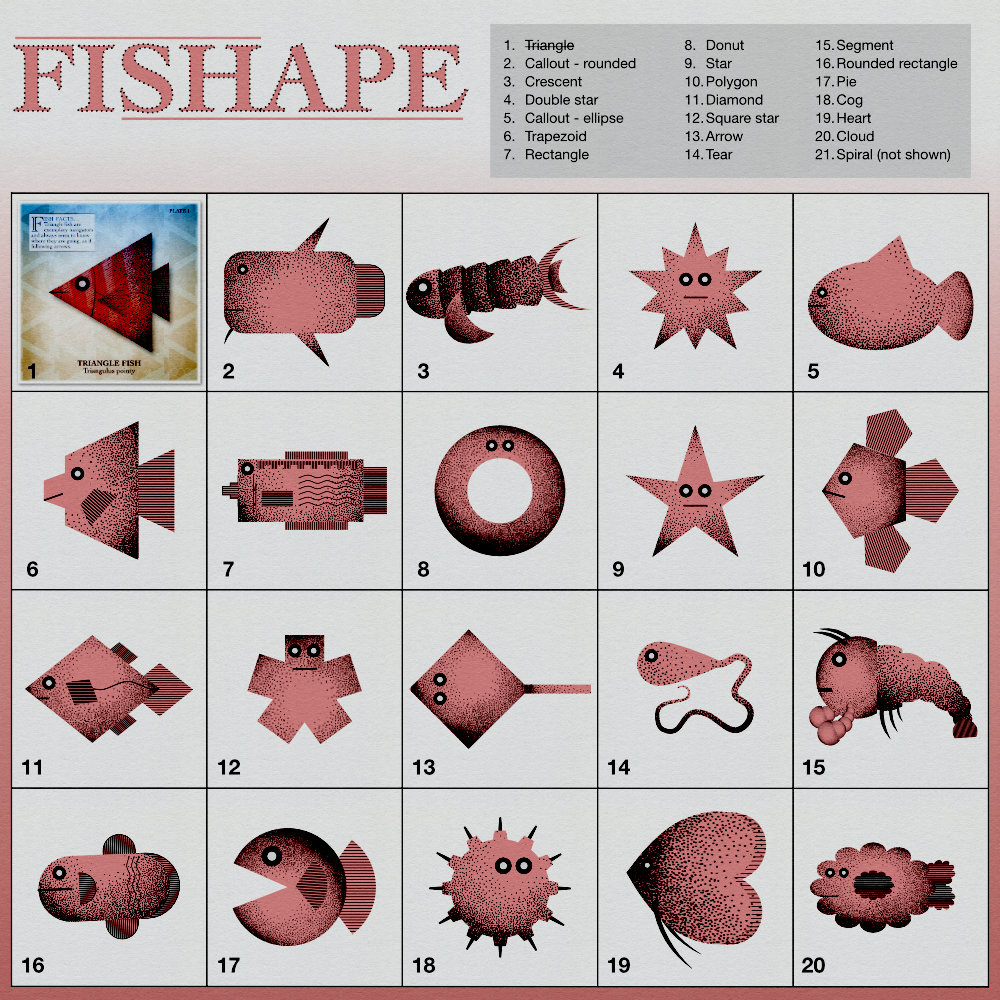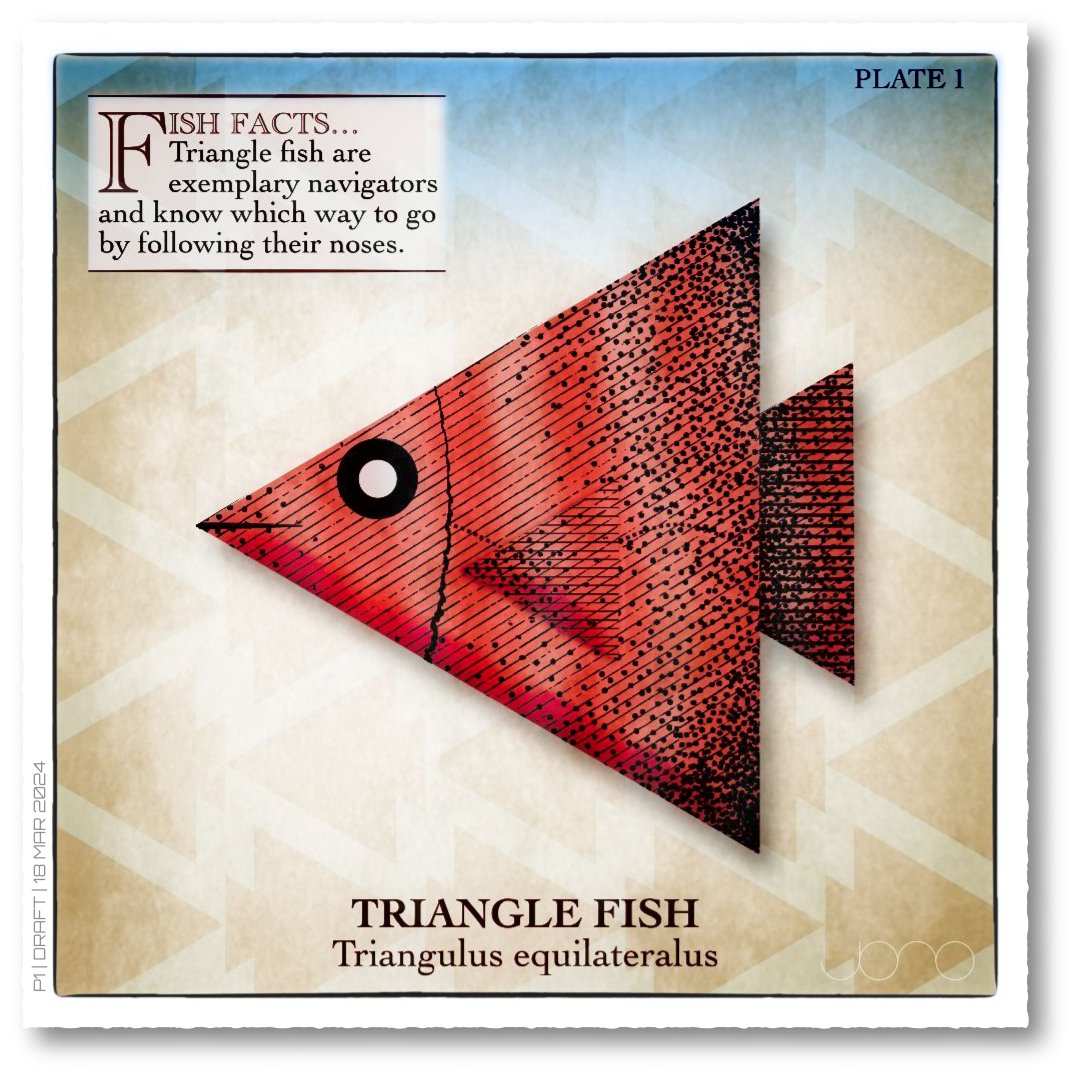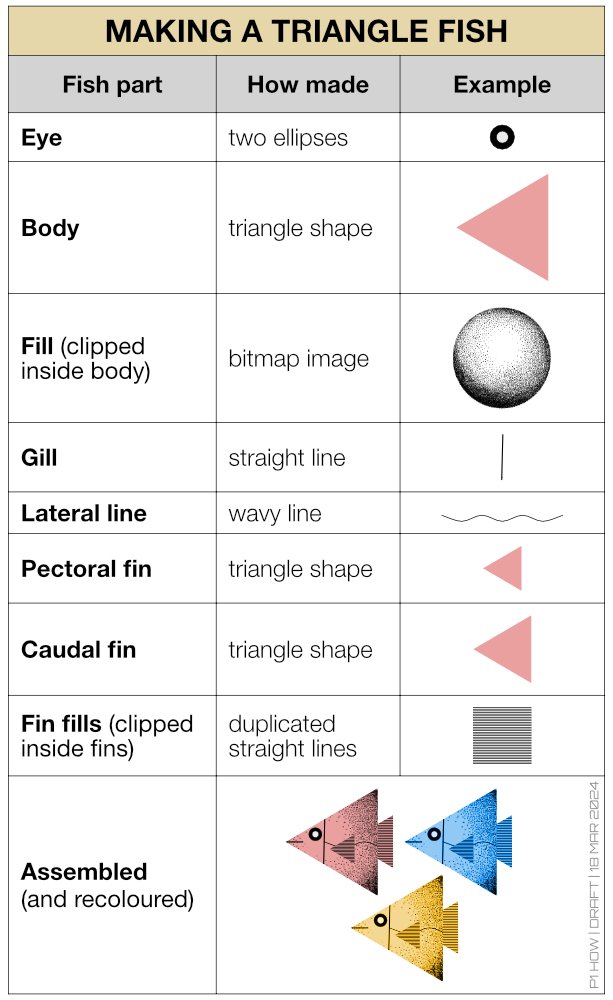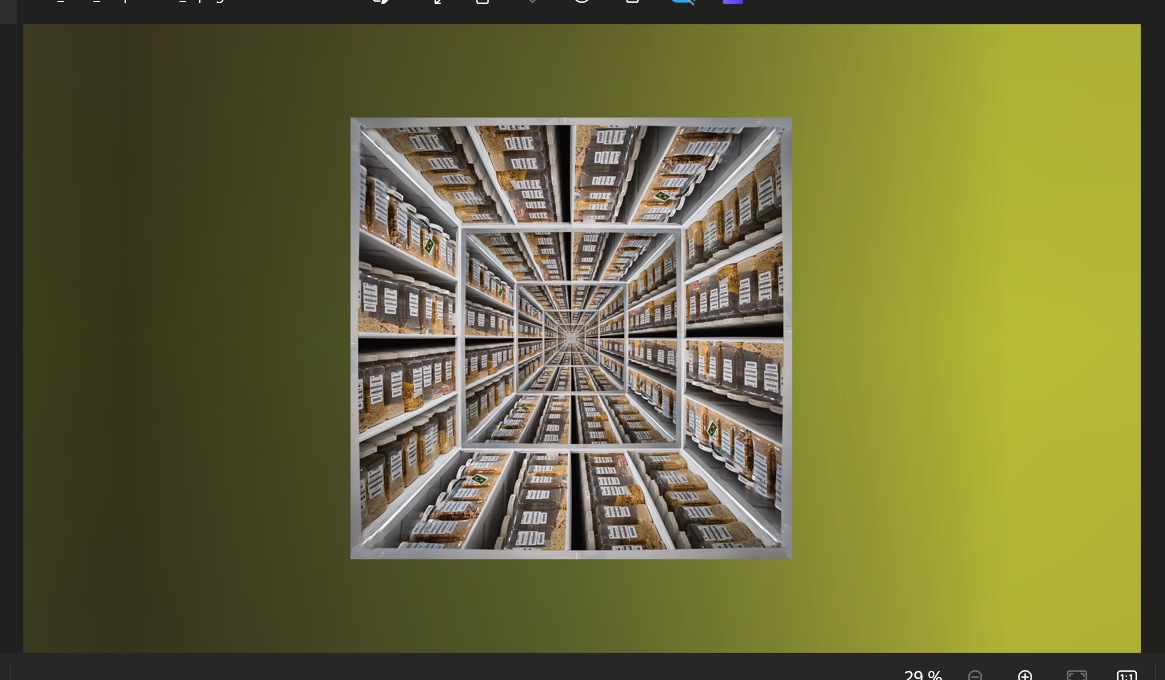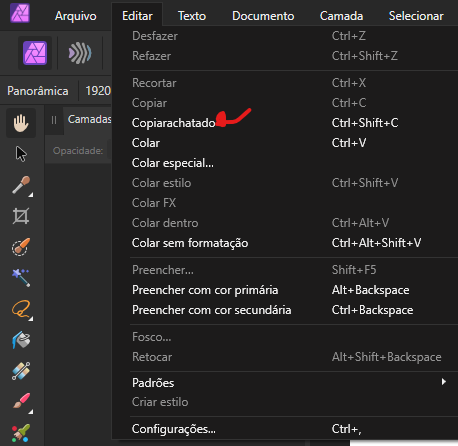Search the Community
Showing results for tags 'Affinity Photo'.
-
Here is a pastel rendition based on the vector artwork created by Ken Cope and featured in the DrawPlus X8 distribution. Never Forget Painted in DAP and tweaked and developed in Affinity Photo version 2. Never forget.mp4
- 1 reply
-
- affinity photo 2
- dap
-
(and 1 more)
Tagged with:
-
-
- affinity photo v2
- tree
-
(and 3 more)
Tagged with:
-

affinity photo It's a Good Ol Boy - Portrait of a Dalmatian
Archangel posted a topic in Share your work
Here is a portrait painting of the Dalmatian picture which came with DrawPlus in vector format. I used a combination of DAP 8 and Affinity Photo to generate the painting. Human-guided brush strokes with computer-generated brushes. The video should show you how I guided the brush strokes to maximize the result. I think it works very well. I finished modifying the image in the develop persona to tweak its intensity. Dalmatian.mp4 -
@AffinityJules @iconoclast @firstdefence @carl123 @v_kyr @TrentL I am trying a new version of the ambulance scene composite I have been working on. I have changed the time of day to a day rainstorm to better match the opening of the film. I have updated the AI elements I created for the characters in the piece. Here is a preview hope you all like it:
- 4 replies
-
- photo composite
- photo compositing
-
(and 3 more)
Tagged with:
-
My latest painting was done in DAP 8 and edited in Affinity Photo version 24.1. I've included a video of the painting process. Puffin Bill Puffin Bill_2.mp4 Puffin Bill.mp4
-
With all the hype surrounding Canva's acquisition, let's not forget it's Easter. Have a great Easter. Made with Affinity Photo, assets from @v_kyr.
- 5 replies
-
- affinity photo
- affinity designer
-
(and 1 more)
Tagged with:
-
Hi all, I thought I'd give myself a quick project to explore Affinity's Shape tools and make a series of images. I've made some fish like creatures, but other themes could easily used, like monsters, faces etc. I was thinking this idea could help new users learn about the Shape tools and generally have some creative fun. When I get a few spare moments, my intention is to further embellish each shape with colours, different fills, backgrounds, text etc Note: the bitmap fill is from The Shizzle Style and Brush Pack (Grizzle 1), the paper texture is from True Grit Texture Supply (Folio-Vellum) and additional line shading is from Artifex Forge's Vintage Engraved Patterns (Pattern 6). Yes, I have splashed out on the Spring Sale offers!
- 8 replies
-
- affinity photo
- affinity designer
-
(and 1 more)
Tagged with:
-
I’ve asked this Image Resize question before – but still making a hash of it... Image is 3398 x 2903 x 72dpi (1196 x 1023mm) I want to resize it to 200 x 171mm, making it a smaller low-res image, that someone can’t simply magnify and print. …which I can do, but when I ‘save’, the pixel measurements are virtually the same: 3386 x 2896 and AP has increased the image dpi to 413 – so instead of creating a smaller low-res image, I’m making a fractionally smaller high resolution image – the exact opposite of what I’m trying to achieve.. I’m reducing the image by 993mm, but losing just 12 pixels? I’m expecting pixellation by reducing the image size but it's as sharp as a tack – perfect for magnification and printing... My questions are: How or why, by reducing the image size, does yet AF keep effectively making it bigger? Can someone tell me what I’m doing wrong here?? And how I make it into a smaller, low res image? Thanks
-
Just out of curiosity the texture line style is visible in APhoto in the stroke panel as an option. This has never worked for me in Photo. My question is " should this option/icon be here at all in APhoto"?
-
Having fun with Affinity Photo - loads of layers and layer effects, even more headaches, and photographs of a scent bottle and a wet paving slab to create the textures of the trefoil and ring...
-
In recent update i think simultaneous grid update while changing spacing does not work anymore which makes it extremely useless and hard to use please fix the problem about that or mention any solution. ( grid updates in older versions. please help.)
- 6 replies
-
- affinity photo
- AF-2224
-
(and 2 more)
Tagged with:
-
Android tablet getting pretty good. And there is no combination in it if you add the affinity suite. There is no full creative apps in Android it would be amazing if we could have apps like the affinity suite. Thanks and I hope y'all think about it
- 157 replies
-
- android
- affinity designer
- (and 3 more)
-
Hi everyone, I recorded this quick tutorial on how to create a watercolor portrait in Affinity Photo, using a median blur live filter, an empty mask, and watercolor brushes. I hope you guys find it interesting.
-
- affinity photo
- watercolor
-
(and 1 more)
Tagged with:
-
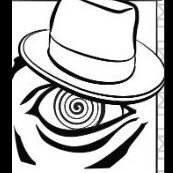
affinity photo Aliens Ripley Character Study
privateEyeIllustration posted a topic in Share your work
Ripley from Aliens painted in Affinity photo. One of my first times using Affinity after making the switch from Adobe. Experimented with various brushes, perhaps soft brushes set to low opacity. The fog is created with a smoke or fog brush, tons of options out there. I still prefer traditional pencils, charcoals, and blenders for anything in the "portrait" world. I remember reading in a tutorial that soft brushes can give your work a "plastic" look to it. The world is yours, create awesome artwork and keep learning! -
Hi, I would like to export a collage I made in publisher with the pixels, as it is displayed in the program. (see sreenshot 1). But when I export the image, the pixels turn blurry. (screenshot 2) How can I adjust the export settings to prevent that? I think this article describes my problem (but for photoshop). https://www.hipsthetic.com/enlarge-pixel-art-without-blurring-in-photoshop/?expand_article=1 Thank you so much in advance!!
- 3 replies
-
- export
- affinity photo
-
(and 3 more)
Tagged with:
-
Does anyone have advice on how to improve the quality of the copy I have made? The original is the smaller, cool and clear toned print and mine is the larger, muddy, not very nice copy. My dad took the lovely original of my grandparents and I want to make a copy he can see more clearly. I've got myself thoroughly confused by colour profiles anyway, never mind how greyscale fits into this. I understand that I need to convert to a greyscale format as it seems to scan through as a colour format. After doing this and exporting it shows as Grey/8 Greyscale D50 but the print is not very nice at all, as shown in my attachment. I have looked through existing topics but have only become more confused 😒
-
I have always wanted to do something on the lines of Boris Vallejo, especially the one where the dragon tattoo comes out of the guys arm. And by now I have weaned myself totally off Photoshop and Illustrator.
- 1 reply
-
- scratchbuild
- affinity designer
-
(and 1 more)
Tagged with:
-
Affinity Photo recompresses JPEG images when metadata is edited even though the image itself has no changes. Steps: 1. Make a copy of a test JPEG image as backup. 2. Edit metadata in one copy of the image in Affinity Photo. 3. Stack before and after images in layers and view as Difference.
- 13 replies
-
- affinity photo
- bug
- (and 4 more)
-
This design was created using Affinity Designer and Photo. Ehh the color and quality loss after uploading is painful and have had similar results on Pinterest. Anyway, Batman the Ride is one of the greatest coasters ever and had visited Six Flags over Texas and Great America last fall. There was no cool merch for the ride anywhere, so wanted to try and create something to do the ride justice. I created the outline using the pen tool in Designer with some vector fills to block in certain areas. I then imported the file into Affinity Photo and started coloring and adding detail with various brushes. I've had good results with the Nathan Brown brush packs. Thanks to Affinity for creating this great program, I will never go back to Adobe again. I WAS NOT commissioned by DC or Six flags to create this art.
-
-
My first macro photo, taken through double glass, is not yet perfect, so I still need a lot of practice.
-
Made with Affinity photo, using the filter "Detect Edges" and framework from Daub Papers "Single Paper" .
-
A poster design for a ski tour event with lots of pen tool work and some mixed media elements I suppose. Painted in Affinity Photo. Hoping to meet a content writer/designer someday who would want to work together to publish a short story. The universe works in a mysterious ways.
-
In Affinity Photo, Edit Menu. The option Copiarachatado is actually two separated words: Copiar achatado.
- 6 replies
-
- affinity photo
- spelling
-
(and 3 more)
Tagged with: