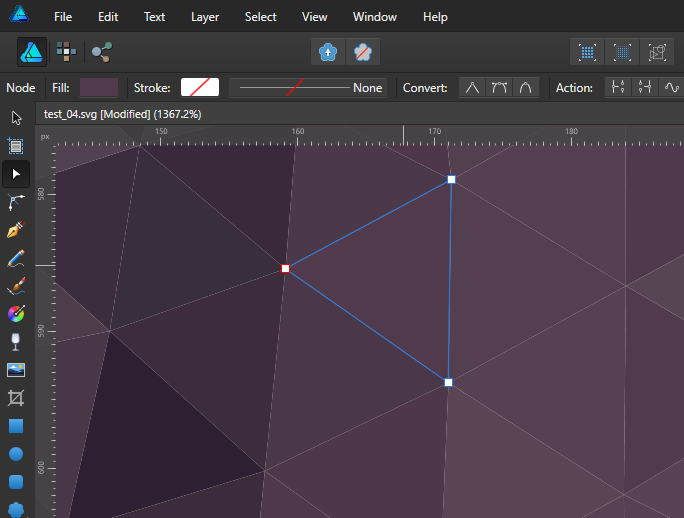Search the Community
Showing results for tags 'Affinity Designer'.
Found 5,859 results
-
Leprechaun 2019 Initial inking This is the first in a series of videos detailing my process of vector inking my shirt design for the upcoming St Patrick's Day 5k. In these first two steps, I trace my approved sketch with a tapered vector brush in Affinity Designer, intentionally overlapping my lines so that in step two, I can divide them where they cross and delete away the excess portions. I've been making an effort to do more and more of my workflow in Affinity Designer instead of my standard Illustrator app so part of this process was exploration and trying out new tools and methods. I'm still hoping we get an eraser and a blob tool (amongst other features) to make this process a little easier. Also - the combine boolean leaves behind a TON of nodes in its wake... is that something being addressed?
-
-

affinity designer Tin Toy, Rocket Racer (AD, finished)
VectorVonDoom posted a topic in Share your work
I've not had time to play recently but sort of do now so decided I fancied doing a couple, possibly three, of tin toy illustrations. Something a bit different than I've tried before. I was going to post an in progress version and the completed one. I'm doing them A1 size, roughly 10k pixels wide. The first is a Rocket Racer tin toy with plastic pilot. I started with this one as there's a lot less to it than the second one and I'm a bit out of practice now. The pilot is done but the rest is just roughly flatted in. So now need do all the tweaks to the shapes, as none of the paint edges are clean in the real thing, and add all the bits of texture, highlights and shading. -
I wanted to give a painterly look, but this is all in Designer. Based on a model I saw. I like abstract and cubism, so I try to do a little bit of both
-
Hello, I put my vector vision of a jungle below over time, further modifications will probably take place Hope you like it and with some FX
-
I did this card in Affinity Publisher but I included the template in Designer as well. Download link is on my behance page along with some specifications: HERE Enjoy!
-
- business card
- affinity designer
-
(and 1 more)
Tagged with:
-
Playing with Designer Beta and found a few useful improvements. My attempt at one of my favorite bikes.
- 9 replies
-
- triumph
- bonneville
-
(and 1 more)
Tagged with:
-
Hallo guten Tag, ich habe mir gerade Affinity Designer gekauft und meinen Schlüsselcode auf meinem iMac eingegeben. Kann ich nun das Programm auch auf meinem MacBook verwenden, da mich die App auf dem MacBook nach den selben Schlüsselcode fragt.
- 1 reply
-
- affinity designer
- login
-
(and 2 more)
Tagged with:
-
affinity designer Headset concept made with Affinity Designer
gewoonm posted a topic in Share your work
My first try on creating a (semi-)realistic vector-headset. I traced a JBL-headset and made it wireless. The concept of an 'auto-pausing headset' has been going through my mind for a long time: I'd love it when something like that would exist! Really looking forward to your feedback! Also on the composition, I'm having trouble putting it all together. (oh, and apologies in advance for the cheesy marketing-lingo, it's basically just filler...) -
This didn't go quite to plan. I was thinking of something fun to do for Sunday and remembered the mixed lego figures, for example Wolverine's body and Homer's head to create Homerine. So I though create multiple figures in one document then you can pick any head and any body. But with me being so slow I only just about finished one figure and even that could do with some more work. But I thought I'd post it and will try and add others (and properly finish this one). It's also quite a good type of subject to try if you want to do realistic without tons of work as it's pretty simple and there are no texture.
-
-
Hi, I'm trying to do some trace work. I would love to able to open a new view on a seperate monitor, yet omit the layer I am tracing from on the new view and monitor in order to see the final result as I work. Perhaps I've missed something and this is already possible. Or is this something that could be achieved with a workaround perhaps? Any and all advice would be great. Thanks in advance.
- 1 reply
-
- affinity designer
- tracing
-
(and 2 more)
Tagged with:
-
-
Vector portrait of a wolf - zero pixels, 100% vector. Created in Affinity Designer with Huion H610 Pro tablet, which was some sort of a struggle since the rendering of drawn lines was extremely slow. I may one day next year add more detail and correct errors, but for now I am fed up. Progress sequence and explanation in my blog: https://communicats.blogspot.com/2018/12/vector-portrait-of-wolf.html
-

affinity designer Some of my work with Affinity Designer
Leo Hoang posted a topic in Share your work
Some people call me mad because I use Affinity Designer and Trackpad (yes trackpad only cuz I am really bad with digital drawing) for drawing stuff, especially with some manga and comic styles. I started using Affinity Designer since 2017 and now I use AD only for working. Here are some of my works, I am mainly working as Developer but trying to be an amateur artist: https://goo.gl/Av9BvK I am using Frankentoon brushes for drawing - it also is really awesome. -
Designer is one of the best purchases I have ever made. Fun project I started to get more familiar with the application. Feel free to share your thoughts or criticisms. vehicle_wheel.afdesign
-
Just downloaded the trial and having a play around with it. The tools I miss from adobe illustrator are the blob brush and live paint. I did a quick forum search and there doesn't seem to be many people suggesting the same tools for the desktop version. They are not on the roadmap so how likely are they going to make it into a future release? Affinity Designer is a great programme and I can achieve the same results without these tools but they would be a HUGE time saver and a deal sealer for me as an illustrator.
- 4 replies
-
- brush
- affinity designer
-
(and 1 more)
Tagged with:
-
-
AD shows a very strange stroke when stroke is disabled. When I import the same document to Illustrator, the weird stroke is gone. AI: Below is the exported PNG from AD and AI, zoomed to 100%. Resolution is 3k x 4k The issue here is that the PNG that i exported from AD shows a thick grey stroke ???? While AI shows a better representation of what I expect.
-
-
Hello! I have imported a couple PSD files into Designer and found them to show up with the “Embedded Document” tag, but I haven’t discovered a way to access the embedded parts of said document. If someone could help me out with that I would be truly grateful!
- 2 replies
-
- embedded documents
- embedded
-
(and 1 more)
Tagged with: