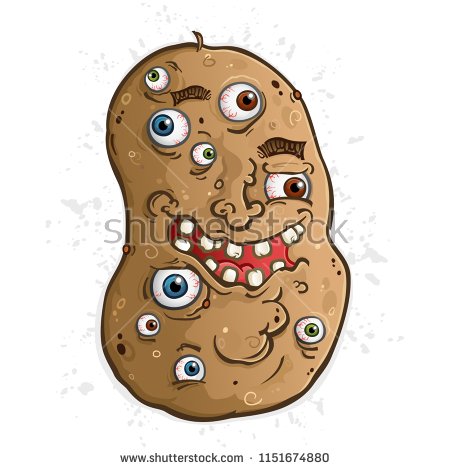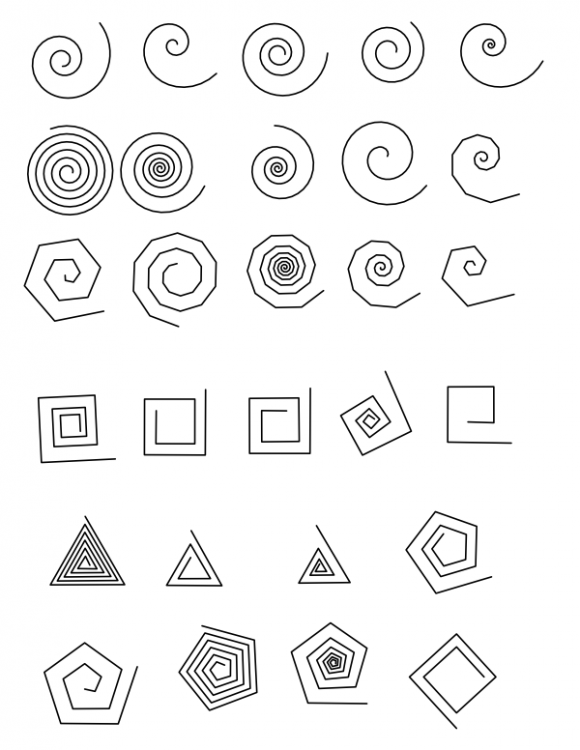Search the Community
Showing results for tags 'Affinity Designer'.
Found 5,857 results
-
Hey guys, I was hoping you could help me out. I'm trying to create some textures to use in Affinity Designer and save them as assets. Should I create them as vector or PNG and can you explain why? I tend to think that vector is better, but it's way too heavy. Thanks
- 1 reply
-
- affinity designer
- texture
-
(and 1 more)
Tagged with:
-
So, I'm about to show you 4 simple (and pretty common) graphic design elements, but I confess I'm dying to learn how to make them properly! 1. What's the proper way to make this diagonal striped square? I'd power duplicate all the lines and put a square mask to cut them. 2. Similarly, what about this one? I'd make one circle, power duplicate until I have a line, then power duplicate the line. After all this, the mask. 3. How can I make this abstract shapes? No need to explain the texture, just the shape. I would make a rectangle with rounded corners and add them, but I wouldn't get the right curvatures. 4. In the same image, there are these "curly" lines. How? I admit I'd take the pen tool and make lots of points, trying to replicate the curves perfectly. After all these confessions, would you help a friend in need? Thanks!
-
This is the other side of the spectrum, good ol' isometric vectors It became part of a larger infographic that a colleague of mine finished (and which I can't share at the moment). The beauty of isometric design is that once You have correctly scewed and rotated Your building blocks even larger scenes become pretty straight forward – Affinity Spotlight recently shared a great tutorial on that. The trickier parts are of course geometries at odd angles, as well as round structures. Full disclosure: we bought a similarly looking original from iStock, but due to the messy way that vector and raster layers were intertwined we decided to use it just as a reference and rebuild the whole thing properly.
-

affinity designer Editorial Illustration "Mobile Working"
Rocketdrive posted a topic in Share your work
I guess I started that one on the iPad as a sketch and finished it in Photo on the desktop. I turned the outlines of the sketch into filled vector shapes first, only to rasterise them for shading with loose, light and mostly pretty big brushstrokes. For the finish I added a subtle vignette and also loosened the silhouette edges that are further away from the center.-
- illustration
- editorial
-
(and 1 more)
Tagged with:
-
I've been fooling around with this idea of a legged oven for some time. It started as an unremarkable sketch for Inktober, but I liked the idea and am bringing it further. I am doing some moods and concept sketches in AD/AP, which might end up as guides for a 3D scene.
- 3 replies
-
- steampunkish
- stove
-
(and 3 more)
Tagged with:
-
Hello! So, my question is basically, "what's the big jump/difference between AP and AD?". I know this question has already been asked and the short answer is: "AP for pixel and photo editing and AD for vector-based graphics and illustration." Here's my point: I've been using Photoshop and Illustrator for a while but I'm transitioning to Affinity, 'cause it's lovely. I've been doing social media posts that mix images and graphics (text, shapes, graphic elements, etc) since before the transition, and it was clear to me the point where PS and AI intersected. I could not do "organic" strokes with the pen tool on Photoshop, neither could I edit text as curves. I couldn't work smoothly with gradients, merge shapes with complex operations—like pathfinder—and the list goes on. Photoshop was pretty limited in vector managing, and Illustrator couldn't do pixel work. Fast forward, I open Affinity Photo and it's like I don't need a vector software anymore. Everything I'd need to open Illustrator for is inside Affinity's pixel-based editor. As if it's not enough, AD can handle pixel manipulation—though I didn't use it enough to know its limits. I've tested both AP and AD during the free trial and, after expiration, bought Photo. I'm considering buying Designer now because their workflow together is pretty amazing, but do I really need it? What can Designer do that Photo can't? I feel like I can take the pen tool on Photo and create any shape I'd want, applying colors effortlessly. Can someone enlight me? Thanks!
- 14 replies
-
- affinity designer
- affinity photo
-
(and 4 more)
Tagged with:
-
I’m just starting with Affinity Designer. I’m some what familiar with photoshop photos but nothing with illustrator. Is there a very basic-kindergarten level-instruction book that will help me. I bought the affinity designer work book but it is way beyond what I can understand. Thanks
-
Audrey Hepburn: Moon River (Vector) Portrait (Affinity Designer/Photo) https://b-bertuleit.de/audrey-hepburn-portrait/
- 3 replies
-
- audrey hepburn
- portrait
- (and 5 more)
-
-
-
Made with Affinity Photo and Designer complete on the iPad Pro (Also used After Effect + Rough Animator for motion graphic) While studying at SAE for my Bachelor of Design, I got the opportunity to work on a re-brand and advertisement campaign for Wokka. (The following body of work is for university work only and are not for a real camping) The campaign is focused around 3 main posters that follow the story of the Dinosaur challenging the Ninja to a fight (Poster 1) so they go to the battlefield in order to fight (Poster 2) Tho they realized that neither one of them knew how to fight, so they ended it on the dance floor. The Ninja won the battle and the dinosaurs did not like this so he takes the ninja into hiding. After a couple of weeks after the posters go up a new poster he be put up over the past posters along in other area's and within the online place, this poster is a "Ninja missing poster" on the back will give some information and a QR code to give information to the "player" about the "transmedia" game where the "player" will need go around the "real world" with the Wokka app taking photos of the ninja's clothes, ninja sword, ninja star along with the use of information around online such as youtube video, Reddit posts, forum posts and more to help give information to the ninja's location, bringing the community together for a single goal. To help find the ninja's location in order for the first 5 people who find him and take a photo to get one year supply of Wokka noddles and to start of 50% off and double points for Wokka products. Learn more about the project: https://www.andrewsalfinger.com/wokka2018campaign Posters. Motion Graphic. Packaging. In-store. Online. iOS App. Website ad's (animated). Showcase. Learn more about the project: https://www.andrewsalfinger.com/wokka2018campaign Check out Beyond Horizon a game made with Affinity Photo + Designer: https://forum.affinity.serif.com/index.php?/topic/54498-beyond-horizon-game-made-with-affinity-unity/#comment-276535 What do you think? Feed back would be great ^-^ Thank you for your time and I hope you all have a great day.
-
Hello, my first day after registration and so on my first question. I´ve made a single File with different Artboards and want to export these as a single PDF File. How can I export (in Affinity Designer -iPad) these Artboards to a single PDF File with Individuals Pages? In the quick export menu, the drop-down button "Bereich" (Area) is grey, so I can´t select the individuals Artboards at all. With the Export Persona I can´t export in general. I´ve created for each Artboard a Slice but after i´ve tried to export them I only can choose the folder and not save them. Is there a Bug with the Export Persona for iPad? Thank You for help
-
Dear Dev-Team, can you please bring the Resource Manager from Publisher to the Photo and Designer as well? At least for the Designer it would be a nice feature not to save large images within the .afdesign file. In the case you have to work with images/source files from other sources it would make things easier to update them in the progress. Thanks.
- 5 replies
-
- affinity photo
- affinity designer
-
(and 1 more)
Tagged with:
-
Just a quick share of http://www.poetrycards.me.uk The buttons originally created in CorelDraw have now been redone in Affinity Designer and Photo. As was the logo. The actual cards are also being redesigned in Affinity Designer. Awaiting Affinity Publisher to complete the rest.
-
The documentation team have made a comprehensive post about the available tutorials here, this is just a summary article. All of the iPad Designer tutorials are presented on a dedicated (localized) page on the Affinity site here https://affinity.serif.com/tutorials/designer/ipad They are sorted into categories Category: Basic Operations Category: Advanced Operations Category: Vector Tools Category: Pixel Tools Category: Export Persona Category: Text Tools Category: Effects & Adjustments
-
I've just posted An Affinity assets file that contains a large assortment of spirals in my little shop https://www.x5tuts-marketplace.com/item/spirals-for-affinity/ There are basic circular and multi sided spirals. Each spiral is a simple vector curve that can be edited in Affinity Designer.
-
Vector Graphics/Portraits (Works without pixels), Affinity Designer. https://b-bertuleit.de/vektorzeichnungen/
-
In this Affinity Designer tutorial, You will learn how to create an amazing rope text effect using the Pen tool, Node Tool, and Rope Thick Brush. After this work applying outer shadow from layer effect for an amazing look. I hope you enjoyed. Thanks.
- 3 replies
-
- rope text effect
- using brush
- (and 4 more)
-
I have this: I create another vector: And I want this: Without using Pixel Persona.
- 4 replies
-
- affinity designer
- vector
-
(and 1 more)
Tagged with:
-
This is a question that I've googled a lot, but the lastest builds of Designer (late 2018) are different and there isn't any "Selection" or "Mask" button into the Pen tool contextual menu.
- 22 replies
-
- affinity designer
- pen tool
-
(and 1 more)
Tagged with:
-
In help there is information that it is possible to add stroke to artboard in Designer. However it just doesn't work. I recorded my attempt to add stroke to artboard. Help: https://affinity.help/designer/en-US.lproj/pages/Artboards/artboards_clr.html no stroke on artboard.mov
- 7 replies
-
- affinity designer
- artboard
-
(and 1 more)
Tagged with:
-
These are illustrations I made for the newspaper I am working at. Topic was "Security in Austria and across the World" I used Designer on the iPad as well as Photo on Windows for the creation of those. The universal file format helped me a lot switching between platforms effortlessly.
- 1 reply
-
- editorial
- illustration
-
(and 1 more)
Tagged with:
-
hey guys, i'm new with affinity designer, i use it about a week in my ipad pro 9.7 inch. This app is powerfull yet have few issues. I just want to ask if the text will always become pixel if i export it into PSD file ? or any suggesstion so the text still editable in other apps? Because this issue, i always re-adding text on my laptop with photoshop/illustrator so the text still editable. I search in many post but still this issue not clear for me. Sorry for the bad english and basic question.
-
Hey all, I've been working on a deck of cards. Still trying to flesh out the main theme I want to go for but right now its sort of based on Tarot cards. Spades, Clubs, Hearts, and Diamonds are also Swords, Wands, Cups, and Pentagrams respectively like in a tarot deck. There's also 4 colors instead of 2. The idea is for this deck to also be the minor arcana of a tarot deck and later I can design a "major arcana expansion" deck that when combined with this deck would make it into a full tarot deck. The major arcana card in a tarot deck are the ones with names like "The Magician", "The Fool", "Death", "Justice", etc. The minor arcana are the 4 suits with the Ace, 2-10, and the court cards so that would be this deck. Maybe even will include a couple Major arcana as the Joker cards. Like "The Fool" and "Death" cards since most playing card decks have 2 jokers anyways. I'm also playing around with a duality idea of each of the court cards having slightly different sides. One being normal and the other side being a bit rough or unkempt. This would make them not perfectly symmetrical which would also be good for using them as Tarot cards since a card being upside down means something different than if it is turned right side up. Most number cards can show upside down except for the diamonds so I still need to figure out that for the 2-10 of diamonds cards. Anyways, I'm rambling on now. So what do you think? Any critiques or suggestions on the design? TL;DR - I'm designing a deck of cards. What do you think?
- 48 replies
-
- vector
- playing cards
-
(and 1 more)
Tagged with:
-
Hats off to you pure vectorists out there. I keep trying! But I got to say I am enjoying seamlessly leveraging both Vecotor and Rastor graphics in the same image. All on the ipad no less! https://www.instagram.com/p/BmRAerOAluz/?utm_source=ig_web_copy_link