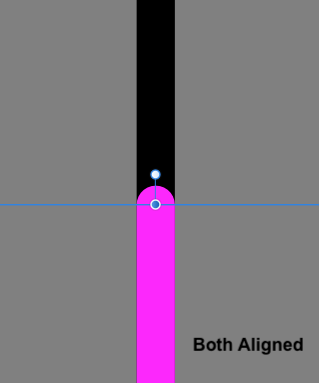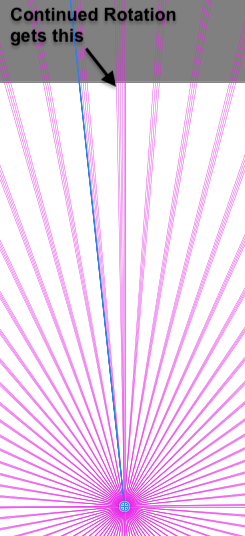Search the Community
Showing results for tags 'Affinity Designer'.
Found 5,858 results
-
Glad to see. I want to share my work, for my personal project: In the work used Affinity Designer, Adobe After Effects. P.S: I really look forward to Serif releasing an analog After Effectts and more functional and fast. Thank.
-
Looks I've been drawing using my trackpad too much and it's starting to give me thumb and bit of finger problems, not something I've ever had using a mouse. So I've been practicing with my other hand using my Intuos, with the MBP's trackpad disabled, to give that hand a rest. This was some messing around I was doing. It's hard sticking to the wrong hand perhaps I need to sit on it or lock it in a drawer or something. Anyway I did a doodling kit and thought 250 objects would be plenty (I originally hoped about 70 would be) but trying it out on A5 it looks like I need more, possibly a lot more, and some small things to help fill gaps.. You just Alt-drag them over to the work artboard then rotate etc as required. The second is just some conical gradients on the few layers I used. Oh the lines are 0.2mm, so as thought they're they're done with a fineliner.
-
There was a suggestion of the Affinity Facebook page that I might make a tutorial on my 'Steam radio' AD job (see the link below). I thought about it and decided ... not to. But here are a couple of the things in afdesign format for you to look at. I'm sure you can work out how everything was done, and you can always ask if there's something not self-explanatory. Here is the left-hand valve/tube ... valve1.afdesign And here is the steam engine ... engine.afdesign I do need to add a brief explanation for this one ... The stationary flywheel spokes ('spokes (Curves)' layer) is turned off. I made the 'motion blur (Pixel)' layer by going to File/Edit in Photo, then rasterizing the layer and applying a radial blur. I did something similar with the connecting rod.
-
Going old school for a personal side project. You can check it out at Mixcloud if you are into funk basslines, caribbean rhythms and some disco decadence. https://www.mixcloud.com/CasaMalaya/afro-caribbean-disco-funk-extravaganza-5/
-
Attached a video with an example of this filter
-
So Affinity Designer, as it turns out, has a lot of potential for cel animation work. You can create a decent enough animatic in the bitmap persona using layers for onion skin, then just stick it all together in your editor of choice. My only request - could we have an "export selected layers as PNGs" feature please? That would save me having to go through toggling transparency and exporting one-at-a-time. animatic_scene2.mp4
-
Isn't it nice to have all the time in the world, a head full of daft ideas, and the means of bringing them into being? I'm old enough to call the bit on the left a wireless; my grandfather used to make 'em like that for his own amusement back in the twenties. He'd have been quite capable of setting up the steam generating set to drive it too! (You get better reception if you connect the headphones!)
- 6 replies
-
- steam engine
- dynamo
-
(and 6 more)
Tagged with:
-
Animated in After Effects admittedly, but all the artwork was created in Affinity Designer. It's all possible, you just need to think about the workflow a little bit. TV_kid.mp4
-
I'm having trouble opening all EPS files from Affinity Designer. I bought some vectors from Creative Market. But whenever I open any EPS file in Affinity Designer, all I get is a white page with nothing on it. I can see the individual elements in the Layers Tab, but even if I select those or do whatever all I can see is just a white screen. I've bought from several artists in Creative Market and I can't open any of their EPS properly. What's wrong with my Affinity Designer? Opening EPS is one of the published features of Designer. And I've done some googling in YouTube and in these forums and everything says that opening EPS is as simple as opening any file in Affinity. But how come my Affinity Designer is just giving me a white screen? My Affinity Designer is version 1.6.4.104 and I've only just bought it this year.
- 9 replies
-
- import eps
- open eps
-
(and 2 more)
Tagged with:
-
Game Assets for building match 3 elements style of game are now 100% free. You can use them conveniently thanks to the assets panel .afassets file included. Download it for free! here http://www.affinitytemplates.com/match-3-game-assets-for-free/
-

affinity designer Vladimir Putin realistic vector portrait
VectorWhiz posted a topic in Share your work
No pixels, all vector. This is a work in progress; so far only vector shapes have been drawn. After this custom made vector brushes will be applied to detail the pores, wrinkles, creases and hairs. Progress sequence at: https://communicats.blogspot.nl/2018/03/vladimir-putin-vector-portrait.html Below is the vector outline view, showing the shapes in the penultimate state. These are the previous 9 stages.- 14 replies
-
- putin
- vector portrait
-
(and 1 more)
Tagged with:
-
Hello, I have a general question about creating objects with Affinity Designer. Here is a picture that hopefully helps you understand my issue: https://drive.google.com/file/d/1jDIYYxd9ya5fS_qSuebt781eShcrj-Bj/view?usp=sharing I was trying to recreate a kind of lens which is shown in step a. This object itself is made up of several smaller shapes (b.), one of which is a large blue area which also serves as the outline of the object. The other shapes, e.g. the white "lens," is a child object of the blue shape. My problem now is that--when enabling pixel view--some blue pixels appear at the edge of the white objects (displayed in c.). This is of course because the white shape is still inside the blue shape. Instead of the blue shape outlining the whole object, I guess I could create the object out of several smaller shapes, e.g. what I did in d. I then just move every shape close together until they snap to each other. However, now this leads to the issue that some of the background (e.g. a strong red) will be slightly visible where the shapes touch each other (shown in e., again more visible in pixel preview). Also, when subtracting the blue shape, Affinity Designer often fails to create a "clean" object, and often leaves some stray nodes when subtracting shapes (shown in the red part of step d.). My question as someone new to this kind of illustration/graphic design would be: How would professionals go ahead to recreate this? Is there a "standard" way which avoids these kind of issues? My goal would be to some day create "semi-realistic," skeuomorphic icons such as Mac's Automator: If you have any other hints or tutorials that can teach me more about this kind of design, I'd be happy to know them as well!
- 2 replies
-
- affinity designer
- graphic design
-
(and 1 more)
Tagged with:
-
Hello Dev's Don't know something was said about but i want to know if the effect "Reflection" will be introduced with ADesigner 1.7 and/or next release of Photo. in fact, it's good to manually do reflection when we work on project but it's can be time consuming to make manual "reflection" effect. it would be great if Affinity Softwares would propose that by default, then we would just tune it by adjusting values to fit with what we are really looking for. i have attached an idea of what i'm talking about to help.
-
Assets from [Screech] inktober #09 Sharing a selection of vector assets Asset List subCategory List 35 Feathers 8 Fill texture patterns 14 Texture Groups 19 Texture Overlays 11 Trees/partial 13 Leaves 11 shapes Asset Sample Sheets PDF sample Sheet x2 (not all assets displayed) Single asset file with 7 subcategories Samples as displayed (had to change colour of some assets in library as don't display well on grey backgrounds) Also embedded repeating patterns (x2) had to be inserted to assets as group rather than embedded file (which is how I usually use them.) Enjoy! Hope you find them useful Vector Assets 01 01.pdf Vector Assets 01 02.pdf vectorAssets-Screech.zip
-
I'm a member of a Music Production/DJ group called Ultimate Rejects (UR). This piece was made using vectors and alot of stroke work with customized pressure graphs. The hand to the left is making the letter 'U' symbol in sign language and the hand on the right is making the letter 'R'. The hands were difficult too draw by memory as I'm not a natural artist so i drew it on paper first and imported a snapshot into the project. The image on the cap is our logo. Paying for artwork for our albums and singles became costly so I purchased AD & AP in Oct. 2016 so I def consider myself one of the 'day ones' lol. ~ Joel - Self taught Graphic Designer.
-
After about 20 years of working with Adobe Illustrator with corporate licensing, and disappointed with Adobe's subscriptions, I was so excited to find Affinity Designer's featureset, and the pricing I got through Microsoft Store. So that's how I bought it. The first thing I saw when I launched it is a promo to download the free Grade UI kit. I clicked the link, and registered for an account on the Affinity site and for this forum, and dutifully verified my email address. The problem: the Downloads page (https://affinity.store/en-us/account/downloads/) still says I need to verify my email address. Why doesn't it give me the option to download the free Grade UI kit? Thanks in advance for your assistance!
- 1 reply
-
- ui kit
- affinity designer
-
(and 1 more)
Tagged with:
-
Sometimes I get these urges ... I just have to give in to them or I'd go mad ... Well, it beats scribbling on bits of paper, but one of these days maybe I'll create something useful!
-
Hi, I'm using Affinity Designer and Affinity Photo at my MacBook. I want to print a detail section of my paper in Affinity Designer. I noticed, that my origin print menu ist missing! As I open: "Menu" - "Print", then open up my Mac only grey simple print options of Mac to choose printer, paper size, paper orientation and so on. There is no longer the black menu for detailed print options of Affinity Designer with adjustments of "Full Paper" or "Section of paper" or "print without backgound" or "resolution" and so on. (sorry to my bad translation, I don't no the english words. hope you know what I mean.) Recently, I updated to High Sierra. Is there any correlation? Can you help me how to get the black detailed print options of Affinity Desiger back? RegardsAnit
-
How is it possible to cut out a shape from another in a non-destructive manner? I see that the "Subtract" shape in the toolbar does what I want it to do, but the result is not a compound or a mask, it becomes an edited shape. One work around I was thinking, is it possible to draw a shape with the pen tool, make it an active selection and perform an inverse selection and apply a mask to the shape?
- 1 reply
-
- affinity designer
- clipping
-
(and 1 more)
Tagged with:
-
Hi @Ben and @MEB i have a question here, maybe someone asked about it but i will take it and ask. Will ADesigner include some sort of meshing functionality in coming release? Okay ! sounds crazy said like that. Let say i start a Design project after i have defined everything (gabarit etc.) on paper; my work on this dynamic design concept would start by creating/selecting what i call a "master artboard" of a certains size, say Poster A3 (Yes would be great if we can have that functionality), next i would create what can be called "slave artboard" of another size say Flyer A5; that meshing function would allow me to connect these two at certain stage of my work in order for them to update one another but only for certain specific field. Now comes the thing, i connect the created master page with the slave using a connector then everything (text by preference) i type in the master get automatically replicated and scaled into the slave artboard. But... because there is a but. the field with dynamic nature (to me) must text and digit (date, hours, locations etc...) not pictures or colors (would be great but can make things very hard to understand or manage). that function would help me to create dynamic field in the master artboard similar to what we have into MS Excel (e.g: =Today , calendar etc... or anything similar). my idea is; the connectors only respond to dynamic objects/field from the master page then because master and slave are connected one to another it would make it possible to update any of the (only) connected artboard just by unlocking/changing the entry. if we don't want an artboard to be updated and stay static we just disconnect or don't connect it at all. i know this sounds more of web design and web coding stuff but as we are in a converging world, who knows what comes tomorrow !
-
Hi all, not sure whether I've found a bug or its just me not seeing a simple mistake. duplication issue.afdesign Here's what I do... I create a document 2000px x 2000px I use Guide Manager to place guides at 50% horizontally and vertically. I create a path with a stroke of .25px Align: centre. Stroke size doesn't really matter, as it does not affect the outcome. The path can be placed either vertically, horizontally or restricted to 45º The 45º angle was to get a path length that would not fall short in the document but it doesn't matter really these are just the placements I have tried as starting points. Checked paths rotational node placement was 1000, 1000px I moved the paths rotation centre to the centre of the document (1000,1000px) Initially I wanted to rotate by 5º but noticed as I duplicated the paths the duplicated paths were out of alignment at 90º, 180º and 270º To test I created the path again and duplicated by the restricted 15º by holding shift down as I rotated, this aligned to the 90º, 180º and 270º correctly. So, I tried rotation by 5º again and this confirmed the misalignment. If you continue the duplication the offset is equal and you will end up with consistent bands. Continued duplication by the restricted 15º always keeps alignment I made two groups one coloured black and one coloured pink, the starting path's are both accurately aligned at the vertical point, once you start rotating thats when it all goes wrong. So it really shouldn't be misaligned if 15º can align why can't 5º Pink is the 5º duplication
- 29 replies
-
I type out text using the Artistic Text or Text Frame tools, then double (or triple) click and proceed to highlight the text that I want to make adjustments to. The only problem is, I can't see what I've selected because the text doesn't become highlighted! I could still make edits, but it takes alot more time if I am moving quickly and don't put my cursor where I think it should be. Any help? Affinity Designer 1.6.1, Mac 10.13.3
- 19 replies
-
I recently lost the "colors" and "brushes" panel in the Pixel Persona setting on Affinity Designer. They don't appear in the Toggle UI anymore when I switch to Pixel Persona. My cursor accidentally got the tabs all mixed up and then they just disappeared. Do you know how I can get them back? Thanks.
-
















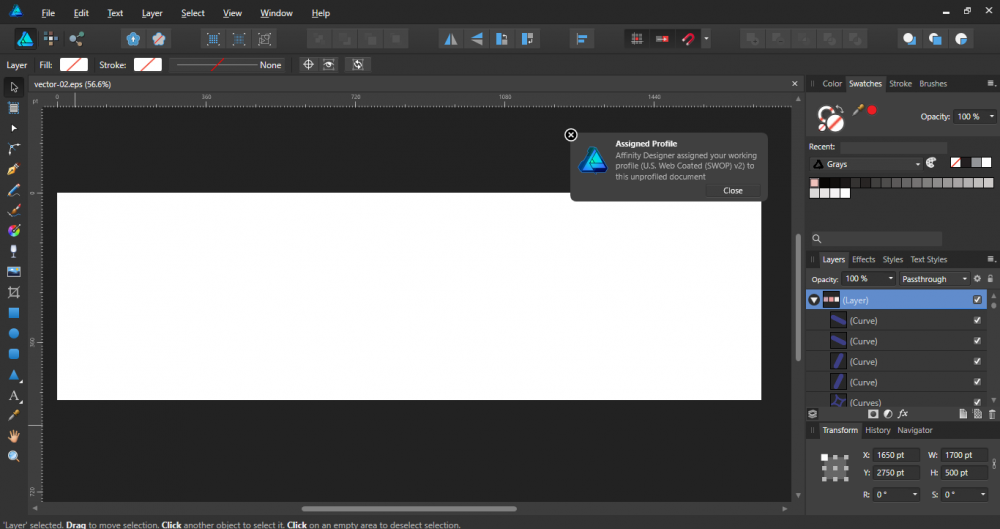





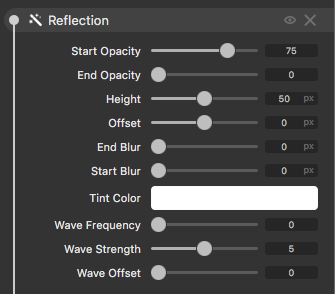

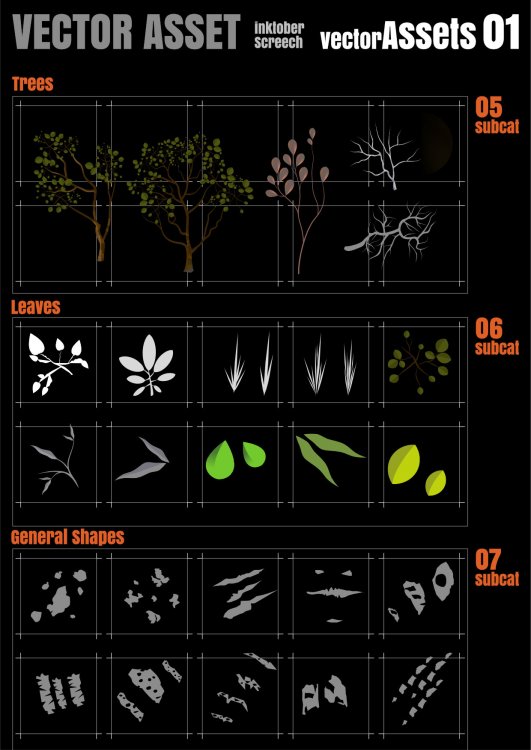











.thumb.jpg.2083574406dfe3f4692a85e50b39ae72.jpg)