Search the Community
Showing results for tags 'Affinity Designer'.
Found 5,848 results
-
This is a personal visual meditation on a poem from the Old Testament, Psalm 63. I’ve spent a lot of time this summer working through the tools in Affinity Designer and I am almost at the point where I can use this software comfortably for client-facing work. So far I have created (and recreated) a number of info graphics to see how far I can push the software. My current process is to 1. Biro sketch 2. Structure in AD with simple shapes. 3. Bitmap draft drawing in Clip Studio on IPad (the tools I have set up there work the most intuitively for me). 4. Ink/shade it with the basic brush in AD on iPad. 5. Some tweaking back and forth between the iPad and Mac versions of AD. The interface is easier on my big screen Mac when it comes to manipulating lots of layers - something I think AD on iPad stills needs some work with. Thankyou to the Affinity team for creating a superb set of tools that feel like a dream come true.
-
My latest class on designing a vintage style logo with concentric circles and the golden ratio is now on Skillshare. All the examples presented in this class were drawn in Affinity Designer. For the first two days, this class will be free or until the class reaches 20 students whichever comes first. You may need to set yourself up with a free Skillshare account in order to see all the lessons. Here is the link: https://skl.sh/2P7B08J
-
- skillshare
- golden ratio
-
(and 3 more)
Tagged with:
-
-
I've been trying to export several files from Affinty Designer on the iPad that has text in it. The text has been converted to curves, but I am still getting blocky letters in the file export. If I export as SVG and say export text to curves it works fine (even though I have done this in the file itself). Any suggestions? I have tried converting to curves multiple times and still not working right.
- 1 reply
-
- font issues
- export
-
(and 2 more)
Tagged with:
-
-
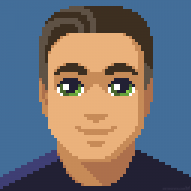
affinity designer Loneliness — stylized vector illustration
Metin Seven posted a topic in Share your work
-
So I have these Vector styles I'm wanting to make. Supposedly it's worked on other things I've done but I can't figure out why it's not working now it only either does the outline or a whole fill category? I do have a pattern that was successfully with hashes but I can't figure out HOW I got that to work. It was from a pattern I had found on my Adobe Stock for Illustrator. And that shows like it's a curve... So I guess what I need to do is maybe make a brush with what I want, place the brush and have it be in the "Fill" area and then make the style?
-
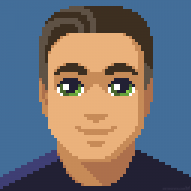
affinity designer Night owl fairy-tale character design
Metin Seven posted a topic in Share your work
-
It would be very handy to have an option to include invisible object in export to SVG and PDF. Main purpose for this is to improve exchanging working files with other applications.
-
- affinity designer
- export
-
(and 2 more)
Tagged with:
-
Hello, Please forgive me as I am new to Affinity Photo and Affinity Designer. I have used Photoshop for over 10 years and Illustrator for 5 years. I am using Affinity Designer to create video game assets. Whatever I draw on one side of the character, I want on the other side. I am using live mirroring using the Symbols feature to achieve this. However, I want my entire design to have a border around it. If I mark one side to have a black border, the mirror will have a border as well. However, there is a vertical line going all the way down the center of the object. Also, if I attempt to fix this by applying a basic square above the two layers using the same background color as the character body to correct this center border issue, for some reason I am able to see the vertical line when I export. It just looks like a darker shade of the background color. I have checked and I do not have any kind of transparency. So I am not entire sure why it is not correctly masking this issue. Does anybody have any ideas or recommendations on how to apply a mirror image and a border around the entire object? Thanks!
-
-
I don't exactly know how to formulate my question, so I hope it has not been answered already. The problem I face is in regards to the pen tool. I've drawn a clef using the pen tool by creating a s hape (not a line, because it was easier to modify the thickness of the stroke). But now the points where the shape overlaps, are rendered transparent, with no fill. Obviously not what I want. Is there a way to fix this? I've attached two screenshots, one with outline mode and one normal with the node tool and the shape selected. Thanks for your help
- 2 replies
-
- affinity designer
- pen
-
(and 2 more)
Tagged with:
-
still working on the rest, funny to say ive never been able to create a proper depth of field when it comes to drawing. well thank to having insomnia I think I figured it out lol
-
-
In this Affinity Photo tutorial, We will learn how to create a typographic portrait effect in Affinity Photo or Affinity Designer. Watch Full Video Portrait Text Effect Speedy.mp4
- 5 replies
-
- affinity photo
- text manipulation
- (and 5 more)
-
Made a little poster just for fun, but I like it somehow and wanted to share it. Please leave critics here if you have some
-
See attached video. The brush doesn't work in the pixel persona for me on some files. I'm working awesome with vector layers, then switch to pixel to add some texture, but nothing happens. Already tried deselecting everything, tried letting the assistant start a new pixel layer for me, etc... but nothing works. So I have to start a new file, work the texture there then copy it back. Very annoying. I'd love it if someone has a solution, or if the devs can confirm this is a known bug. Thank you! nowork.mp4
-
3D Extrude Feature is not available in the Affinity Designer. This feature may come in the future, So will see in this tutorial how to apply 3D effect on text in the Affinity Designer. In this tutorial we also learn, how to use outer shadow and Gaussian blur effect. I hope you like it. Click here for tutorial
- 3 replies
-
- 3d text
- text effect
-
(and 3 more)
Tagged with:
-
Hey Guys! This is my first attempt to apply affinity designer into my digital Illustration. I totally loved it. You can check out the full Illustration at Crypto black hole Let me know what you think cheers!
- 1 reply
-
- illustration
- dribbble
-
(and 1 more)
Tagged with:
-
-
Does anyone know if the nodes in AD on Mac desktop is compatible to paste into FontLab Studio? Im designing a new typeface, and I’d like to design the letters in AD, then copy and paste the nodes into FontLab Studio.. i used to do this from Illustrator.. well, I had to do some adjustments after in FontLab but that’s ok.. Anyone? :-)
- 6 replies
-
- nodes
- fontlab studio
-
(and 2 more)
Tagged with:
-
- 2 replies
-
- illustration
- branding
-
(and 1 more)
Tagged with:
-
- 8 replies
-
- ferrari
- ferrari250gt
- (and 5 more)











































