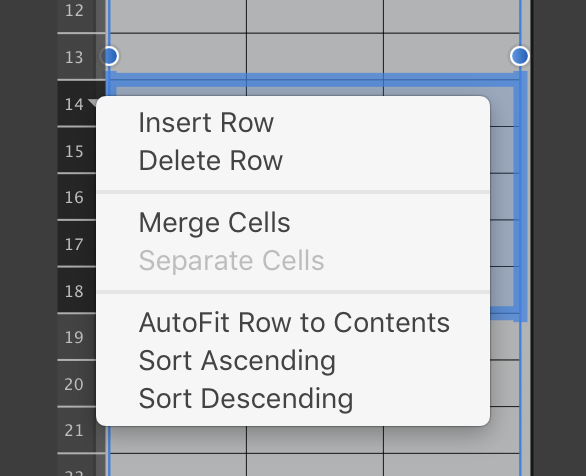Search the Community
Showing results for tags 'Affinity Designer'.
Found 5,859 results
-
Dear Affinity Designer Community, does anyone know when the IOS 11/12 assets are coming to the windows version of Affinity Designer? I can only find the iOS 10 Assets in the current version 1.6.5.123 of Affinity Designer. I dont understand why they are already on the new Affinty Designer app for iPad but not on the windows version. It would be nice if someone could explain me whats going on there. Thanks for the answers in advance!
- 2 replies
-
- ios assets
- assets
-
(and 3 more)
Tagged with:
-
I was inspired by an Affinity Designer tutorial from Afzainizam Zahari. I also used Affinity Designer with my own subtle spin from the tutorial. I added water and moving light animation effect using Pixaloop app. I moved the car and added sound and music using LumaFusion. Then I published the final project to YouTube.
-
Using Affinity Designer, I made a UI of a make-belief browser called Surfer. When ever I search the web, I need to be organized, and I need to browse in style. I feel that there are some areas in browsers that can be improved, so I decided to present my idea here. Let me know what you think.
-
- 25 replies
-
- illustration
- realism
-
(and 1 more)
Tagged with:
-
Pure Vector, no pixels, some coffees https://b-bertuleit.de/butterfly-vector-portrait/
-
-
My brother's started to get in to painting bike frames and I thought it would be nice to create some templates that would show potential designs in a slightly more realistic way. Often it's just a flat drawing which doesn't give you quite the idea of what it would look like all finished and shiny. So here's the first two I've done, road/track frames with fairly random default paint applied. The highlights and shadows are blend modes so will work with any colours. They're not extremely detailed but enough to give you a better idea.
-
Hi there, I'm having some SVG issues. I'm using a mid 2014 MacBook Pro (2.2 GHz Intel Core i7). Every time I export an SVG it shows up as a blank white box. Below, you can see the logo I'm trying to export (it's the white logotype with a green shape). When I export as an SVG all I can see in my Mac finder window is a blank square box (see below). When I open the SVG in Illustrator, the logo shows up, but it's not cropped correctly (there's a bunch of white space above and below the logo which I don't have in Affinity). Any help would be greatly appreciated. Thanks !
-
Reworked sketch from Inktober 2017 [08:Crooked] Original drawing (Black) jpg created in Sketchbook Pro. Reworking and colouring in AD Size in AD 300 x 150mm 300dpi (Uploaded Size:1772x866px/300dpi/hq jpeg)
-
Fierce Reworked sketch from Inktober 2017 [14:Fierce] Original drawing (Black) jpg created in Stetchbook Pro. Reworking and colouring in AD Size in AD 300 x 200mm 300dpi (Uploaded Size:1771x1182px/300dpi/hq jpeg)
-
I applied the Colour Dodge Blend Mode to a black logo (png) on top of a dark blue rectangle and it makes the logo a nice light blue colour. However, when I apply the exact same Colour Dodge Blend Mode to Black Text (also tried Rasterising it first), it is no longer visible at all. Why am I getting different results? Do Text Layers react differently to Blend Modes and if so, why does Rasterising it not make any difference?
- 1 reply
-
- blend mode
- colour dodge
-
(and 1 more)
Tagged with:
-
Brian nice graphics series!!; A question, since you use the forum as a personal site, why do not you also share AD files with other users? It would be very useful and not just an opportunity to show your work. thanks!
- 11 replies
-
- vector
- illustration
-
(and 1 more)
Tagged with:
-
I have been using Affinity Photo and Affinity Designer for a little under two years now, and I have enjoyed Designer very much. I used Designer and Publisher to build the below trifold for my church. I'd like to share it to show how useful Publisher was, it's not as polished as much of the other work here, but it will serve it's purpose. I was supposed to get this published in time for Tropical Storm Olivia, but since it's overhead right now I guess I'm a little late. (The names and personal numbers are fake.)
-
- trifold
- affinity designer
-
(and 1 more)
Tagged with:
-
One of my first vector works in Designer... and what I imagine when I misread "planetarium" (which is often). Your comments, feedback, and most of all, time, are much appreciated!
-
Tutorials on using Mask tool?
anudeep posted a topic in Pre-V2 Archive of Affinity on iPad Questions
Hi, I'm little confused with the most helpful mask tool (Both Vector mask and Raster mask) in Designer App on iPad. Do we get to see any tutorials? -
Shy Based on yet another sketch from Inktober 2017 [07:Shy] All Vector! Size in AD 800 x 350mm 300dpi (Uploaded Size:2834x1239px/300dpi/hq jpeg)
-
Hello all! First of all, I must state that I am a complete beginner regarding affinity Designer although I am used to AI, maybe that's where the problem lays. I am using AD as a trial for now (plan on buying) and on windows 10, with a graphic tablet. First thing I am wondering is that is there anyway to rotate the workspace (studio?) in order to draw more naturally. I saw people doing that with Designer on Ipad (and I can do that in PS and AI) and it would be ace if it could be done in the desktop version. Problem is, I can't find anything related (and so far simple searches return zilch) Second question so far would be to know if there's a way to quickly - or defaulting, painstakingly - copy effects from one layer to another (either by drag and drop with a modifier key or without, or simply by "copy and paste")... Again, I can't find anything. I guess I can group the different layers and apply the effects on the group, but I usually apply effects by copy and pasting (PS/AI) and then sometimes modify the effects individually. For example: drop shadows and the way they interact with each others. I probably don't type in the right words, but I hope my queries make sense... I will have no doubts plenty of other questions to ask as I go along Thanks!
-
Hey guys, just a quick and clean Designer file: a round sticker mock-up for your … mock-upping needs. You can change almost everything and layers are named accordingly to their purpose: rotation, colour, outline. Also let me know if you need a rectangular version, so I’ll add one with the same style. Edit: Rectangular sticker added. Sticker.afdesign Cheers and have fun! MrDoodlezz
-
In Affinity Designer on iPad, is there such a tool that allows one to trim curves to other curves. For example, if I have a Donut Shape with a square shape on top of it and I want to take the tilted square shape out of the donut shape but want to leave the curves of two sides of the square intact while trimming the other two sides to the intersection of the outside and inside curves of the donut, then trim the donuts curves that fall inside the shape to the curves of the two edges of the square. In this example the Donut shape after the Trim would be a closed shape and the two lines of the square would be and open shape. If anyone is familiar to AutoCAD’s Trim tool, exactly that tools functionality but in Affinity Designer for iPad. Your help would be greatly appreciated. Thanks!
- 2 replies
-
- affinity designer
- ipad
-
(and 3 more)
Tagged with:
-
Hello, buddies! I have quite a hard time managing and changing fonts in both AP and AD, but one of the features I miss the most is the possibility to filter all my fonts to their specific families: serif, slab serif, sans, script, decorative, etc. Is it possible to be done? If not, will it be implemented? Also, is there any way of changing font size clicking 'n' dragging in the icon, like Photoshop? The only solution I've found so far to ease the size modification (as defined numbers aren't really a big help) is assigning the commands to increase and decrease to shortcuts, like Ctrl+Alt+>. All suggestions are welcome! Thanks.
- 13 replies
-
- affinity designer
- affinity photo
-
(and 2 more)
Tagged with:
-

affinity designer Peanuts in the Era of Helicopter Parenting
Phil_rose posted a topic in Share your work
-
Hi all,I really like Affinity Designer but the more features arrive, the more complicated is becomes.. There is a new challenge for me and Affinity Designer for which I would need your help and ideas: Creating a mermaid digital paper as a seamless repeating pattern. I got an at least basic version of the attached one (no glitter, no lightning etc.) but due to the shadows it wasn't seamless on the vertical. If seamless isn't possible due to the different lightning effects of my sample picture attached, how could I achieve anyway the digital paper mermaid look of my sample? Important: It definitely has to be scalable vector, no copied images etc.. Thanks a lot in advance. I'm looking so forward to your help and your ideas! Foxi
- 3 replies
-
- affinity designer
- tutorial
- (and 8 more)