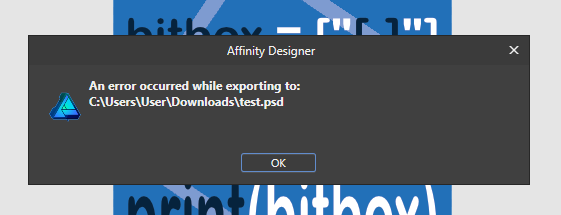Search the Community
Showing results for tags 'Affinity Designer'.
Found 5,848 results
-
Pickle lobotomy... I don't think this one will be a big seller, but sometimes you gotta just make something fun!
-
Hello! I prepared new 25 styles for A-Designer, A-Photo and A-Publisher Regards Designia Styles 2.afstyles
-
Hi everyone! My name is Matias, I´m a graphic designer who fell in love with Affinity! I use it in my everyday work and also for some illustrations as a way to improve my drawing skills. I´ll try my best to keep moving forward. This is an illustration jouney. Come join me!
-
I was inspired by a cartoon I have seen on the internet. I used Affinity Designer to create my own version of the character and created soccer field for him. I then animated the sweat using Pixaloop. I added sound effects in LumaTouch.
-
So i finally finished my first test using Affinity + Wacom + DAUB Brushes; Mixing something like 10 brushes and 20 layers and 1 paper asset, the results are pretty expressive and it's possible to make a incredible ink effect as in a real paint and canvas; complete here:
- 4 replies
-
- illustration
- digital paint
-
(and 2 more)
Tagged with:
-
I have an open curve with a sharp end point and a smooth end point. I want overlap them without closing, but it closes the curve automatically. Thus, changing the handles of the node (because it has to covert it to either sharp or smooth after closing). Is there a way to disable auto closing of the curve on node overlap?
-
Hello! I recently converted from Inkscape, and I've been LOVING Affinity Designer so far, but there's one thing I'd really like to get some info on, and that's one click exports! See in Inkscape there's this nifty little tool where you can quickslot features. One of them being Exporting! Here's an example. So how this works is that all I gotta do is press "Selection", and then Choose my Export Location & File Name, and then Hit Export. Then whenever I choose to select that object again; those settings will be saved, and all I have to do is his "Export" again. So think of it as a one-time setup to allow me the ability of hitting Export over, and over again if I so chose to. This is EXTREMELY useful to me as along side being a 2D Artist; I'm also a texture artist for game development; which means that there's a lot of back-and-forth between my texturing program, and my 3d modeling program. (Exporting the Image, and then refreshing the image in the modeling program, and then going back into my texturing program and making edits, and then repeating the process until I'm happy with the result.) HOWEVER! As it currently is in AD my process is quite lengthy! I have to hit the export hotkey, and then change the settings in this window To correctly match the things I need. (Because often I work in one main document, and then save that out to another document after I'm finished I also have to change the Area from Whole Document to Selection With Background.) And then I need to select where to export it to over, and over, and over again. This results in a pretty huge time loss in workflow. So in summary; I'm looking to figure out how to create a setup similar to the one referenced in the picture of Inkscape, and if I can't do that; do you think there's any way that if I suggested this it would be added relatively soon? Thanks a bunch for your help, and have a nice day!
-
Hi Affinity team, I am having a problem to export an affinity designer's file to PSD, below is the screenshot. Please assist, thank you! Regards, Susan
- 17 replies
-
- affinity designer
- psd
-
(and 1 more)
Tagged with:
-
I airbrushed this years ago on T-shirt, but it contained errors due to the printed reference image heating up and deforming in the projector caused by the projector lamp's radiation heat. I corrected the image using the Liquify Persona and added texture with custom made brushes and detail. It is one of the reasons I switched to digital art creation, particularly after digital printing improved dramatically. The image is Quanah Parker, a famous Comanche chief who never lost a battle against the British and American army. He gave up fighting after he realized that wars were going to decimate his people.
-
Hey Affinity Forum, Just drawing and having fun with AD.
-
-
In some vector graphics applications, for example Omnigraffle for the Mac, all objects with an area can contain text. Arrows can have labels, so technically, they contain text too. Even groups can have their own text. In addition, text boxes can be formatted with outlines and background colors, just like any other object. This makes it a lot easier to label figures in diagrams and other drawings than the nested text box approach currently used by Designer and Photo. Having a similar feature in Affinity Designer would be highly useful.
- 2 replies
-
- feature
- affinity designer
-
(and 1 more)
Tagged with:
-
Hello ! @Patrick Connor, @AdamW, @MEB and other team member, i just hope you are really taking it and resting and enjoying staying with your friends, family etc... and not touching your laptops for this week-end. i'm dropping something here for Affinity Publisher (and also the whole product line) but not expecting you to answer or contribute during the week-end, you deserve good rest. Well, this is a proposition i've been continually forgetting to log here. Using Publisher (but also Designer and Photo) in our workflow (for those who integrated it already before stable version) we often and even make massive use of stroke and tweaking it is part of our every day thing; i see there is possibility to set a stroke profile after playing with the curve thing to make its aspect fit our need; after doing that curve thing we can save the profile ... but i noticed this, the saved stroke curving profile disappears after saving closing the project (case 1) and we have to remember how it looked like and redo it my request is this, would it be possible to save stroke curve profile as application wide usable thing, like we continually do with colors/gradient palette so we can simply reuse it with old projects or when starting a fresh project ? i often watch the brothers from Design Art Studio, Olivio Sarikas and even @Bri-Toon tutorial on youtube and for each new projects they have to redo the line stroke profile tweaking over and over for that project, which you must admit is really time consuming. i would rather, setup a stroke curve profile, save it and know it's application wide (like color some palette) and not document based only and then simply select it in the stroke tab before i draw a new line, then draw my line using pen/pencil tool with that selected profile and see if it fits my desire, this will be helpful for those still using mouse technology and even for those using pen/graphic tablets lacking pressure sensitivity functionality to feel home but also to feel and work with less stress or see their head overheated trying to think or remember how this used to work or to be but just focus on their design and produce great things. Please make the curved stroke profile saving applicable application wide in Publisher and if it has the success it should have, then replicate/expand it to Designer and Photo. @firstdefence, @Petar Petrenko, and all others ... your inputs to round the corners of this idea/proposition is expected and will be of great help ! Blessings !
-
Dear Affinity Designer Community, does anyone know when the IOS 11/12 assets are coming to the windows version of Affinity Designer? I can only find the iOS 10 Assets in the current version 1.6.5.123 of Affinity Designer. I dont understand why they are already on the new Affinty Designer app for iPad but not on the windows version. It would be nice if someone could explain me whats going on there. Thanks for the answers in advance!
- 2 replies
-
- ios assets
- assets
-
(and 3 more)
Tagged with:
-
I was inspired by an Affinity Designer tutorial from Afzainizam Zahari. I also used Affinity Designer with my own subtle spin from the tutorial. I added water and moving light animation effect using Pixaloop app. I moved the car and added sound and music using LumaFusion. Then I published the final project to YouTube.
-
Using Affinity Designer, I made a UI of a make-belief browser called Surfer. When ever I search the web, I need to be organized, and I need to browse in style. I feel that there are some areas in browsers that can be improved, so I decided to present my idea here. Let me know what you think.
-
- 25 replies
-
- illustration
- realism
-
(and 1 more)
Tagged with:
-
Pure Vector, no pixels, some coffees https://b-bertuleit.de/butterfly-vector-portrait/
-
-
My brother's started to get in to painting bike frames and I thought it would be nice to create some templates that would show potential designs in a slightly more realistic way. Often it's just a flat drawing which doesn't give you quite the idea of what it would look like all finished and shiny. So here's the first two I've done, road/track frames with fairly random default paint applied. The highlights and shadows are blend modes so will work with any colours. They're not extremely detailed but enough to give you a better idea.
-
Hi there, I'm having some SVG issues. I'm using a mid 2014 MacBook Pro (2.2 GHz Intel Core i7). Every time I export an SVG it shows up as a blank white box. Below, you can see the logo I'm trying to export (it's the white logotype with a green shape). When I export as an SVG all I can see in my Mac finder window is a blank square box (see below). When I open the SVG in Illustrator, the logo shows up, but it's not cropped correctly (there's a bunch of white space above and below the logo which I don't have in Affinity). Any help would be greatly appreciated. Thanks !
-
Reworked sketch from Inktober 2017 [08:Crooked] Original drawing (Black) jpg created in Sketchbook Pro. Reworking and colouring in AD Size in AD 300 x 150mm 300dpi (Uploaded Size:1772x866px/300dpi/hq jpeg)
-
Fierce Reworked sketch from Inktober 2017 [14:Fierce] Original drawing (Black) jpg created in Stetchbook Pro. Reworking and colouring in AD Size in AD 300 x 200mm 300dpi (Uploaded Size:1771x1182px/300dpi/hq jpeg)
-
I applied the Colour Dodge Blend Mode to a black logo (png) on top of a dark blue rectangle and it makes the logo a nice light blue colour. However, when I apply the exact same Colour Dodge Blend Mode to Black Text (also tried Rasterising it first), it is no longer visible at all. Why am I getting different results? Do Text Layers react differently to Blend Modes and if so, why does Rasterising it not make any difference?
- 1 reply
-
- blend mode
- colour dodge
-
(and 1 more)
Tagged with: