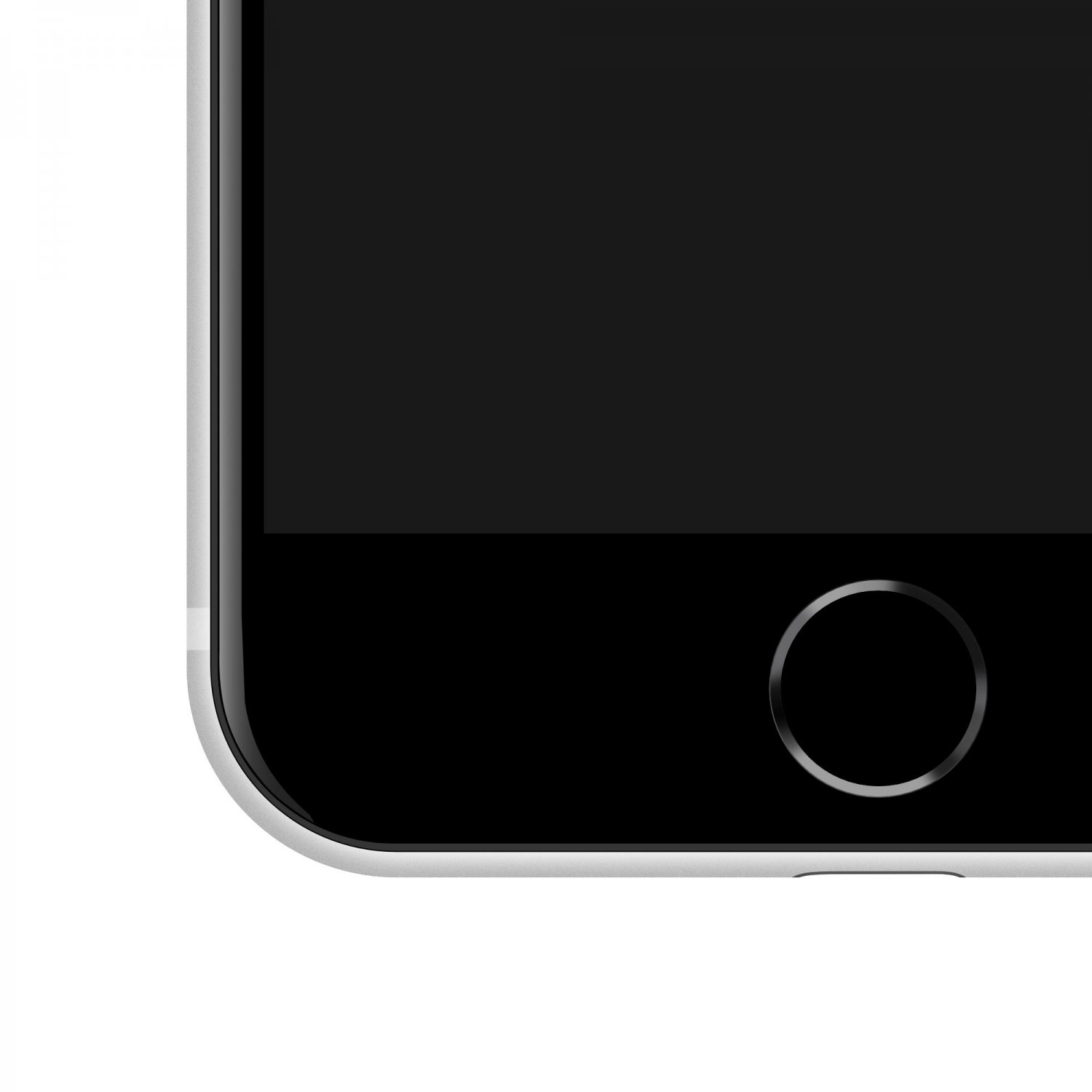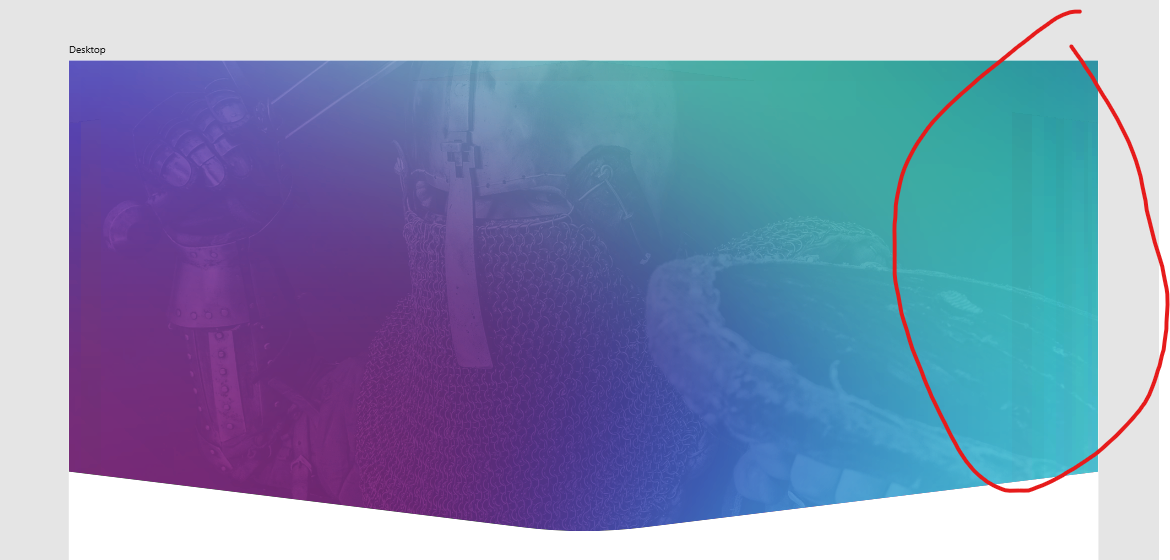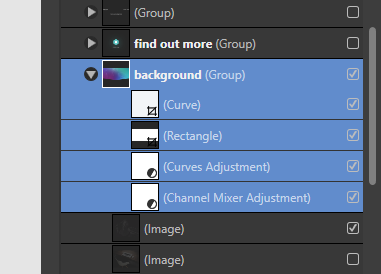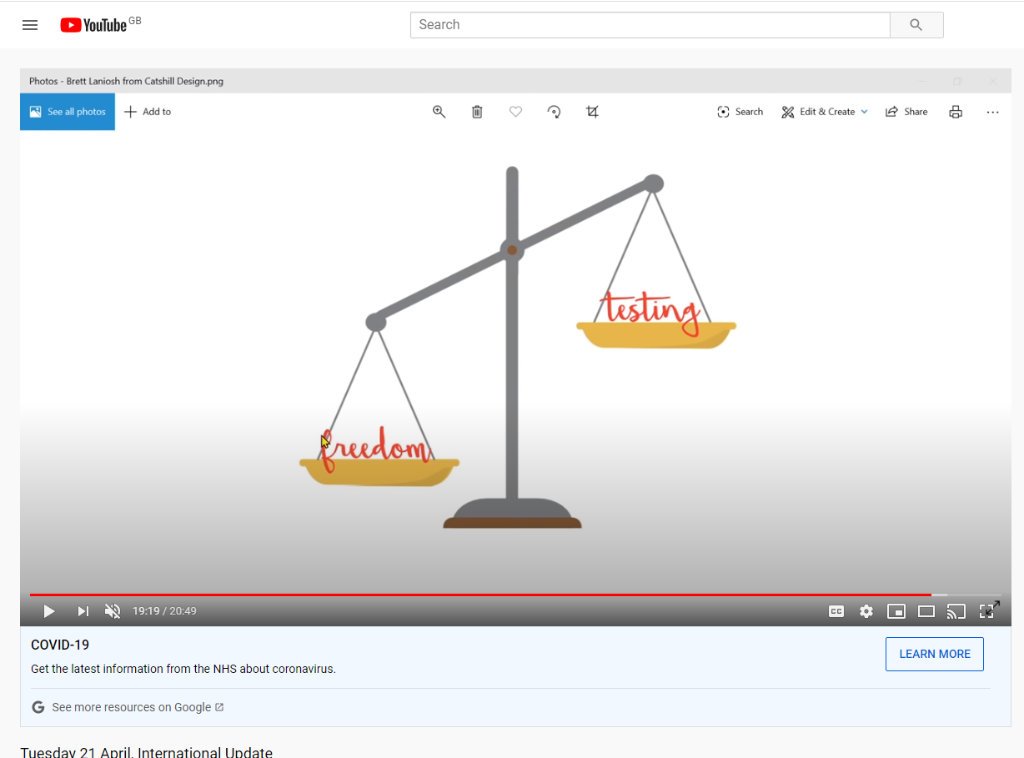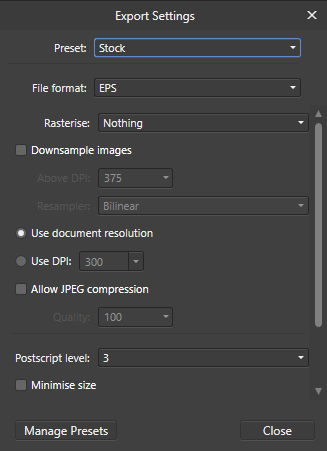Search the Community
Showing results for tags 'Affinity Designer'.
Found 5,858 results
-
Hello, I really enjoy designing in vector in AD on my iPad. Unfortunately for a client i need to provide an AI Adobe Illustrator file. I tried exporting in EPS, SVG and PDF but with all 3 options i have unexpected results. The main issue is line width. So i ungrouped everything, and than selected everything, and than pressed - expand stroke - . At this action Affinity Designer instantly crashes. I also tried this in Affinity on my Macbook, same result. What is the best way to solve this or export to AI? thank you so much in advance.
-
Hello! This is my first post to the forum. I'm wondering how I could recreate the speech bubble below? I can draw a rectangle with a uniform stroke no problem but how do I get it be skewed like this with the tapering width on the stroke? Does anyone know of any good tutorials out there that would show me this? Thanks in advance!
-
-
When I modify a default brush (for example an ink one) I want to duplicate so I can use the variation from now on but it NEVER happens. The app says it’s indeed duplicated in the same brush menu but it never appears.
- 5 replies
-
- artistic text tool
- ipad
-
(and 2 more)
Tagged with:
-
My Affinity mockup store is now online!! I will add new mockups day by day. I hope you like and support my work.I appreciate your advice for new ideas. After visiting the store, please let me know what do you think in comments!Thank you! 😉Link ➞ https://tobiaschito.com
-
Are Photoshop brushes and brush presets compatible with Affinity products?
- 1 reply
-
- affinity designer
- affinity photo
-
(and 2 more)
Tagged with:
-
I have been making scientific illustrations. I like to number the steps by putting the number in a circle. So, first, I make some circles and position them in the illustration. Then I use the text tool to type the numbers I need, which I move into each circle. Nine times out of ten, though, Affinity then crashes. I happens almost each time I do this and the work is lost. I can prevent this by leaving the project and opening another project between each step (presumably this is saving the work, but I dunno.). Then I go back and create the next number and move it into its circle, leave the project, open another, then go back to the original project to add the next number. This seems to work, but it's obviously not the best solution. Is this a bug that needs to be fixed? Or am I doing something wrong? I'm using an iPad Pro, 12.9 inch. Second Generation. OS version 13.3.1 Thank you for any help you may be able to offer.
-
Hello, I was purchasing Affinity Designer from the site, filled in all forms, entered card number, and press pay with card. Then entered required security code from my bank. After than i was taken back to the ordering page, without any conformation of the order. I also dont have any orders in the order history no there are any links in Downoad section in my profile. But my card was charged for the amount of order. I feel kind of frustrated, how do we proceed from here? I e-mailed to @affinityorders email but still no answer, what should i do?
-
Hi, I'm getting some weird visual artifacts when I have following image (JPG photo + stacked gradient layer) with some vector masks + some adjustment layers applied. The "banding" changes when I zoom in and out or when I disable some of the masks or adjustment layers. Can you please help me with it?
-
Hi I have issue with document size when exported to eps and opening file using adobe illustrator The size of the document looks not the same as what I have made in affinity designer. documents in the illustrator become larger. is there a solution to this problem? I'm using affinity designer 1.8.3 version please see the picture that I included for more detail
-
This Video is a Speed Art of the Thumbnail I created for one of my youtube video!
-
- affinity photo
- affinity designer
-
(and 1 more)
Tagged with:
-
I'm using Apple Magic Mouse with "natural scrolling", a.k.a. move content to scrolling direction instead of scroll bars. This probably reverses the intended directionality of input scrolling, but that's all fine by me. I have a question however. If I gesture with the Magic Mouse over an input field, say, character tracking, swiping up decreases, and swiping down increases the value. Great. Now if I want to adjust the value more accurately, I hold shift, right? But now the value only increases when I swipe up OR down, meaning I can't decrease the value with vertical gestures when holding shift! So I figured that with the shift key down I have to swipe left and right instead, that way I can adjust the input accurately to both directions. But if I don't hold shift, swiping horizontally only increases the value. If I try swiping with my trackpad, well, it gets even more confusing, and I don't know how to describe it. Maybe somebody with a trackpad could give it a try? So what's the intended workflow to adjust input fields using 2d gestures with devices like Magic Mouse or trackpad?
- 1 reply
-
- affinity designer
- input
-
(and 2 more)
Tagged with:
-
Where can I find information on how to effectively use this Font Super family with 200 styles? What's the use of having such huge amount of styles for a font?
- 3 replies
-
- affinity designer
- affinity photo
-
(and 1 more)
Tagged with:
-
So far I've figured out this: In order to make pixel art (which would look something like this), I use Pixel Persona mode then create a square brush and then click on the Pixel Tool. Yes, I've turned on the grid and snapping, but I can't seem to draw the way I would want a pixel brush to draw. It's a bit hard for me to describe but I want the brush to move less like a painting brush and more like its snapping to the grid. This free drawing program is the best example I could find (just click New Drawing and test it out for yourself) of the way the brush moves which makes it so much easier to make pixel art. I also attached a video that might help understand what I mean. I know I could just make a square in vector mode and create pixel art square by square but that sounds tedious. If this sort of thing can't be achieved in Affinity Designer, that's all right I just want to know if its possible. Thank you. Screen_Recording_2020-04-25_at_11_47.28_AM.mov
-
Partially completed negative space pic I’m working on. Inspired by the work of the fantastic Malika Favre.
-
Does anyone know of a Photoshop plugin or a way to help recreate/simulate an old school illustration style like this? Apart from illustrate it from scratch? Thanks :D
- 12 replies
-
- affinity photo
- affinity designer
-
(and 1 more)
Tagged with:
-
I see a lot of options but none for entering font color in hex numbers?
- 1 reply
-
- affinity designer
- affinity photo
-
(and 3 more)
Tagged with:
-
I just bought, downloaded and installed Affinity Designer on my 2018 Samsung Notebook 9 (Win10 i7 with Intel HD620 graphics). On launch, the splash window appears quickly overlayed by a blank white window - I assume this is the welcome/activation window, but the window is completely blank so I cannot proceed. I reinstalled the product (twice) and retried launch/run - no luck. Windows and graphics card drivers are up to date. Basically, I can't launch/run the program ... I'm stuck. I couldn't find a mention of this problem on the Affinity forums therefore I'm posting this issue here. Please advise. Thanks, Mark
- 2 replies
-
- installation
- activation
-
(and 1 more)
Tagged with:
-
I was pleased to see my simple vector file made with ADes was featured on Dr John Campbell's video channel. Tue 21 April, International Update - 19 minutes in. https://www.youtube.com/watch?v=dlVU8XTLICI&t=76s His Covid-19 daily updates are very popular (650K subscribers) and highly recommended.
-
I've been trying to upload an EPS created in AD to Shutterstock for past few days. I saved it with rasterise nothing. Initially, I thought this might have happened as a mistake from reviewer. Anyhow, re-submission got rejected too. Rejection reason: Linked Images / Bitmaps / Raster Effects: Vectors containing linked images, bitmaps, and/or raster effects are not acceptable. I tried to examine the file, but couldn't find any raster effects (vector does have gradients, but haven't used any blend modes, layer effects or adjustments). I don't know how to check for linked images although I've not used any image placements in the design! Is it possible inspect the file for linked images in AD? I can upload the file privately if Serif team could look at it. Else here is a similar test EPS created in AD. Shapes are positioned similar to the original with same export settings. test.eps
- 21 replies
-
- eps
- affinity designer
-
(and 2 more)
Tagged with:
-
I'm not sure if this work, but I'm trying to add a embed youtube video Edit: No it didn't work, so I added the link instead of a project I'm working on in AD 🙂 Such a great tool.. I try to do most of the work on the iPad.. This is a scrollwork design meant for laser engraving for a client.. I'm a hand engraver, but some commission work is good these days 🙂 By the way, is there a way to put the youtube video directly in the post? 🙂
-
It's very common to receive a text based design manual. Opening it w/o proper font installed will make the manual unuseful in the design process. Opening PDF documents in Affinity Design should prompt for importing text as fonts or curves.