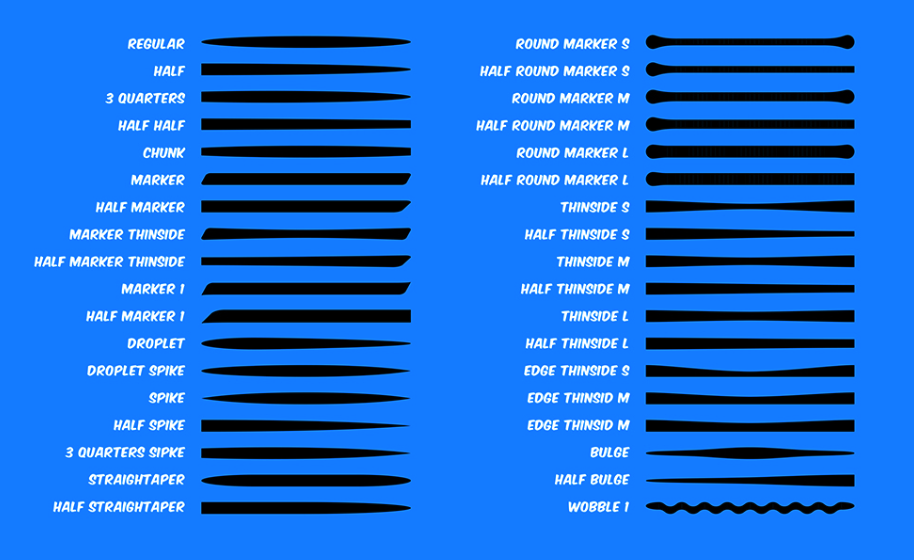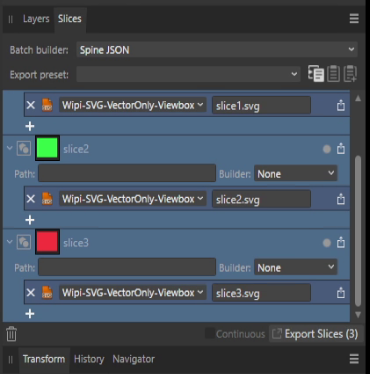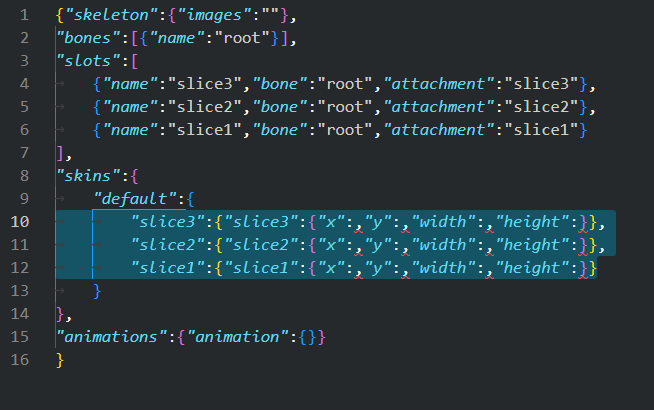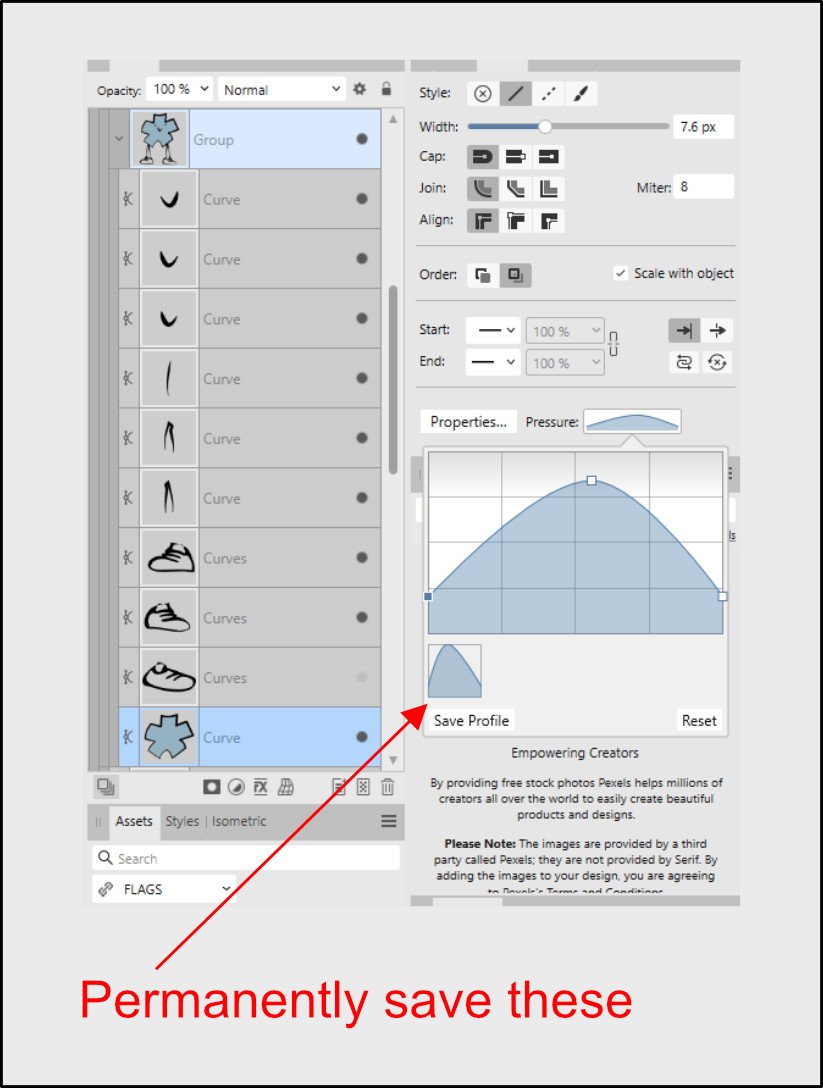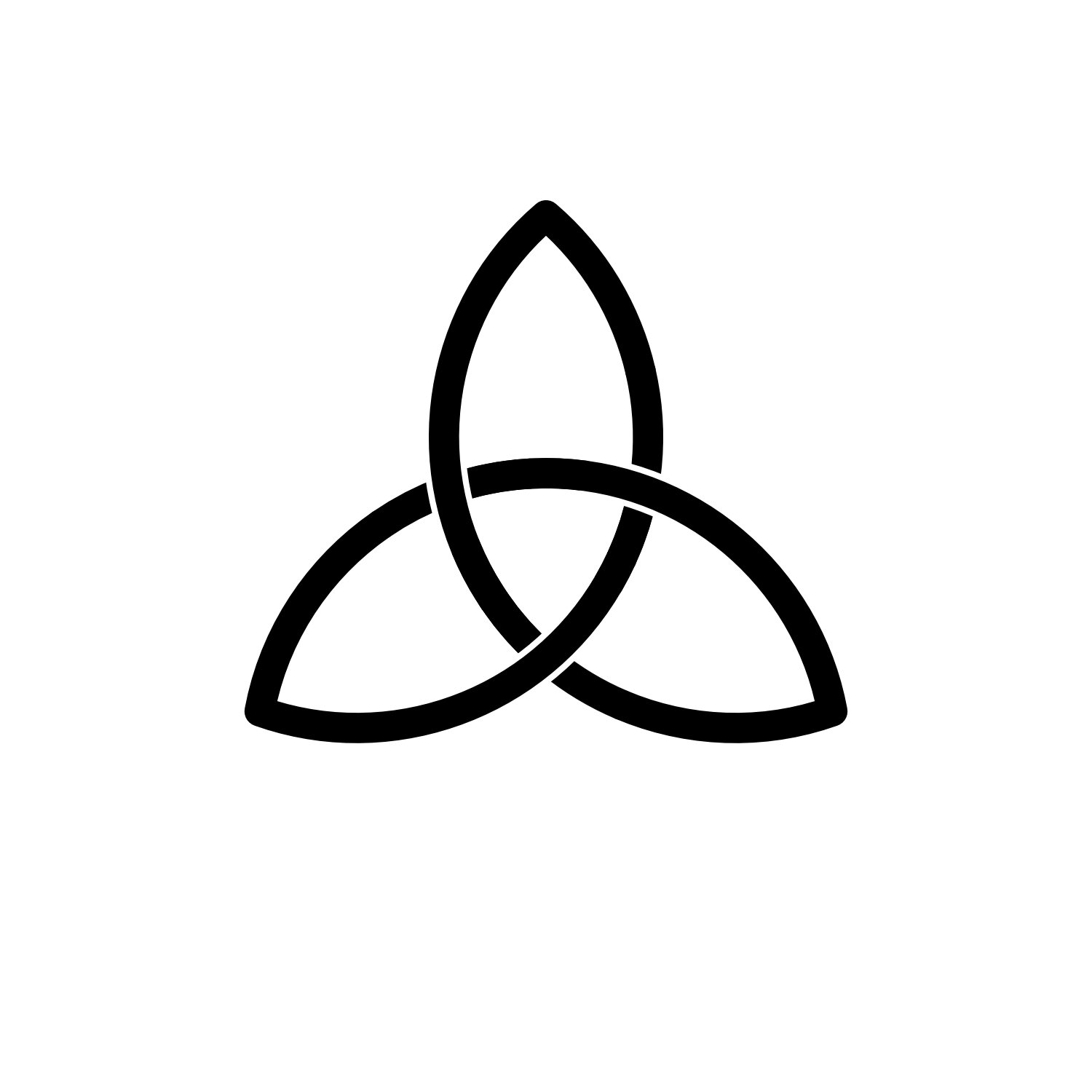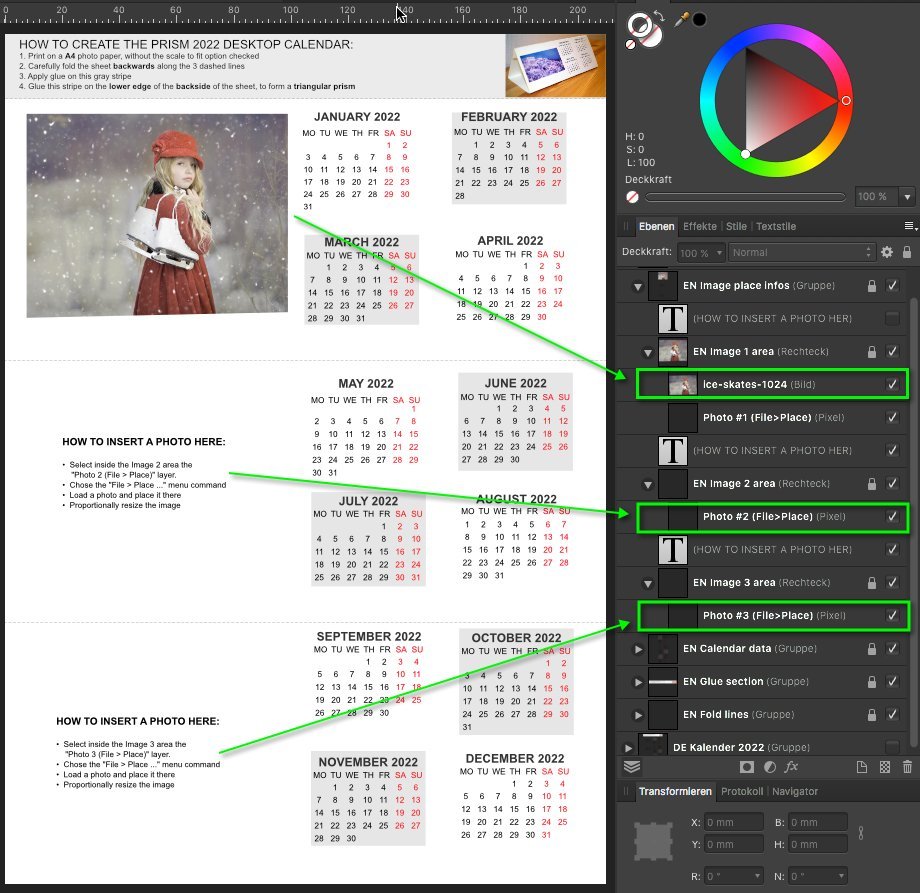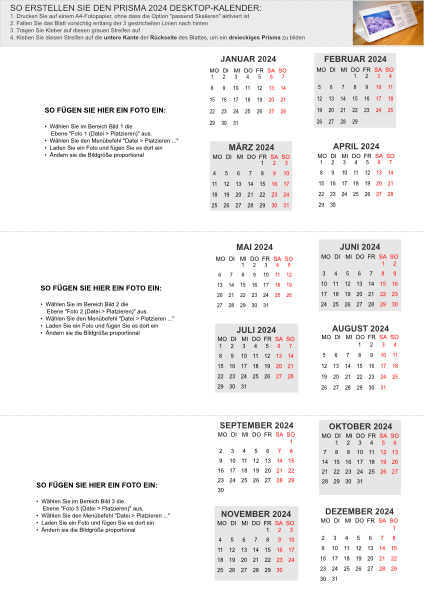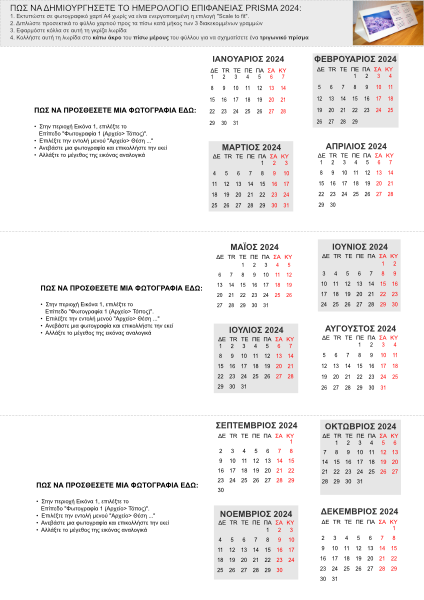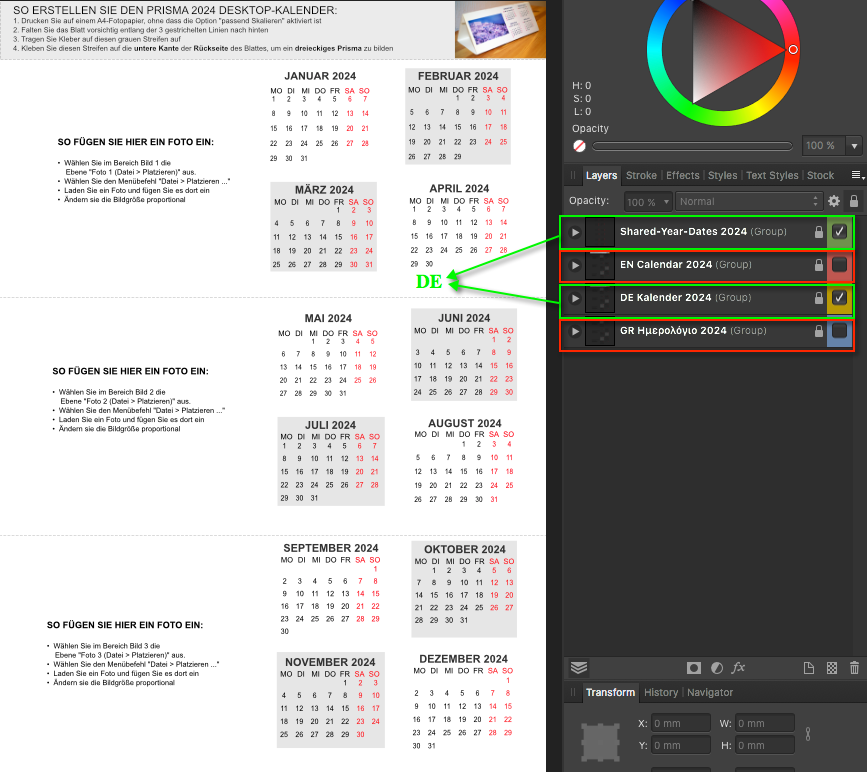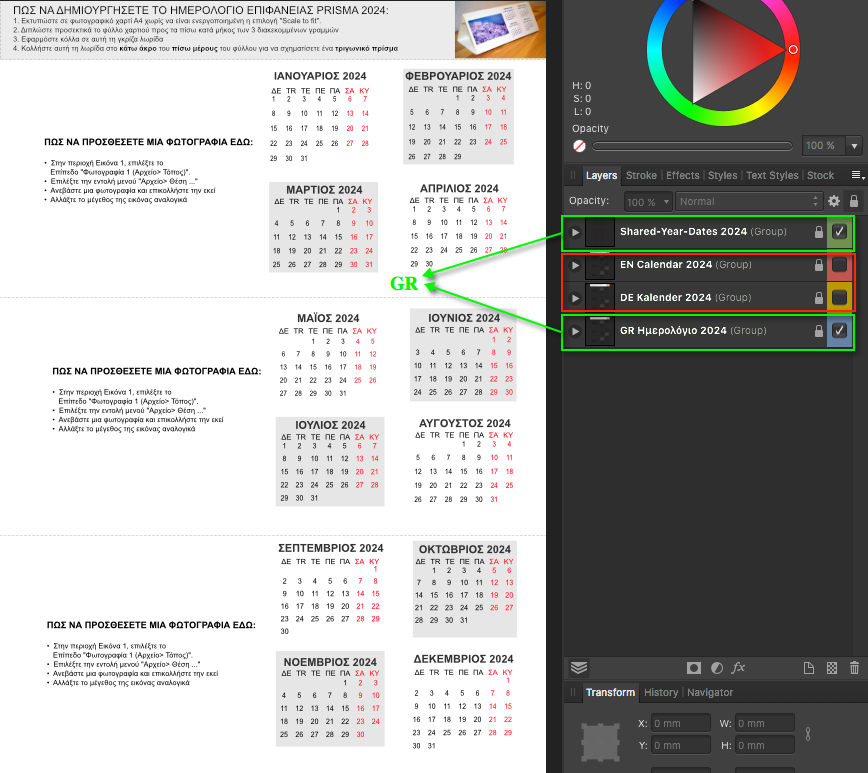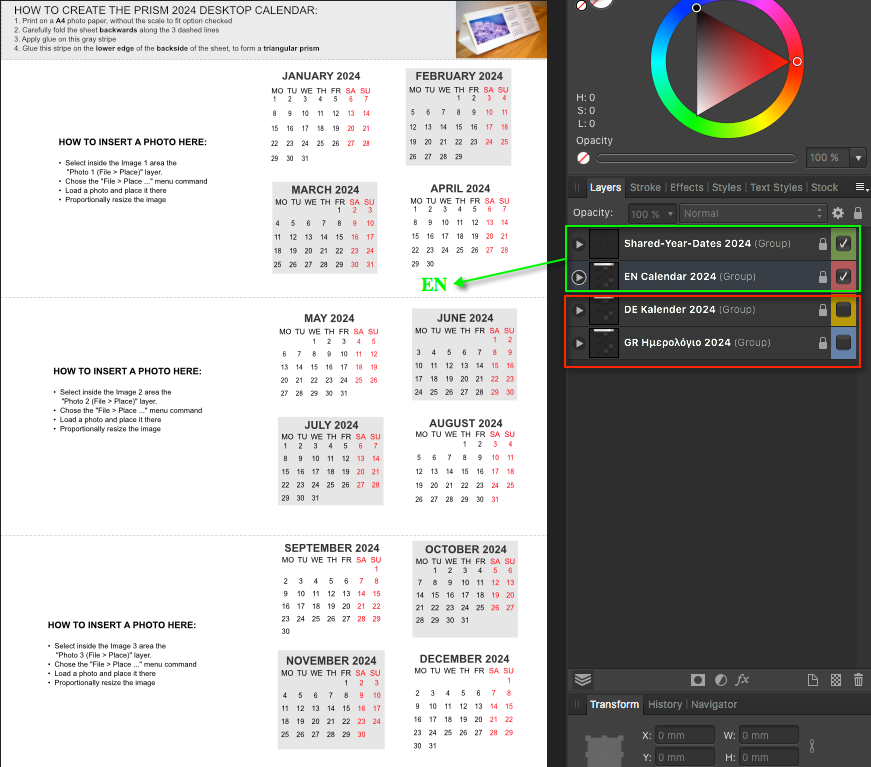Search the Community
Showing results for tags 'Affinity Designer'.
-
I'm really hoping Affinity updates to allow true 100% vector brushes to be more editable and relevant in future releases. What are currently labeled "vector brushes" are not 100% vector and cannot be expanded as vectors. They have their uses and I appreciate them - but in my line of work, I need to be able to export 100% vector - no raster in the final output. Right now we can only modify the 100% vector brush to a simple taper on each end - As I have attached to this post, there are many other types of tapers and such I'd love to be able to do with a 100% vector brush. Going a little further - I'm hoping for a blob-tool that can allow for any shape to be made and used -
- 21 replies
-
- affinity designer
- brushs
-
(and 1 more)
Tagged with:
-
I tried posting this problem in another support category previously and got no responses, so hopefully I will get someone in customer support to help me figure out this problem. Whenever I try to use most of the vector brushes in designer, they are very sluggish and will bog down my processor to the point that it crashes designer. It was worse when I had hardware acceleration enabled, but it still doesn't work without hardware acceleration to the point that I can't really use vector brushes. I have a fairly new HP All in One PC with the following specs. Processor Intel(R) Core(TM) i7-10700T CPU @ 2.00GHz 2.00 GHz Installed RAM 16.0 GB (15.8 GB usable) System type 64-bit operating system, x64-based processor Pen and touch Pen and touch support with 10 touch points Intel UHD Graphics 630 renderer I am using a Wacom Inuos pen tablet. Please help!
- 4 replies
-
- vector brushes
- crashing
-
(and 2 more)
Tagged with:
-
the font I have problem with is: Seravek It was the default font on my mac. Once upon a time I've updated macos and found that they delete the font from the system, so I reinstalled it to my mac manually but anyway affinity designer doesn't see the font (other apps see) I need that font, how to make it work?
- 8 replies
-
- affinity designer
- font
-
(and 2 more)
Tagged with:
-
If you would like to see more of my work go to my Youtube page where I linked my other socials. Let me know what you guys think and Thanks for any constructive criticism
- 1 reply
-
- youtube
- logodesign
-
(and 2 more)
Tagged with:
-
1. Unable to edit embedded vector content after creating an artboard to extend the canvas. (see screen recording below) DESIGNER-ISSUE 01.mp4
- 4 replies
-
- affinity designer
- issues on mac
-
(and 4 more)
Tagged with:
-
When chosing SVG the Spine JSON files generated by Affinity are corrupt. [edit] When chosing JPG the Spine JSON file will not even be created (see next post)! TLDR; When chosing to export SVG-files the Spine JSON batch exporter doesn't work as supposed to; no x, y, width and height values are written for the assets to the json. This not only makes the Spine JSON corrupt, but even as a plain JSON it is now corrupt as format and so can't be read by JSON parsers. I understand the Spine editor itself cannot handle SVG files (yet), but other applications using the format can, so there is no reason to limit this output to raster only. Also I recently published an importer script for Moho animation software which uses this Spine JSON output to automatically import assets from Affinity into Moho via the Spine JSON Format. I am working on support for vectorgraphics too in order to import vector graphics from Affinity into Moho with the script, but because of this issue that currently isn't possible unfortunately. All measurement data luckily is already known by the Affinity software, so could this please get a fix? That would be awesome! Thanks in advance!
- 14 replies
-
- affinity designer
- affinity photo
-
(and 5 more)
Tagged with:
-
I know you can save stroke profiles during the period the document is open. But it would be better (for me) to have a permanent save so they are available always.
- 5 replies
-
- affinity designer
- stroke
-
(and 1 more)
Tagged with:
-
I drew the Celtic Knot in Affinity Designer. To be honest with you, it was quite complicated to do. I used the 'Erase' blend mode, in order to do it. I want, at some point in the future, record a tutorial on how to draw it.
- 15 replies
-
I'm normally using multiple Artboards when designing brand identities. Each Artboard for each part of the identity. Sometimes, at a later stage, brand identities are expanded. In those cases Artboard 10 would sometimes fit best as Artboard 2. Moving and reorganise the Artboards can be done by moving one by one, but it takes time. It would have been much better to be able to reorganised the Artboards by just changing the numbers for Affinity to rearrange them automatically. As far as I understand it's not possible; then this is a feature request. Otherwise I would be happy to learn a way.
- 5 replies
-
- artboard
- affinity designer
-
(and 1 more)
Tagged with:
-
This is the 2024 prism desk calendar, which is localized for german, english and greek (DE/EN/GR) language and thus allows to switch the calendar languages and print for either of the named languages. - This template can be (re)used in all Affinity apps! The calendar dates used in this template do stem from Mensch Mesch. - The ready glued together calendar looks on a desk like the following, but of course instead with upcoming year 2024 calendar month dates ... ... the A4 Affinity Designer 2024 template looks like this, dependent on the language (DE/EN/GR) switch ... You setup and switch the corresponding language like this for the german (DE) calendar part ... ... or like this for the english (EN) calendar part ... ... or like this for the greek (GR) calendar part ... To add your images into the 2024 prism calendar follow the localized instructions like shown & written on the 2024 calendar. Here's an older shown 2022 prism calendar variation screenshot of where to place the images ... Here's the corresponding 2024 prism calendar AD template file, it's a ADe V1 one, so it can be used with Affinity V1 & V2 apps ... prism_A4_calendar_en_de_gr_2024.afdesign Let's hope that we will have in 2024 world wide better & peaceful times then!
- 1 reply
-
- affinity designer
- prism
-
(and 5 more)
Tagged with:
-
I have noticed that many times when I have multiple objects close to each other they seem to have a small gap when I zoom out. I just now zoomed all the way in and there appears to be a gap. This occurs both when I have the "Move by whole pixel" enabled and disabled in the snapping tool. Here you can see a small gap when I am zoomed out and when zooming really really close you can see the gap be there clearer . Does anyone know why this issue occurs and how to set up the settings to eliminate it. I know the issue goes away when I export the image since the gap is less than a pixel wide but it is annoying not being able to preview your picture without exporting it.
- 22 replies
-
- snapping
- affinity designer
-
(and 3 more)
Tagged with:
-
Couldn't decide what to do next so did this. People on FB said about the Christine movie that featured a '58 Fury, not watched it but it's now on my list.
-
Today I made two A3 size landscape signs using Affinity Designer. I produced a one-page PDF document for each of the signs. I also made two one-tenth scale png graphic files of the designs, as displayed in this post. I did the designing using pixels as the measurement units, so a one-tenth scale png graphic of the design was a convenient size to use. The upper one is to express Welcome. and the lower one is to express Thank you for visiting. in a language-independent manner. The idea is that a person may understand the meaning as expressed in his or her chosen language by knowing the meaning from previously, or the code number allows it to be looked up in a list. The QR code contains the same information as the code number so that automated look up could take place using a smartphone that has a camera and a suitable app. Using the exclamation mark before the digits is done so as the code number is not expressed in the same way as an actual number. At the time of starting this thread it may well be that only a very few people recognize the intended meaning from the glyph, the only decoding list is as far as I know for English, and as far as I know there is no smartphone app to do the decoding. Yet one needs to start somewhere, to take the early steps forward to try to achieve results in the future. I had produced the QR codes as FREE TEXT style QR codes at the following website. https://www.the-qrcode-generator.com/ In each of these QR codes there is encoded just the exclamation mark and the digits, there is not a return character included in the QR code. The downloaded QR code images are each 1012 pixels square (=23 times 44). There is a download arrow above the displayed QR code at the website. After I had produced the one-tenth scale png graphics of the signs I tested each of them at the following website and for each of them the text encoded in the QR code in that one-tenth scale image decoded successfully. https://products.aspose.app/barcode/recognize/qr I am hoping to obtain some hardcopy prints of the A3 size signs on 350 grammes per square metre paper from an ooline virtual print house. William
-
3-4 Years ago my Nephew and I decided it would be funny to create an animated series based on some weird cockroach drawings he did as a child that he called 'COCs'😅. We came up with some characters and story lines and the name C.O.C SQUAD (Combat Orientated Cockroaches). It's based on early 90s action movies and cartoons and went through quite a few different art styles and approaches until we found what worked. The movies Showdown In Little Tokyo and Hard Target were particularly influential. The characters were designed in Affinity Designer and Affinity Photo. There were then exported to various pieces of animation software. We recently launched a Kickstarter to try and get some funding to finish the first episode in a reasonable amount of time (It's half done). I would love to know what you guys think of it. More info available at https://www.cocsquad.com/
- 2 replies
-
- animation
- affinity photo
-
(and 1 more)
Tagged with:
-
-
-
I don't know what I did to create this monstrosity but I used Pencil Tool if that helps. This is all I did in this file. It also exports the same. Adding pressure variance makes it worse, but it's by no means required to cause a defect. Testing the stroke in other programs does not cause an issue... Document attached: 231201_stroke-odd-behavior.afdesign
- 3 replies
-
- affinity designer
- windows 10
-
(and 2 more)
Tagged with:
-
Here’s a video which shows how to make a heptagram which looks like it ‘weaves’ into/through itself in Designer 2 (some of the tools used aren’t in Photo, Publisher or earlier versions of Designer). Some of the functionalities/tools used are: Star Tool (to get the initial shape) Pen Tool (to draw the basic heptagram) Expand Stroke (to get a thick shape) Point Transform Tool (to manipulate some shapes) Shape Builder Tool (to ‘join things up’) It should also work on most similar figures with a ‘low odd-numbered point count’, like pentagrams, etc. Important: Don’t forget to move the origin of the curve to where the guides cross before you start duplicating the curve, otherwise the Point Transform work won’t be right. 2023-12-06 12-53-07.mp4
-
3rd time in 2 days that I end up here because Affinity Designer lacks the most fundamental tools... absolutely unbelievable. I just checked: Aldus/Adobe Freehand MX (2002): spiral tool present AI (CS 6): spiral tool is there Corel Draw 2019: spiral too available Rhino CAD: has spiral tool Inkscape: yup, has a spiral tool Affinity Designer V1.10.5 (end of 2022): NIX, NADA, NOTHING Unbelievable. I'm slowly beginning to suspect that AD is optimized for the quick production of flashy eye candy but not for the professional development of user interfaces, diagrams, illustration, technical documentation or how-tos...
-
I am loving the new spiral shape tool in V2.3. So many uses! However, one way that a spiral can occur - as a coil or spring - I cannot seem to make with the options currently available in this new shape feature. I am think of a coil as you would see along the edge of a spiral bound notebook, or a coil spring in a diagram. Would be great to have that added as another option in this spiral shape tool.
-
Hello! Help me find Clone Brush Tool (analog Clone Stamp Tool in Photoshop) in Affinity Designer, please ? Or how can I implement this tool in Affinity Designer?
- 33 replies
-
Designer 2.3.0, Windows 10 No problem, just an observation... I have a Print preset, 2000 x 2000 pixels. I open the Document Setup window and change the height to 1000px (width and height unlinked). The height immediately changes to 1000px. If I do something similar but change the width to 1000px rather than the height, nothing happens. Only when I zoom in or out does the width change. No problem, just confusing.
-
. . . just in time for the holiday season . . . finished version of the 2024 VW Beetle calendar . . . created with Affinity Designer 2.0