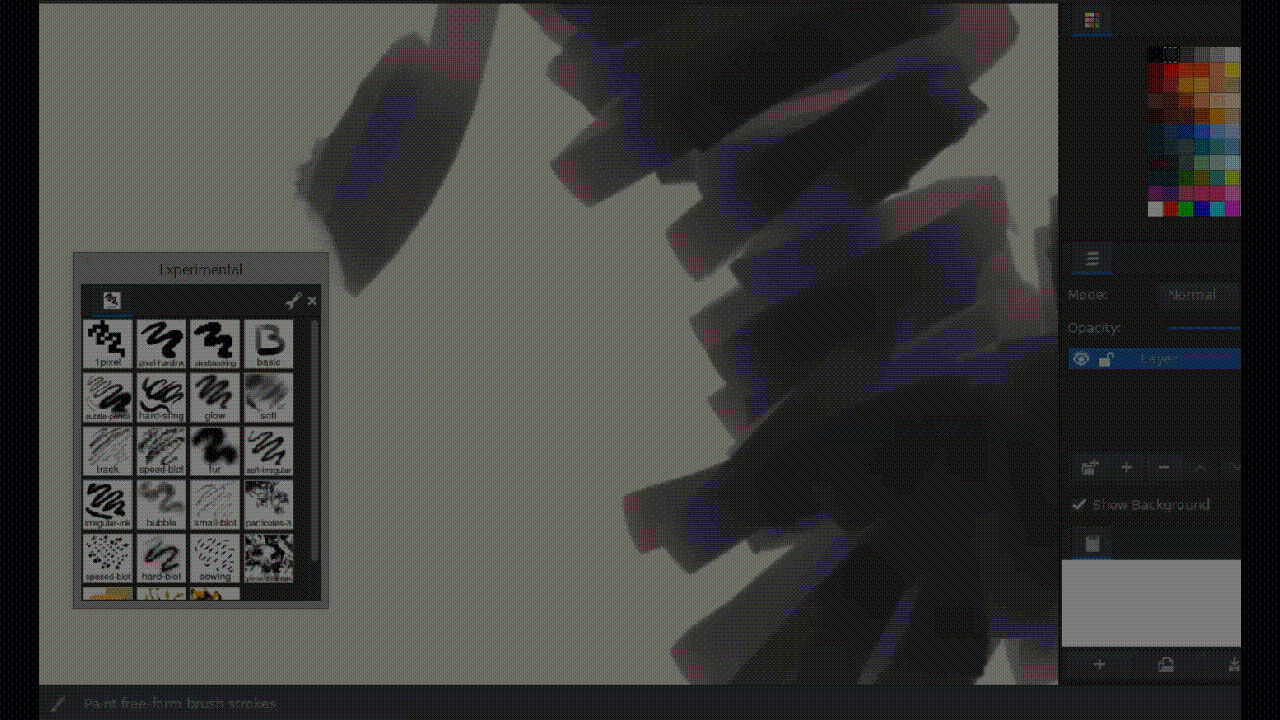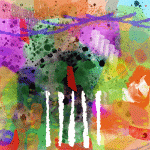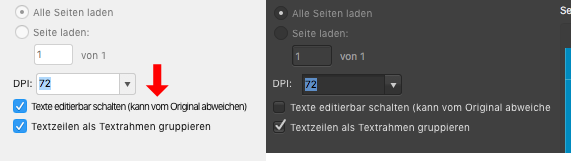Search the Community
Showing results for tags 'Ad'.
-
Dear Affinity Designer/Photo Team, Here is the second batch of some suggestions and improvements in Affinity Designer/Affinity Photo,based on my experience with the app so far. File: > We should have the ability to 'revert' a 'modified document that is not saved' to its 'last saved state' and then re-open it. This is sometimes a chore currently,as we need to close the document,choose don't save and then open the document again. This Will help in increasing productivity by reducing the number of steps required. Symbols: > We should have a context menu in the Symbol Panel where in we can right click any symbol and choose the number of instances to be created. Lets say if i wanted to create 3 instances of symbol,we right click on the symbol,provide the number of instances in the field and then click the 'Okay' button to create those instances on the canvas. This will make us more productive,as we don't need to drag and drop a particular symbol 3 times and on to the canvas. > Allow selection of Multiple Symbols from the Symbols panel,by using one of the modifier keys. Currently we can only select one symbol from the Symbols panel at a time. > Allow a mechanism to create a folder or other mechanism to group symbols into categories. > Ability to import and export Symbols set in any affinity Designer Document. Assets: > We should have the ability to drag and drop 'Sub categories' in a given 'category' to move them around. Currently we can move the one place at a time using the 'sub-category' menu which could be quite cumbersome,especially if the sub-category is to be moved at the top. > Two options in the sub-catgory could be quite useful: > Move at the Top > Move at the Bottom > In the 'Category' menu,we should have the ability to 'Expand' all sub-categories. currently we only have the ability to 'Collapse All' sub-categories. ___ > Can we get custom shapes,based on the vector shapes and save them as shape presets? > Close All documents opened in Affinity Designer and Affinity Photo. Currently we only have the option to close the currently selected document. > There is no 'drag and drop' feature in 'Panorama' creation in affinity photo. We need to click the 'Add' button to browse for images. Artboards: > Allow creation of presets that can be used for both New document creation and Artboards. > A manager should also be there for exporting these presets of sizes as external files,so that we may hand them over to teams working on it. > We should have the ability to import multiple images in a document in their own separate artboards in one go. This is especially usefull if you are working on a story board or initial thumbnail of images that are to be conceptualized into detailed conceptual art or when working with keyframes for an animation. Here size of the image should dictate the size of the artboard. Exports: > PDF export lacks the options for setting security features such document assembly,copying of text,printing not allowed or allowed flag,securing document by setting password. > We should be able to export Affinity Designer to .AI(Adobe Illustrator Files) Color Swatches(Palettes): > Should allow export of swatches or palettes to other formats as well like: > Color Table(.act) > Flash Color Set(.clr) etc compatible with other graphic applications.currently designer supports .afpalette(both import and export) and .ase(Import only). Keyboard Shortcuts: > We currently have the ability to customize keyboard shortcuts in Affinity Designer. We should also have the ability to export all the currently set keyboard shortcuts in affinity designer into a user friendly file like a text file,html file and a pdf file for reference purposes. History: > We should have the ability to playback the entire history from beginning to end just like we have video controls to control the playback of a video file. Even play,pause and stop would do. Painting with Brushes: (01)We should have the ability to sample and select a paint brush based on the strokes made on a canvas[Important,will speed up painting time and make us more productive]. I have faced this issue especially when painting in Affinity Designer. If i am using multiple brushes in a single painting i cannot select them by sampling them from the paint on the canvas. Lets say if i have utilized 7 brushes in my painting,then there must be a way for me to select any of them by sampling them and the brushes that can be selected should include both raster brushes and vector brushes. This mechanism is actually available in the mypaint software that i have used a lot. In order to select a brush from a painting in my paint,you move the cursor over the brush stroke and press the 'w' key to sample and then select the brush[along with its settings] without selecting and remembering the brush from the brush panel. Here is a short video demonstrating this feature as i do many brush strokes and select those by sampling them. A similar feature should also be available in affinity designer and photo,as if we are using close to a lets say 25 brushes in a painting,do we need to remember each of them?. This feature will boost our productivity.
-
- ad
- affinity designer
-
(and 3 more)
Tagged with:
-
Hello fellows, Can someone pleeeeeaaase explain to me how I can reuse only a part of a path? I manage to mark several points, I can drag them around or delete them, but when I copy and paste them, Affinity Designer pastes me the whole path instead (not just the nodes I've previously selected). I'm only familiar with adobe illustrator, where this method (selecting, copy/paste) works like a charm. It's like an everyday thing to do for me and thus quite important for my work. Thank you for your help and thank you guys from Affinity for that awesome application!
-
I will like to suggest a UX exporter feature. With this UX designers can export their design with dimensions, color template and font used for the design. With this designers can send there designs to the programmer to design the interface then start on the logic later. This feature will also export to different styling format like CSS, XML, html and other code UI formats. Please also look at the API or SDK for affinity products request.
-
I made a GROUP of these squares which I would like to subtract from the white square/background (to create a mask)... but I can't. It seems the only way is to subtract each separate square individually. Is subtracting a group something that isn't possible in AD? Here's a screenshot: It doesn't seem to matter if it's just a group or (like what I'm doing here) a group filled with other groups.
- 4 replies
-
- subtracting
- subtract
-
(and 3 more)
Tagged with:
-
Hi, It will be a bit long, since I have to touch other, very closely related issues as well. Rhino to Affinity Designer: So I'm a bit lost, at first a seemingly easy excercise: how do I get linework from Rhino/RhinoWIP to Affinity Designer without using a 3rd software? The exported .ai/.eps files won't be read, and .dwg is still out of league. Relevant McNeel Discourse threads: https://discourse.mcneel.com/t/what-export-option-to-use-to-get-rhino-into-affinity-designer/38872/6 https://discourse.mcneel.com/t/exporting-in-eps-ai-format/37015/8 https://discourse.mcneel.com/t/reading-exported-ai-files-in-vector-editors-other-than-illustrator/18092 I've tried the vector PDF as described, but it is extremely messy, not usable. I have no idea, why the curves are joined into one curve: I have to explode them, then I tried joining them like described here, but no success, they remain detached. Here are my questions: Can we expect extended .ai or .eps compatibility, or even better, support for .dwg files? In the meantime, what do you suggest to send linework from Rhino to Designer? Two very closely related topics: 1. DWG/DXF exchange between CAD software and Affinity Designer This is a thread asking for DWG/DXF support, which if I recall, did not happen since then: Please consider increasing attention on this matter, as the latest official reply was from @MEB, over 2,5 years ago. This is a very important feature for many designers (myself is an architect), since most of the time our drawings are not generated in Designer/Illustrator. There are flexible 2D editing and publishing tools (e.g. ARCHICAD), that handle technical drawings quite nice, but not textured drawings, so a more tailored, flexible tool is in dire need. But the (seemingly) lack of interest from the development side is a bit saddening, since involving another tool in the workflow leaves Designer on the shelf - which is pity, since Photo is wonderfully replacing Photoshop. 2. Select same... functionality Other software generated PDFs from e.g. ARCHICAD are better structured, but one needs a lot of time to prepare them for exporting - I'm saying this workflow issue has two sides, but the lack of select same... features are also hurting a lot. (Also, ARCHICAD cannot produce .ai or .eps files, so the common denominator is DWG.) Thread here: This is almost a 3,5 years old request. To summarize: I recognize this is a long standing issue at McNeel as well, but I'm sure I'm not the only one who would appreciate a usable, decent workflow involving Rhino and Designer. (I've read over there at Discourse, that someone asked older .ai support already in the Windows beta threads, but couldn't find anything related.) But from your side, adding support for generic formats, namely DWG/DXF, with layers, and functionality that helps converting technical drawings (Select same) to Affinity Designer files is a must in the long run. I can only speak from my side of course, but the increasing activity in the above linked threads might suggest, that these are features that would be very welcome. Here is a small testing pack, a .3dm (Rhino) that should originate something, that I can create a usable .afdesign file from. https://www.dropbox.com/sh/nytg3owlf2rf8eh/AABtbW1dxAkhonOaRwPRI5pVa?dl=0 Thank you!
-
Hi, I ask if you can implement the voice of "Bleed" also in the "New Document" Panel. Another thing: The translation isn't correct at 100%: "Bleed" is to translate with "Pagina al vivo" and not with "Smarginatura". It is correct but in Italy nobody use Smarginatura when we're talking about the part that will be cutted. Thanks
-
Not really expected/logical that the accuracy of vector commands like “Expand Stroke” depends on the chosen “DPI”. Will this behaviour be corrected?
- 31 replies
-
I don’t know if this has been in previous betas but just now I noticed that, when importing an AI file, the modal window shows a line of text uncommonly squished. I compared it with version 1.5 and it seems like this was a measure to fit the text on the line without being cut off. I find the decreased letter spacing to be very much the opposite of what is desirable. Isn’t there a better way to go about this? Like, increasing the width of the window or column inside the window? It seems like elements (containers) have static fixed dimensions and any text in any language needs to be crammed in there. Are there really no better layout options like flexible heights/widths and line breaks if the need arises? I’m a web developer and am used to how this is handled with CSS on websites. Also, I have the feeling that texts are generally blurry at times which might be aliasing issues. I don’t have this impression when working with Adobe Fireworks. Can anything be done there to improve readability?
-
I know that Adobe Illustrator can work as an alternative to page layout software such as InDesign. Can AD also work as an alternative? Thank you
- 1 reply
-
- affinity designer
- ad
-
(and 2 more)
Tagged with:
-
Hi, I was wondering if there is any solution for my problem. I am using Affinity Designer for creating documents for my clients, all of them are based on few templates. I have at least two artboards in each template and I export them to two filetypes - jpg and pdf. Here is my workflow: I am opening last saved document of some kind - e.g. document-1005, then I am editing it with new data and then I am saving it as document-1006. Then I am exporting (ctrl alt shift s) each artboard as jpg and pdf - because filename of Affinity Designer file is kept - its all easy for me to keep filenames constant (I have in one plce files document-1005.pdf, document-1005.jpg, document-1005.afdesign). What would be perfect for me is to use slices to export. Right now if I choose slices - I would need to change slices name everytime when exporting them. I am looking for some simple solution like what I created in Photoshop. Simple java script - it can create subfolders (when I need) and/or save file as jpg/png/psd with prefix or suffix added to original filename. Is it possible in any way? Regards, triforcesolutions
- 18 replies
-
- ad
- affinity designer
-
(and 6 more)
Tagged with:
-
Dear Affinity Team, Here are some suggestions for improvements, based on the experience i have gained while using Affinity Designer. __________________________ (01)We should have the ability to "move" or "copy" a style from one style category to another,in the context menu. (02)The search feature should also allow usage of regular expressions such as: * etc. e.g: fire*flare* it should bring in a list like for example: fire_flare_01 fire_flare_02 fire_flare_03 (03)If we can get a summary of which attributes are saved withing a style,that could be quite useful,and all the elements impacted by it e.g: Layer,object properties,effects,adjustments etc. e.g: layer->alpha = 50% effect_applied->GaussianBlur effect_applied->GaussianBlur->Properties > Radius = 0.4 px > Preserve alpha = false > Scale with Object = true object_properties > stroke_color = red[#CC5555] > fill_color = white[#F8F8F8] (04)Generating Cascading Styles sheets from styles,so that they can be utilized in websites. (05)Live Preview of Styles when an object is selected and the cursor is hovered over a style. (06)Styles with longer names are cut out. We should at least have the ability that when we hover over a style,we can get the entire text of the style name as a tool tip. (07)A Zoom slider to "increase" or "decrease" the size of the style preview thumbnails,just as provided in the "Navigator" panel. (08)Ability to show or hide "style name text" in the "Styles" panel menu. Exporting Images as Outlines or wireframes: > We have the outline view mode that gives us wire frames of the underlying graphics in affinity designer. Can we get the ability to generate wire frame of the entire graphic as an image,with options for changing wire frame like: > wire line size[e.g: 0.54 px] > wire line style[e.g: dotted] > wire color[e.g: white] or is there a way to apply an effect to do the same thing Layers Panel: (01)Ability to search layers[just like the search mechanism in "Styles" panel] by: > (a)Name > (b)Type[e.g: vector layer,pixel layer,group,masked etc] > (c)Layer Effect[e.g: Gaussian Blur] > (d)Adjustments[e.g:Levels] > (e)Locked/Unlocked Layer > (f)Visible/Invisible Layer > (g)By Symbols[e.g: wheel] (02)Ability to convert "group" to a "layer" and vice versa. __________________________
-
- improvements
- suggestions
-
(and 2 more)
Tagged with:
-
I'm creating a font using Affinity Designer and I have to export each letter individually, this could be done easily but I need the slices to be 256x256 in their dimensions. Right now the only ways I know how to do this is by either dragging and creating a lot of 256x256 slice squares or by turning each letter object into a slice but then I would have to rescale those as well! It would be really useful if there was a way to just copy drag a slice, or being able to edit the transform of multiple selected slices. Am I missing something or is this really not possible?
-
I can convert shapes to curve but I'd like to know if I can convert text to curve as I don't see an option for that in the context menu when I have a text selected. What I'm really trying to do is break up a text so I could put one part of its layer above an object and the other behind the object like the object is going through it. It's actually just the letter S.
-
I have an issue with color management printing from AD where the printed color is not what I would expect: The document is set to AdobeRGB, there are some red shapes (RGB 255;0;0) and a small image - printing to an HP CLJ M452. Color management is turned off in the printer driver. In the print dialog under color management, I´ve chosen "Color Handling: Performed by App" and my ICC profile for the paper type in question. The resulting print is shifted to orange instead of the pure red defined in the document. When I print the document by letting the printer driver manage color (and selecting AdobeRGB in the print driver), the result is as expected. I would have do some more tests but from what I see with this document, there seems to be something fishy about the color management handling in AD. The ICC profile is OK - I use it successfully in various other apps (Indesign, Lightroom, Photoshop). Any ideas?
-
Hi everybody! Started with AD and AP a short time ago and just ask myself how to release masks on multiple object. You should see on my screenshot of the Layers panel what I mean. Right now I have to click on each mask seperately and choose "Release Mask" which is pretty annoying with donzens of curves/objects. Thanks for your help and have a great Sunday! Tom
-
Hey everyone, I cringe a little at the default (and sadly the only available, for now) node tool action. When a segment is dragged, its adjacent nodes change directions, just like it works in Inkscape (last time I checked, at least). This is a real deal breaker when it comes to more precise jobs like logo design, modifying letterforms (not to mention creating them from scratch, although I know there are dedicated tools out there for that) etc. In Illustrator, this the the only mode of editing, in Photoshop there is a choice between a «legacy mode» as they called, which functions the old way (preferred in my case), and the default mode (like AD works). Such a choice would be ideal, wouldn't it? :) This is what I mean in case my description wasn't clear enough (left, AD, right, AI). best regards, Matt
- 3 replies
-
- node tool
- shape editing
-
(and 2 more)
Tagged with:
-
Hi I'm using Affinity Photo mainly, but now I'm trying to do the following: I have a logo in format .eps with a transparent background. To use it for a blog on wordpress.com it needs to be in format .png or .gif (http://bit.ly/2qcmX81). When I open the .eps in AD and export the logo, how can I keep the background transparent? Thank you.
-
Is there anyone here who creates illustrations for stock sites like Getty or Shutterstock and has figured out a way to reliably export a usable EPS version 10 file? I have tried EPS, PDF, and SVG with no luck. It is so unreliable, even using just flat colors (because gradients can really be a problem), that it's often easier just using Illustrator instead. I know there is this strange thing about Adobe playing nice with others in regard to the allowing of exporting an ai file (if that makes sense) but they seem fine with the export of psd files. Thanks Bill
- 31 replies
-
- Ad
- adobe illustrator
-
(and 3 more)
Tagged with:
-
I would love to be able to add a specific amount of artboards when I create a new document. I will create a icon set with 50+ icons and its a pain to need to set ut one artboard by itself.
- 26 replies
-
- affinity designer
- AD
-
(and 2 more)
Tagged with:
-
Hi, I hope you can understand my poor English :unsure: I tried to make a poster from an Illustartor-tutorial. There is a hill with 2 peaks of snow. In the AI-version is a eraser-tool used, to achieve a rough edge of the snow. AD does not have an eraser, so I used the vector-brush-tool. And it worked well. But the colour of the hill was not satisfying, so I did change it. And also, I wanted to change the colour of the vector-brush. And that did not work at all. I made a video using the history of AD. There are 2 videos, they are showing a simple version in 2 ways, because it was not possible to record the layer-palette and the history completely on one screen. I wanted to change the dark blue colour to another one (not that awful green, but it's good for demonstration purpose), either the hill as well as the erased snow, but the snow should stay white. As you can see, that either the dark blue erased object, made by the vector-brush, did not change the colour to green, or the snow became green. What is wrong? How can I change the colour of the brushed snow from dark blue to green? Video 1.zipVideo 2.zip Falls jemand besser deutsch versteht als ich englisch schrieben kann: Ich wollte das Beispiel für ein Poster, das für den Adobe Illustrator erstellt wurde, in AD nachbauen. Da das Problem jederzeit reproduzierbar ist, habe ich eine vereinfachte Version des Vorgangs aufgezeichnet. 2 Videos deshalb, weil die Farbauswahl, die Ebenenpalette und die History nicht gleichzeitig auf dem Bildschirm Platz hatten. Ich habe also einen dunkelblauen Berg erstellt, einen hellblauen Himmel und 2 weiße Ellipsen für die Schneespitzen. Diese Ellipsen wurden dann unter den Berg gezogen. Im Original wurde im AI ein Eraser benutzt, um die runden Kanten des Schnees rau zu machen. Da ich im AD keinen Radierer kenne, habe ich den Vektorpinsel mit der Farbe des Bergs verwendet. Das hat auch gut funktioniert. Als ich dann beim Poster langsam fertig wurde stellte ich fest, dass ich die Farbe des Bergs etwas ändern wollte, was ja auch kein Problem war. Allerdings musste ich auch den Bereich, der mit dem Vektorpinsel erstellt wurde, an die neue Farbe des Bergs anpassen. Zur besseren Darstellung habe ich absichtlich ein helles grün genommen. Damit bin ich gescheitert. gegen Ende der Videos erkennt man, dass ich die Farbe nicht ändern konnte bzw., dass sich die Farbe des weißen Schnees geändert hat. Weiß jemand, was ich da falsch gemacht habe oder hätte ich ein anderes Werkzeug anstelle des Vektorpinsels verwenden müssen?
- 4 replies
-
- AD
- vector brush
-
(and 1 more)
Tagged with:
-
Hi all, I cannot find the information of the dimension of my selection. If I use the rectangle marquee tool around my design - I supposed to see the dimension of the current selection in the transformation panel, or in the navigator. But there is none. Because now I have to "guess" and create my artboards by eye, move the content of my mockup into the artboard and adjust the artboard afterwards. Thanks, Stefan.
- 12 replies
-
- AD
- pixel persona
-
(and 2 more)
Tagged with:
-
Hi all, I have a "problem" with the current "open recent file" behavior. status quo: - if "file ABC" has been opened and you step into the open recent file menu, choose that file, nothing happens - I see the point, because it is already open BUT if you have altered the file that behavior does not make sense anymore. It even confuses and causes unnecessary clicks if you want to get the file in its original state. BECAUSE - nothing happens if you have chosen to (re)open "file ABC" By other programs I am heavily used to the behavior that I will be prompted by a file dialog (offering the cancel, save change before the file will be loaded or open without saving the modification). That's exactly what I expected here. Cheers, Stefan
-
Hi, I have learned that a symbol is marked as symbol by getting the suffix "(Symbol)" but also by getting an orange stripe on the left in the layers panel. But what means a dashed stripe (see "logo banner" in the screenshot)? Thanks, Stefan.