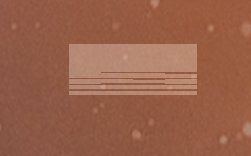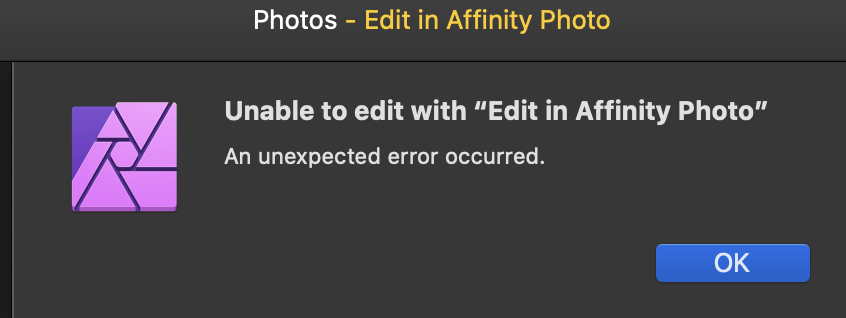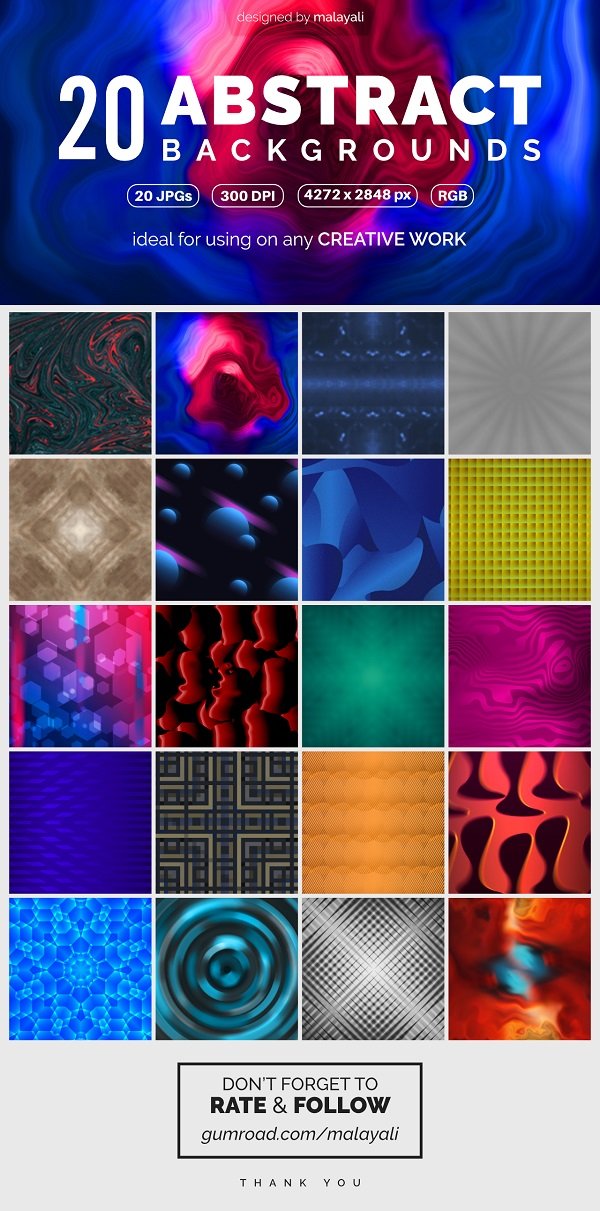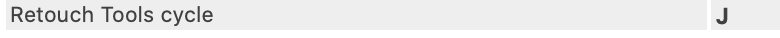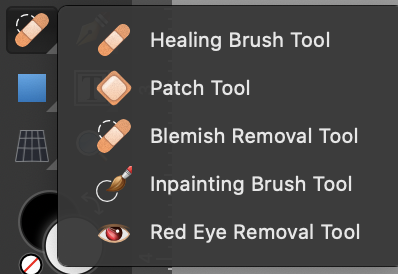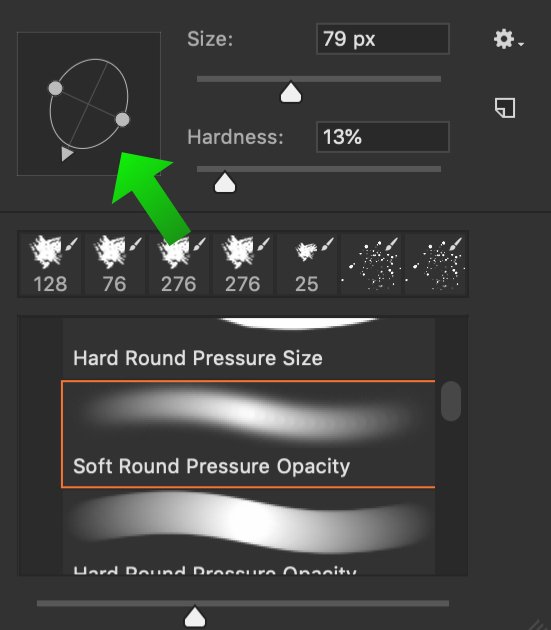Search the Community
Showing results for tags 'AP'.
-
I'm not using the AP on daily basis, thus using a lot of time to find out how to proceed. AP is very versatile on vast selection of all kind of useful features. All are described only for WHAT but not for HOW. That's why I'm now asking help to probably a very simple task, but HOW: Example tasks 1) Old slide scans with strong change in colour balance which can not be corrected by white balance adjustment, but using histogram level adjustment the correction can be done in most cases perfect. 2) A bunch of photos shooting through coloured window (thermal filtering e.g. in skyscrapers), process is about the same as in case above. How to save the level settings and how to automate the adjustment to the rest of the same batch?
- 4 replies
-
- re-use settings
- ap
-
(and 1 more)
Tagged with:
-
Hi. Retried some image stacking recently, and it is working amazingly well. Bravo. Excited for 2.x. It would be completely usable for me now, for focus and tonal mapping, and panorama. Just wanted to mention that importing any extent (# images) of any kind of stack using X3F (raw format) results in a crash to desktop. However, bringing the files in using a 16-bit (per primary) TIFF works very well. Reading posts here, it mentions that you lose the automatic raw Development persona doing Stack image loads (which makes sense). But it sounds like it is still feasible (though streamlined) using other raw formats. I also know that X3F gets handled a bit differently than other raw formats (it's not using LibRaw). My question was if a Dev could check whether that crash to desktop occurs because AP is treating X3F like other raw formats (maybe there's another existing group that wouldn't use LibRaw, and so would work better with X3F). If so, it would certainly be extremely convenient and appreciated if that could be fixed. If it would be all custom Dev work, then its not high priority, as it is still functional using TIFFs, and its just a bit more prep work. Thanks very much.
-
All of a sudden text is behaving weird in AP. Closing and reopening AP, reformatting, and assigning "No Style" to the text to repeat the following doesn't make a difference. I want to manually tab the first line of a sentence (one word only as a closing of a letter) to indent it. When I hit the tab button a second time the next line below (my name) automatically indents every time I hit the tab button. This also happens in regular paragraphs, any ideas?
-
It doesn't matter which file/document I choose, it keeps crashing every time I select Soft Proof. Affinity Photo 1.9.2 Affinity Photo 1.10.0 Affinity Photo 1.10.1 Screen-recording: ap crash.mp4 Attached 3 crash dumps. Let me know if you need anything else. 3e7acde3-1a54-416d-9e0a-970249c96bae.dmp ff9a4068-c6ca-4fd9-92f4-4ff9b80c86e8.dmp 8a4ecb5c-6c97-4035-bde8-0223e82a069e.dmp
- 25 replies
-
The text cursor in AP 1.9.1 is wonky. I created a text block. When I insert the text cursor at the beginning of the last line to add a space, the whole working area shifts to the left and the cursor shifts off the "artboard". I quit AP, restart, and it still behaves the same way . . .
-
Hello Affinity team.. i created a poster and all set to export ..but the problem comes when iam exporting as JPEG from AP...some strange glitches are coming in the final export. The only solution i found is to open that file in Affinity Designer and export it ..then everything is fine..i don't know why it is occuring ..may be its a bug ..That's why iam reporting here. Please solve this issue asap..
- 5 replies
-
- jpeg
- affinity photo
-
(and 5 more)
Tagged with:
-
Disappointed, not surprised, cannot Edit In Apple Photo and Save 1.8.4. Five Stars for longevity award.
- 4 replies
-
- ap
- apple photos
-
(and 1 more)
Tagged with:
-
Hello everyone! I've created a pack of 20 Abstract Backgrounds using the Affinity Photo, that can be used for any creative purpose, and made it available for purchase from Gumroad. Feel free to check it out. You can use the code affinity for getting a 10% DISCOUNT! Thank you.
-
- background
- abstract
-
(and 4 more)
Tagged with:
-
As I read AP Help and watched several tutorials, entering the J keyboard key repeatedly is programed to scroll through the Healing Brush and all brushes hidden within that group. My problem is I can enter J and it will scroll to next brush; however, if I enter J again, no scrolling, my macOS chimes as invalid command or no option and a new brush will not be selected from the group. Attaching info to clarify my problem and brush group.
- 5 replies
-
- j shortcut
- scroll
-
(and 1 more)
Tagged with:
-
Hi, Sometimes, and it's just happened again now, for some unknown reason, Affinity stops registering my Intuos pro pressure sensitivity. I've tried other programs and the pressure sensitivity is still working for those programs. I have just updated AP to 1.8.3.641, restarted the PC, but it's not working ... I have no idea and this wastes so much time for me trying to figure out what happens... randomly, eventually it starts working again ... but in the meantime I lose hours out of my working day trying to **** about trying to get it to respond again. Does anyone have any pointers? I haven't had an Intuos driver upgrade recently so I know it's not that. I just despair sometimes...
-
Affinity Photo ver. 1.8.0.585, Dell Inspiron 5770, Windows 10 pro (x64) ver. 10.0.18363 I can no longer get the Macro or Library panels to show in any of the Panel sections. (View>Studio>Macro or >Library) 1. The entries on the Studio list show both Macro and Library with check marks. Keyboard macros Ctrl+Alt+L and Ctrl+Alt+M work as expected in selectiing and deselecting the Macro and Library panels 2. Removing and reselectng Library and/or Macro via View>Studio makes no difference other than adding or removing the check marks. Also View>Studio>Reset Studio does not change the situation. 3. Removing C:\Users\darel\AppData\Roaming\Affinity\Photo\1.0\user\macros.propcol and restarting Affinity Photo does not help. Macros.propcol does get recreated. 4. Adding a user-created macros file by dropping on the workspace does not result in an error but the panels are still not visible. The last time I used the Macro and Library panels was around mid February when they were used together in a floating window separate from the main panels sections. Any help would be appreciated.
-
I’m posting this in iPad Support & Questions as this was my initial requirement; however, I believe answer may apply to AP Desktop. Is it possible to import Procreate .brush sets? If yes, please share your process. Thank you.
-
I think someone should reopen this thread for AP 1.8 and Apple Photos round trip Edit In/With and Save. Yes I realize it was not listed in the announced release notes: however, update of projected fix would be appreciated. Thank you. Please don't shoot the messenger.
- 31 replies
-
- ap
- apple photos
-
(and 1 more)
Tagged with:
-
Hello I cannot add a selection in a subcategory of the studio content. the selection never show up on the list of contents. Any idea ? Thks
-
Hello I have a problem I do not know why metal does not use the Nvidia graphics card, just intel, Thanks
- 3 replies
-
- affinity photo
- ap
-
(and 2 more)
Tagged with:
-
Hey all, I'm struggling to create and export an Alpha Channel from Affinity Photo (v1.7.1.404) to a CMYK .TIFF image. The image has been masked out and I'm trying to make a named Alpha Channel to be used as a Spot Colour for digital print in an Onyx RIP (To be names 'Spot 1' which refers to a Spot White Ink). Please see the attached screenshot for the masked out area which I'm talking about. I've followed several other posts and YouTube/Vimeo video's and it's just not clicking for me. The image will export as a .TIFF but it won't export an Alpha Channel no matter what I try. Methods I have tried: 1. Mask out areas, on the 'Selection raster Alpha' channel, right click, and 'Create Spare Channel' and name it 'Spot 1' 2. In the layers under Adjustments, create and Channel Mixer and pull up the Alpha slider. What am I doing wrong? Thanks for your help!
-
I've just made the move from Photoshop to Affinity and have had some odd difficulties. One was just resolved thanks to this forum and a new one has popped up. I'm learning to work with raw photos and in develop persona the basic panel is stuck in the middle of the window. When I open a new file to develop that's where the panel is and cannot be moved. Any clues?
-
This is long time bug. I think it affect only users that are using extra monitor time to time. I guess Affinity softwares think second monitor is still available and missing tools and toolbars are parked right there, behind the MPB monitor space. Resetting corrects the problem but it is nonetheless not good solution if you have to do it daily.
-
Hi I am trying to prepare a photo to print as above. The actual available size is more like 9.5” x 7.5”. I want to be able to crop the photo using the rule of thirds, add my own frame image on a separate layer, plus signature, etc.. my starting file is a developed .orf file. I am printing onto A4 paper on a Mac using a Cannon Pixma printer. I want the finished photo to fill the mount size. I have tried everything I can think of and am getting nowhere. As you can probably guess I am a newbie to this so hope someone has the patience to help me. If needed, I can supply more info. I have searched but not found anything, as yet, that will unravel the wool over my eyes! many thanks in anticipation....
-
Did You plan to make the same great menu for adjust brushes by clicking on the mouse2. Especially important is the tool that I highlighted with the arrow. These are very useful and important settings. Roundness is very important setting, you partially implemented it in your option Shape, but it work only for basic brush, so sad. Please add this window like in Photoshop on screenshot* You made a lot of settings for brushes, but many useless and no basic major setting.Thanks for attention and great app AD%)
-
- ap
- brush settings
-
(and 1 more)
Tagged with:
-
Hi there, Filter / Live-Filter "Clarity" does not work properly. Also the values are now displayed in % and not in px. Best regards Puck iMac mid 2010, High Sierra