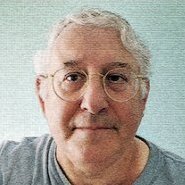Search the Community
Showing results for tags 'AFP-833'.
-
Morning Subject line says it all really. The tool actually works - it just shows the move tool pointer after an initial use. Running Mac Studio and latest Ventura.
- 18 replies
-
- bug
- inpainting brush tool
-
(and 1 more)
Tagged with:
-
V 1.8 Bug V 1.9 Bug V 1.10 ( This bug still has not been fixed. Do bugs ever get fixed. Original Post: So this is what it looks like. 1. I first start out with the mouse pointer a few pixels below the scroll bar and I get a pointer shape. 2. Then I move the mouse pointer a few pixels higher, and normally it would remain the same shape but since I have the ( INPAINTING ) tool selected it changes to a circle. Again if I move it a few pixels to high then I am inpainting there is not change in the pointer shape to tell where the pointers location is , ( i.e. Is it a mouse pointer or the INPAINTING tool). 3. Now I make my brush super large and it becomes almost impossible to figure out where to place the huge honking circle to it's still has focus on the scroll bar. When the mouse is outside of the frame containing the picture, it's shape should stay the system defined shape.