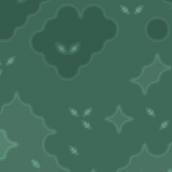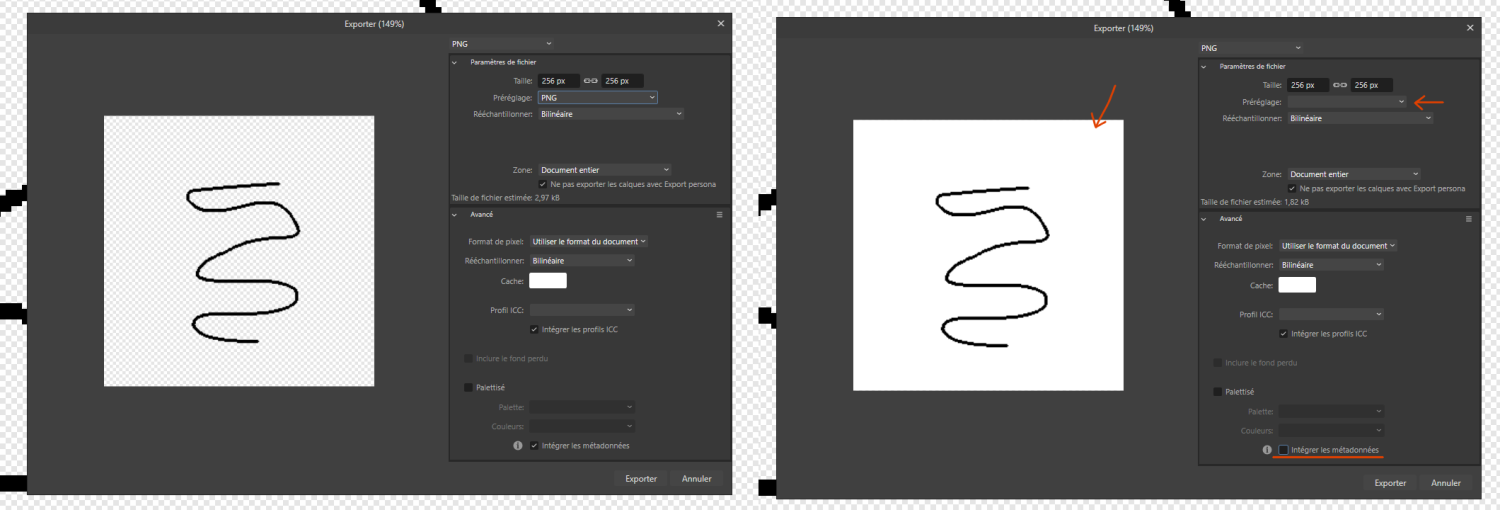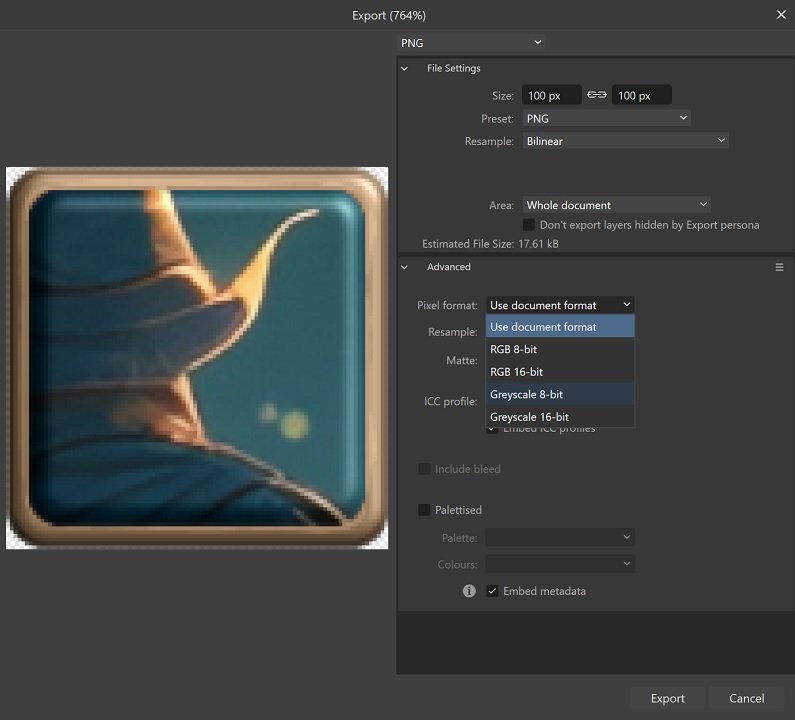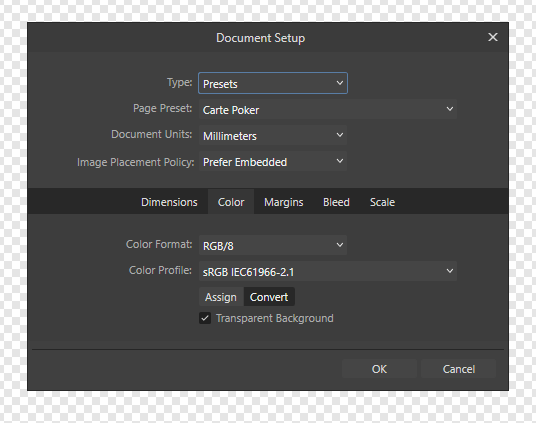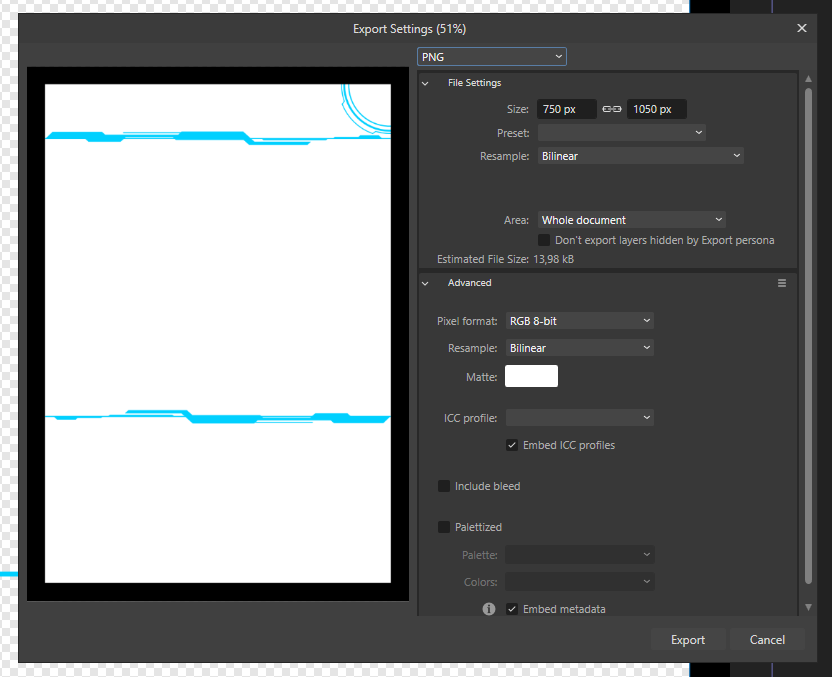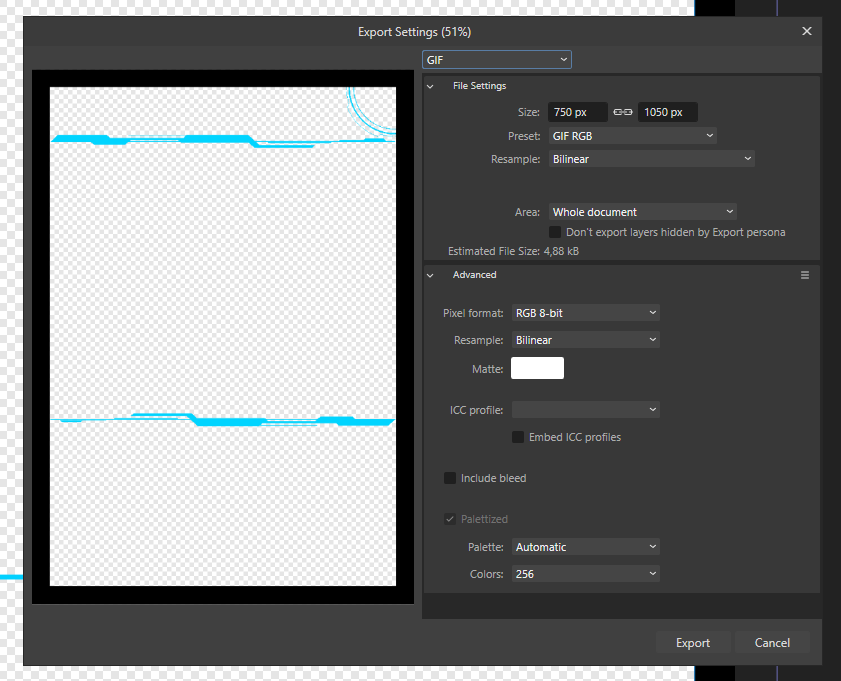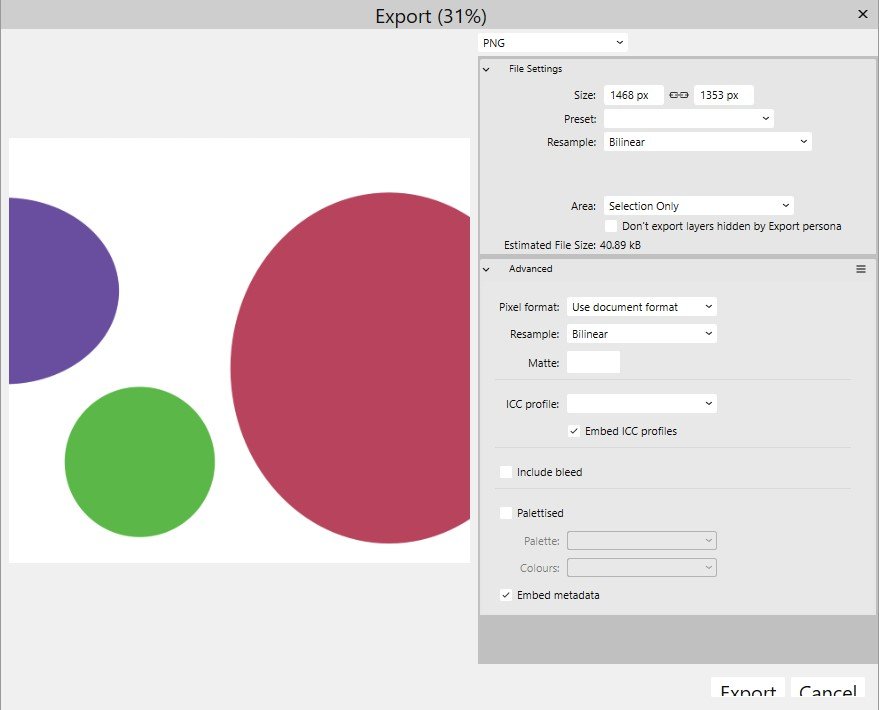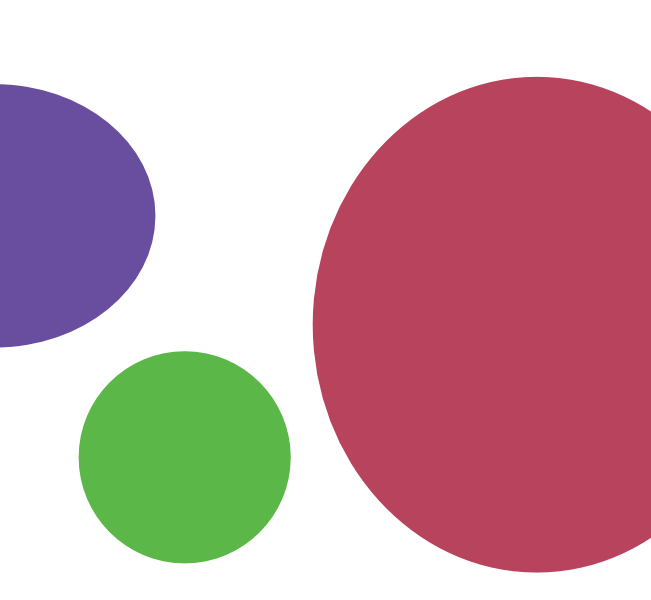Search the Community
Showing results for tags 'AFP-6199'.
-
Vector images that were exporting fine with v2.04 are giving a problem with v2.1. The transparency option for background is checked in the Document Setup, and the image correctly shows the transparent background in Designer. While exporting, the preview and the resulting exported file have a white background. It is transparent for other export options. See screenshots... Since the /.png and .jpeg are frequent used, common formats and required for our websites, is there a way to get this emergency patched, assuming it is a minor fix? thanks in advance.
- 13 replies
-
Hello ! I've updated Affinity Photo to version 2.1.0 and since then I'm having trouble with exporting a transparent image in PNG. By default the settings will export transparency, but whenever I change any advanced settings (fi. disabling metadata), the transparency is gone. Here is a preview of the issue : And setting "Cache" option to transparent or assigning a profile doesn't do anything. We have to use the "PNG" preset to get transparency back, but every advanced settings will be reset. I didn't have this problem in previous version 2.0.4. Thanks in advance for your help !
-
I've needed to export some pngs both in colour and grayscale. I found that I was able to do this simply by changing the pixel format to grayscale 8-bit. This has been working fine for a long time. However, I recently updated Affinity Photo, and now each time I change the profile, it becomes no longer transparent. Then, when I switch it back to Use Document Format, it still isn't transparent. In order to get it back, I have to revert the preset back to PNG. Is this a bug, or working as intended? Honestly, I prefer it the original way. Is there a faster way of exporting a transparent grayscale that I'm missing?
-
Hello, I'm a newbie trying out Affinity Designer so I'm probably missing something simple, but I can't seem to export my image with a transparent background as a PNG. I've read some other threads, which said to tick the Transparent Background checkbox in the Document Setup screen, which I did. Here's that pop-up, you can see that my document does actually show the checkboard pattern in the background. But when I go to export in PNG, it insists on putting a background. I can change the background's color (using the Matte button) but I can't make it transparent. Oddly enough it works for GIF exports: So what am I missing? This is using Affinity Designer 2.1.0.
-
Unfortunately in V2.1, our team have found the following issues when exporting to raster (image) formats: When exporting to a raster format and changing any of the 'Advanced' Export settings, the Matte will now apply with the last set colour (usually white), rather than transparent to the exported image. This is incorrect and should remain as transparent After changing the Matte (or having the Matte automatically set as above), the transparent (white circle with a red line) button in the Matte pop-out dialog does not work, meaning you cannot easily return to a transparent matte, without selecting one of the default presets. After changing the Matte (or having the Matte automatically set as above), and selecting an Export Preset, the UI does not correctly display the Matte as transparent and instead displays the previously set Matte colour (usually white) - though it does export as transparent. There are 2 known workarounds for these issues currently: When using the Preset Export settings for these raster formats, the Matte will be correctly set to transparent, and exported as such. After changing the Advanced export settings as required, open the Matte dialog and change the drop-down menu to Swatches. Here, you should see one of the default swatches on the right is 'no fill' (ie transparency). Selecting this 'no fill' swatch should return the Matte to transparent and the UI should reflect this: 1712596548_2023-05-2411-50-07.mp4.c508454f1942159a3dd13c299a8db311.mp4 This allows the Advanced options to be changed and the Matte to export as transparent, but please do remember the Matte option must be selected last for this workaround to work. Our team is working to resolve these above listed issues as soon as possible and we thank you for your patience and understanding in the meantime.
-
Hi. I have a document with transparent background. When I go and export a TIFF image, the background is not transparent. This happened after the last or the past couple of updates. I didn't have this issue before. Please see the screenshot below. Notice that the preview doesn't show a checkerboard pattern. The exported TIFF image also has a white non-transparent background.
-
I just found another major bug with all my affinity V2.1 programmes: when I try to export the selected vector shapes as PNG with transparent background, it is always exported with a white background (see picture below) If exported as PDF or TIFF, the document can keep the background transparent. I tried in the Affinity V1 and it can be exported as PNG with the transparent background. Is this a general bug with affinity V2.1?
-
I want to export a png image with a transparent background without metadata, however when I try deselecting the "Embed metadata" checkbox affinity photo switches to a custom preset where I don't have a transparent background. The same issue occurs when changing any other option in the "Advanced" tab. Is this a bug or am I missing something? I'm on Affinity Photo v2.1.0 (Windows 11) Photo_e5j6TlClqY.mp4
-
Hello, maybe I'm wrong. I think that with version 1.x I was able to save/export TIF with trasparent background? I created a selection with AP 2.1.0 Windows 11 and I also see that the background is transparent. The entry in the menu is marked. Nevertheless, the exported TIF photo always has a white background. What am I doing wrong or how can I create a TIF with a transparent background? Regards, Uwe
-
Hi there, I have the problem that I cannot export my work in Designer v2 (version 2.1.0) as a PNG with transparent background. I can set the background color to none in the options of the export persona but in the exporting dialog the background has always a color. Clicking on no background is not be taken over. I am pretty shure it worked in an earlier release of v2. Same file and same workflow works well in Designer v1.