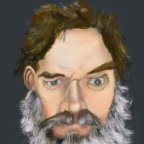Search the Community
Showing results for tags 'AFP-5464'.
-
Often when drawing the tablet is rotated. The tool controls become truncated and difficult to use. Screenshot attached. The same thing happens to the top toolbar when in portrait mode
-
Hello, on iPad 8th gen. in landscape mode some ui is out of screen for setting brush parameters. See screenshots attached. Than in portrait mode in develop persona. Top menu has some buttons hidden on right side. It can be moved to side. But it would be nice if left part with camera and lens info could be hidden. Than it would all be visible in top bar.