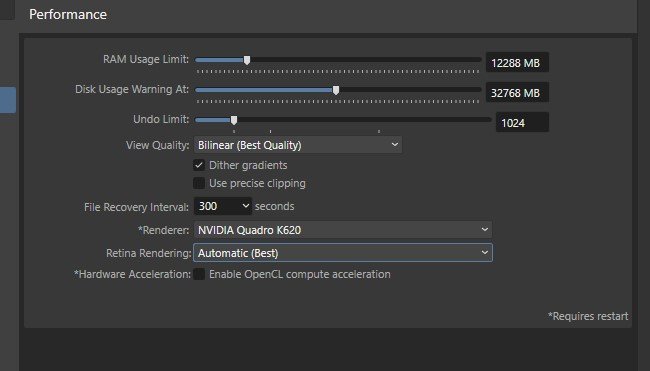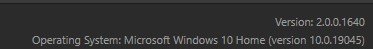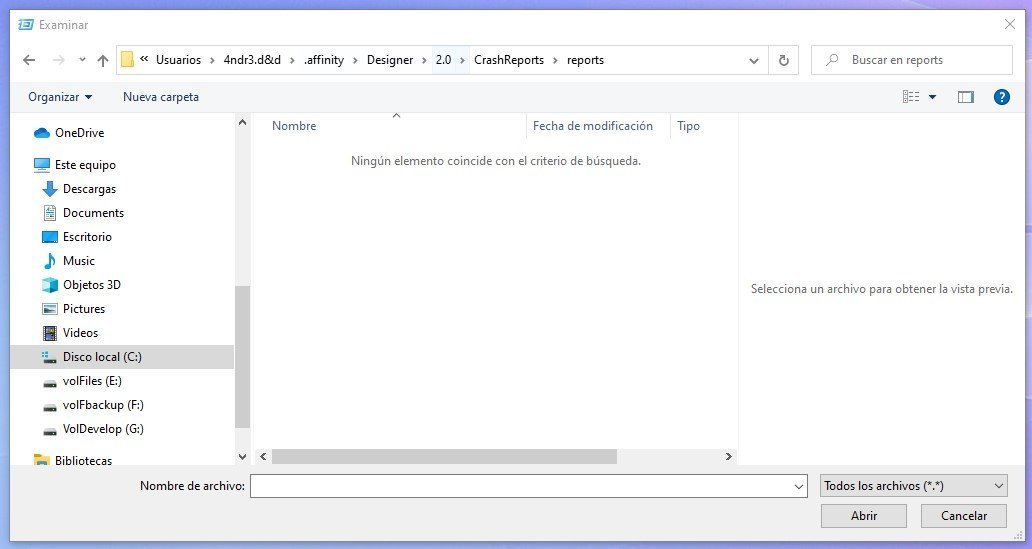Search the Community
Showing results for tags 'AFP-4830'.
-
Hi, I've used up all the suggested fixes in the forums with no success, hence the new thread. I'm facing the same issue as several members, but can't find a resolution. I've bought Photo 2 in the past week and spent 10+ hours trying to get it to load on a 2 month old full-fat Microsoft Surface 9 under Windows 11. Regardless of whether I use an MSI, MSIX or Microsoft version Store, all I get is the registration screen, or the CTRL Settings windows, which promptly disappear as soon as a dialogue is clicked (no application screen in the background). For reference, I've also installed it on a 3 year old Dell G5 desktop with lots of peripherals and a GPU with no issues. I've tried the OpenCL tool, around 12 install/reinstalls, modifying the preferences file as well as various Windows analyses and repairs like SFC and DISM, plus a bunch of other stuff. In the end I decided to reinstall Windows this afternoon with a clean download version and installed the MSI version of Photo 2 before AV software or any other image softwares - still the same issue, despite me then downloading and installing other programs with no problem (including DxO PhotoLab and Nik). I can see all the files, but the .exe simply won't load. As I wanted to use Affinity to replace PS on both my machines, it's not going to help me only having it on 1 machine. Any help ould be appreciated, as I've exhausted my time, knowledge on patience on trying to get it to work. I've attached the latest crash file if that's any help. Thanks, Andy 1bd5a270-bbff-4849-8387-24e7f53c505b.dmp
-
Firstly choose the correct Bugs forum, according to the the Operating System you are using. In that forum state the following What Application are you using? [Designer/Photo/Publisher] Affinity Photo 2.1.0 Can you reproduce it? yes. What is your operating system and version (Windows 11, OSX Ventura, iOS 16 etc) Windows 11 Home on a Surface Laptop Studio A2 with a Surface Slim Pen 2 What happened for you (and what you expected to happen) / Provide a recipe for creating the problem (step-by-step what you did). AP2 was working fine for my first few edits. I also could use the Surface Pen. After the first few edits on that machine I looked into the settings. There were 2 settings I changed: a) i changed the language to English (UK) b) i enabled the "Enable Pointer Support" checkbox Then restarted AP2. If I now open AP2 via double-clicking any existing affinity photo file, it will load, freeze and close. If I open it on its own via start menu, I can see the "Welcome screen" that it is registered on me. As soon as I close that screen, AP2 freezes and then closes. Starting the application with CTRL to try to reset the settings CRASHES the reset window. I tried reinstalling AP2; still crashes. Sometimes AP2 shows me the window if i want to set the crashdump/error report. However I cannot say "yes" because AP2 crashes beforehand. The System Events show me the following two errors: Name der fehlerhaften Anwendung: Photo.exe, Version: 2.1.0.1799, Zeitstempel: 0x645d2e3cName des fehlerhaften Moduls: KERNELBASE.dll, Version: 10.0.22621.1635, Zeitstempel: 0x61869dd2Ausnahmecode: 0xe0434352Fehleroffset: 0x000000000006536cID des fehlerhaften Prozesses: 0x0x1F68Startzeit der fehlerhaften Anwendung: 0x0x1D98C38DDD7B77BPfad der fehlerhaften Anwendung: C:\Program Files\WindowsApps\SerifEuropeLtd.AffinityPhoto2_201.0.1799.0_x64__844sdzfcmm7k0\App\Photo.exePfad des fehlerhaften Moduls: C:\WINDOWS\System32\KERNELBASE.dllBerichtskennung: c8dfc645-cf97-4c9c-85a9-22231761c36eVollständiger Name des fehlerhaften Pakets: SerifEuropeLtd.AffinityPhoto2_201.0.1799.0_x64__844sdzfcmm7k0Anwendungs-ID, die relativ zum fehlerhaften Paket ist: SerifEuropeLtd.AffinityPhoto2 Application: Photo.exeFramework Version: v4.0.30319Description: The process was terminated due to an unhandled exception.Exception Info: System.ArgumentExceptionat System.Windows.Input.StylusPointPropertyInfo..ctor(System.Windows.Input.StylusPointProperty, Int32, Int32, System.Windows.Input.StylusPointPropertyUnit, Single)at System.Windows.Input.StylusPointer.PointerStylusPointPropertyInfoHelper.CreatePropertyInfo(POINTER_DEVICE_PROPERTY)at System.Windows.Input.StylusPointer.PointerTabletDeviceInfo.TryInitializeSupportedStylusPointProperties()at System.Windows.Input.StylusPointer.PointerTabletDeviceInfo.TryInitialize()at System.Windows.Input.StylusPointer.PointerTabletDeviceCollection.Refresh()at System.Windows.Input.StylusPointer.PointerLogic.get_TabletDevices()at System.Windows.Input.StylusPointer.PointerLogic.PostProcessInput(System.Object, System.Windows.Input.ProcessInputEventArgs)at System.Windows.Input.InputManager.RaiseProcessInputEventHandlers(System.Windows.Input.ProcessInputEventHandler, System.Windows.Input.ProcessInputEventArgs)at System.Windows.Input.InputManager.ProcessStagingArea()at System.Windows.Input.InputManager.ProcessInput(System.Windows.Input.InputEventArgs)at System.Windows.Input.MouseDevice.ChangeMouseCapture(System.Windows.IInputElement, System.Windows.Input.IMouseInputProvider, System.Windows.Input.CaptureMode, Int32)at System.Windows.Input.MouseDevice.Capture(System.Windows.IInputElement, System.Windows.Input.CaptureMode)at System.Windows.Controls.Primitives.ButtonBase.OnMouseLeftButtonDown(System.Windows.Input.MouseButtonEventArgs)at System.Windows.RoutedEventArgs.InvokeHandler(System.Delegate, System.Object)at System.Windows.RoutedEventHandlerInfo.InvokeHandler(System.Object, System.Windows.RoutedEventArgs)at System.Windows.EventRoute.InvokeHandlersImpl(System.Object, System.Windows.RoutedEventArgs, Boolean)at System.Windows.UIElement.ReRaiseEventAs(System.Windows.DependencyObject, System.Windows.RoutedEventArgs, System.Windows.RoutedEvent)at System.Windows.UIElement.OnMouseDownThunk(System.Object, System.Windows.Input.MouseButtonEventArgs)at System.Windows.RoutedEventArgs.InvokeHandler(System.Delegate, System.Object)at System.Windows.RoutedEventHandlerInfo.InvokeHandler(System.Object, System.Windows.RoutedEventArgs)at System.Windows.EventRoute.InvokeHandlersImpl(System.Object, System.Windows.RoutedEventArgs, Boolean)at System.Windows.UIElement.RaiseEventImpl(System.Windows.DependencyObject, System.Windows.RoutedEventArgs)at System.Windows.UIElement.RaiseTrustedEvent(System.Windows.RoutedEventArgs)at System.Windows.Input.InputManager.ProcessStagingArea()at System.Windows.Input.InputManager.ProcessInput(System.Windows.Input.InputEventArgs)at System.Windows.Input.InputProviderSite.ReportInput(System.Windows.Input.InputReport)at System.Windows.Interop.HwndMouseInputProvider.ReportInput(IntPtr, System.Windows.Input.InputMode, Int32, System.Windows.Input.RawMouseActions, Int32, Int32, Int32)at System.Windows.Interop.HwndMouseInputProvider.FilterMessage(IntPtr, MS.Internal.Interop.WindowMessage, IntPtr, IntPtr, Boolean ByRef)at System.Windows.Interop.HwndSource.InputFilterMessage(IntPtr, Int32, IntPtr, IntPtr, Boolean ByRef)at MS.Win32.HwndWrapper.WndProc(IntPtr, Int32, IntPtr, IntPtr, Boolean ByRef)at MS.Win32.HwndSubclass.DispatcherCallbackOperation(System.Object)at System.Windows.Threading.ExceptionWrapper.InternalRealCall(System.Delegate, System.Object, Int32)at System.Windows.Threading.ExceptionWrapper.TryCatchWhen(System.Object, System.Delegate, System.Object, Int32, System.Delegate)at System.Windows.Threading.Dispatcher.LegacyInvokeImpl(System.Windows.Threading.DispatcherPriority, System.TimeSpan, System.Delegate, System.Object, Int32)at MS.Win32.HwndSubclass.SubclassWndProc(IntPtr, Int32, IntPtr, IntPtr)at MS.Win32.UnsafeNativeMethods.DispatchMessage(System.Windows.Interop.MSG ByRef)at System.Windows.Threading.Dispatcher.PushFrameImpl(System.Windows.Threading.DispatcherFrame)at System.Windows.Application.RunDispatcher(System.Object)at System.Windows.Application.RunInternal(System.Windows.Window)at Photo.Application.Main(System.String[]) Now I am a bit lost what to do...
-
I have not been able to generate any work with the software since I bought it, when i opens, it is open for a few seconds and it closes, it does not matter if I navigate in the program or leave it open without manipulating. I already deselected the openCL and the same problem continues. I can't do much more as the program doesn't stay open for more than a few seconds. There is no crash report on the path. Updated graphics card drivers QUADRO K620 Installing Affinity Designer 2 Customer Beta 2.0.3.3 the problem remains the same, there is no change, select OpenCL checkbox or not, the same error persists Nombre del dispositivo 4ndr3-dd Procesador Intel(R) Core(TM) i7-7700 CPU @ 3.60GHz 3.60 GHz RAM instalada 24.0 GB (23.9 GB utilizable) Id. del dispositivo C2A3366A-1900-4FE0-A1B6-358B5C733659 Id. del producto 00326-10000-00000-AA321 Tipo de sistema Sistema operativo de 64 bits, procesador x64 Lápiz y entrada táctil Compatibilidad con entrada manuscrita
-
Are you using the latest release version? Yes. Version 1.10.4.1198. Can you reproduce it? Yes, reliably on my device. Does it happen for a new document? If not can you upload a document that shows the problem? The crash happens on startup, before any document can be opened or created. If you cannot provide a sample document then please give an accurate description of the problem for example it should include most of the following: What is your operating system and version (Windows 10, OSX Mojave, iOS 12 etc)? Windows 11 21H2 Build 22000.466. Is hardware acceleration (in Preferences > Performance) ON or OFF ? (and have you tried the other setting?) Hardware acceleration is on. What happened for you (and what you expected to happen) Affinity Photo crashes every time on startup, making it unusable. I expect the app to start normally. Provide a recipe for creating the problem (step-by-step what you did). Enabling Pointer Support in Preferences - User Interface, and then restart the app. Notice that the app crashes on startup every time. Revert this change by manually editing %APPDATA%\Affinity\Photo\1.0\Settings\UserInterfacePreferences.xml, and the app can launch normally again. Screenshots (very handy) or a screen capture/video. See the attachment for an exported log file that contains events the .NET runtime has logged after crashing, and a screenshot of those events. Any unusual hardware (like tablets or external monitors or drives that may affect things) or relevant other applications like font managers or display managers. The device is a Surface Pro 8 with the latest Surface Slim Pen, which might be a special feature. affinity-photo.evtx