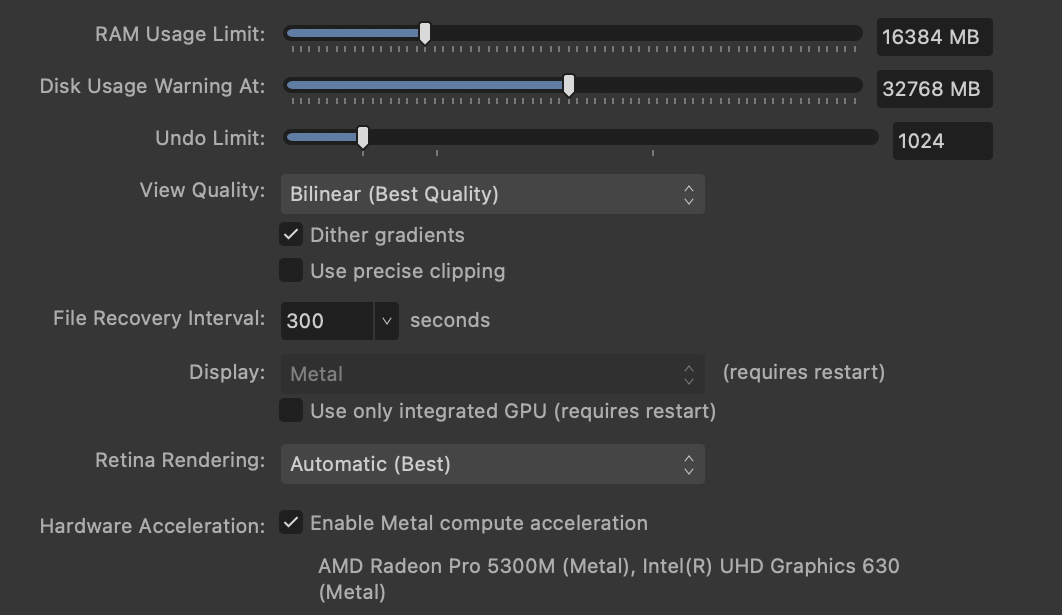Search the Community
Showing results for tags 'AFP-4744'.
-
Hi there, here are two problems I experienced in Affinity Photo 2. First, the specs: MacBook Pro 16'' 2019 2,6 GHz 6-Core Intel Core i7 Intel UHD Graphics 630 1536 MB AMD Radeon Pro 5300M macOS Ventura 13.0.1 (22A400) Performance settings: — Problem A. I am consistently losing the brush outline (not the brush preview) after drawing a few strokes. The outline will be replaced by the Arrow Pointer, and I will have to zoom in and out to get the brush outline back. EDIT. Already logged with the development team. Brush-Outline.mov — Problem B. Affinity Photo will often become unresponsive when I try to save an (opened PSD) file for the first time to the desktop. I will have to force quit the application to proceed. Version 1 handles the same file without problems. The respective reports were sent through the Apple Problem Reporter. Thanks for having a look, Alex 😀
-
Hello, I'm using MacOS 12.0.1, on a MacBook Pro 14. Affinity Designer version is: 1.10.4 When I want to change some text colour, using the font colour tool (the one on the top left of the screen), the colour option box opens with a significant delay after I click on the icon (the rectangle just beside the toggle for underline character). Same strange behaviour with Affinity Photo and Affinity Publisher (1.10.4 versions). Thanks, Alexis
-
Hello everyone! I am seeing a very slow response when trying to select a colour when editing text. I don't know if this issue is new with 1.10.4 but I certainly do not remember seeing it before. I was demonstrating AP to a friend and I could not select the text colour during the session. (I thought it was not responding at all and multiple clicks only made it flash on the screen!) I am using a 2016 MacBook Pro (Core i7) 16G RAM, AP 1.10.4 (from App store), MacOS Monterey. Thank you for your attention! Screen Recording 2021-11-05 at 10.12.10 AM.mov
-
Hi all, I'm experiencing quite a few momentary pinwheels when just panning around, zooming and switching between images with about five or so 5MB JPEGs open. The same happens when I try and adjust levels, change brush sizes, do a bit of inpainting etc. Not every time, but at least 1.5 times per minute when actively working on an image. It feels like Photo is running with the handbrake on. I've looked in the console for crash logs but can't see anything. Photo is only taking up about 4GB of memory. I am experiencing the Control Centre memory leak and have to periodically quit the process - is that the culprit? Photo 1.10.4 14in MacBook Pro M1 Pro (10/16/32GB) macOS Monterey 12.0.1 Cheers, Sam