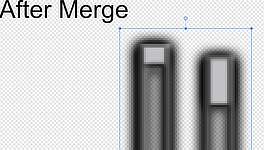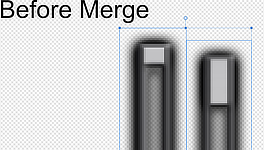Search the Community
Showing results for tags 'AFP-3018'.
-
I've experienced this many times since I started using Affinity years ago, but always found a workaround and never actually mentioned this in the forums. That being said, I recently had a big issue with a client/project due to this so I thought it ought to be mentioned. There was a tight deadline which caused me to not be able to be too meticulous with the work and I completely overlook this in the file, and the client ended up printing a ton of products which were unusable as the print came out blurry. Obviously this is technically my fault, but this isn't something I expect from an app, so I wasn't looking out for it as closely. I've noticed that sometimes when moving/nudging pixel layers (or selecting and resizing specific areas on a pixel layer, even when sizing down) the app applies a disproportionate amount of anti-aliasing which can affect the entire layer and cause a blurry look to the content on that layer - not only on screen, but even in print. I have no idea why this happens, but it's rendered completed linework layers for illustrations completely useless, ending in me having to spend an extra day or two on projects of unpaid time redoing everything from scratch for clients. Furthermore, if I merge anything down on that layer or continue to work on that layer, the same exaggerated anti-alias is applied again. So it's not just the selected portion of the layer that is affected, but the layer as a whole. This can sometimes happen even when 'Force Pixel Alignment' is checked. I completely understand that there might be some amount of anti-aliasing when resizing or rotating objects (considering all of the pixels are shifting), but the extreme amount actually causes a very visible/noticeable and unwanted blurry effect which even persists even in print. This may be intentional to a degree, but when I worked in PS (for almost 10 years) prior to switching Affinity I never once experience anything like this.
-
https://forum.affinity.serif.com/index.php?/topic/106907-layer-merge-selected-creates-blurry-image/ https://forum.affinity.serif.com/index.php?/topic/56935-blur-image-issue-after-merging-layers/ https://forum.affinity.serif.com/index.php?/topic/12715-unwanted-blurring-when-merging-pixel-layers/ https://forum.affinity.serif.com/index.php?/topic/53609-merging-layers-causing-blurring/page/4/ https://forum.affinity.serif.com/index.php?/topic/39014-blurry-merge-layers/ https://forum.affinity.serif.com/index.php?/topic/104155-merging-a-layer-down-applies-blur-aff-photo/ https://forum.affinity.serif.com/index.php?/topic/59675-merged-down-layers-are-blured/ Used this software for photo editing at first without any significant problems. Recently when I moved into more pixel transforming/merging workflow thanks to my job I'm constantly annoyed by this. Well known bug/unnatural design that people we're reporting for YEARS now still not fixed. When you merge 2 images by Layers/Merge Selected, both images get blurry and unusuable. It is really that hard to make it actually just MERGE without making both merged images look DIFFERENT than before merging? Why overcomplicate things when you can surely implement some automatization that make this basic feature function without working with transform panel all the time? mergeexample.afphoto
- 14 replies
-
- transformpanel
- blurry
-
(and 3 more)
Tagged with: