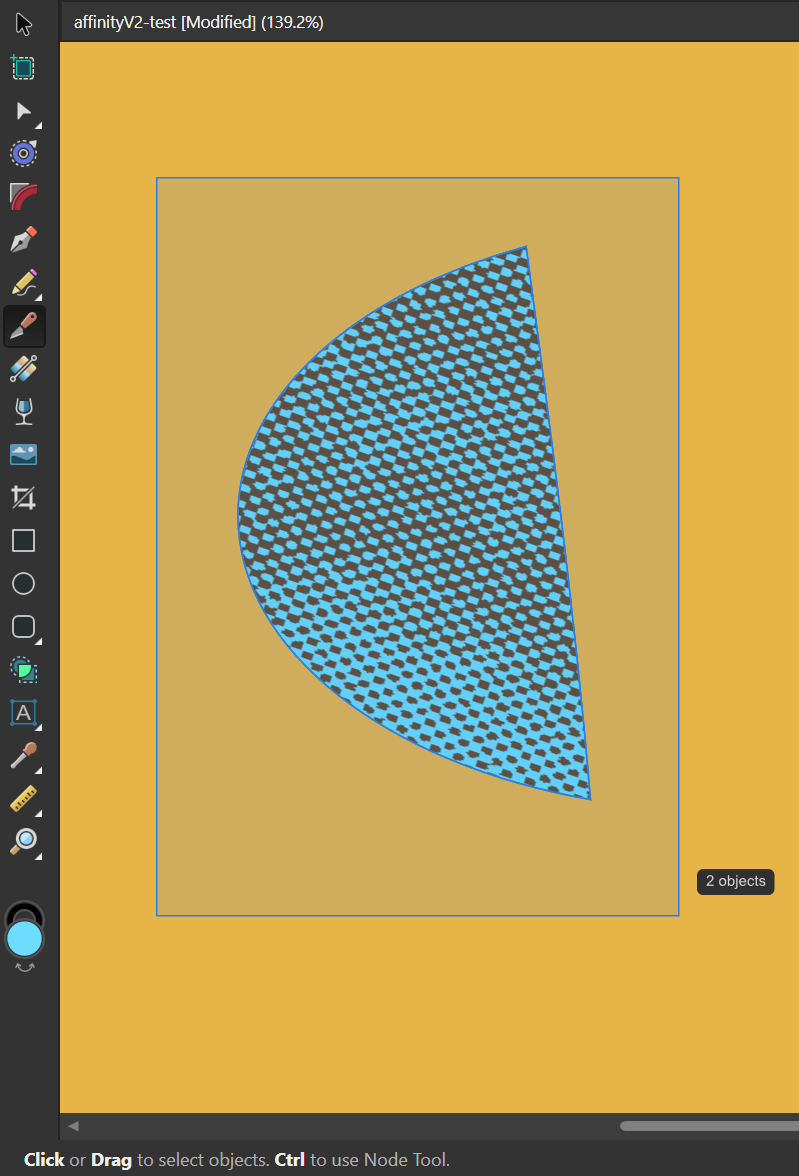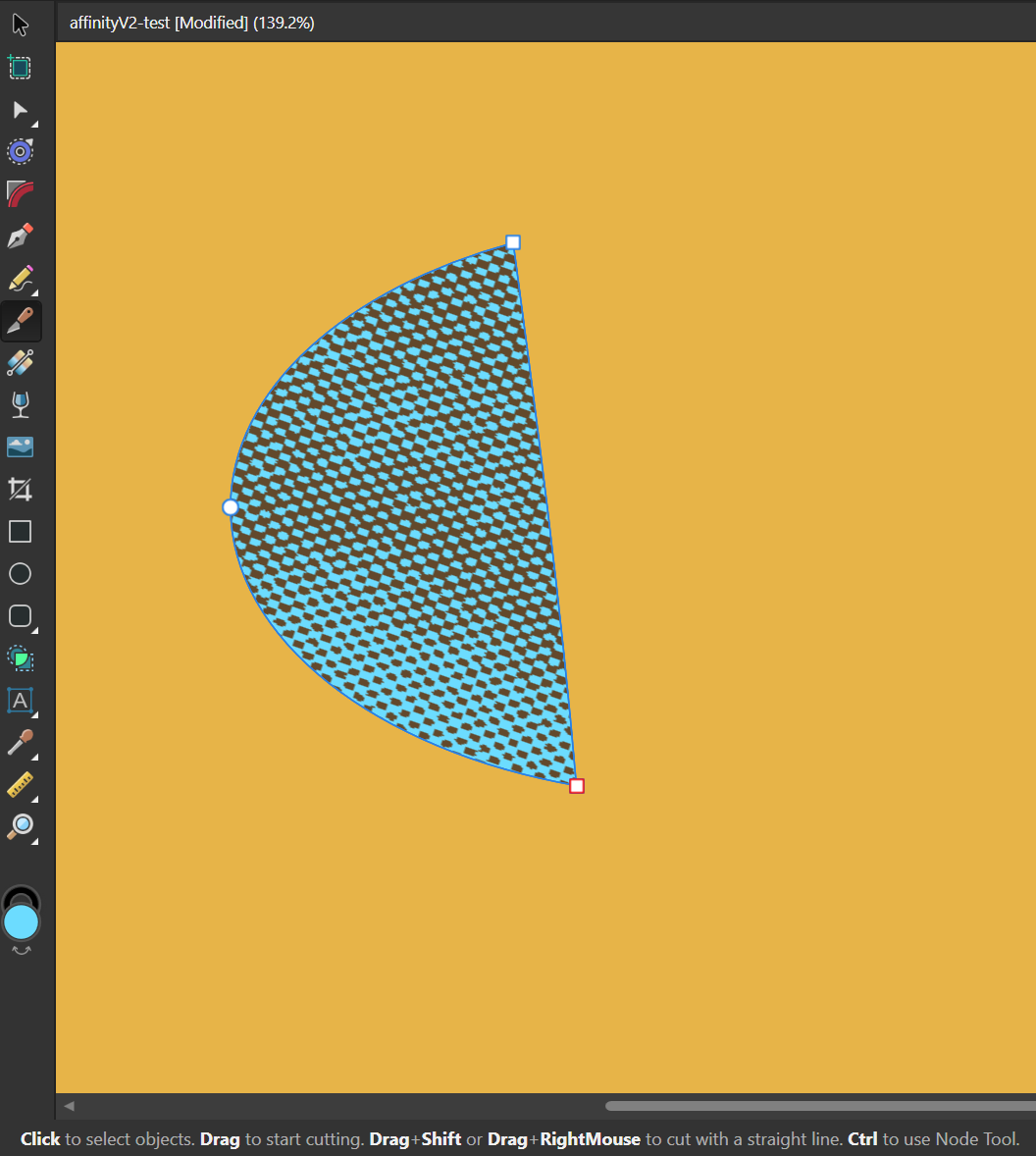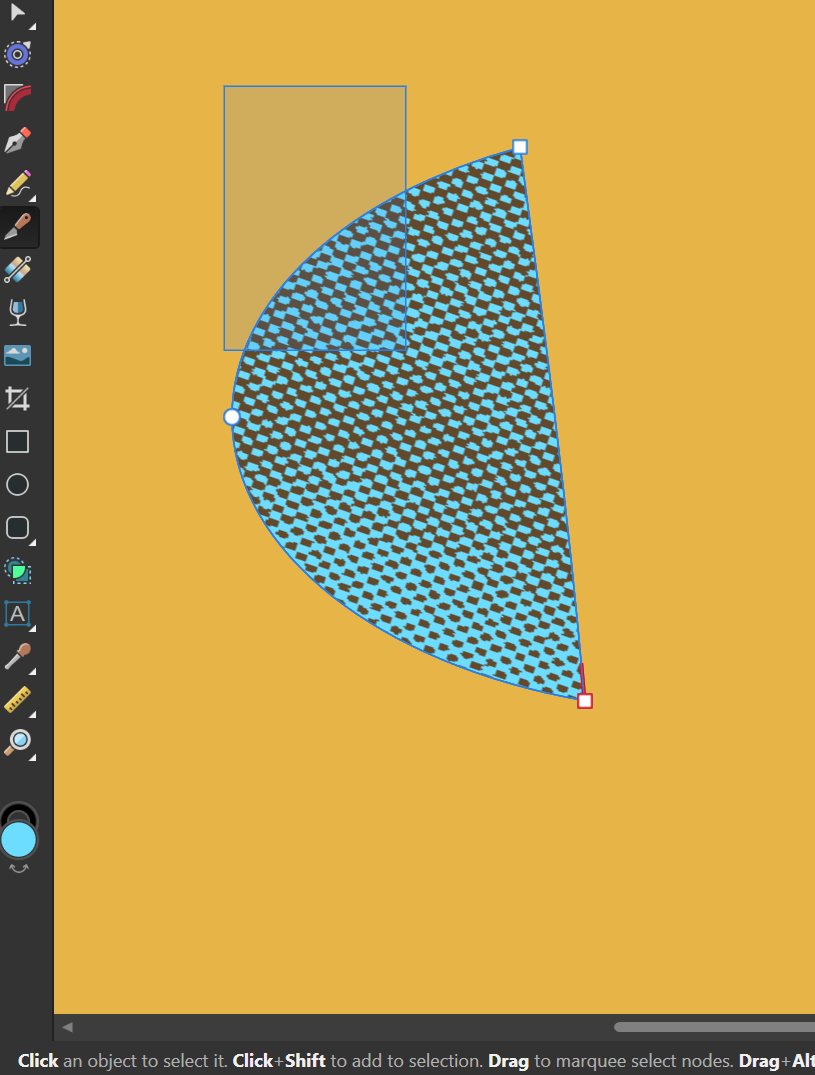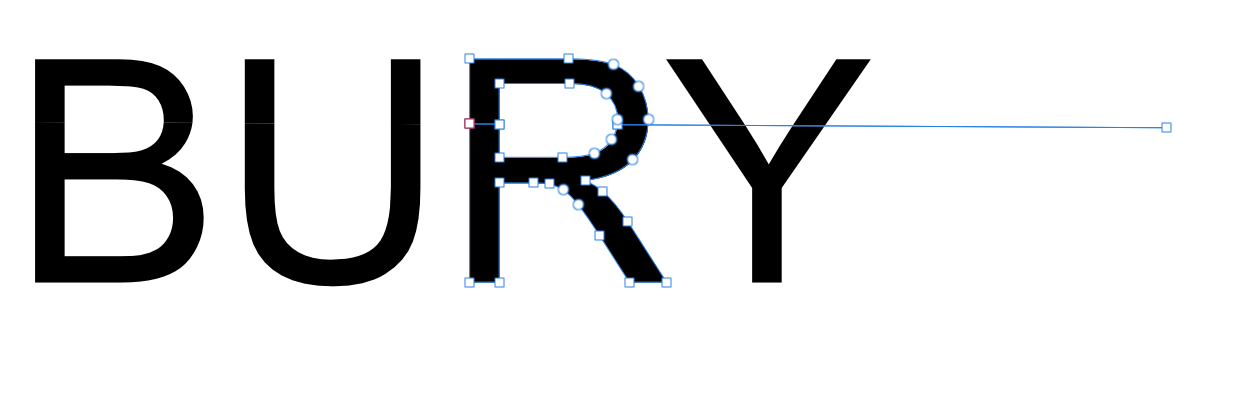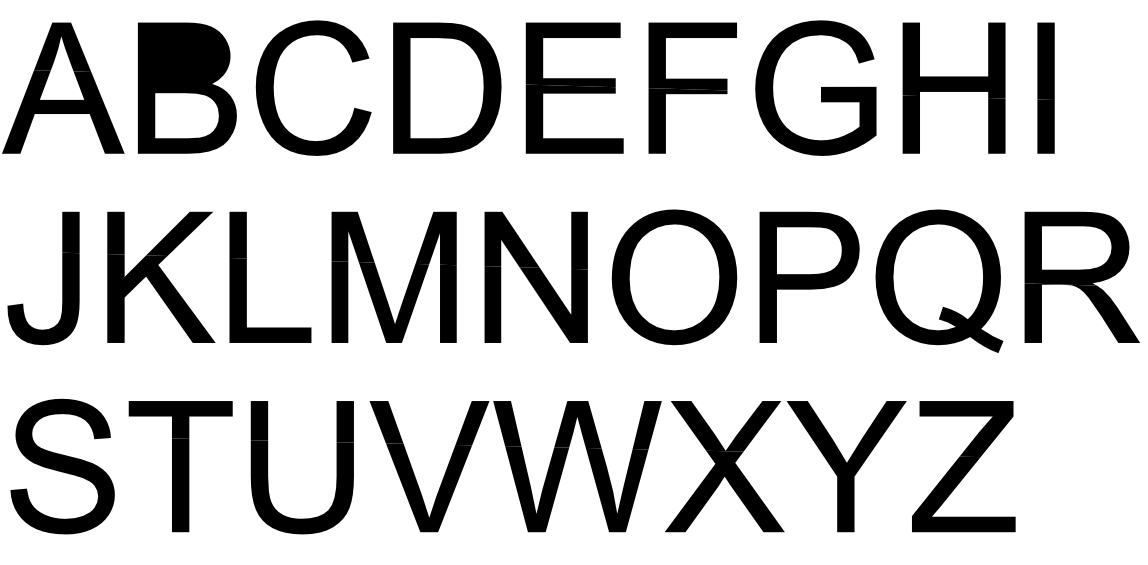Search the Community
Showing results for tags 'AFD-6140'.
-
Hi there, I was attempting to cut a straight line (non-fixed-angle) through a shape, as documented in your YT video, by holding Ctrl. Unfortunately, this doesn't seem to work (or I'm doing something wrong). I can successfully use shift for a fixed angle straight line or draw freehand (with stabiliser or not). Here are my replication steps: 1. Click knife tool and drag select shape (affinity1.png) 2. Selected and ready to cut - note instructions on bottom bar (affinity2.png) 3. Hold Ctrl - appears to switch to node tool instructions (affinity3.png) 4. Drag to cut (just in case) - nope! (affinity4.png) It may be that the video includes the wrong key, maybe I misunderstood something, or it might be a bug. Just thought I would let you know. I don't think it's anything to do with my shape(s), as the other types of cuts work fine and it seems to be in the wrong mode as soon as you hit Ctrl. Many thanks.
-
On a couple of occasions today when I'm trying to cut through a curve shape (in this case the letter R and D) it starts the cut but on the other side it just extends a point to where i finish dragging but the object is still whole just with extra points. I thought it might be because I was doing a whole word worth of shapes (which is weird that only one letter wasn't working) but even when I focused on the single letter it still wouldn't work. I also tried using the divide tool with a square and pen line but the cut never made it all the way through.
-
Hello, I've found a bug. The Knife tool doesn't work correctly with fonts, even after converting them to curves. As also reported by another user, the bug only happens when I use Shift for straight line. With freehand mode it's ok. With the other shapes I haven't noticed any problems for now. Thanks for your attention. Knife Bug 1.mp4 Knife Bug 2.mp4 Knife Bug 3.mp4 Knife Bug 1.afdesign Knife Bug 2.afdesign Knife Bug 3.afdesign
-
When using knife tool with shift for straight line on text it is leaving behind curve that stays connected to one of the letters. You can see it on screenshot number one. It can leave multiple curves behind. Same thing happens when I used it on text changed to curves. Additionally parts of text disappear - it was even more severe on text changed to curves. You can see it on screenshots 2 and 3. Now the interesting part - both bugs ONLY happen when I use SHIFT for straight line. Freehand knife - no matter how abusive I get with it, no matter how crazy or if its used on text or curves - it just works as it should. Not leaving any curves behind, no disappearing. Screenshot 4. So assumption would be its shift/straight line related bug. Hope you can find out whats causing this because knife tool rocks!
-
When using the knife tool to create a straight line cut (holding LMB and RMB to make the straight line) across multiple letters of a word, the tool only cuts some of the letters. I'm attaching a file with three test words: "TEST" "LINE" and "BURY". For "TEST" the knife tool cuts through the "T" "E" and "T" but not the "S". For "LINE" the knife tool properly cuts through all four letters. For "BURY" the tool cuts through "B" "U" and "Y" but not "R". Below is a screenshot for what happens with the word "BURY". You can see the cuts were made properly on the "B" "U" and "Y" but there seems to be some error occurring on the "R" Out of curiosity, I made a second file with knife cuts through every capital letter (using Arial as the font). That file is also uploaded. The knife tool malfunctioned with respect to the following letters: B, C, D, G, O, P, Q, S, and Y. This also seems to occur only when using the "straight line" type of cut (click and hold down RightMouseButton). I was unable to reproduce the bug using a freehand cut. In my example files I used the Arial font, but other fonts produce the same error. Thanks for your help on this! Operating System is Windows 10 Pro (Verson 21H2) Hardware Acceleration is On (although the bug seems to occur regardless) Knife Bug File.afdesign Knife Bug File 2.afdesign