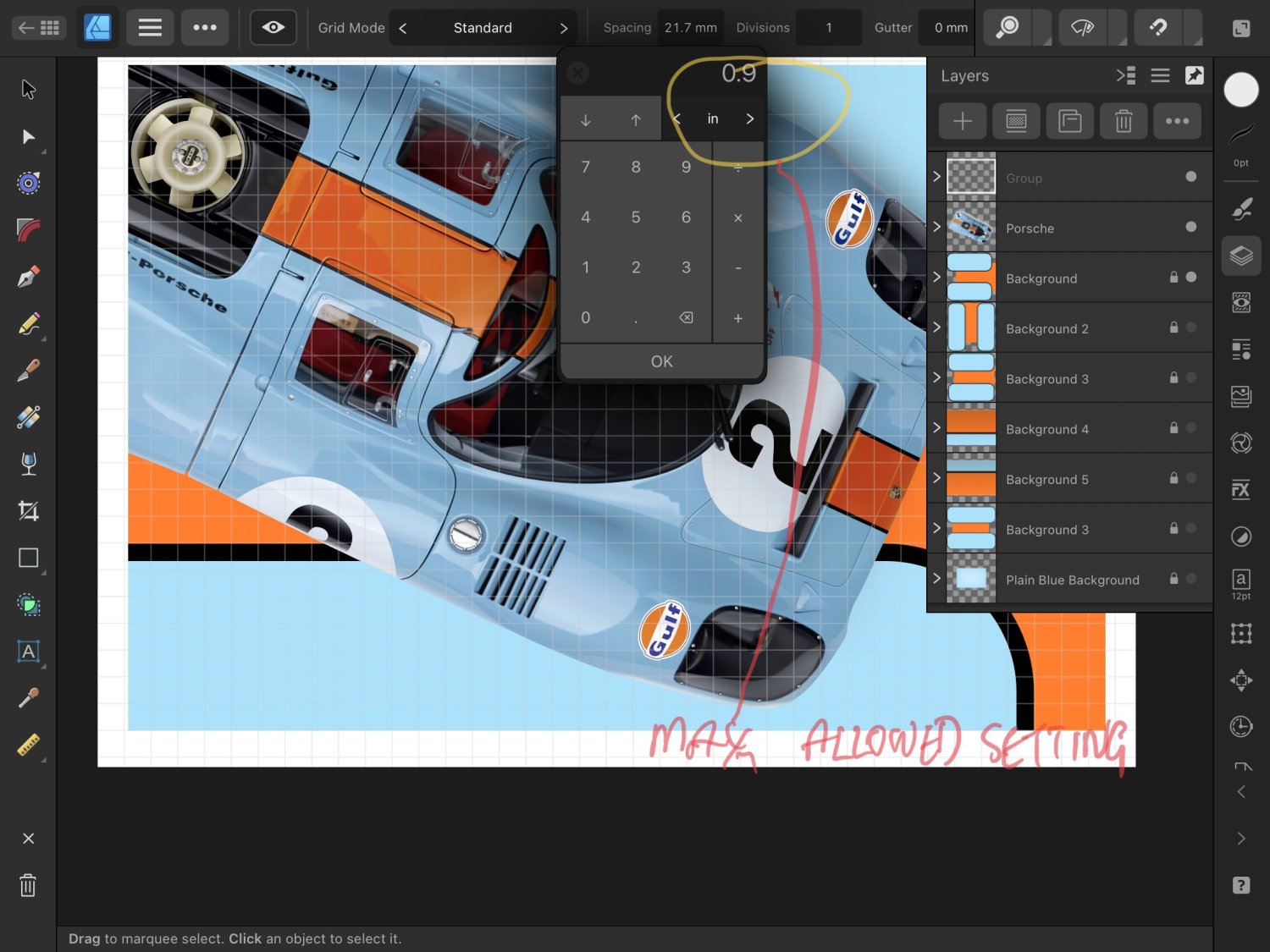Search the Community
Showing results for tags 'AFD-4299'.
-
Hello, i am new to AD Designer, it was going well so far, but now I have a problem, which I can not handle. Setting up a grid (artboard), it was not possible to change the spacing. It is frozen at 0.853 in. When clicking on, i can change the unit ( mm, px ...) and the numbers, but nothing happens. By double clicking it changes to 255.945 in. I think the highest and (see above) lowest possibility. I have tried on an on. Can someone please give me a hint? Thank you in advance. Simona
-
Grid guides in the "standard" style (square) won't go over 256px. Happens in new documents, doesn't seem to matter the size/scale used. ---- Affinity Designer 2.0.2.2 iPad OS 16 iPad Pro 12.9, 4th Gen
-
The grids on the iPad versions have a 256px size limitation, unlike the desktop versions, caused simply by the data entry box for the grid size. On Affinity Photo for iPad and also Designer and Publisher via Studiolink Photo, you can set much much large grids using macros such as those attached, proving the functionality works. Unfortunately stand alone Designer does not support macros yet so you can’t use this work around. This must be the simplest of fixes to the grid size data entry boxes. iPad Big Grids.afmacros
-
With Standard Grid the max grid space setting is curtailed to 0.9 “ regardless of entering a greater number setting.
-
I can’t get grid setting to hold, and in fact, when using Standard grid, and wishing to set a 100mm grid with 10 subdivisions, grid resets to an erroneous “21.7mm”. On save, this translates across to AD Mac (where it CAN be reset to any grid one’s heart desires!). Hope Affinity can get this bug fixed. Grids in AD iPad useless rn.