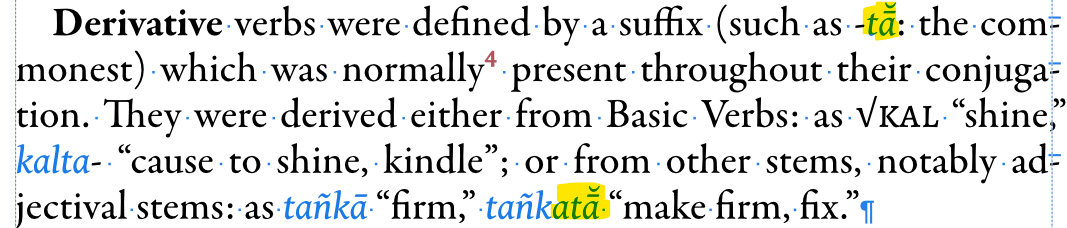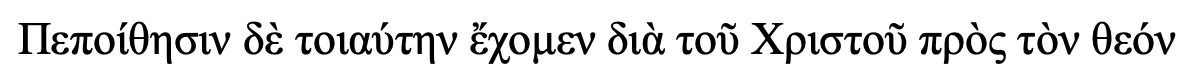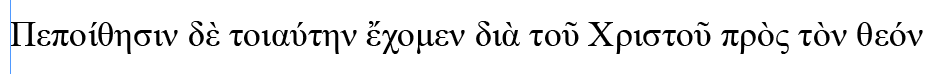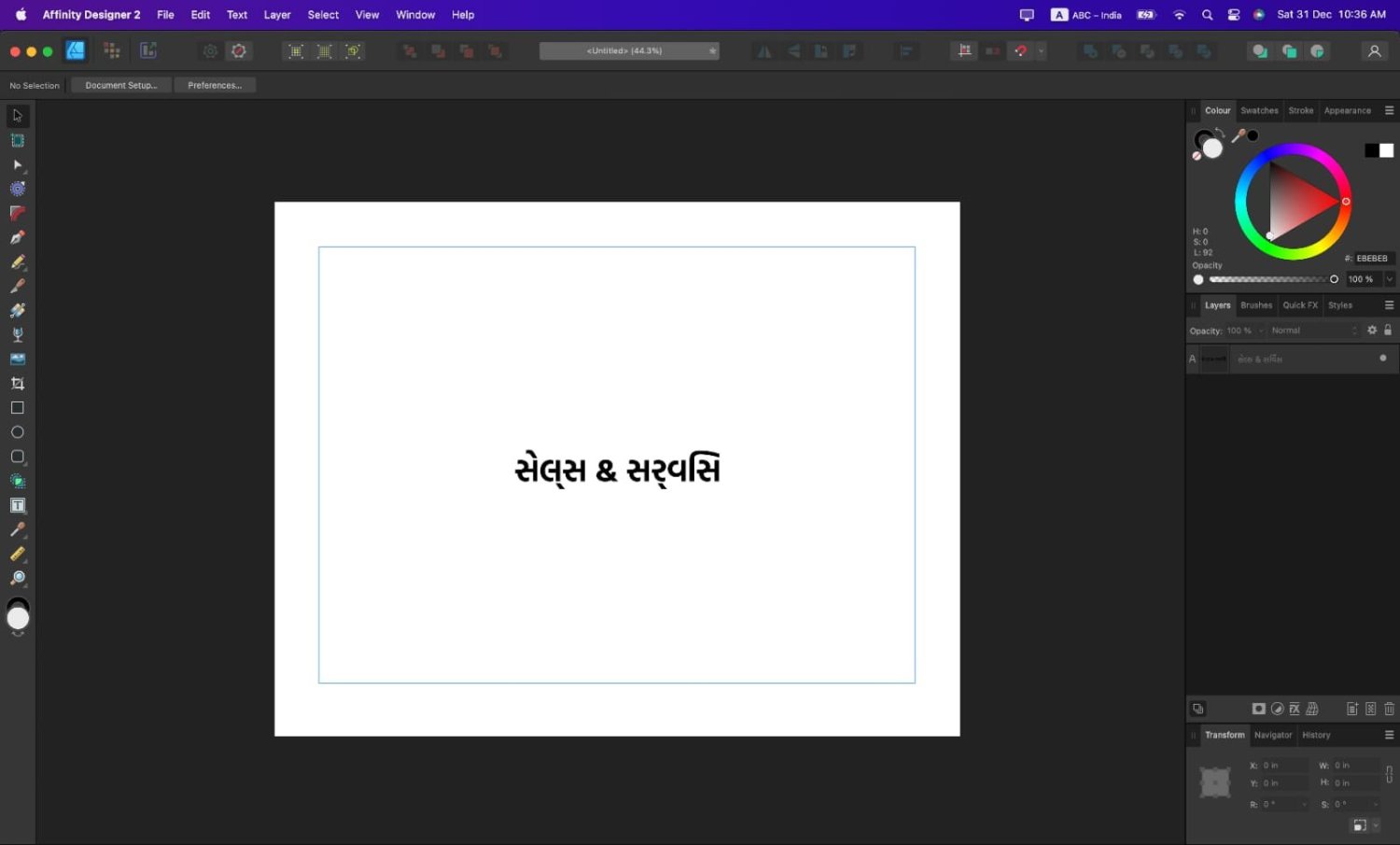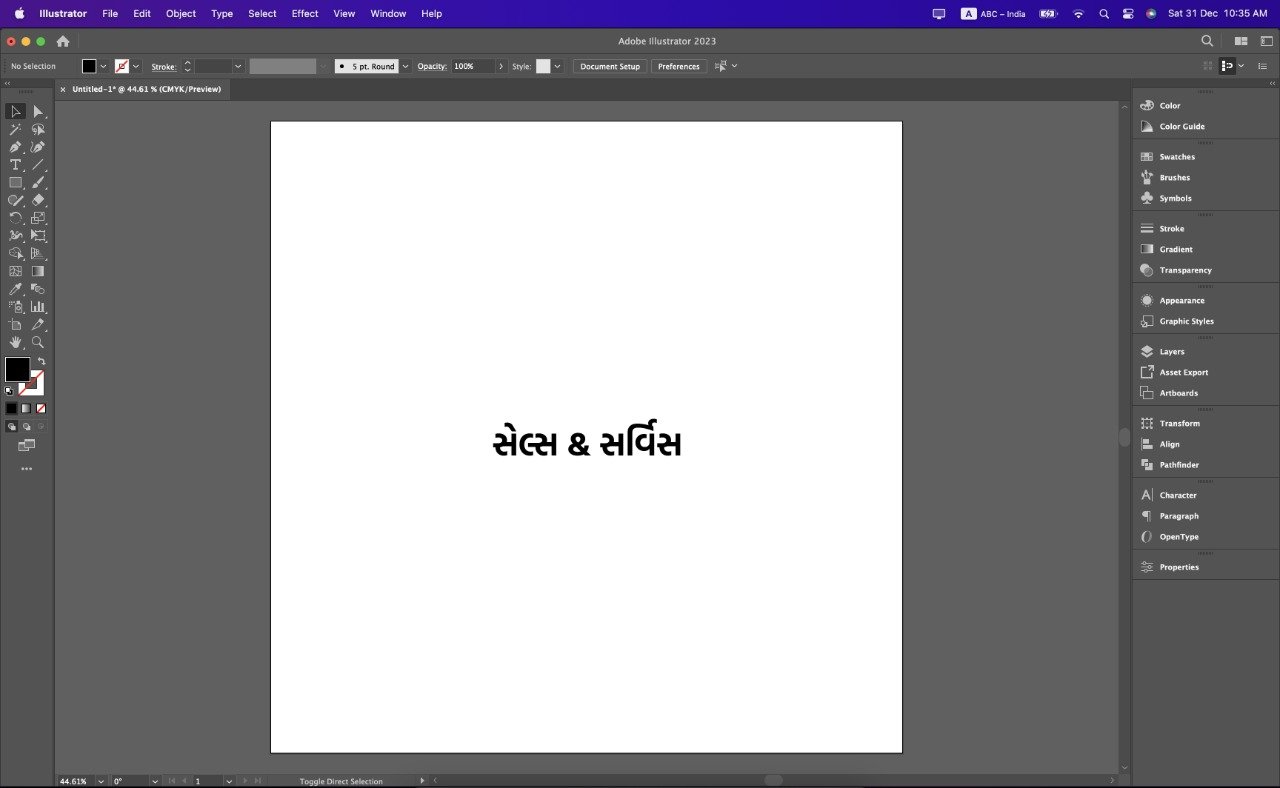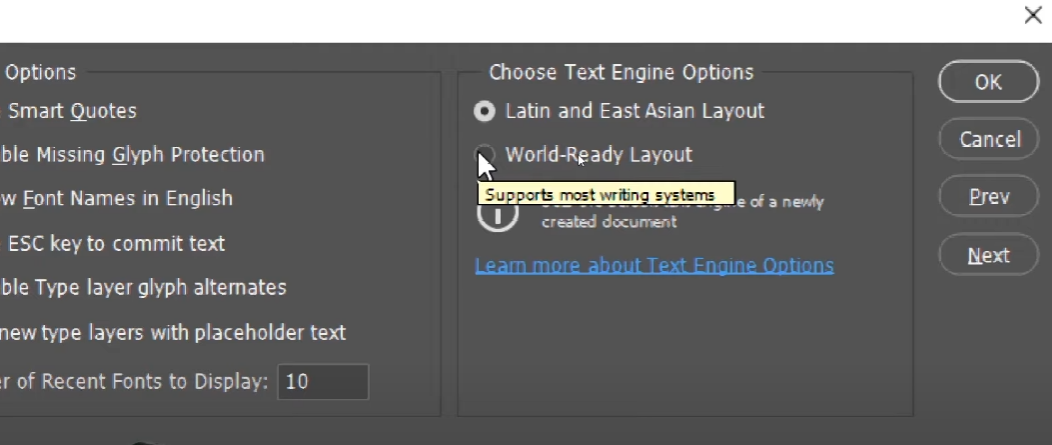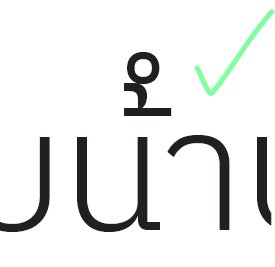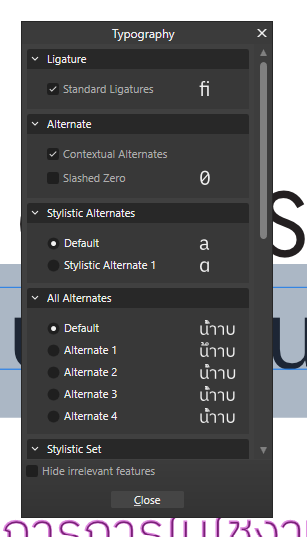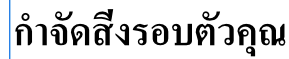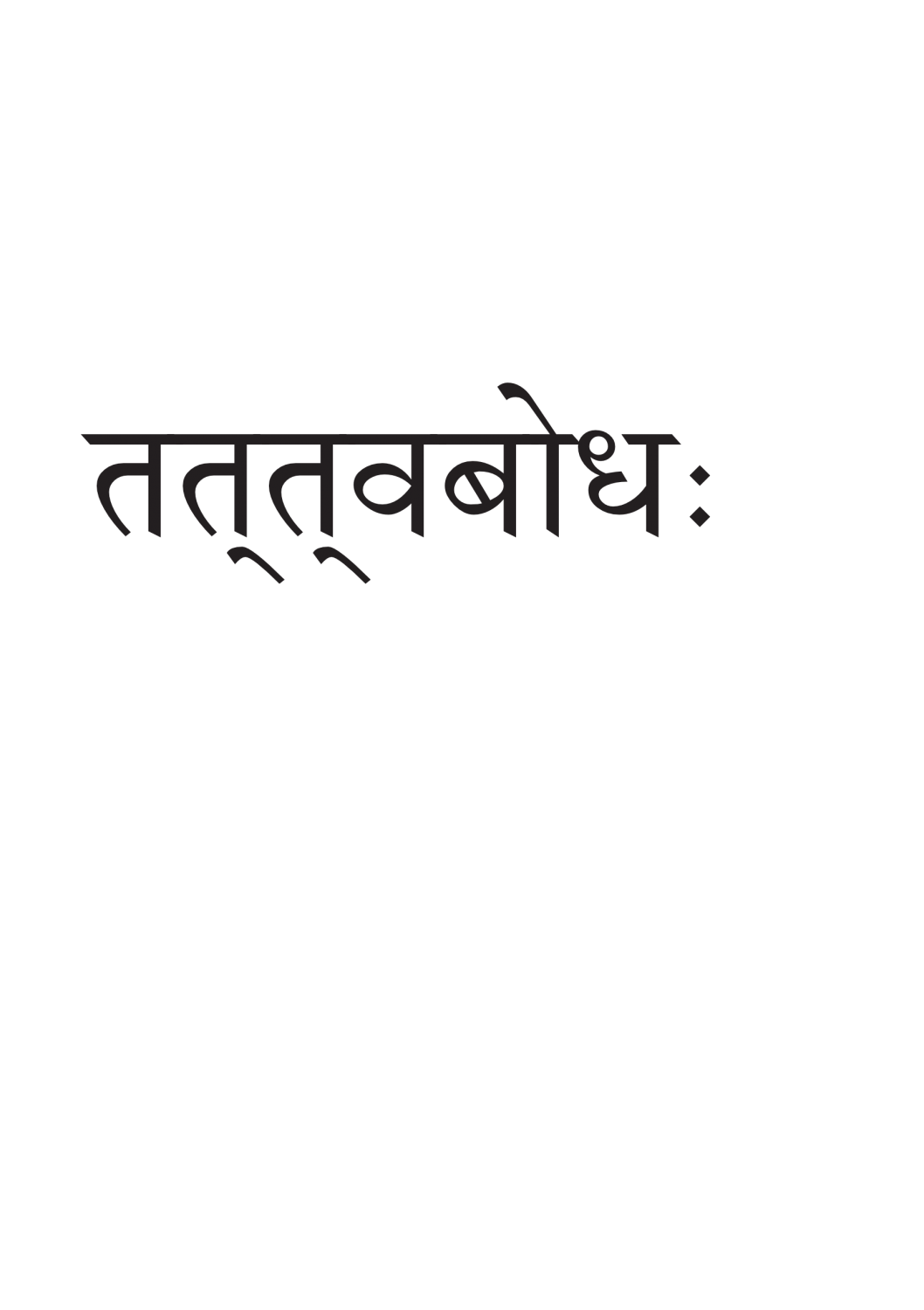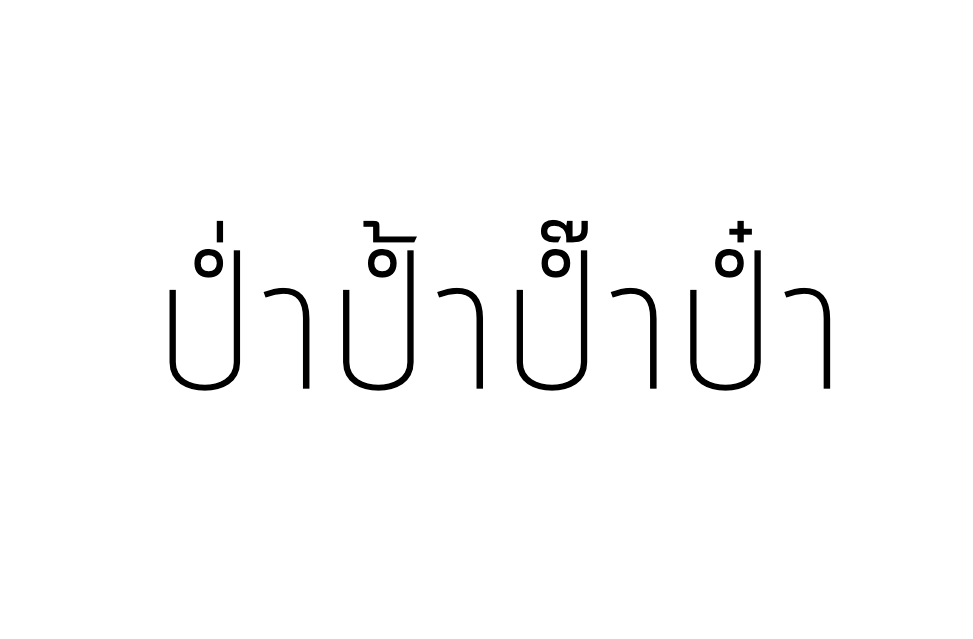Search the Community
Showing results for tags 'AFD-1907'.
-
I have been patiently reporting this bug for V1 since 2019, and looks like it was not resolved in V2 (or perhaps I'm doing something wrong?). Glyphs with combining marks that use anchors for positioning (and don't have a dedicated glyph on its own) lose their positioning after the export to PDF. The app itself renders the font correctly. App: PDF:
-
I am trying to typeset polytonic Greek in Affinity Publisher (2.1.1) on Mac. The Greek accents and breathings are encoded via combining marks, not precombined characters. A support for combining marks in a font is necessary for polytonic Greek because not every combination of letters and diacritics is provided by Unicode (and the usual fonts) as a precombined character. My sample text (for demonstration purposes) is: Πεποίθησιν δὲ τοιαύτην ἔχομεν διὰ τοῦ Χριστοῦ πρὸς τὸν θεόν This is encoded (UTF-16) as: 03a0 03b5 03c0 03bf 03b9 0301 03b8 03b7 03c3 03b9 03bd 0020 03b4 03b5 0300 0020 03c4 03bf 03b9 03b1 03c5 0301 03c4 03b7 03bd 0020 03b5 0313 0301 03c7 03bf 03bc 03b5 03bd 0020 03b4 03b9 03b1 0300 0020 03c4 03bf 03c5 0342 0020 03a7 03c1 03b9 03c3 03c4 03bf 03c5 0342 0020 03c0 03c1 03bf 0300 03c2 0020 03c4 03bf 0300 03bd 0020 03b8 03b5 03bf 0301 03bd When pasting the string into Affinity Publisher, the diacritics are not positioned correctly over the base characters. The font is Times New Roman: The same string is displayed correctly with the same font in Microsoft Word: And it is also displayed correctly in InDesign as well with the same font: So apparently Affinity Publisher does not position the combining marks properly. I am attaching my Affinity Publisher sample file. There is probably a similarity to this issue: This problem makes it impossible for me to use Affinity Publisher for Greek projects (and for other use cases as well where combining marks are required). combiningmarks.afpub
-
I'm working on Affinity Designer, but the issue is replicated in all products, at least on Mac. When copying a text in certain languages (Telugu in this case) and paste it on Designer, some characters change, and this is really frustrating, specially if you don't know the language. I'm using a font that should show the characters properly (Noto Serif Telugu, Kohinoor Telugu, among others) and I tried to change the language of the spelling, typography script, typography language, but it didn't work. If I paste the same text in other apps like notes or pages, the characters show correctly. Some time ago Microsoft had a similar issue and the cause was "the vowel matra blocks the reordering of ra." This might help to resolve the issue. If someone knows how to solve this, it will be really great for us!
-
Affinity Designer 2 still doesn't update indic typing features Version 2 (V2) Doesn't Have Language Support for Indic Language Gujarati, Hindi,Devanagari, Tamil, Telugu, Malayalam, Odia, Bengali, Etc. All other software like Adobe Photoshop, Adobe Illustrator, Corel Draw support indic languages so why affinity not ? please insist on this matter and fix this, without unicode indic language support designer not choose your product because you not provide indic language support features still version 2.0 Please find the below attachments We want results like Adobe Illustrator you can see below screenshot. Thank You. Regards
-
Just trying to move from InDesign to Affinity, but it is quite essential for me that I am able to use Thai Font (IBM Plex Sans Thai, and other Thai Fonts). In Thai we have vowels that stacks up (sometimes double stacking) on top of our letters. In Affinity, these vowels are squished together in one line above the alphabet (see 'Incorrect Text.png' ). I would like it to be spaced upwards like I could in Adobe ('Correct Text.png'). Is there any way that I can do this? I have tried: 1. Changing Typography Script / Language Character > Language > Typography Script Selected 'Auto' and 'Thai' in Typography Script. Neither Worked 2. Changing Typography Settings Ctrl + Shift + T Tried all the alternative and no change (See 'Topography Settings.png') Please help, being able to edit Thai documents is essential in my job, this is a bit of a deal breaker that I will need to fix. Any suggestions? Preferable I would like to be able to use IBM Plex Sans Thai as it is consistent with my client's brand guidelines and they had no problems before I switched to Affinity.
- 6 replies
-
- thai
- thai language
-
(and 6 more)
Tagged with:
-
I'm using the Mac version of Affinity Publisher 2.04. I've seen similar questions in and elsewhere, so I suspect the developers are aware of this, but I'd like to add my voice to a less specific and more generic topic, the input of diacritical marks in general. I have a need for some specific unicode combinations, the combining inverted breve below, as in ι̯ (Greek iota with the inverted breve below U+032F, standing for a non-syllabic iota or semi-consonantal glide) and combing ring below, as in λ̥ (Greek lambda with a combining ring U+0325 below, standing for a syllabic lambda acting as a semivowel). Both diacritical marks are supported by my font, Gentium, which is designed for Greek and diacritical marks. I can produce these as composite unicode characters that register as a single glyph in other Mac programs like Pages, but they are treated as two characters in Affinity Publisher, whether I produce them manually with the Mac "Show Emoji & Symbols" menu in Publisher or paste them in from Pages or another application. The λ̥ typographically appears correct in Publisher, with the ring centered under the letter, and I'm okay with that, but the ι̯ appears as two separate characters, with the combining diacritic placed first, under empty space, and the iota second, over empty space. Is there a method to input these characters in such a way that they appear in Publisher as combined unicode characters, or is the unicode implementation in Publisher bugged? Having looked at other reports on the forum, I haven't found a solution that lets me create the iota with inverted breve below in a fashion that appears to be a single character.
-
Hi there, I'm trying to create a flyer in Japanese, and want to use some of the Japanese fonts installed on my computer to do so. However, Affinity doesn't seem able to properly apply the font that I've installed. Please note that this is a very common font in Japan. For your reference, I'm attaching two screenshots as well as the font installer itself. The first screenshot ("how it looks") shows what Affinity is displaying. The second ("how it should look") shows what the font is designed to look like. I'd appreciate any help you might be able to provide.
-
APub version 1.10.5.1342. I have a project with heavy use of combining marks, like in tañkatā̆ or mātā́. The font supports them and they are rendered correctly within APub itself (Fig. 1). However after the export to PDF the anchoring of the marks is incorrect (Fig. 2). Different fonts produce the same result. Word-exported PDF is rendered correctly. A sample file is attached (fonts which should render it correctly are Crimson Pro, Gentium or Vollkorn, for example), as well as resulted PDF and PDFlib log. This is not a new problem specific to this version (here I reported it 3 years ago). However this time I can't use the work around of exporting fonts as curves (which works), as I need text to be selectable in the output. How do people handle this problem when working with languages with diacritics, like Vietnamese? UPD: After playing around some more, it seems that the conversion code puts the diacritics before the glyph it is supposed to get attached to instead of after. (Fig. 1, APub) (Fig. 2, PDF) export-bug.afpub export-bug.pdf pdflib.log
-
Hello, working on a deck in English. When i export as a PDF it changes the language. I have started this task by dragging in a PDF deck (in English) and editing that. I uploaded to google drive to double check, still have the issue. Brining the document back into aff designer the language stays the same, not English.
-
Hi, I have problem with Thai vowels with ` ำ ‘ when I put the vowels above ` ำ ‘ it doesn’t place on above but it’s on same level of ำ. Here the sample If you can see on the right is on Affinity Photo. The words which doesn’t place above ำ. And the left side is the correct form which should be place on above. I used Noto Serif Thai created by Google Fonts. This font is works on other Thai vowels only this word that has problem. And I checked with some fonts from Google Fonts like Itim, Sarabun and Bai Jamjuree it has same problem. FYI. Affinity Photo version 1.10.5.280 Device: iPad Air gen 3 OS: iPadOS 15.6.1
- 1 reply
-
- thai language
- affinity photo
-
(and 3 more)
Tagged with:
-
Bengali Typography Script is Not Working.
-
am working on a Malayalam document, and the font that I used it 'Karthika'. MS Word renders the words correctly and Apple Pages renders them mostly correctly whereas Affinity Publisher fails to do it correctly. Kindly see the attached screenshot. Please fix this font rendering issue.
-
To everyone in Team Affinity Publisher! I am from Tamilnadu and prefer to write in Unicode Tamil to republish several old religious books in Tamil and sanskrit. While using Publisher for creating Texts in Unicode I observe the following. On screen display (in the work area within text frame) of Tamil Unicode is not proper. But in the panel on right hand side, within the text frame it is shown correctly. With the improper display of the text (individual characters are ok but all the conjuncts are disjointed and not properly showing), when I print to pdf surprisingly I get all the text properly and very correct. So Affinity supports Unicode Tamil and display in the work area is the only problem or bug I request the team to correct it
-
I downloaded Affinity Publisher a couple days ago and have been working very hard to learn and understand how it all works. I quickly discovered a problem in the way the program handles Thai language text. In the Thai language there are consonant and vowel characters that follow the text line. There are additional vowel characters that can appear above or below the line and there are tone marks that also appear above the line. Sometimes there is the occurrence of of a vowel and a tone mark that occur above the same character. In this case the vowel should appear above the character on the line and then the tone mark should appear above the tone mark. I'm attaching two png files of the same word. The one marked Thai good.png is from a word document. The one marked Thai bad.png is from Affinity Publisher. So far I really like your program. But I am an American living in Thailand helping very poor Thai kids to go to school. I frequently create teaching documents in the Thai language and need it to work properly. Thanks for your help in fixing this issue!
-
I have text in "Tamil" language and an unicode font. The affinity designer is not taking the language selection. It is surprising that unicode font and language missing in the product. Please help to fix the gap.
-
When writing Bangla in Unicode, the characters are breaking down. Not showing in the correct format. I have commented on this before. Thanks also for the response. But the problem still remains. Not writing in Bengali properly and importing pdf breaks the Bengali fonts in that file. Please look into the matter. I have given a document, which contains some information. Thanks in advance and good luck. I also got the problem using Affinity Publisher 1.8.4.648 beta. Bangla Unicode format is not properly written in Affinity, and when importing a pdf, the Bengali fonts in that file are broken..rar
- 3 replies
-
- publisher
- in affinity
- (and 4 more)
-
Hello I am having problems withe the font ligature in the Affinity Designer and Publisher. The program recognizes the Google fonts or Open Type fonts but it does not make the ligature properly. The file test.png was done with affinity designer. The tattvabodhah1 was done with online program Photopea. You can see the elements in the word are not put together in the image test.png (2nd down below). We are a institution for Vedanta and Sanskrit. We need to use devanagari fonts to our brochures and press material. Can you please help me to find a solution for that? We have acquired all the 3 Affinity programs. Thanks for the help.
- 5 replies
-
- affinity designer
- affinity publisher
-
(and 2 more)
Tagged with:
-
Hi I am trying to write in bangla in affinity designer but it showing incorrectly. I wrote this word `গর্ভবতী` but show incorrectly. I attached the screenshot please have a look
-
Hello, I have a problem with Cabin font polish character. In other programms they are shown properly, yet Affinity Designer shows them wrong. I attach a screenshot. Affinity designer ver. 1.7.3.481 Thank you in advance for your help
- 6 replies
-
- font bug
- polish characters
-
(and 1 more)
Tagged with:
-
I'm not sure whether it's a bug, but when exporting a pdf, some GPOS tables get lost. that's how I see text in the Publisher and that's how it gets exported to pdf. For the most part (I checked in a large sample text) marks are where they belong, but those two (over the first letter and under the second) are not. As far as I could see those two [and those belonging to the same tables] are the only ones exported wrong. Transforming text into curves works, but is suboptimal. Below is a sample file and the font in use. tengwar_test.afpub tengparm-regular.ttf EDIT: actually, all marks which have vertical positioning lose it after export.
-
Hello, I'm a Type Designer from Thailand, using Affinity Designer for my typeface specimen. So, sorry for my English! In Thai language, we have vowels. In Thai fonts, we use OpenType features such as ligature or mark to make fonts work and display correctly. So, Affinity Designer works perfectly for Thai fonts in 1.6.5 Check my image, that is the position of marks supposed to be, Check my attached video, that is an issue I've found. It happens when I'm using 1.7 Thank! Desktop 2019.06.21 - 14.23.50.02.mp4