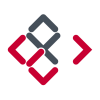Search the Community
Showing results for tags 'AFD-1212'.
-
Say I have a "(Curves)" object created via Layer > Geometry > Merge curves or the Pen Tool's "Add New Curve To Selected Curves Object" feature, & it consists of 2 or more curves. Is there any way to join 2 (or more) of those curves into a single curve? I know I can use Layer > Geometry > Separate Curves (or the Divide Boolean) & then join the now individual "(Curve)" layers in the usual way, but there are reasons I don't want to do that, like the bug (?) that increases stroke width & how Divide closes open curves, whether I want that or not. I also know about the new 'hover to copy node' feature that can be used to sometimes make curves look like they have been joined, but that isn't always helpful, particularly when using the new multi-stroke capability for making things like in the Street Maps Etc ADe 1.7 topic. While I am at it, there is a minor, mostly cosmetic bug, in the pen Tool's "Add New Curve To Selected Curves Object." The screenshot below should make obvious what it is: Merge curves example.afdesign
-
i would like to cut different parts from a letter, to put the letter in its different parts, For example: cut away the bar from the letter A or cut the A into three peaces / - \ Unfortunately it seems not possible to cut the curves :-( I try and try and ..... can somebody give me advice? Thank you a lot. BN
-
Hi folks, Listen, I've no clue if I'm completely tired, missing something or whatever else related to me that could explain such an issue, but I cannot understand how to simply join two points! If you look at the following image, I would like the join A with B and C with D. I've tried many ways, look on the help, look on the forum, and still not luck. The left "shape" you see on the capture (the bracket thingy [ ]) is one unique so called "(Curves)" in my layer panel. The right shape is what I'd like to achieve (tricked for this example). Any bright light would be much appreciated! I've attached the file is you want to "play" around. Join.afdesign