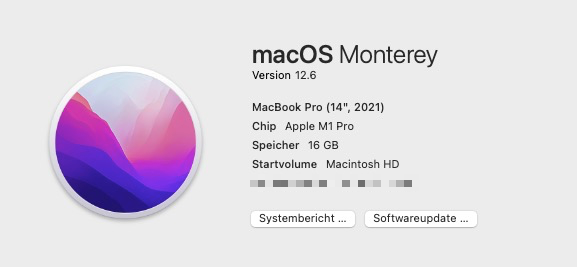Search the Community
Showing results for tags 'AFB-7053'.
-
After upgrading to 2.0.3. when I open certain files that contain a large number of images, Affinity Designer replaces many of those images with copies of existing images. This could be a huge bug that will lead to serious data-loss, and I’ve never had anything happen like this before. As far as I’m aware the issue wasn’t there with 2.0.0. I’ve recorded a screencap of this bug to make it clearer. I have a random file from a webshop with product images in it. When I open it with AD 1 it all works as it should. When I open it with AD 2, you'll see that images get replaced by copies of other images... It’s really weird, and when I save the file in AD 2 I can’t open it anymore in Ad 1, which means my images are gone forever. Could you please look into this? This seems like a really big deal to me. Thankfully I had a backup of the file where the issue is most serious (1,2 gig, hundreds of images and a loss of at least 50 images), but this doesn’t seem good... screencap.mov
-
I was working on a file from Designer 2.0.0, where I had pasted in a few images that I copied from the web. I pasted in maybe 6-8 different files. I saved it, and opened it with 2.0.0, everything was fine. I just installed 2.0.3 and opened that same file and the pasted images are wrong. It seems like they're all copies of the first image I pasted in? When I "quick look" the file from Finder, I can see the right images there, but opening the file up with 2.0.3 seems to show things wrong. If I don't save the file, the quick look doesn't break. I can duplicate the file in Finder and open it up in 2.0.3 where it's wrong. If I save that file, then quick look that newly saved file, it saves the state of all the images being wrong. I can only seem to reproduce this in files that started in 2.0.0 and are opened in 2.0.3. For example, creating a new file in 2.0.3, pasting images from all over the place, saving, shutting down, re-opening, that all works OK. I'm now scared to open any .afdesign files I've been working on, even from the 1.x.x days, because I don't want my source files to break.
-
Hi, Just downloaded the V2 versions of all three programs and seem to be having issues with Publisher and Designer - running on Mac OS Ventura 13.1 Publisher is becoming 'unresponsive' when trying to load a file and Desingner corrupts the file when saved, closed and re-opened.
-
I have an .afpub file created with Publisher 2 (V 2.0.3). After a few days I opened it and the embedded(!) pictures were missing (also in the resources section) and replaced by existing pics. Then I tried to open the same .afpub file in Designer (V 2.0.0). Success: all embedded pictures are still in place here! Test file attached (please do not comment on the content and pic quality at this size) PUBLISHER: DESIGNER: SYSTEM: A1 Plakat Physio Presse.afpub
-
Hey. Yesterday I worked hard on a brochure in Publisher2 and it was all fine. I exported it as PDF, all good. However, today I just reloaded the project - and many of the images are missing. This is NOT a linking issue as they are all linked and fine - the issue is that SVGs have not imported back in correctly, and have a 'size' of 0px in the document! My version was bought yesterday from Mac App store Hoping you can fix this urgently as I currently have a broken document
-
Hi, I have a file with multiple artboards that I have created with v1 and then worked on in v2. Now I opened the file again and some of the images that I had included have been swapped for other images from the same file. I have opened the original file from Time Machine in v1 and copied the correct images to the correct places in the v2 file and saved it again, but when I open the supposedly fixed file again, the images are again swapped. Is that a known bug, i.e. is there any fix for it? Please let me know if you need more information. Cheers, Gregor
-
I recently started using the v2 of Affinity Designer and I encountered a problem while saving multiple images in one file. I have a document with multiple images (png / jpg) in it. After reopening the affinity designer document some images have been replaced by others. For example, I don't have Image 1, 2, 3, 4, 5, 6, 7, 8, 9, etc. anymore but Image 1, 2, 1, 1, 5, 6, 2, 1, 9, etc. (The names are still correct but the image files have been replaced). For now I could not figure out why some images have been replaced and others don't, neither why they where replaced by this or that image. I don't know if I'm doing something wrong or I missed something, but I would be very thankfull for an answer.
-
Will the bugs ever end FFS??? Now the images I have copy-pasted from photoshop get overwritten randomly. I have corrected it 2x so far, but every time I open they are all the same image.. Yet in the preview of the file (smaller image - MAC preview), you can clearly see they are different! WTF dudes??? How many workaround do I need to do to finish a damn job? I used copy paste from photoshop into Designer since forever, always worked. I swear, when you guys fix something you FK up 3 other things. Cussing won't help? WELL HOW ABOUT ME NOT GETTING THE JOB DONE?!?! It will be the 3rd time I replace them..
-
When opening a previously saved version of the file it appears to incorrectly save any images that have been copy pasted. Eg - I have 6 dartboards for graphics for linked in - each one has a different stock image in the background - let's call them images ACBDEF. When I reopen the file the images are replaced with copies seemingly at random .. eg. ABBBCF. This sadly makes the program untreatable and I have to revert to designer 1.x IMAGE-CONCEPTS2.1.afdesign.zip