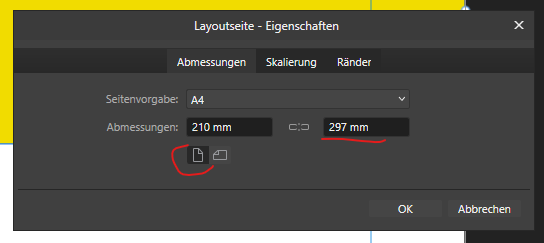Search the Community
Showing results for tags 'AFB-6854'.
-
I tried to expand the left side of the page, in Publisher V2. So I anchored my page to 'Page', then went to 'Dimension' and changed the value for width, just as I was used to in Publisher V1. Publisher v2 changed the width of the whole page, to both sides. So 'anchoring' didn't work at all. This is very annoying while I often work on graphs, mostly created as SVG files in specialized statistical software. In V1 it always works fine... Thanks in advance for repairing this bug. Arnold 20221206_TESTgraph InPublisherV2afpub.afpub
-
Hi guys, i found this in Publisher v2.0.0 I want to resize a page so that it remains it's width but get more free space at the bottom. I want the existing page content to stay at the top left corner of the resized page. 1) I right click on the page in the pages palette -> context menu layout page properties. By the way, the prominent Button in the top menu bar in v1 was far better placed, than the hidden dropdown menu item now in v2. 2a) In the dialog i unclamp aspect ratio and change height from 4000px to e.g. 5000px 2b) On the scaling tab i set the anchor point to upper left corner 3) After quiting the dialog with OK the layout page scales correctly. But it shifts all existng content to the center of the page. The settings for anchoring in v2 are completely ignored. In v1 the process worked exactly as espected. After scaling all existing page content was anchored to the upper left corner and the page was resized relatively to this corner. EDIT Just found this weird behaviour: the Icons in the dialog don't match the expected page format. I changed a new DIN A4 document to 210mm by 400mm. This should stil be a portrait format ?! Before: After: