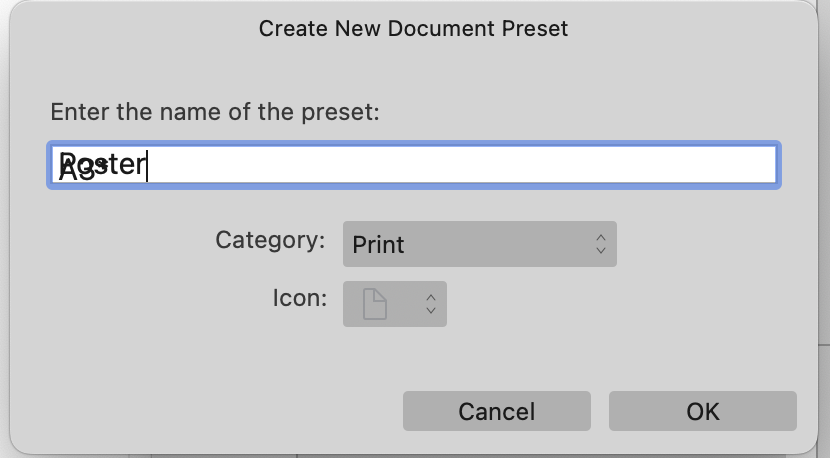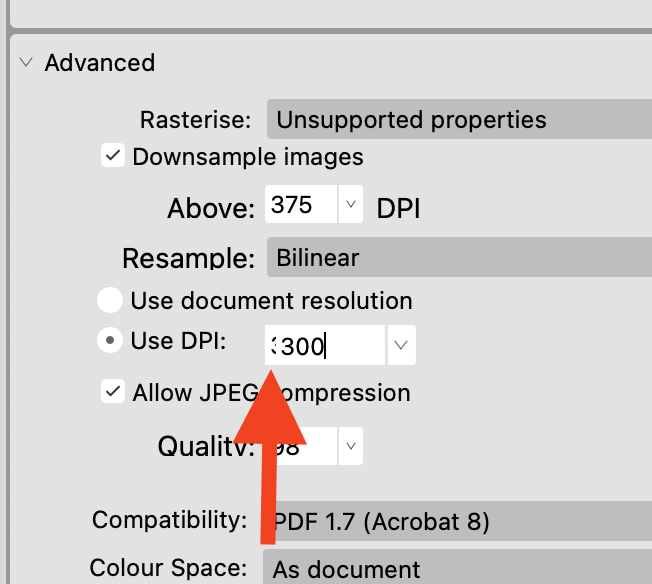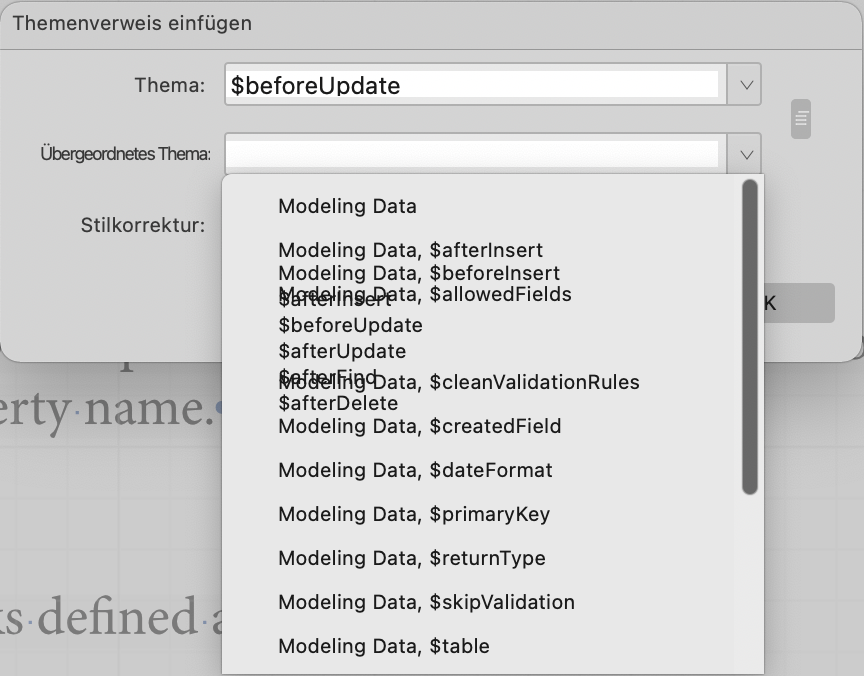Search the Community
Showing results for tags 'AFB-6811'.
-
-
IF you change the name of a style in the style edit box the new text appears over the top of the existing text, so you can't read either. It saves correctly and shows the right name after the box has closed. This ihappens every time; its not occasional Mac OSX 12.6. Publisher V2. Working on files within a Book (4 chapters).
-
I don't know if this has already been reported, I didn't find anything. I noticed that in some menu dialogs the dropdown fields look like if there were two on top of each other especially if you click in it. Mostly the DPI field at import/export dialogues. At first I thought it was due to the setting for large fonts in the user interface, but it also occurs with the normal size and in English. Examples: With the Export Dialog Advanced > Use DPI
-
First, only little annoying: when creating a new text style (i. e. paragraph), the previously shown name is not deleted and both names are displayed in the same place: When setting an index marker, when some markes are yet set, the menu for parent topics becomes ugly: I created some index items and wondered, after a while, for some indexed items, the page numbers are gone, actualizing the index changes nothing. As we see on the left, in the list the page numbers are still existing, but not displayed on my inex page. Also, in the options, the "Trennelement" has the option for a tab to the right border, but he changes immediately to a normal left tab: Anyway, Affinity 2 seems very promising! (iMac 27" Intel, MacOS Big Sur 11.7.1)