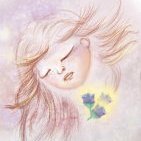Search the Community
Showing results for tags 'AD 1.5.4'.
-
'morning guys/gals, 2 quick questions please (and thanks): 1) in the image below (thumbnail and file attached) you will see a logo image that was originally on a black rectangular background. I cropped the L and R sides to get rid of portions of the background so as to create an even-ish border. How can I get rid of the still-remaining blue lines outlining the original boundaries of said black rectangle background? ...and, 2) in order to distort/stretch this image (logo portion), don't I simply 'convert to curves' the grouped layers then click/drag whichever node I'd like to 'pull' on? My goal is to be able to manipulate the image by independently move nodes to create perspective changes in some cases, or make the image look curved in other cases (as if on a cylindrical surface such as a telephone pole, etc). Does the image/layers need to first be flattened. Big thanks from a newbie! -Christo CVlogoBlueCropLines.afdesign
-
Hello everybody! Thank you for the release of Affinity designer. Perhaps this is not a significant problem, which I reported yesterday https://forum.affinity.serif.com/index.php?/topic/29383-font-flicker/ The new version of it remained, I made a short video that would be understandable. Tatyana Без названия.mov