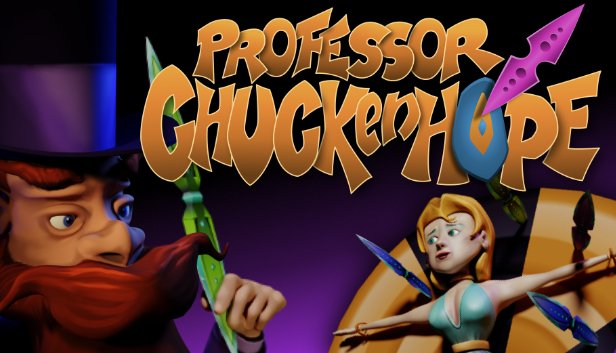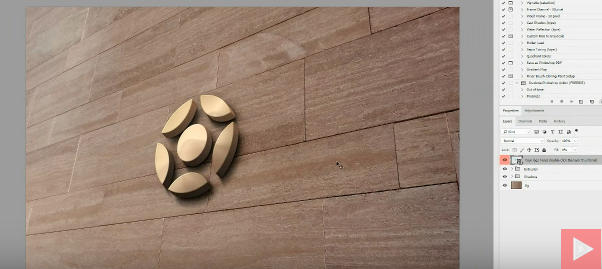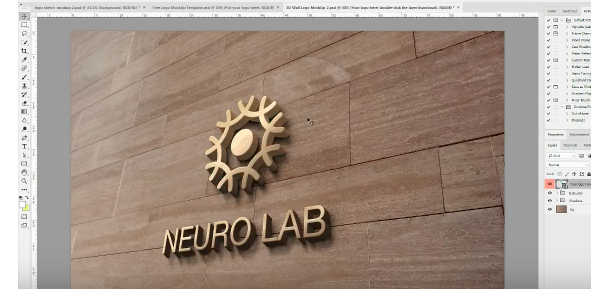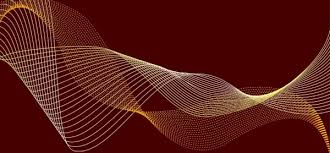Search the Community
Showing results for tags '3d'.
-
multi Use of Photo and Designer in upcoming Indie VR Game
TiltedReality posted a topic in Share your work
I've been holding off posting until our Indie VR game is just about ready for release - within the next couple of months on Steam. I've been using both Photo and Designer since soon after they were released for Windows and, having used the Adobe suite for the day job (for many years), I want to thank the team as in this short time, I already greatly prefer the Affinity suite. Back on topic - The game is called Professor Chuckenhope and is based on the classic knife-throwing vaudeville act, with many twists. As a duo, with myself being the modelling/art-side of the project, we could not have achieved as much as we have as quickly as we have, without the easy Photo/Designer workflow, for the majority of the texturing. Everything apart from the character models (which are painted within Blender, but also using Photo for added details) has been textured/illustrated purely using the Designer/Photo combo. All logos have been created entirely within Designer. As we're currently still working on polishing the final build, I've not had time to work on any high quality 'stills' renders yet, but these are a few working renders, along with a promotional banner, combining and enhancing various rendered elements and the logo within Photo. To see it in motion, we currently have a teaser trailer on our site, with a full trailer also being worked on. www.tiltedreality.online Please excuse the current Wix header, we're a 'shoestring' indie duo after all! Again, a huge thanks to the team, as we would have struggled to achieve anything close to this quality with any other software. Looking forward to trying the Publisher beta.-
- affinity photo
- texturing
-
(and 4 more)
Tagged with:
-
I am learning the render of the 3d model , and do the post adjustments with the affinity photo, its a kind of practice .
-
Hey Everyone, Is there an actual link that is kind of the "Affinity Wish List"? You know, a link where you put all the stuff you want to see Affinity do. Not just specifically for one of their programs, but the company and directions that it would be cool to see them branch out towards. For example. I would LOVE to see Affinity take over the "Bryce" 3D software, or DAZ as another potential branch. So much stuff is done using 3D and then tossed into Photoshop or some other paint program. Bryce stopped doing development for the Mac long ago but Affinity is a Mac supporter. Soooo.... Ya kinda get the concept? Yeah yeah, it's insane I know, but then again, that's why I was asking about a "Wish List". <3 Just a thought. Hugs everyone. EpicCleric
-
Hello Affinity Team, Wizaerd already created a topic last year, but he never made a feature suggestion. I know that 3D in Photoshop is basic, but it still it does it job. Otherwise I've to work in other software, like blender, to create and render them to import into a project. I would rather have an "All-in-one" solution and ditch Adobe software, as far as I can.
-
I want to create a 3D mockup for my portfolio, all the free files I find are on .psd and inside they have a layer where they say "Your design here (double-ckick on the layer thumbnail)" to open the placeholder layer so you can change and put your logo samples inside. All this is for Photoshop or for Illustrator.... but how can I do the same here on Affinity?
-
Depending on where you live you may have begun to wonder but spring is coming! Done in Affinity Photo with textures and photos and brush work. it was a really good project to practice painting in on masking layers.
- 1 reply
-
- compilation
- textures
-
(and 3 more)
Tagged with:
-
I just hit a wall trying to create a simple 3D rotation. I am not sure why you didn't include this as a tool. Please plan on including something similar in one of the next upgrades/updates. Thanks.
-
Will You make some tools for work with 3D? or integrate Affinity in other 3d software, it would give incredible opportunities for artists. You could try to cooperate with Blender 3D. Blender makes a revolution in 3d, Serif makes incredible things for 2d artists, You can join forces to make an incredible breakthrough. Serif and Blender are both incredible I love both of them. Something similar to what I said above made Cinemat4 and illustratorshttps://www.maxon.net/en-us/products/cineware-for-illustrator/cineware-for-illustrator/?SID=594817192168100100&cHash=558595d908532e9dc35a74686a737623
-
Will You make some tools for work with 3D? or integrate Affinity in other 3d software, it would give incredible opportunities for artists. You could try to cooperate with Blender 3D. Blender makes a revolution in 3d, Serif makes incredible things for 2d artists, You can join forces to make an incredible breakthrough. Serif and Blender are both incredible I love both of them. Something similar to what I said above made Cinemat4 and illustratorshttps://www.maxon.net/en-us/products/cineware-for-illustrator/cineware-for-illustrator/?SID=594817192168100100&cHash=558595d908532e9dc35a74686a737623
-
Hey all, if you like playing in 3d and especially in a voxel environment, magicavoxel .99 beta is finally out and is too much fun. It's a very powerful and intuitive, all-in-one voxel building app. Here's a video showcasing it's awesomeness. :-)
-
I know it's a lot to ask, but it would be awesome if on some future update, Affinity could add total 3D abilities (maybe even in a new Persona) that would go beyond the capabilities of 3D & Emboss Effects. Things like a 3D workspace with 3D Text, Glyphs, etc.
-
Hi Folks! Just got my copy of photo for windows, it's all very exciting and non adobe-ish :D! I work mainly in 3d so I do a lot of multi pass editing where I'll take all of the component passes of a render and rebuild them in 3d to give me the option of re-balancing, tweaking and colour correcting along the way. One thing that comes up quite often is that there's mask output from 3d to blend between different parts of the final image. These masks are often used in more than one place and should be the exact same data at all time, save for one being the inverse of the other. The idea in 3d with some things is to keep things realistic, adding more to one part of the output should automatically take away from something else. Inside of nuke it's really easy to do this as you can have a "clone" of a layer and you can also link settings. Would it be possible in Affinity to have something like a "linked layer" so that we could have one source of data as a layer (our original 3d pass) and then duplicate it but with a link back to the original layer so that any changes made to the original automatically happen in the duplicate? What we'd be able to do is have a master layer that we can paint on or colour correct as we wish and then on the duplicate layer just pop on a smart filter to invert it. Any of the changes we make to the master mask would be reflected in the other layer automatically. Possible? Cheers! John
-
Affinity Photo (Version 1.5.2) - April 27, 2017 Hello, We would like to build a Macro that includes different layers to build some sort of 3D image impressions including a separate background. Below you'll find the exact steps we've taken so far: A. MACRO PROCESSING 1) Drag and drop a .jpg image into Affinity Photo 2) Activate Macro 3) Document --> Resize Document to 560px x 395px, Units: Pixels, DPI: 450, Resample: Bilinear, Resample activated/ticked --> Resize 4) Document --> Resize Canvas --> 640px x 640px, Units: Pixels, Anchor: Center --> Resize 5) Click on image with cursor/arrow --> Document --> Flatten 6) Transform --> S: -3 Degrees 7) C&P image, switch to last layer and Transform --> S: +3 Degrees 8) Move edited image (of last/lowest layer) accordingly and enter H-Value with a Delta of -20px 9) Effects --> Gradient Overlay 10) Layer --> New Layer --> Arrange --> Move to Back 11) Choose Flood Fill Tool --> Click into empty area --> Effects --> Gradient Overlay --> Type: Radial 12) Document --> Flatten 13) Stop Recording Macro 14) Add To Library --> Enter Macro name and hit OK --> Don't save the document B. BATCH PROCESSING 1) File --> New Batch Job process and choose "Save as JPEG" While the above steps (1 – 14) work perfectly fine when doing everything manually in Affinity Photo, it doesn't so when executed via Macro. To see the difference between Manual vs. Macro refer to the ZIP-Attachment below. C. QUESTION How can we build a Macro so that the final image looks EXACTLY like the one shown under manual conditions? Thanks, Pat Macro.zip
-
Hello. The photographic tutorials are really excellent. It seems very difficult to match the range of especially 3D effects in AP with those available in Photoshop, especially things like the tags above. This might be due to different methodologies. Is this something still in development perhaps? Would it be possible to produce some tutorials about this feature for AP? Or in Designer for that matter. I have tried to apply methods used in the past with Photoshop learned through the Photoshop Wow Books, things similar to glass marbles for example, but that doesn't seem to apply. Neither in Photo nor Designer.
-
Does anyone know the steps as to combining normal maps in Affinity Photo? Or combining normal maps with other maps, like bump maps? The image below shows a person combining normal maps using layer adjustments in Photoshop. The layer adjustment menu in Photoshop is different from the black & white layer adjustment in Affinity Photo. Thanks a million. Wait so there are no input & output layer adjustment editing in Affinity? 3=(
- 3 replies
-
- displacement maps
- bump maps
-
(and 5 more)
Tagged with:
-
In Affinity designer and/or photo is there a way to import normal, diffuse, bump, & displacement maps into different layers, like one could do into Photoshop? The maps being pngs, tiffs etc. How can I import different pictures & images in general as different layers in the same project? Thank you so much, for anyone who can accurately answer my question. 3=)
-
-
I can imagine that these features have been requested a lot but a 3D system such as in photoshop would be awesome. I could need it really often and it would improve my workflow by a lot. Another thing I want to make you consider is improving the old DrawPlus or make up an entirely new 2D animationsoftware. I realized that there was non good Animation Software, at least for my needs, and so iI would love if this was possible. Ive seen it a lot that other people got the answer that their proposals were not the planned way for serief, but this would be quiet urgent. Because i had to animate a Chart, I was searching for program and bought DrawPlus, which I came to realization, was aweful. I could not copy and paste my needed vectors in there without an immense detail loss, the backgroud was turned white and the in software programs for background removal where not useable at all. And every other software I downloaded had similar issues. In the end I had to export every single frame out of Designer and assemble them to a GIF in GIMP2. And that was a huge amount of work to do. If you cinsider my Idea I would be pleased to give some suggestions for handy features. Mauritz
-
Hi Guys, i use much 3 functions, such as Free transform, 3D extrude and autotrace in my projects, but, it's very difficult or impossible to do easily on Affinity! someone to know how i do it?
- 3 replies
-
- free transform
- 3d
-
(and 1 more)
Tagged with:
-
Hey, i find affinity designer very cool, i usually work with 3d things, but i wished to try 2d, and so i tried your software, and find it very cool, but would be great if i could see just with a basic shader, a texture made in designer, on a 3d model i'd import to it. I know it is not a 3d software, but i think even photoshop has something like that :/ please try to add something very basic.
-
Having fun with the new Photo 1.6 beta and Blender texture painting workflow. Liking the new light UI in Photo too. I'm using the file path option in Blender's preferences (see screenshot) so it's a one click jump to Photo for painting. Then just save in Photo, jump back to Blender and click reload image. Boom, couldn't be easier. :-) Blender's internal texture painting is pretty good but not quite as dedicated yet as Photo is for this sort of stuff. EDIT: sorry for the yuge screenshots...
-
Hello, I would like to show you a little progress of what I have been able to do thanks to affinity designer, I love this program
-
This is something I always had to work around in Illustrator. All object 3D transforms sharing the same perspective. I made it work by adding an empty rectangle that had neither a fill, nor a line to a group and did the transform on that. So I could add to it. For Affinity a new and more thought out system would make sense. What I'm suggesting is a basic 3D space. No raytracing or rendering tools here. Just a basic space where to put vector and pixel objects into and place them soundly with each other. A bit like Apple's Motion with rotation and 3D position tools. For compositing / matte painting the cherry on top would be the ability to import Alembic or FBX camera files with a distance readout on the Z-Buffer for fogs, fades and blurs (like a dynamic alpha). This new space could be the basis for a more sophisticated grid system to create single and multi-point perspective grids for various uses from lettering to comic book panels. Combined with the ability to toggle objects from their normal object type to guides (and back) this could make it very easy to visually create complex grid systems for perspective drawings. The lower level the implementation, the better. Think of a vector warp tool that adheres to its points being dragged in a 3D context. It would make wraparound logos a breeze. Or tin can label mockups that accurately match but still remain 100% live editable vector. For basic modelling an extrude/lathe would be expected though, since Illustrator has that. Badly done, but it's there.