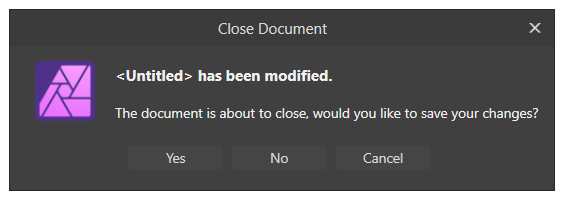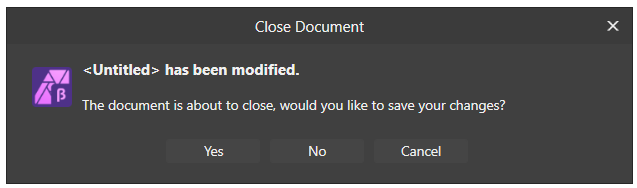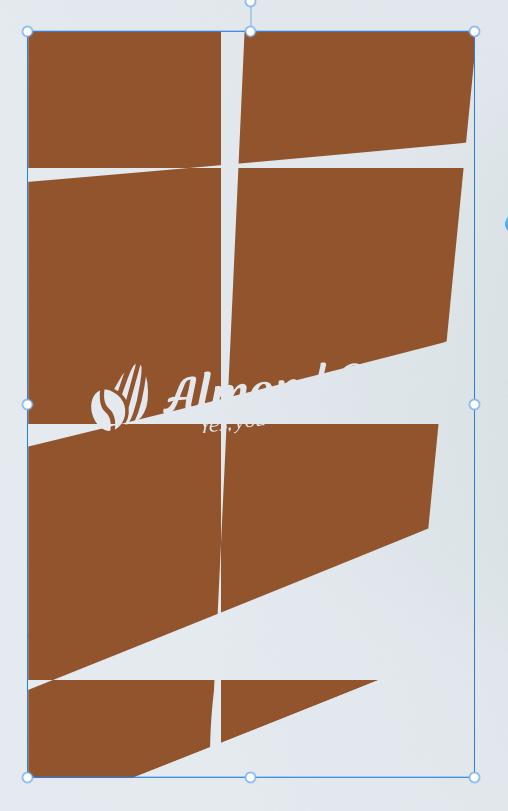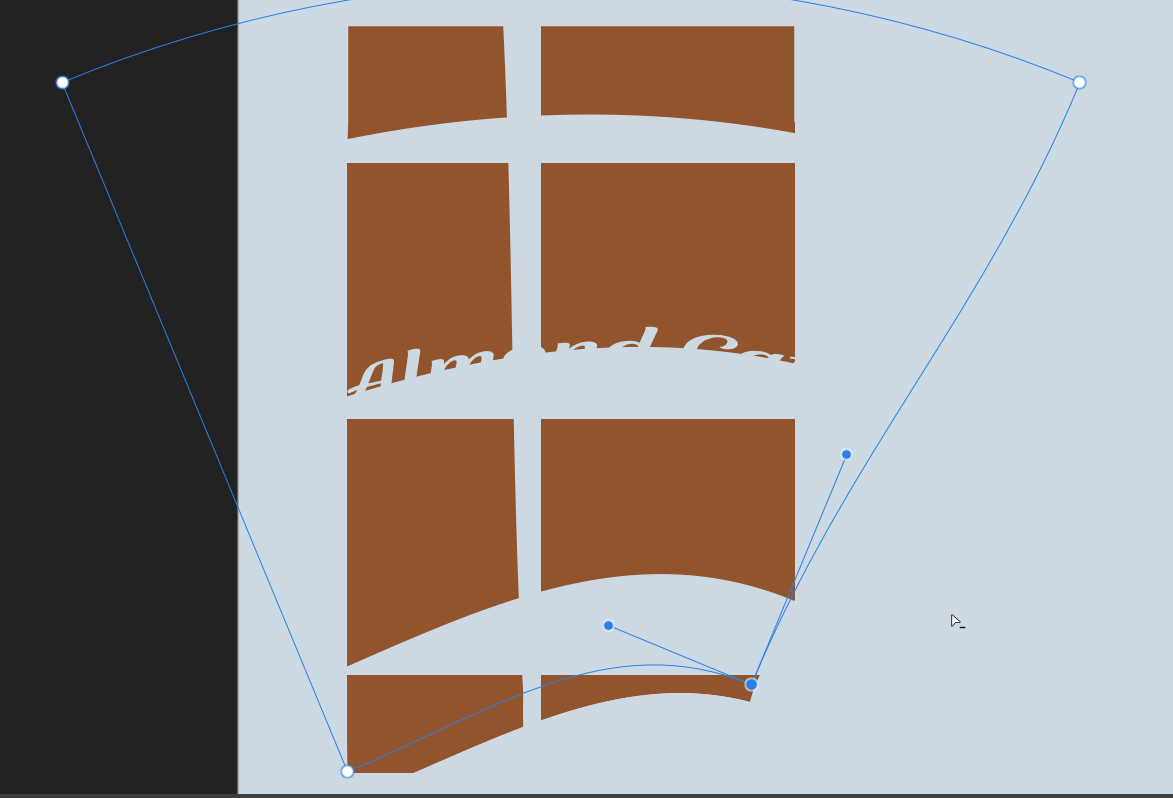Search the Community
Showing results for tags '2.1'.
-
Vector images that were exporting fine with v2.04 are giving a problem with v2.1. The transparency option for background is checked in the Document Setup, and the image correctly shows the transparent background in Designer. While exporting, the preview and the resulting exported file have a white background. It is transparent for other export options. See screenshots... Since the /.png and .jpeg are frequent used, common formats and required for our websites, is there a way to get this emergency patched, assuming it is a minor fix? thanks in advance.
- 13 replies
-
Dteinamen können nicht gefunden werden steht da. Das hat alles noch vor dem Update funktioniert unter anderem Namen abzuspeichern . Betriebssystem, x64-basierter Prozessor Stift- und Toucheingabe Für diese Anzeige ist keine Stift- oder Toucheingabe verfügbar. Edition Windows 11 Home Version 22H2 Installiert am 10.01.2023 Betriebssystembuild 22624xx55 Leistung Windows Feature Experience Pack 1000.22642.1000.0 Hardwarebeschleunigung ist aus, Und ich bin Stink Sauer, Da ich an einem Foto rumgemacht habe 3-4 Stunden kann es nicht ein Dreck abspeichern. Aber versucht das Affinity Photo 2. 1 Neu zu installieren die alte APP die war ja noch nicht mal richtig deinstalliert die App hat unter den letzten Bildern alles noch angezeigt Das bedeutet, dass viele Teile dieser App gar nicht deinstalliert wurden. Dem Programm Affinity Photo 2.1 wurden keine Rechte zugeteilt in Windows 11 Wie man schwer erkennen kann auf dem Screenshot 21.5.2023
- 17 replies
-
- exportieren
- 2.1
-
(and 3 more)
Tagged with:
-
Can't seem to view this image properly in designer or photo, don't have publisher installed but I'm assuming the same issue. The image shows fine in other viewers. It's an official press image file.
- 11 replies
-
- affinity photo
- affinity designer
-
(and 2 more)
Tagged with:
-
Just installed V2.1. The speed is very laggy when zoomed in still . This has persisted since v2 has been released. Its a vector file and no effects on this object. 1 object and it lags. Not happy. PLEASE FIX THIS. If you being in a more complex file , its almost grinds to a halt. Gary Designer_2023-05-18_09-50-25.mp4
-
I have noticed strange behaviour, across 2.x, with certain selections: I select a certain number of objects inside a page (in an existing PDF file), by click dragging from outside the page edge, around the objects, but not around the whole page. After releasing the mouse button, the page outline is still selected and the cursor is changed to the artistic text tool. Whatever I touch next, will lead to a freeze of Designer, which I can only recover by force closing the program. I have tried to clarify the behaviour using the attached screenshot. Is this a known bug, as I couldn't find it on the forums? Designer freeze in text tool mode.pdf
- 1 reply
-
- affinity designer
- 2.0.4
-
(and 3 more)
Tagged with:
-
Even in v2.1 Wrap Group Tool still freaks out when wrapping imported svg. I've reported it already for previous version. After exporting it is even worse.
- 1 reply
-
- affinity designer
- designer 2
- (and 8 more)