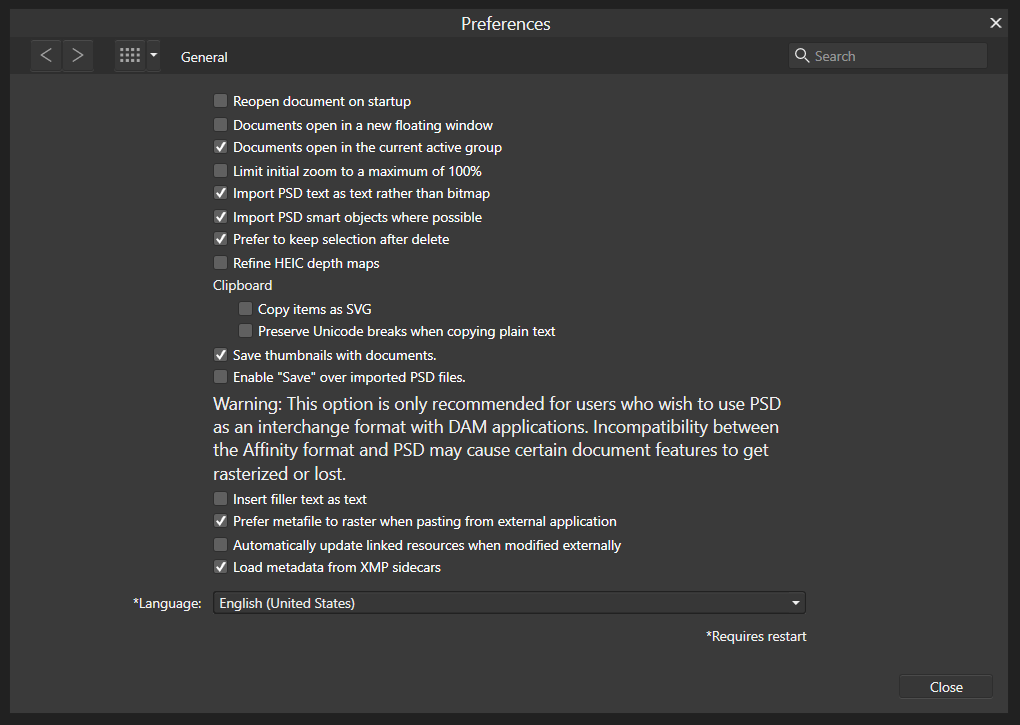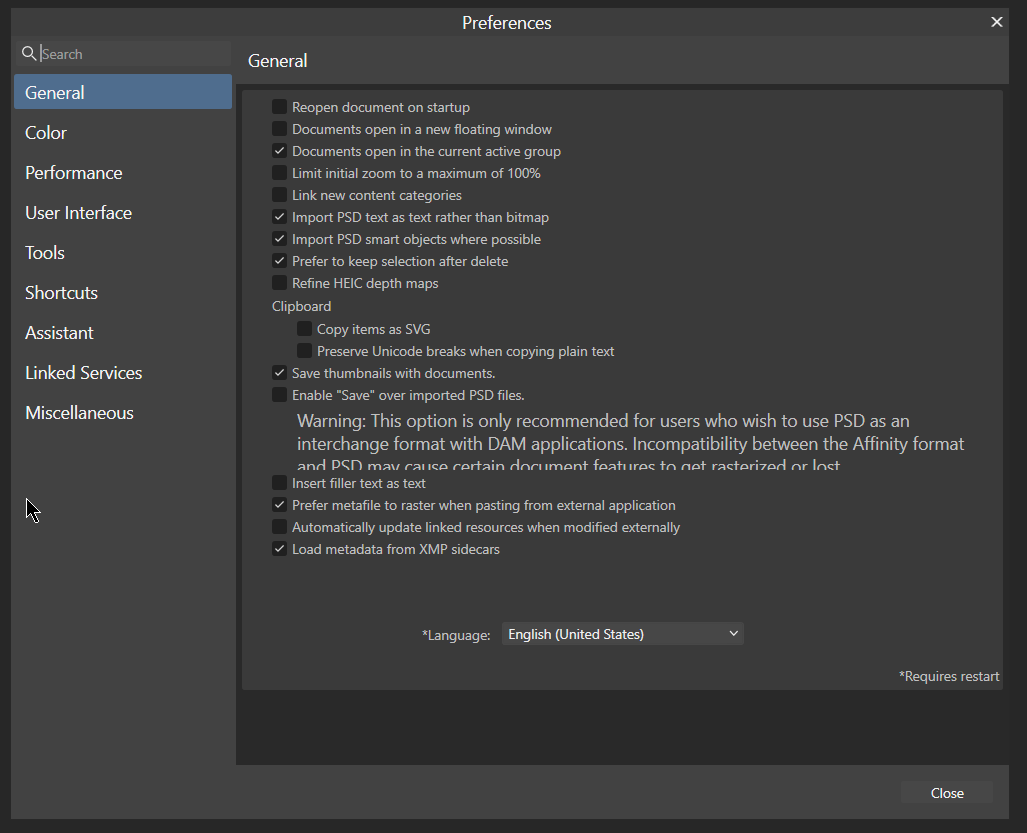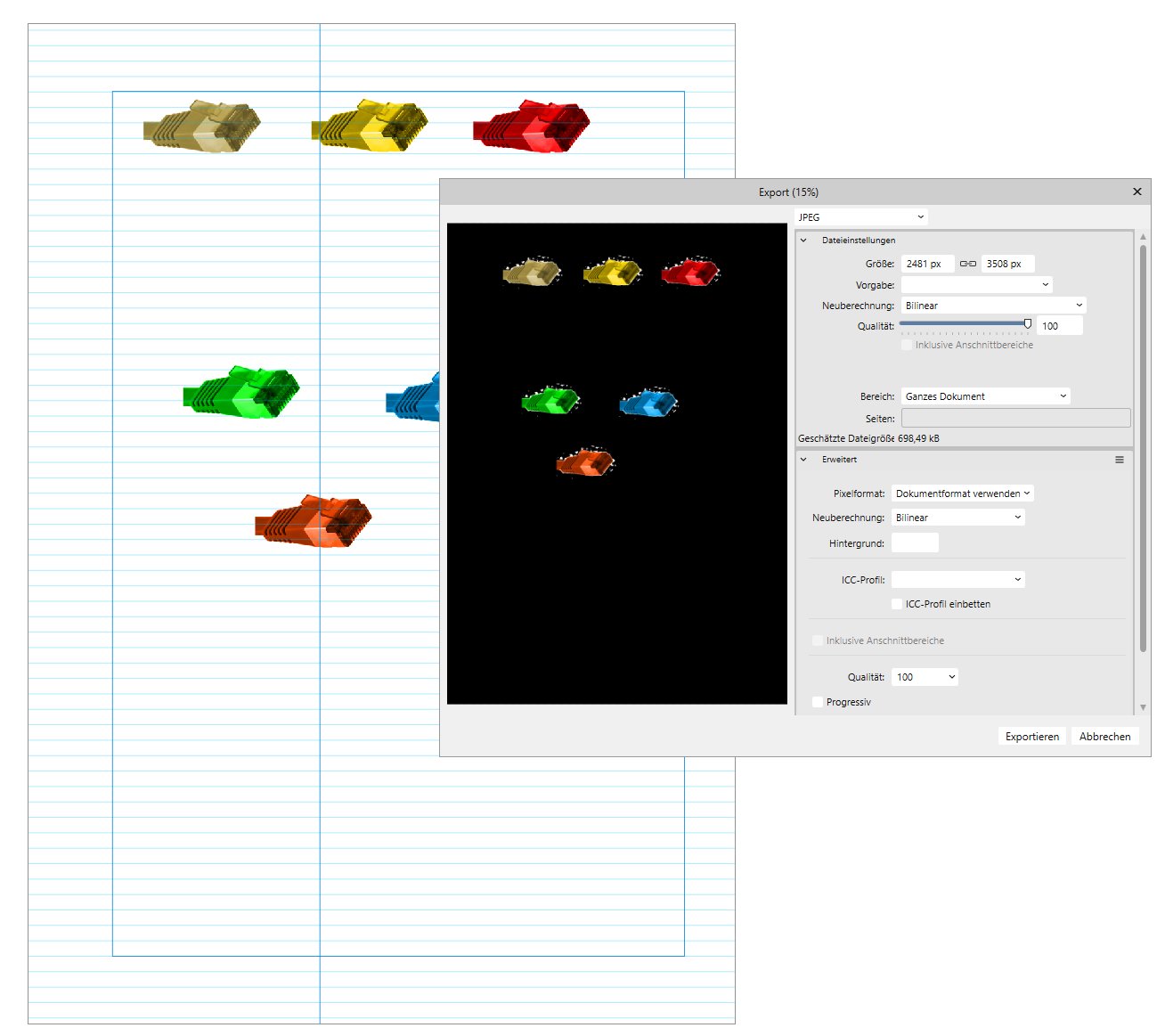Search the Community
Showing results for tags '2.0.3'.
-
I have attached two photos of V1 of Designer and V2 of the Preferences windows. V1 font is bright and much easer to read. V2 even with adjusting the interface options is not as bright and some eye strain. Any possibility of make this brighter or bolder. I find this smaller font in the interface in general a bit dim against any background. Thanks Gary
- 1 reply
-
- msi installer
- v2
-
(and 3 more)
Tagged with:
-
When I using text tools(frame text or artistic text),The mouse is very likely to get stuck( may be a 30% chance). Even I just click once frame text layer , the text will follow and move like pressing the left mouse button. Occasionally, the mouse icon will always a text tool icon, even the mouse moves out of the canvas area, I can do nothing at this time. I can only wait a few seconds until the mouse returns to normal.
-
My testfile was a former v1-document in sRGB with rasterised images. When I now open the file in v2 and export to JPG, the white background turns black in the preview window as soon as I change a selected preset e.g. turning off ICC embedding and indeed the exported image has a black background now. v1 exports fine, v2 document and screenshot are attached. Bedeutung Patchkabelfarbe_exporttest.afpub
-
Maybe (or not) I am sounding like a complete idiot after 469 posts: But what could be a common use-case for adding a Mask Layer and NOT switching to Photo / Designer Persona? What I can do with the Mask Layer in the Photo Persona is clear to me, but what could be the purpose solely in APu Persona? I mean, I can add the Mask Layer also in the Photo Persona. Any hints would be helpful. TIA
-
If this is by design, feel free to move this post into the feature request section. 1. Create a text frame with overflowing text and push it to the bottom of the layer stack. 2. Move a non transparent element over the text frame. Result: The overflow indicators and the frame boundaries shine through the element on top, which is confusing. See attached image. EDIT: Another observation: When the element placed on top has a white background, the text frame boundaries from below shine through.
-
YES, I am the master of strange findings. 1. Create a document in AD, with Image policy Linked. 2. Drag a vector file from pixabay onto the document. 3. Use Edit in Affinity Photo. Result: In AP an empty layer is shown. 4. Do steps 1. to 3. in Affinity Publisher. Result: In AP the image is shown. What does happen in APu, is that if you place the vector stock image linked, save, close the document and open it again, the image is shown as missing. Maybe due to the fact, that the linked vector stock image resides in a temporary folder.
-
I never noticed this before and I wonder if this is a design decision ... Is there any good reason why the Stock panel browsing pixabay in Affinity Photo has no vector checkbox? Edit in AP from within AD is an additional step, so ...