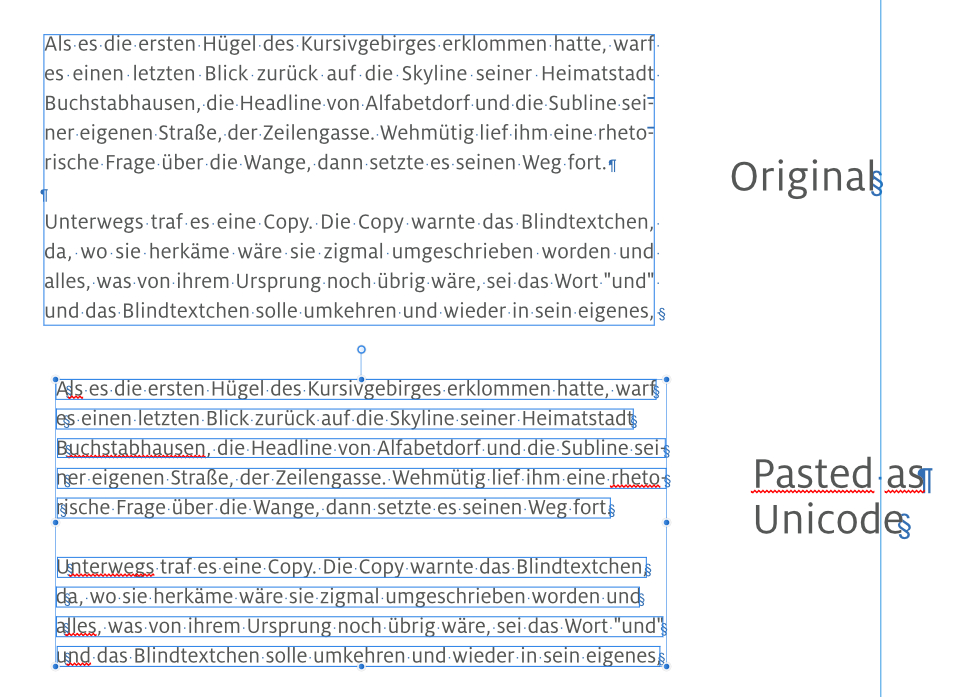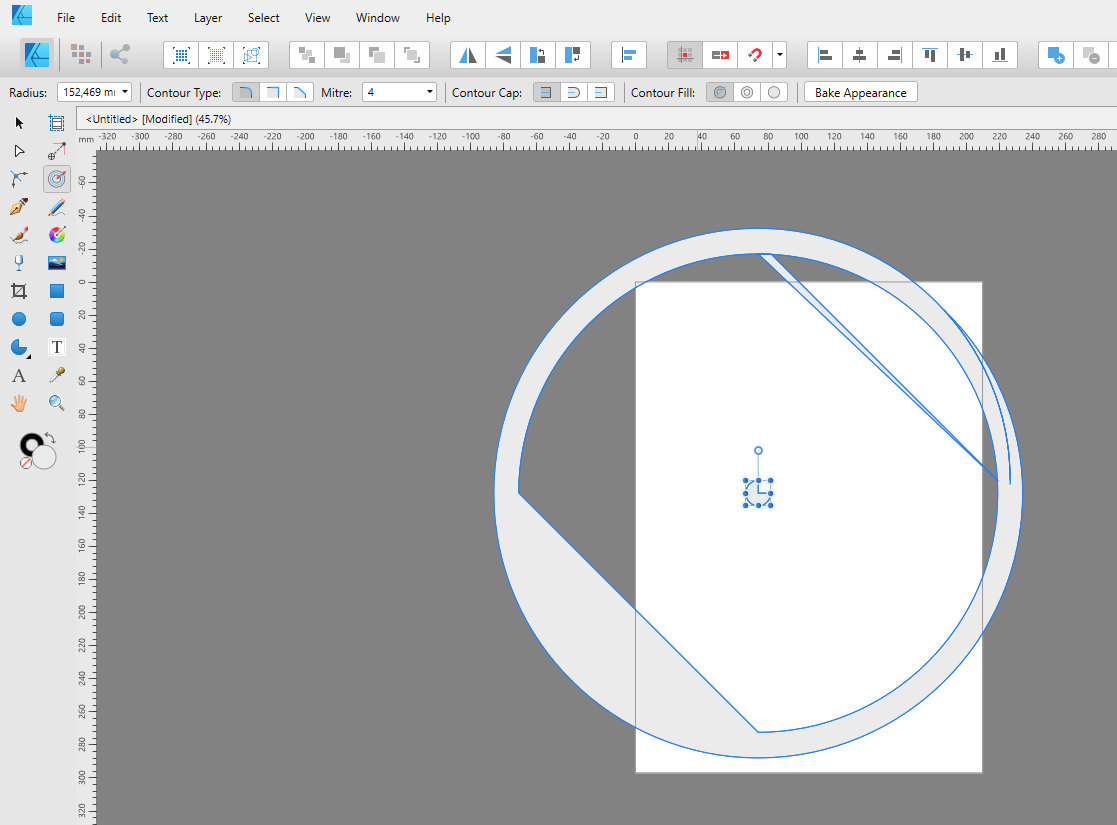Search the Community
Showing results for tags '1.9.2.1035'.
-
If you are doing a merge and hit Esc while the document gets generated (e.g. because you forgot to correct the range), this action blocks everything except closing the Data Merge Manager. So you have to close the window and start the Data Merge Manager again or even closing the document and opening again.
- 3 replies
-
- 1.0.10.1098
- 1.9.2.1035
-
(and 1 more)
Tagged with:
-
Affinity Designer Printing Bug After updating Affinity Designer from 1.9.1 yesterday to 1.9.2.1035 I noticed a major print scaling bug in the program. On print preview within Designer no red lines showed any overprinting errors. Long story short, items in Designer print out larger than set and thus get cropped out of print range on the right and lower edges. To be specific, I created a Letter document and populated it with an array of equally sized blocks for printing. Upon printing I noticed the right and bottom of the print were cutoff. After checking the document size settings, scaling, and any other print setting affecting items printing larger than specified, everything was at nominal values used in prior versions not suffering this bug. Workaround The workaround involved exporting the project as a PDF and print via Adobe Acrobat. Downgrading? I just tried to install the 1.9.1 version over the 1.9.2 and I get a "Setup failed" error. Is there any other way to downgrade other than uninstalling, reinstalling 1.9.1, and re-entering the registration keys? Is this bug known and being fixed? I couldn't find a similar bug for 1.9.2 on the forums so my guess is it's not been spotted yet. If the Affinity team is onto fixing this in the next day, then I may wait for the update while hobbling along on PDF exports for printing. Notes I've posted this on the 1.9.2 release thread (duplicate), but had second thoughts on the critical importance of this bug being overlooked there, so I created this topic in hopes to avoid this being overlooked.
- 14 replies
-
- 1.9.2.1035
- print scaling
-
(and 3 more)
Tagged with:
-
Hey guys, So I've been using Affinity Designer through several iterations and usually I have no problems to speak of. Recently though, I've had the software start crashing. Usually it happens as I'm trying to save an asset from a selection. Funnily enough, the asset ends up saved anyway, but Designer crashes in the process. I'm currently running the public release build 1.9.2.1035. It's usually just a problem when saving assets but I also just had a crash occur when I was fiddling with a text box. My computer fan went nuts and then Designer died. That's all I've got
- 4 replies
-
- 1.9.2.1035
- affinity designer
-
(and 2 more)
Tagged with:
-
As soon as I open the plugin, Task Manager is telling, that AP is not responding. Interestingly after applying a filter / action, AP is getting back to a normal state and you can see, that the image was processed. Is G'MIC to blame or AP? I could be wrong, but I have the impression, that the preview in G'MIC is better than the result when returning back to AP. Regarding this sentence in the help files I am curious: "To enable untested or potentially unsupported plugins". Who is testing the plugins? Serif? The community? Or Serif, when problems are reported by the users?
- 12 replies
-
- 1.9.2.1035
- 1.10.0.1085
-
(and 1 more)
Tagged with:
-
Bug 1: Pasting Special as Unicode Text results in several groups, but not a single text frame anymore. See attached image. Bug 2: In the source document I created a text style called "kleinertext" with 10/13 pt. The target document had also a text style called "kleinertext", but this time with 20/20 pt. When copied over the groups have the text style "kleinertext" applied, but there is no font size / leading change. Ungrouping, the text style changes to "No Style". Attached two files for testing. smalltext.afpub largetext.afpub
-
Perhaps this is an oversight or really intended as there is no Force pixel alignment or Move By Whole Pixels button in the top toolbar. Looking at the attached image, left part means Snapping off and the right part Snapping on. Turning Snapping off would mean to me, that there is NO snapping option at all. But both aforementioned options can be set, even Snapping status shows Off. Is there a good reason, why there is no triple snapping button in APu like in AP or AD?
-
Wouldn't it make sense to import from a template? I am partially wrong here. The import works with .aftemplate, but the file extension is not shown in the file filter.
- 2 replies
-
- 1.9.2.1035
- 1.10.0.98
-
(and 2 more)
Tagged with:
-
When you place a PDF with form elements as Passthrough, the form elements will be shown (even form elements are highlighted), but the form is not preserved, when you export as PDF again. Additionally, more painful, checkboxes and radios I made are omitted, when the form PDF is opened / edited. I had hope, that these elements were kept, as they were simple rectangles, circles made in ID. More a feature request?
-
I fear this is currently "by 'bad' design". 1. Create a document and place a JPG linked. 2. From within APu edit the image and switch to the Photo Persona. 3. Add an adjustment like Selective Colour (not merging). 4. Close or save the tab with the edited image. 5. Now you will be asked if you want to save your changes. Click Yes. 6. Next you will be asked, whether you want to save the file flattened (because a JPG has no layers) or save as a new document. 7. Click Save as, as perhaps I don't want to be changed permanently. Result A: Your choice is only .afpub and .aftemplate. Both nothing I want, so there should the export dialogue kick in. From this point the story goes further. 8. I select .afpub as my target format and the tab with the image closes. Result B: The image I purposely edited, will not be replaced. The JPG remains at its place. I would like to see this behaviour changed. As nice as StudioLink is, I explore the limits the more I use it.
-
Nothing spectacular, just an observation, maybe not even worth a bug report. 1. Open an image. 2. Select the Crop Tool. 3. Press the Ctrl key. Result: The Straighten-cursor jumps a little bit to the left and top. Just a few pixel. Unfortunately I am not able to record it.
-
After making a selection, I lose all graphical histogram representation in the curves tool. To recreate issue: Open file Make adjustment using Curves (histogram is shown) Create a selection (histogram disappears in Curves adjustment tool. Delete selection and problem still exists Delete previous Curves adjustment and problem still exists. Nothing I do, will bring back the original graphical representation on the Curves tool. This is happening on the current release (1.9.2.1035) as well as the beta (1.9.4.1065) OS Name Microsoft Windows 10 Home Version 10.0.19042 Build 19042 System Manufacturer LENOVO System Model 81Y6 System Type x64-based PC System SKU LENOVO_MT_81Y6_BU_idea_FM_Legion 5 15IMH05H Processor Intel(R) Core(TM) i7-10750H CPU @ 2.60GHz, 2592 Mhz, 6 Core(s), 12 Logical Processor(s) BIOS Version/Date LENOVO EFCN46WW, 12/4/2020 Installed Physical Memory (RAM) 16.0 GB Total Physical Memory 15.9 GB Available Physical Memory 9.47 GB Total Virtual Memory 21.4 GB DirectX version: 12.0 GPU processor: NVIDIA GeForce GTX 1660 Ti Driver version: 466.11 Driver Type: DCH Direct3D feature level: 12_1 CUDA Cores: 1536 Core clock: 1590 MHz Memory data rate: 12.00 Gbps Memory interface: 192-bit Memory bandwidth: 288.05 GB/s Total available graphics memory: 14269 MB Dedicated video memory: 6144 MB GDDR6 System video memory: 0 MB Shared system memory: 8125 MB Video BIOS version: 90.16.4A.00.78 Affinity Photo - Curves Bug.mp4
- 6 replies
-
- affinity photo
- 1.9.2.1035
-
(and 3 more)
Tagged with:
-
Maybe there is a sense behind I do not get right now. 1. Add two elements to a compound. 2. Release both elements. Result: Elements are released but there is still a compound layer in the Layers panel. By design? And wouldn't it be nice to release all elements at once by simply releasing the "compound group" by right-clicking + Release?
-
I am not sure if that what is shown in the video is a viable workflow for ... whatever. But the result seems to be incorrect in any way. constraintsandcompound.mp4
-
I have to admit, that this is a very constructed scenario. 1. Type rababer with the Artistic Text or Text Frame Tool somewhere (once). 2. Use Find and Replace to find rababer. Result: rababer is found, the text frame is selected and shown in the layer hierarchy. 3. Deselect the the text frame. 4. Use Find and Replace to find rababer again. Result: rababer is still found, but this this time not selected or shown in the layer hierarchy.
- 1 reply
-
- 1.9.2.1035
- find function
-
(and 1 more)
Tagged with:
-
Reading a thread from August 2020 it was said, that the Affinities do not support encryption like 128-Bit AES and above. Currently 40- and 128-Bit RC4 won't open too. Does this mean encrypted files are not supported anymore?
-
When I want to set up a keyboard shortcut the key Alt Gr causes problems. The combination with Shift works, but pressing the Ctrl and the Alt Gr key makes the Ctrl key vanish in the shortcut. Asked this already ... locale aware keyboard shortcuts would be nice. The English Ctrl+[ should be on a German keyboard Alt Gr+[.
- 4 replies
-
- 1.9.2.1035
- complete affinity range
- (and 2 more)
-
I am not sure, if this is a bug or a feature request. It seems to be point of definition what Passthrough means. For me Passthrough means: Do not touch the content of the PDF for display and export. Right now this is not true. When a PDF is placed having a form element, the form element will be shown after import. Exporting this document - regardless the PDF setting - the output will be cleared from the form element. I do not expect, that the form functionality is preserved (because the Affinities have no PDF form exporter), but the layout. Attached is a simple PDF with a checkbox. checkbox.pdf
- 1 reply
-
- 1.9.2.1035
- pdf forms
-
(and 1 more)
Tagged with:
-
For sure, at some point the Contour comes to its limits in the sense of making sense. But the output looks strange, as suddenly a hole emerges and the contour gets some extra nodes. Attached an example of a pie with a contour radius of 152,469 mm.
-
Placing an EPS created from Acrobat does not show the embedded images anymore. Acrobat version: 10.1.16 Saved as EPS with: Postscript Level 3, Binary The reason for this seems to be that the Affinities are not able to process EPS created with Postscript Level 3 generated in Acrobat. I made some tests and EPS made with binary / ascii and Postscript Level 2 are shown / opened correctly. The same applies for AD. Some more tests with Illustrator and Indesign showed no problems with PS Level 3, so in the end it seems to be a problem generated from Acrobat and not Affinity. But I will post this anyway, because I invested quite some time and maybe perhaps eventually this is also causing problems opening other EPS files.