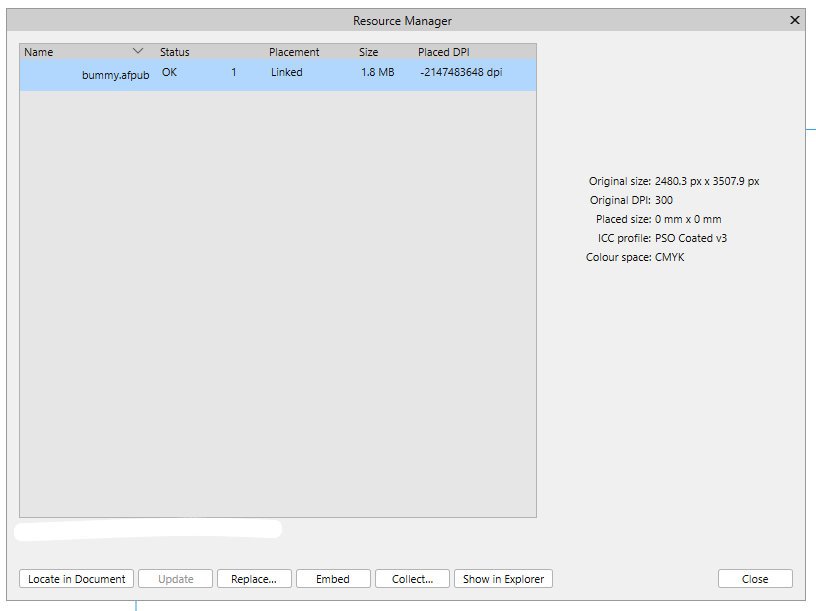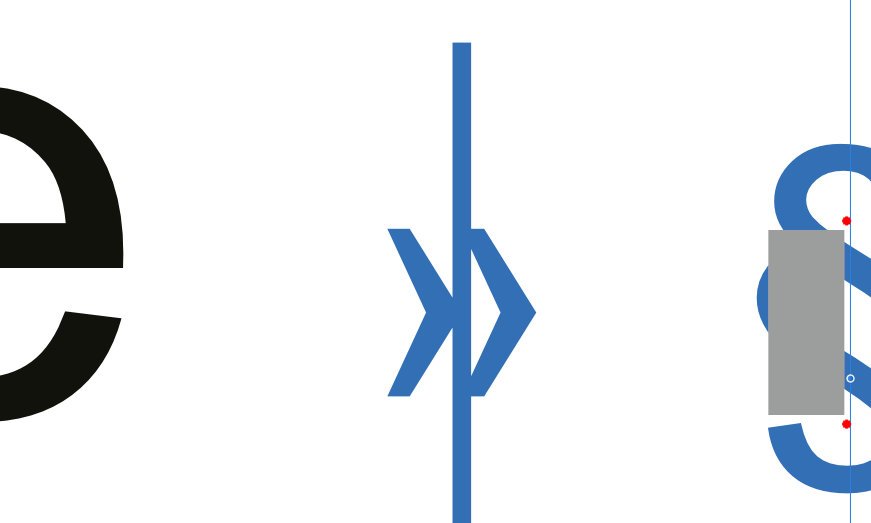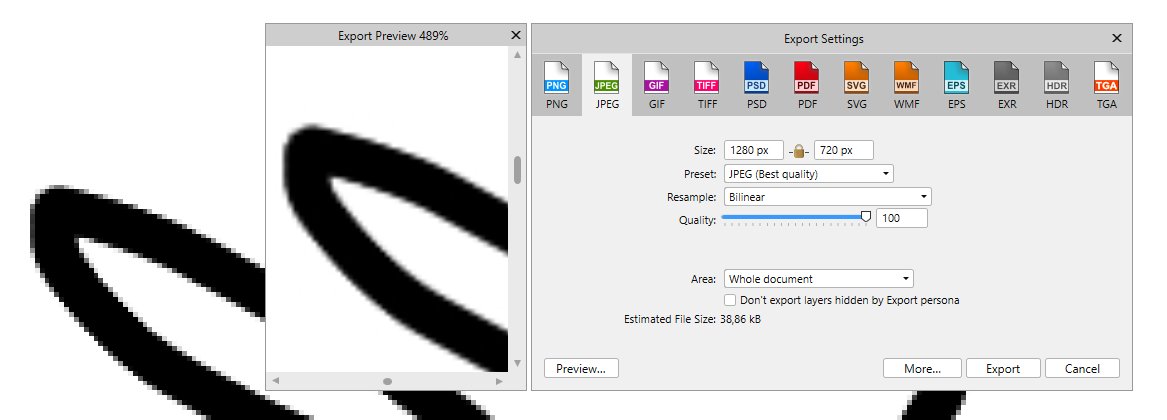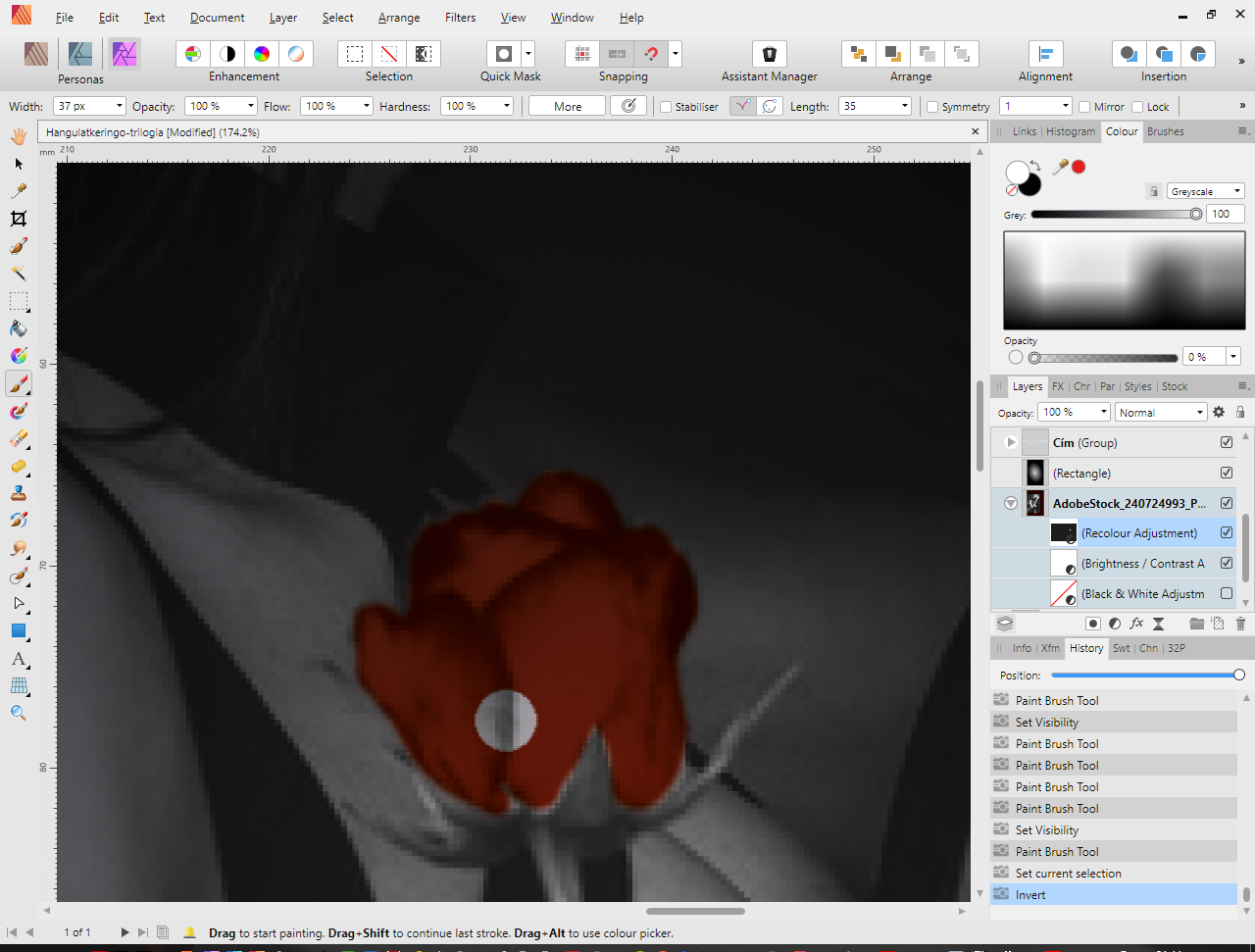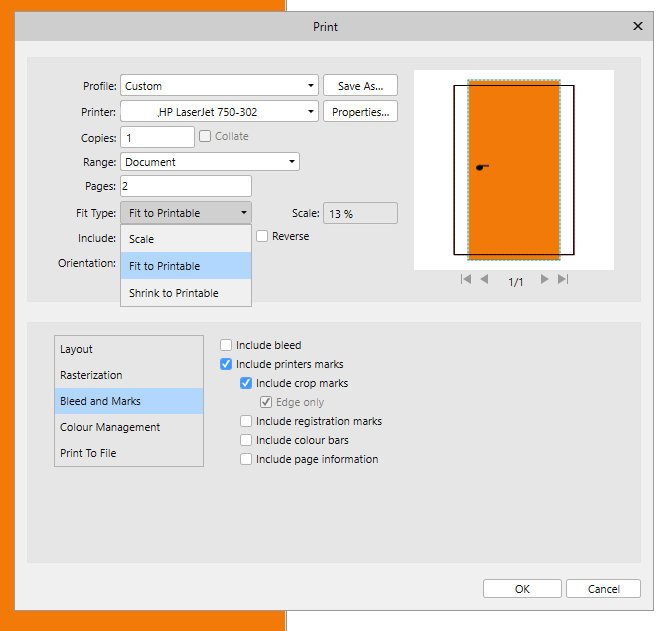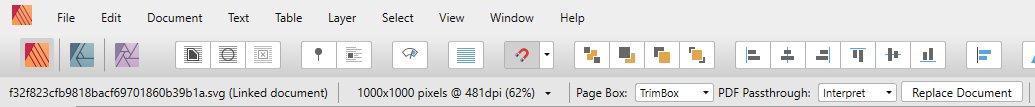Search the Community
Showing results for tags '1.9.1.979'.
-
This is a breakthrough in Desktop Publishing. Finally we have negative DPI! To get this strange value place an image or document and reduce width and height manually to 0.
-
Yes I know this is nit-picking, but the Right Indent Tab gets not completely to the right edge. It does not matter whether this is text or a pinned object.
- 3 replies
-
- 1.9.1.979
- 1.9.2.1009
-
(and 1 more)
Tagged with:
-
Happening quite frequently after 1.9 update, I just upgraded my laptop with m.2 ssd to enhance performance but I think it doesn't matter because what matters is GPU for this case, OpenCL compute acceleration enabled, renderer set to my GPU. Here my current laptop specs, Asus GL553VD, Windows 10 Pro 64 bit Intel core i7-7700HQ 2.80GHz Nvidia GeForce GTX 1050 32 Gb RAM DDR4, Uncore Freq 3490 MHz, DRAM Freq 1197 MHz 1 Tb HDD 1 Tb SSD NVME M.2 Sabrent Rocket 4 PCIe most of my assets are 72dpi resolution. IMG_8041.MOV IMG_8041.MOV
-
Whenever I package a project and open it later on, the report tells no problems about modified images. Visiting the Resource Manager tells me, that the images are modified. When I update them, the position changes, the size remains correct.
-
In addition to the existing bugs in the contour tool and expand stroke, visual artefacts also appear! S_curve_example_BUG_contour_tool.afdesign S_curve_example_BUG_expand_stroke.afdesign S_curve_example.afdesign S_curve_example_BUG_contour_tool.mp4 S_curve_example_BUG_expand_stroke.mp4
- 8 replies
-
- visual artefacts
- expand stroke
-
(and 6 more)
Tagged with:
-
I have installed all apps on my main windows 10 laptop and trying to use my chromebook to connect to the laptop to work remotely with the lite weight chromebook. I have video and etc under teamviewer so I know that is all working as expected, but when I launch affinity publisher, I get the initial loading screen and then a blank white screen that I can't do anything with at all. It won't render or anything useful so it seems like something is failing to load properly when using a remote display rather than the local display. I am open to tinkering, let me know if you have any ideas on how to make this work on the remote machine.
-
Unsure if this was reported before? 1. Create CMYK document. 2. Create e.g. a rectangle with a C0M0Y0K50 fill. 3. Create palette from document. Result: The created gray is now C36M27Y26K12. This is even no RGB representation of that colour?
- 1 reply
-
- 1.9.1.979
- 1.9.2.1009
-
(and 1 more)
Tagged with:
-
Create a document, Prefer Linked and drag a vector from Pixabay to the document. First, you have no "Open Stock URL" button for this (I am not sure if there was a button in older versions). Second, the filename is a bit exaggerated, normally the shown cutie's name is bald-eagle-309003.svg. Third, the path seems strange to me. Why AppData\Local\Temp? Is this a permission thing?
-
Dear developers, I add an Adjustments layer to a photo (Recolour), and when I try mask in Photo persona, Just black working, white brush working as black, create hole. If invert this adjustments layer, and white brush work as black again. Please fix this! Have a temporary solution: switch from greyscale color picker to RGB and then change sliders.
-
I try to print a document 960 mm x 2000 mm to a HP 750 on a A4 sheet with Fit or Shrink to Printable. Seems to be fine as far I can judge it from the preview. When I include crop marks the print out is larger than the paper, which normally is indicated with a red overlay. Attached you can see this effect on the screenshot and finally it prints without the crop marks. This printout works when I manually type in the scale value. EDIT: For those needing decimal values for scaling. Although the value is rounded up to 14% in the input box when typing in e.g. 13,5%, the output is printed at the correct size.
-
It has no bad impact as far as I can tell, but it looks weird. 1. Create a 4 pages (facing, starting right) document with a default Master Page. 2. Create some elements of the same fill on the default Master Page (on the left and right side) and page 4. 3. Switch to the Designer Persona. Select an element on page 4 and then menu Select >> Select Same >> Fill Colour. Result: Although invisible, the contents of the Master Page are selected right to page 4. For a better visualization I attached an image. As said, no impact on anything on the Master Page, but ugly.
-
I am puzzled as anyone else (maybe). I created a document on the PC desktop, placed (linked) a SVG and saved the document. Nothing unusual so far. After that I created a directory on our server drives, closed the document and moved (or copied) .afpub and .svg there. Then I opened the .afpub on the server drive and now the SVG had the PDF Passthrough option in the context toolbar. I can recreate this at any time with different SVG, no matter saving it on desktop first, then moving it to the server drive or first saving to the server drive and then moving it to the desktop.
-
umm.. help I don't understand, I'm in the middle of masking adjustment layer and as shown in the image I only have 3 active layers. Happened frequently since last update especially when working on RAW files. OpenCL acceleration enabled, processes seems stable Image size 7,32 mb; 6000 x 4000 px; 350 dpi, 24 bit depth sRGB
-
Maybe this was reported before, but I can't remember. 1. Create a document, make a layer, draw on the layer a bit and lock this layer. 2. Use the Crop Tool to rotate the layer a bit. Release the mouse. 3. Unlock the layer. Result: The rotation of the layer is instantly reset. 4. Use the Crop Tool and rotate again. Result: It seems to be that the former rotation angle value is picked up and the layer is rotated instantly by a little mouse movement. HWA on or off has no impact on this behaviour.
-
In the latest Affinity Publisher 1.9.1.979 when I click either the New Hyperlink button on the Hyperlinks window, or use the right click > interactive > Insert Hyperlink menu item the main window locks up and no hyperlink editor dialog is displayed. I can press the ESC key to get the main window to work again. The problem doesn't seem to affect any other dialog windows such as Insert Anchor - that displays just fine. I did think it might be a compatibility issue with Microsoft Power Tools FancyZones, or Stardock Groupy, but I can quit both of those and the problem persists.