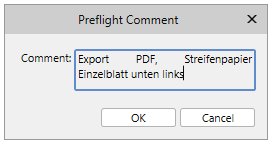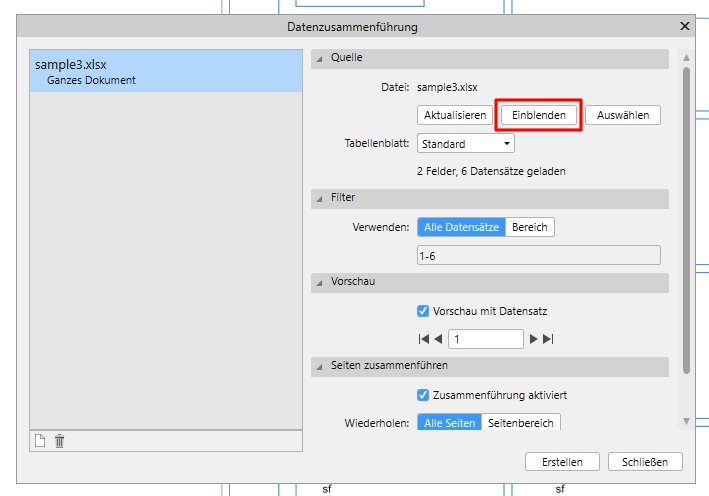Search the Community
Showing results for tags '1.9.0.932'.
-
Give the Blemish Removal Tool a width of 4096px and click on the image. This results in hanging or crashing. Crash report is attached. While examining this: High (not 4096px) values can lead to black circles instead of removing a blemish. Seems to be a result of hardware acceleration. 549859f3-bb47-46d4-a0d9-5fe105a61031.dmp
-
This is what help is telling me. Unfortunately this is not working - perhaps only in this specific case. Although "Install" is checked the text is displayed wrong. EDIT: I created a newnew 1.9 file (that one in the package was a 1.8x file) and here it worked. See attached file (stolen from another thread. While at it, I would like to point out to this topic: BugPDF_AP19.zip
-
I've just been following James Ritson's video on the new Divide Blend Mode. Worked wonderfully until I reached the Lighting Live Filter; Divide Blend Mode element. Screen shot to illustrate the issue. And I tried with and without hardware acceleration in Preferences. No other applications open except YouTube Windows 10 Home: processor Intel Core i7-8700; 16.0 GB; Nvidia GeForce GTX 1050 Ti
- 9 replies
-
- affinity photo
- 1.9.0.932
-
(and 2 more)
Tagged with:
-
Hi, I'm getting confused how Affinity Photo handles "Color Formats" like RGB8, RGB16, RGB32. Question 1: How many colors are displayed for and RGB8 Color Format? To test how many colors are visible, i created a very simple test document: Create new 3840x2160 document with RGB8 and P3 profile Create a procedural text filter which creates the smoothest possible gradient from black to white. This will create steps of 1/3840 create a second procedural text filter which creates steps of 1 /256 (and is adjustable by the slides for later steps) Now the fun part begins. If you disable / enable the top layer you will see visible changes - meaning Photo will display a gradient with smaller steps than possible in 8 bit. Changing the blend mode of the top layer to "difference" will confirm both layers are different. This is a surprise for me. You may need a levels adjustment to emphasize the difference. Actually it seems like Photo is rendering a much higher color channel depth than 8 bit - even if the pixel layer is restricted to 8 bit. Is there a good explanation for this observation? My assumption is that RGB8 layers are strictly limited to 8 bit depth for each color channel, and only 256 different gray scales are possible. But the observations above prove it wrong.
-
Since I work mobile and often put my computer to sleep in power saving mode, I have since the latest update (1.9.0.932 all Affinity products incl. Designer) constantly problems with freezing of the program interface after "waking up" the computer. 2021-02-12-21-26-19.mp4 When I restart my computer then the Affinity programs work perfectly, as soon as the computer goes into power saving mode and is woken up again the user interface freezes in the Affinity programs used at the time (Designer, Photo, Publisher). As soon as I "kill" the frozen program and open it again, I can't create a new document in it, because the user interface freezes immediately. The only thing that helps then is a restart of the system. The worst thing is, there is no "crash report" and no "backup" of my work is created. What I have already tried: - "Clear User Data" applied. - Deleted the contents of the Prefetch folder. - Uninstalled all Affinity products, cleaned up the system & registry and reinstalled everything. - Installed new video card drivers This phenomenon happens after the latest update and even with the latest beta from Designer 1.9.1.952.... My configuration: - Computer: HP EliteBook 8560w (2013) - Processor: Intel(R) Core(TM) i7-2820QM CPU @ 2.30GHz, 2301 MHz, 4 core(s), 8 logical processor(s) - Main memory: 32GB - Graphics card: NVIDIA Quadro 2000M (driver: 21.21.13.7699) - System drive: Samsung SSD 850 EVO 500GB - Operating system: Microsoft Windows 10 Pro (10.0.19042) I don't know what else to do, un these circumstances I cannot continue to work professionally with Affinity products and recommend them with a clear conscience. Error report from Windows.txt Error report from Windows (Beta).txt
- 11 replies
-
Whenever the topic is about AI files not being opened correctly with the Affinities, you'll get the information that Affinity can only read the PDF stream. Well, are doubts allowed or there must be more than this. Let's say I have an AI file (including PDF stream) with 1,12 MB and saved as PDF (keeping with AI edibility) with 73,7 KB. Now I place both in separate documents and export them as Press Ready. The PDF from the PDF has now 3,27 KB and PDF from the AI has 797 KB! So where are the additional 794 KB coming from, when only the PDF stream is read? One of the reasons may be, that the Passthrough output of AI files is plain wrong? Attached two simple files. square.ai square.pdf
-
I made three pages with different layouts for a mobile background and I wanted to export it as PNG-8 at a minimal file size. From this preset I removed "Embed ICC profile" and "Embed metadata" and worked from this basis. To my surprise, as I was not changing the size, different resample methods gave different estimated file sizes for page 3. Deleting the first two pages gave me different estimated file sizes again for page 3 (now page 1). Undoing deleting the first two pages gave me different estimated file sizes again. What I did not, was exporting the files to see if estimated file size and real file size were the same. Why should I.
-
The passthrough option in the context toolbar is missing in Designer and Photo. It's only in Publisher.
- 11 replies
-
- 1.9.0.932
- affinity photo
-
(and 3 more)
Tagged with:
-
After the upgrade to 1.9 the typing text into text frames was very laggy. After a complete reset this problem vanished for a while. But after setting up my Studio the problem was there again. For a test I removed ALL panels + hiding the Right Studio and saved it as Studio Preset. Guess what? Typing was fast again. So I switched to my Standard Studio Preset again. Turned panels off one by one always typing some text inbetween. And finally after closing the Paragraph Panel the lags were gone. This works even, when the Paragraph Panel is not active in the foreground within a "panel group".
-
Some are saying: "Outline view mode" is part of AD not APu. Correct. Some are saying: You can use "Outline view mode" with "Edit in Designer". Correct. But I liked the workflow to switch once to AD (and back) to change to "Outline view mode" and keeping that view in APu. It had some benefits for me and they (Serif) took it away from me. 😢 I had in 1.8x the impression that the wireframe mode was much faster in sense of rendering the content of the pages. Does anyone experienced a significant difference when changing View Quality / Retina Rendering in Preferences >> Performance?
-
"Einblenden" is not exactly describing the action here. This means more something like showing often with a fade in. More accurate would be "Datei zeigen" or "Im Explorer zeigen".
-
Maybe I am too stupid (especially) this morning? Records seem to be not advancing anymore with the Data Merge Layout Tool. Only the first record is going to be displayed. Attached some sample files. businesscards.afpub sample3.xlsx
-
Happens only after the first start. 1. Start AP, create a new document. 2. Pick Paint Brush Tool. I guess it would happen with other tools too. 3. Draw a wavy line (like in the attached video). Result: The line is not wavy, but more or less straight. Only start and end point seem to be correct. If hardware acceleration is turned off, everything works normal. Hardware specs see my signature. initiallag.mp4
-
Hello, Is there a requirement of OpenCL acceleration? And why does it have to be specifically DirectX 12 feature 12 when it's meant to be using OpenCL? I'm getting a message telling me I need to be on the latest Windows, or use a newer GPU but I'm on a GPU that should be capable of Direct X 12. It's a Quadro M2000M. I'd appreciate any insight to this, as not only I'm confused but a little disappointed. Thanks
- 9 replies
-
- affinity photo
- 1.9.0.932
-
(and 3 more)
Tagged with:
-
I have two objects in a document (below), a green rectangle and a pink ellipse. And I have a document palette. If I right-click on the pink ellipse and choose Add to Swatches > From Fill as Global, the color is added to the document palette. However, if I right-click on the green rectangle and choose Add to Swatches > From Fill as Global, the color is not added to the document palette. Why not? I can right-click on the green rectangle and choose Add to Swatches > From Fill, and it is added to the document palette. I can then right-click on that swatch and choose Make Global, and it becomes Global. Why can't I add it directly? (In case it matters, the two objects were created from Assets. The assets are also embedded in the document. I don't remember doing anything special or odd when creating the assets, but I don't really remember how I created them a few weeks ago.) Global-Fill-Question.afdesign
- 5 replies
-
- affinity designer
- 1.9.0.932
-
(and 1 more)
Tagged with:
-
Not a bug I guess, but an improvement for the next round of updates. There are some nice new assets coming with the latest version, but they are barely visible when using the light UI. The marking on the right side of the screenshot is something I complained before. Perhaps it would help already, when the assets would have a border. There are more assets than you see and that there are more, you see only when showing the assets as list.