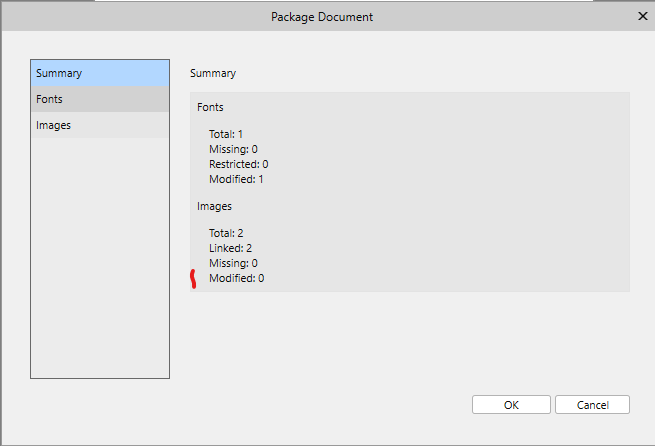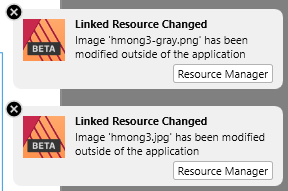Search the Community
Showing results for tags '1.9.0.796'.
-
I was curious about the new Layer menu entry "Convert to Image Resource" and played a bit with it. Conclusion: Very nice feature, but has some flaws. 1. I created a new CMYK document, 300 dpi, PSOcoated v3. 2. Made an element having a size of 865 x 424 px and rasterised it. 3. Went to Resource Manager and selected the image (additionally made it linked for further inspection). Original size: 865 x 424 px = Fine. Placed DPI: 300 = Fine. Original DPI: 0 = What? Placed size: 865 x 424 px = Fine. ICC profile: No value = What? Colour space: CMYK = Fine. Finally I opened the image in PS and the image had really no ICC profile and the DPI was 96 at 865 x 424 px. I expected the image to inherit the ICC profile and the DPI. Bug or by design?
-
Assume your Preflight Panel with trigger "Live" shows some errors and warnings. When you switch the trigger to "Never" the error and warnings are still displayed. Never checking would mean to me, that no warnings / errors are displayed. Maybe this is just cosmetic and for this case I made my own preset with everything turning off.
-
Thanks for the new Package Manager. To use it now, one must: Create an empty folder File > Save As Package... Specify the empty folder name created in 1. Or, one can combine steps 1 and 3 by creating the empty folder in the File Explorer dialog that step 2 creates, but that's also complicated: Right-click in the dialog and choose New Folder. Rename the new folder. Click to select that folder (if it's not already showing in the dialog). It would be nicer if step 1 could be omitted, and if at step 3 the user could simply provide the name of a folder that does not exist. Publisher would look for either an empty folder of the name given by the user, or it could create the folder if it did not already exist.