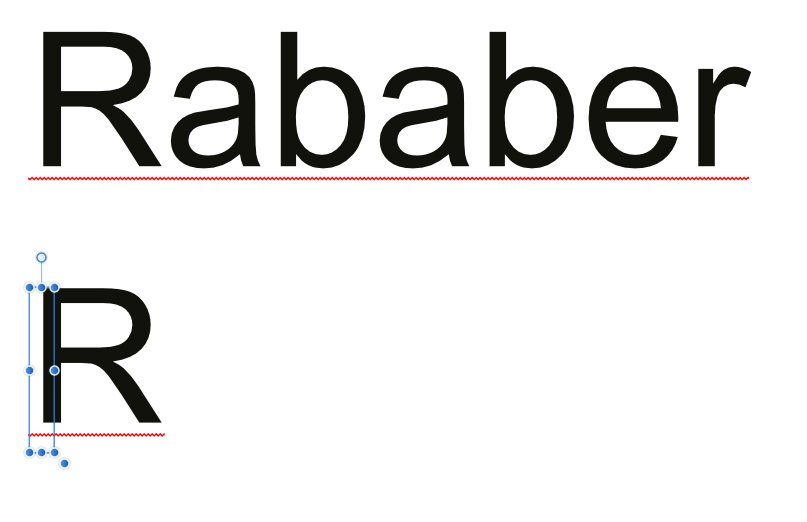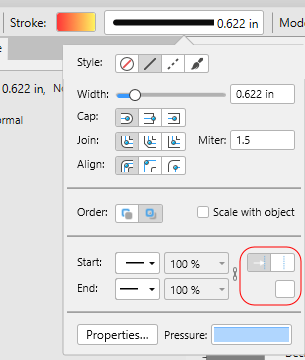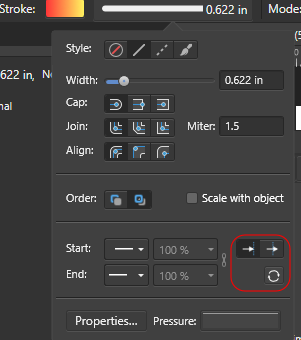Search the Community
Showing results for tags '1.7.3.481'.
-
Hello! In the past days I encountered an error that I had never noticed before: After working for hours with several documents consisting of about 10-15 artboards with individual column guides, the option to show/hide the column guides from the view menu disappeared several times. I had to restart Affinity Designer in order to get them back working. I have no precise recipe to reproduce this error. But perhaps somebody else has encountered it, too. One thing I do remember is, that I dragged an element on the canavas (outside an artboard), saw the colomn guides populating the whole canvas for a brief moment before they disappeared again. Afterwords I wasn't able to switch them on and off anymore. Cheers, Volker
- 3 replies
-
- affinity designer
- windows 10
-
(and 2 more)
Tagged with:
-
Maybe covered elsewhere? Example: Document with 3 pages. Now I want to export not in the normal order of pages like 1, 2, 3 but in the order 2, 3, 1 Result: Not working. Page 1 is always displayed first. Printing in 2,3,1-order is no problem.
-
I don't see my obvious mistake. I converted in APu a rectangle to a text frame and pasted a figure inside to "clean" the document. I want to avoid two elements, where there is only one element needed. Now I want to center the figure horizontally and vertically inside the text frame, but I can't manage to do this. See screenshot and document. EDIT: Sorry, selected wrong forum. Should go into the feedback section. centered.afpub
-
Create a document with a Master page, go to the first page, click the Master layer, click Detached from the context bar. Delete the Master layer of this page. Click Finish, but the buttons stays. To get rid of the Finish button, save - close - open the document.
-
1. Create a document with some figures with a font that offers Figure Styles Default and Lining. Turn the Figure Style into Lining. 2. Export and open the PDF: Everything fine. 3. Open the PDF with Publisher: A mess. In some cases Lining is ignored, in some cases (Constantia, Corbel, Gabriola) the figures are turned into characters. One of the things that should be definitely fixed. Please. Attached are a few documents, go ahead and try yourself (if you own the used fonts). Versalziffern-Constantia.pdf Versalziffern-Corbel.pdf Versalziffern-Gabriola.pdf Versalziffern-Milo.pdf
-
Just curious if this is by design or a bug. Create a text frame, type a word and reduce the width of the text frame until normally the first character won't fit into the box. Same applies to Publisher.
-
Tested this only for Pasting FX Outer Shadow. I have a square 50x50mm with an Outer Shadow (Normal, 100%, 40px, 0px, 0%, Black, 315°, Fill knocks out shadow, Not scaling with object). I make a new square 25x25mm, copy the bigger square and paste FX to the smaller square. What I would expect: Outer Shadow is Normal, 100%, 40px, 0px, 0%, Black, 315°, Fill knocks out shadow, Not scaling with object. No, the pasted FX is now: Normal, 100%, 13,1px, 0px, 0%, Black, 315°, Fill knocks out shadow, Not scaling with object. Bigger square with Scale with Object pasted to the smaller square: Normal, 100%, 19,9px, 0px, 0%, Black, 315°, Fill knocks out shadow, Scale with object. Defining an offset makes the values a bit more precise.
-
Hard to describe. I made a pie and "pushed" it to an arc. Hope the screenshot is sufficient. You see on the upper arc tiny bumps, whereas on the circle arc below there are no bumps. The circle seems to be a bit smoother.
-
Inspired by @Paul Mudditt's technique for creating macros that allow use of Designer functions in Photo, I made a macro that allows one to create an Artboard in Photo. Steps to do this: Open Publisher. Create new document without a Master Page. Switch to Photo Persona. Start recording a macro. Switch to Designer Persona. Select Artboard Tool and draw an Artboard. Switch to Photo Persona. Stop recording. Save the macro into the library. Export the macro category. Import into Photo application. One can then create a new document in Photo, play the macro, and then the document becomes an Artboard. That works once. However, playing the macro a second time causes Photo to hang, using a high amount of CPU. (Note: this also happens if, after step 8 above, the macro is played a second time in Publisher's Photo Persona.) My Macros.afmacros
-
When setting Stroke options, the dialog has a contrast problem for the arrowhead options. They're impossible to see in the Light UI, and although they're better in the Dark UI they should still be improved. Light UI: The rightmost and bottom arrowhead options are not visible: Dark UI: Though they're visible, the vertical lines in the left- and rightmost options are too faint:
- 3 replies
-
- 1.7.3.481
- affinity designer
-
(and 1 more)
Tagged with: