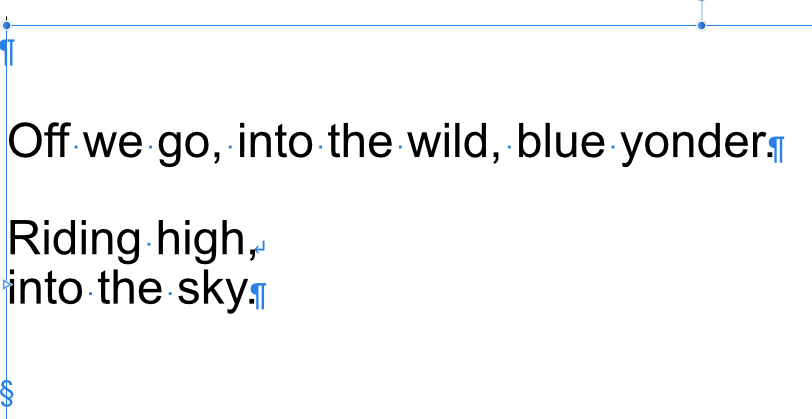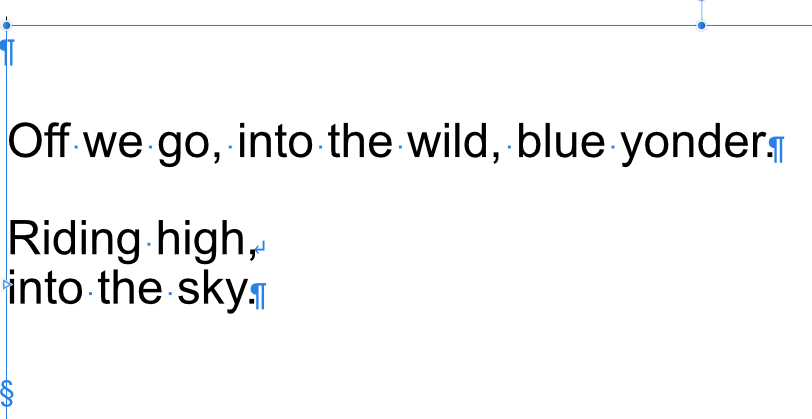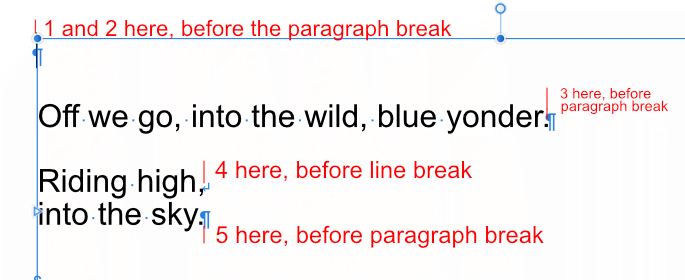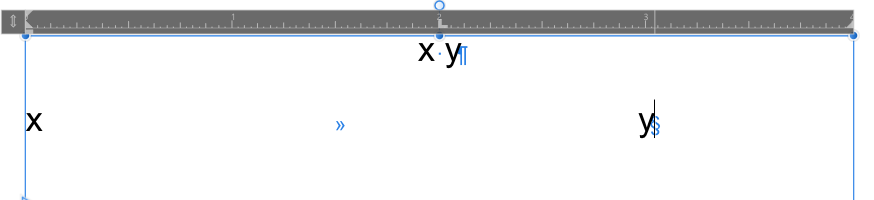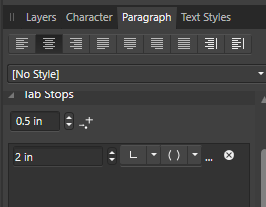Search the Community
Showing results for tags '1.7.2.420'.
-
Recipe: Create a new document On the Master Page, create a new Layer: Layer > New Layer, giving Layer1 On the document page, in the Layers panel, right-click on the Master Page layer and choose Edit Detached. Expand the Master Page layer, and select Layer1 Add an object to Layer1 on the document page. Click Finish to end Edit Detached mode. Switch to the Master Page, and in the Layers Panel, hide Layer1. Result: The object disappears from the document page, but the page thumbnail in the Pages panel is not updated. Master-Layer-Hidden.afpub
-
Experimenting with regular expression Find/Replace, I discovered an anomaly using the ^ character, which should match the beginning of a line. I started with this text: and did a search for a very simple regular expression: just the ^ character and nothing else. From my previous regex experience, this should match: Before the first paragraph break Before O in Off Before R in Riding Before i in into Instead, based on the resulting cursor position in each case, it matched: Before the first paragraph break Again, before the first paragraph break Before the second paragraph break Before the line break Before the last paragraph break (but in the find results, it was after the last paragraph break) find-caret.afpub
-
Recipe: Create a new text frame. Say, 4 inches wide, and enable text rulers. Set text alignment to centered and set a tab stop at 2 inches in the Paragraph panel. Type a short text string like (without the quotes, and where <space> is a space character) "x<space>y" and press Enter. Note that the space character is centered. Type another short text string like "x<tab>y". Note that the entire string is left-aligned. The tab distance set in the Paragraph panel does not matter, nor does the alignment set for the tab. The "x" is always left-aligned, though the centering should apply to the complete line. Also, note that the tab character is at 1.5 inches, not the 2 inches specified.