Search the Community
Showing results for tags '1.7.2'.
-
In my former InDesign work, I used a “no break” character GREP-style on most texts so I don't have hanging words.Publisher doesn't have such features, however, it does have a regular search&replace allowing to apply a style to matched texts. “That's almost GREP-styling,” — I thought. So, here's the bug. Reproduction I've made a “no break” character style. It adds a “no break” option to a text, nothing else; very simple. Then, I do a regex search equivalent to this (actually with a longer word list and in Russian) and apply this “no break” style to all matches: \<(?i:(a |the )) The rule finds whole words with the following (regular) space symbol. With short words like articles/prepositions/pronouns, it's a perfectly valid rule for finding spaces that shouldn't be broken. What happens When selected text has “no break” style, text goes outside the column: What should happen instead Text should stay in the column (I had to insert non-breaking spaces and clear styles): Affinity Publisher 1.7.2 release version on latest macOS 10.14 release.
-
Having issues with printer dialogue menu changing to default OS print dialogue menu on upgrade to 1.7.2 My issue was specifically with Canon printers Pro -100 imagePROGRAPH 820 The 820 was rendered unusable as the printer options were not present in the new menu I did a little reading that the most recent OS plan for Apple is to discontinue custom manufacturer printer dialogues in favour of a unified menu but I have not confirmed this. It appears that 1.7.2 conforms to this for what I can only assume are reasons of compatibility. Restoring 1.7.1 resolved the issue. Also present in upgrade for Affinity Publisher 1.7.2 but not in Affinity Photo that remained unaffected in 1.7.2
-
Hi there, After update from 1.7.0 Just as in the previous version I can't start Affinity Photo 1.7.2. I did Control Panel > Uninstall a Program > Turn Windows Features on or off turned .NET 3.5 off but this didn't help. Repair doesn't help Uninstall, Reboot install doesn't help Using the MicrosoftProgram_Install_and_Uninstall.meta.diagcab didn't help. I included a install log. Hope to hear from you with a solution Regards, Guy Forssman MSIb0b1a.LOG
- 7 replies
-
- no start
- installing
-
(and 2 more)
Tagged with:
-
This is happening on Windows 10 Pro 64-bit with Affinity Designer 1.7.2.471. I have this one file that crashes Affinity Designer when switched to the Export Persona. I can manually export each Artboard fine in the Draw Persona. It gets more complicated, though. I have this file link-embedded in several other files (Problem file > other files). Those other files can be switched to the Export Persona fine, but clicking on the Slices pane causes a crash. Exporting from the Draw Persona still works in those files. But it gets weirder. I have one file in which I have link-embedded one of those other files with the problem file link-embedded (Problem file > other file > this one file). It does not cause crashes when switching to the Export Persona or using the Slices pane, and can successfully export all Slices as expected. I have attached the problem file. P.S. I know it isn't supposed to be possible to link embed files in Designer 1.7.2, but I needed it because I keep editing these files and link-embedding made replacing old versions much easier. When I needed to reload the link-embedded files, I would just open the file in Publisher and update it there. Emblem.afdesign
-
Can't open any exiting file or create any new file using 1.7.2 on MacOS 10.14.5. Just get the beachball forever. Using very little CPU and zero disk or network resources. Process samples show that the application hangs about once per second. Attached process sample. Sample of Affinity Photo.txt
-
We are pleased to announce a major update for the MacOS release of Affinity Publisher, version 1.7.2 Changes in this build The changes in Affinity Publisher for MacOS 1.7.2 (made since the last release Affinity Publisher 1.7.1) are as follows: Spread Setup Grids can now be set up independently for different spreads or master spreads. Spread grids now taken from applied master unless overridden. Grid Gutters re-instated. Tools Fixes issues reparenting when dragging selections between spreads Fixed issue with Vector Crop tool creating multiple crops under some circumstances Fixed possible crash after cancelling multiple image placement Fixed performance issues with 'Lock Children' in some instances (Win) Fix for issue using drag/drop to open the same file twice Text Words with soft hyphens can now be added to the spelling dictionary correctly Fix for Hyperlinks not exporting if intersecting page bounds Fixed text entry issues with US International Keyboard Fixed copy / paste from MSWord not always selecting RTF format Fixed issues with drag / drop and Master Page text Fixes for pinning / unpinning objects within Master Page text Fixes for Pinned objects and Path Text Text wrapping performance improvements Text wrapping around other Text Frames now honours z-order Text wrapping fixed for thin lines Apostrophes causing spelling errors / auto-correct issues Fixed issue preserving fields, index marks etc when correcting spelling Text Style Editor fixes Fix for some fonts not showing underline / strikeout List of used font families for current document does not refresh automatically Fix to prevent creation of 'ghost' pinned objects leading to possible document corruption Fixed issues with Edit Text Style / Bullets and Numbering panel Fixed crash rendering Text Styles panel with large right indent Fixed crash breaking path text curve for open curves Fixed error copy / pasting Text Styles that could cause crash Overlapping text frames now respect Ignore text wrap when wrapping around each other Fix for Optical Alignment ignoring Tabs Text selection highlight no longer includes generated list text Fixed bug that could fail to apply OpenType features near end of line Changing letter spacing now splits ligatures correctly Fix for issue unpinning pinned nodes in pinned nodes Fixed Pinned Node status not updating correctly when changed on Master Page Fixed positioning issues when unpinning nodes Hyphenation fixes (Mac) Fixes for Japanese input using IME (Win) Fixed Text Style Editor Category Selection issue introduced in last beta (Win) Fix for changing font size if text selection contains a pinned image (Win) Text Styles Panel - hyphenation setting is not reflected correctly (Win) Font handling improvements, new fonts not recognised if many fonts installed, instability when installing a missing font Tables Fixes issues resizing table cells from Table Panel Fixed layout issues in Table Format panel Fixed crash selecting tables on different pages Fixed issues with table growing when copy and pasting between table cells Pages / Sections / TOC Fixed crash from two differing definitions of default TOC style name Fixed document sections drifting when the the document model was changed Master pages creation was incorrect after changing the document model to single pages Fixed issue updating page thumbnails in some cases Resources Linked Image previews were not colour managed in Resource Manager Replacing a linked image with an embedded document could move the object Fix for failure to reload linked resources correctly under some circumstances Fix for slower performance with Resource Manager open Linked resources were always updating when a document was re-opened Fix for 'Locate missing resources' on file open failing Replace image was always creating a linked resource Resource Manager was showing incorrect image size for some stock images (Win) Allow .icm profiles as well as .icc - they are the same thing Import / Export Fix for failure to load colour in certain SVGs causing crash Export to PDF of a previously opened PDF could channel invert JPEG images Fixed 'Preview export when complete' applicable for PDF only Added TGA export support DocX import using File > Place was ignoring styles if no frame previously selected Other DocX import fixes for specific files PDF Import fixes for specific files PDF Export - Date format in Info now locale dependent Bleed control moved to 'More' options or removed for export formats where it is less relevant PDF Import: Improved Font Substitution suggestions when opening PDFs etc PDF and Vector Export: Fixed issue with Embedded Documents and Adjustments PDF Export: Fixed Bleed not being saved in export profiles PDF Export: Fix for unwanted clipping when text nodes exported 'as selection' PDF Export: Fixed export of non-breaking hyphens PDF Export: Avoid font preflight warnings when embedding TrueType CIDFonts PDF Export: Web preset now embeds all fonts. Many browsers don't support ligatures unless the font is embedded and so render incorrectly. (Win) WMF import fix for specific file (Win) Custom print profile not saving/restoring all settings Printing Fix for Empty Picture Frames being erroneously output to Print (Mac) Fixed issue printing CMYK documents on older OSX e.g. Yosemite 10.10. (Mac) Typing '0' in Pages under Range and Scale in Print dialog causes crash (Mac) Tiled and N-Up options in Print dialog can't be directly edited (Win) Fixed occasional crash when printing StudioLink / Interop Implemented 'Edit in Publisher' for Designer and Photo (Win) Photo - Creating a mask from selection now accounts for bleed settings Misc Find and Replace with Paragraph style was only applying style to found text rather than whole paragraph Fix for ArtText not showing as selected if no fill is applied Help updates Translation updates (Mac) Page outlines not always visible with white pasteboard (Mac) Fixed crash starting app from folders containing '/' (Win) Pantone categories are now alphabetically sorted. (Win) Asset names are no longer cut off in list view (Win) Object styles are no longer missing labels when using Grid View This thread is for commenting on this announcement. Please do not post bugs or problems that you find when using this version of the software in this thread, instead make a new thread in the Publisher Bugs on MacOS section and questions about usage go in the Desktop Questions forum. UPDATING TO THIS VERSION (Free for existing customers) The software version can be seen on the splash screen and the About dialog (in application menu, Affinity Publisher > About). If you’ve purchased from the Mac App Store— updates are done automatically next time you run your software after it is available in the Mac App Store. If this does not happen for you, open the Mac App Store app and go to the Updates page and then Store > Reload page or press CMD+R. This should hopefully force the update to show. Apple sometimes phase roll outs around the world which can mean it may take up to 72 hours for your update to be available. If you’ve purchased from the Affinity Store— each time you start the software it will check for updates and offer to download and install any available update, or in the application main menu there is an option Check for Updates. You can download the latest installer by logging into the affinity store here and find the order in your account and use the "download" button in there. Alternatively, this new release (and previous versions of Affinity Publisher for macOS) can be downloaded from this link (that installer is NOT for Mac App Store purchases and needs a product key).
-
We are pleased to announce a major update for the Windows release of Affinity Photo, version 1.7.2 Changes in this build The changes in Affinity Photo for Windows 1.7.2 (over the last release Affinity Photo 1.7.1) are as follows: New Features and Improvements: Tweaks to Crop tool. 'Absolute Size' has been renamed to 'Resample', and the 'Unconstrained' units defaults to the document units, as well as allowing the user to change the units for the crop creation. Added more lens correction data. Added TGA export support Improved Photoshop plugin support (more to come in the future). Re-added support for CRW metadata Improved font matching of unknown fonts when importing PDF Allow .icm profiles, as well as *.icc Enabled import of ICC profiles when there is no document Improved performance of adjusting sliders in Develop Persona Added Remove White Matte and Remove Black Matte to the Filters menu Added an option to use the version 1.6 shadows/highlights filter Improved performance of editing live filters Simplified crop tool drag-to-crop behaviour Improved Healing brush. Changed selection refinement to be the same as in version 1.6. Added Select menu to Export Persona. Added JXR file associations. Fixes Fixed Develop White Balance with linear profiles Fixed rasterising groups with live filters inside Fixed flood select to work on placed images Fixed import of ABR brush files to skip any corrupt brushes Fixed text in shapes ignoring bounds when exporting selection Fixed incorrect rendering of text when exporting a PDF with embedded PSD Fixed PDF export of non-breaking hyphens Changed selection of first letter in bulleted list to not include the bullet Fixed failure to apply 'liga' near end of line Fixed text justification failing to split ligatures Fixed PDF export of text with ligatures to embed the font (as many browsers don't support ligatures unless the font is embedded) Fixed bullet and number lists not allowing single characters Fixed export settings not getting saved Fixed occasional crash when printing Fixed soft hyphen in a word prevents it from being added to the spelling dictionary Fixed DNG imports with severe chromatic aberration Changed PSD import of background layers to correctly render blend modes Fixed sporadic crash in Batch processing Fixed rendering issues with Live Filters Fixed possibility of Develop Crop resulting in non-whole pixels Fixed certain CMYK JPEG opening at 72 DPI Fixed Drag and Drop of a file twice causing the file to remain locked Restored TIFF 'fff' support Fixed crashes when attempting to load truncated files Fixed failure to connect to Unsplash on Windows 7 and 8.1 Fixed Resize Document Prevent macros from recording Tone Mapping or Develop Cancelling the Crop Tool remembers the initial "drag to crop" state Fixed crash with Clone Brush (current layer and below) Fixed Image not clipping correctly when Reveal is enabled Fixed Lightroom data being stripped from Capture One XMP output Fixed saving a Jpeg replacing the Subject field EXIF Property with the Title Fixed EXIF Color Space property not matching new ICC Profile when exporting Fixed 32-bit images (and RAWs in Develop) appearing darker for people with HDR monitors Fixed Procedural Texture Up/Down onscreen modifier arrows next to the value field do not apply the value Fixed changing DPI using Anchor to Page resizes document Fixed pressing Esc during a colour pick operation hides the cursor over menu items Fixed Effects panel negatively affecting performance Fixed wrong document dimensions when switching document units Fixed 360 images losing their 360 functionality after being exported. Fixed crash when installing a new font. Fixed new fonts failing to appear when several thousand fonts have been installed. Fixed yellow colour cast opening some DNGs, such as converted Canon EOS 6D CR2 files. Fixed hang when pressing ESC to cancel Navigator panel Movement. Fixed Styles missing labels when using grid view. Fixed inability to assign Backspace key as a shortcut. Fixed Studio panel group gets disconnected after switching Personas. Fixed import of JXR 16-bit half float documents properly. Fixed Crop tool Reveal. Fixed help errors Earlier changes and fixes in 1.7.x since 1.6 (including the new 1.7 features) are listed in some detail in this earlier update announcement. This thread is for commenting on this announcement. Please do not post bugs or problems that you find when using this version of the software in this thread, instead make a new thread in the Photo Bugs on Windows section and questions about usage go in the Desktop Questions forum. UPDATING TO THIS VERSION (Free for existing customers) The software version can be seen on the splash screen and the About dialog (in Help > About Affinity Photo). If you’ve purchased from the Affinity Store— each time you start the Affinity Store software it will check for updates and offer any available update. The latest update will install over the top of any earlier version, with no need to uninstall. You can download the latest installer by logging into the affinity store here and find the order in your account and use the "Download" button in there. Alternatively, this new release (and previous versions of Affinity Photo for Windows) can be downloaded from this link. (that installer is NOT for Windows Store purchases and needs a product key). If you’ve purchased from the Microsoft Store— Microsoft Store updates are done automatically by the operating system (each time you start the application). If this does not happen for you, open the Windows Store app and click the three dots in the top right corner of the app and then go to Downloads and Updates. Click Get Updates. This should hopefully force the update to show.
-
We are pleased to announce a major update for the MacOS release of Affinity Photo, version 1.7.2 Changes in this build The changes in Affinity Photo for MacOS 1.7.2 over the recent release Affinity Photo 1.7.1 are as follows: New features and Improvements Added “Remove Black Matte” and “Remove White Matte” filters. Added TGA export. Added align and distribute toolbar button groups to Photo. Lens correction database improvements. Improvements to compositing performance with Metal compute enabled. Improved the performance of median, blur brush with Metal compute. Improved LAB colour conversions. Selection refinement - performance and stability improvements. Inpainting performance improvements. Improved SVG loading. Develop performance improved. Metadata mining improvements. Allow .jxr files to be dragged in. Notarised for Catalina. Make Apple Sidecar work properly. Shadows and highlights filter can now use either the 1.6 or 1.7 method. Added keyboard nudge support to the crop tool. Pantone palettes are now sorted alphabetically. “D” key resets fills to black & white. Import 16-bit half float JPEG-XR files properly. Added a warning when deleting a global colour. General improvement to filter responsiveness. Improved clone brush responsiveness and fixed a couple of crashes. Flood fill too can now sample from layers beneath etc. Also supports blend modes. Flood select tool can now sample from all layers. Assorted metadata improvements. Made flood select work on placed images. Saving a JPEG will now replace the EXIF::Subject field with the document title. Assorted text improvements and fixes. Text performance improvements. Absolute (Kelvin) white balance can be stored in develop presets. Improve robustness of ABR import. Fixes Fixed issue rasterising groups which contain live filters. Fixed a crash when using the colour picker tool on a Touch Bar laptop. Fixed double click always opening a new document. Fixed crop tool drag-to-crop behaviour (again). Numerous fixes for live filter rendering - especially when grouped. Fixed S&H filter background colour on old macOS. Fixed crashes when saving batch jobs as .afphoto. Japanese IME input fixes. Renamed “Absolute size” to “Resample” in the crop tool. Fixed some DNGs importing incorrectly. Fixed develop crop not rounding to whole pixels. Fixed PSD import when file has a solid white background layer. Resize document fixes. Cancelling a crop will now preserve the “drag to set crop” state properly. Restore support for .fff files. Prevent access to tone mapping / develop when recording a macro (the result would never be recorded). Fixed crash when printing documents on older versions of macOS. Fixed sporadic tile issues when painting with Metal compute enabled. Fixed crash when reentering export dialog under certain conditions. Fixed crashes when pasting screenshots into the app. Fixed some crashes on GPUs with 32GB of VRAM (!). Fixed vibrance slider in tone mapping. Fixed Lightroom data being stripped from Capture One XMP output. Fixed loss of legacy HSL adjustment HSV state after a save. Fixed batch job crashes when saving to .afphoto. Fixed clone brush issues when sampling from current layer & below. Fixed healing brush bugs. Fixed badly placed stepper buttons in tone mapping UI. Fixed crash when starting app in a folder containing weird characters. Fixed yellow colour cast on certain DNG files. Fixed 360 degree images losing metadata on export. Brush barrel rotation is no longer inverted when using Wacom stylus. Help tweaks. Localisation tweaks. Earlier changes and fixes in 1.7.x since 1.6 (including the new 1.7 features) are listed in some detail in this earlier update announcement. This thread is for commenting on this announcement. Please do not post bugs or problems that you find when using this version of the software in this thread, instead make a new thread in the Photo Bugs on MacOS section and questions about usage go in the Desktop Questions forum. UPDATING TO THIS VERSION (Free for existing customers) The software version can be seen on the splash screen and the About dialog (in application menu, Affinity Photo > About). If you’ve purchased from the Mac App Store— updates are done automatically next time you run your software after it is available in the Mac App Store. If this does not happen for you, open the Mac App Store app and go to the Updates page and then Store > Reload page or press CMD+R. This should hopefully force the update to show. Apple sometimes phase roll outs around the world which can mean it may take up to 72 hours for your update to be available. If you’ve purchased from the Affinity Store— each time you start the software it will check for updates and offer to download and install any available update, or in the application main menu there is an option Check for Updates. You can download the latest installer by logging into the affinity store here and find the order in your account and use the "download" button in there. Alternatively, this new release (and previous versions of Affinity Photo for macOS) can be downloaded from this link (that installer is NOT for Mac app store purchases and needs a product key).
-
We are pleased to announce a major update for the Windows release of Affinity Publisher, version 1.7.2 Changes in this Build The changes in Affinity Publisher for Windows 1.7.2 (over the last release Affinity Publisher 1.7.1) are as follows: Spread Setup Grids can now be set up independently for different spreads or master spreads. Spread grids now taken from applied master unless overridden. Grid Gutters re-instated. Tools Fixes issues reparenting when dragging selections between spreads Fixed issue with Vector Crop tool creating multiple crops under some circumstances Fixed possible crash after cancelling multiple image placement Fixed performance issues with 'Lock Children' in some instances (Win) Fix for issue using drag/drop to open the same file twice Text Words with soft hyphens can now be added to the spelling dictionary correctly Fix for Hyperlinks not exporting if intersecting page bounds Fixed text entry issues with US International Keyboard Fixed copy / paste from MSWord not always selecting RTF format Fixed issues with drag / drop and Master Page text Fixes for pinning / unpinning objects within Master Page text Fixes for Pinned objects and Path Text Text wrapping performance improvements Text wrapping around other Text Frames now honours z-order Text wrapping fixed for thin lines Apostrophes causing spelling errors / auto-correct issues Fixed issue preserving fields, index marks etc when correcting spelling Text Style Editor fixes Fix for some fonts not showing underline / strikeout List of used font families for current document does not refresh automatically Fix to prevent creation of 'ghost' pinned objects leading to possible document corruption Fixed issues with Edit Text Style / Bullets and Numbering panel Fixed crash rendering Text Styles panel with large right indent Fixed crash breaking path text curve for open curves Fixed error copy / pasting Text Styles that could cause crash Overlapping text frames now respect Ignore text wrap when wrapping around each other Fix for Optical Alignment ignoring Tabs Text selection highlight no longer includes generated list text Fixed bug that could fail to apply OpenType features near end of line Changing letter spacing now splits ligatures correctly Fix for issue unpinning pinned nodes in pinned nodes Fixed Pinned Node status not updating correctly when changed on Master Page Fixed positioning issues when unpinning nodes Hyphenation fixes (Win) Fixed Text Style Editor Category Selection issue introduced in last beta (Win) Fix for changing font size if text selection contains a pinned image (Win) Text Styles Panel - hyphenation setting is not reflected correctly (Win) Font handling improvements, new fonts not recognised if many fonts installed, instability when installing a missing font (Mac) Fixes for Japanese input using IME Tables Fixes issues resizing table cells from Table Panel Fixed layout issues in Table Format panel Fixed crash selecting tables on different pages Fixed issues with table growing when copy and pasting between table cells Pages / Sections / TOC Fixed crash from two differing definitions of default TOC style name Fixed document sections drifting when the the document model was changed Master pages creation was incorrect after changing the document model to single pages Fixed issue updating page thumbnails in some cases Resources Linked Image previews were not colour managed in Resource Manager Replacing a linked image with an embedded document could move the object Fix for failure to reload linked resources correctly under some circumstances Fix for slower performance with Resource Manager open Linked resources were always updating when a document was re-opened Fix for 'Locate missing resources' on file open failing Replace image was always creating a linked resource Resource Manager was showing incorrect image size for some stock images (Win) Allow .icm profiles as well as .icc - they are the same thing Import / Export Fix for failure to load colour in certain SVGs causing crash Export to PDF of a previously opened PDF could channel invert JPEG images Fixed 'Preview export when complete' applicable for PDF only Added TGA export support DocX import using File > Place was ignoring styles if no frame previously selected Other DocX import fixes for specific files PDF Import fixes for specific files PDF Export - Date format in Info now locale dependent Bleed control moved to 'More' options or removed for export formats where it is less relevant PDF Import: Improved Font Substitution suggestions when opening PDFs etc PDF and Vector Export: Fixed issue with Embedded Documents and Adjustments PDF Export: Fixed Bleed not being saved in export profiles PDF Export: Fix for unwanted clipping when text nodes exported 'as selection' PDF Export: Fixed export of non-breaking hyphens PDF Export: Avoid font preflight warnings when embedding TrueType CIDFonts PDF Export: Web preset now embeds all fonts. Many browsers don't support ligatures unless the font is embedded and so render incorrectly. (Win) WMF import fix for specific file (Win) Custom print profile not saving/restoring all settings Printing Fix for Empty Picture Frames being erroneously output to Print (Win) Fixed occasional crash when printing (Mac) Fixed issue printing CMYK documents on older OSX e.g. Yosemite 10.10. (Mac) Typing '0' in Pages under Range and Scale in Print dialog causes crash (Mac) Tiled and N-Up options in Print dialog can't be directly edited StudioLink / Interop Implemented 'Edit in Publisher' for Designer and Photo (Win) Photo - Creating a mask from selection now accounts for bleed settings Misc Find and Replace with Paragraph style was only applying style to found text rather than whole paragraph Fix for ArtText not showing as selected if no fill is applied Help updates Translation updates (Win) Pantone categories are now alphabetically sorted. (Win) Asset names are no longer cut off in list view (Win) Object styles are no longer missing labels when using Grid View (Mac) Page outlines not always visible with white pasteboard (Mac) Fixed crash starting app from folders containing '/' This thread is for commenting on this announcement. Please do not post bugs or problems that you find when using this version of the software in this thread, instead make a new thread in the Publisher Bugs on Windows section and questions about usage go in the Desktop Questions forum. UPDATING TO THIS VERSION (Free for existing customers) The software version can be seen on the splash screen and the About dialog (in Help > About Affinity Publisher). If you’ve purchased from the Affinity Store— each time you start the Affinity Store software it will check for updates and offer any available update. The latest update will install over the top of any earlier version, with no need to uninstall. You can download the latest installer by logging into the affinity store here and find the order in your account and use the "Download" button in there. Alternatively, this new release (and previous versions of Affinity Publisher for Windows) can be downloaded from this link (that installer is NOT for Windows Store purchases and needs a product key). If you’ve purchased from the Microsoft Store— Microsoft Store updates are done automatically by the operating system (each time you start the application). If this does not happen for you, open the Windows Store app and click the three dots in the top right corner of the app and then go to Downloads and Updates. Click Get Updates. This should hopefully force the update to show.
-
We are pleased to announce a major update for the Windows release of Affinity Designer, version 1.7.2 Changes in this Build The changes in Affinity Designer for Windows 1.7.2 (over the last release Affinity Designer 1.7.1) are as follows: New Features and Improvements: Added TGA export support Improved font matching of unknown fonts when importing PDF Re-enabled gutters Changed "Edit all layers" to control whether we re-parent objects when dragging across artboards Improved WMF import Added missing Select menu to Export Persona. Allow .icm profiles, as well as *.icc Improvements to hyphenation rules Fixes: Fixed path text handles loading incorrectly Fixed hang when breaking the curve of path text Fixed crash copy and pasting text styles Fixed import of ABR brush files to skip any corrupt brushes Fixed text in shapes ignoring bounds when exporting selection Fixed incorrect rendering of text when exporting a PDF with embedded PSD Fixed PDF export of non-breaking hyphens Changed selection of first letter in bulleted list to not include the bullet Fixed failure to apply 'liga' near end of line Fixed text justification failing to split ligatures Fixed PDF export of text with ligatures to embed the font (as many browsers don't support ligatures unless the font is embedded) Fixed bullet and number lists not allowing single characters Fixed sporadic crash on user's file Fixed export settings not getting saved Fixed occasional crash when printing Fixed soft hyphen in a word prevents it from being added to the spelling dictionary Fixed crash when installing a new font. Fixed new fonts failing to appear when several thousand fonts have been installed. Fixed hang when pressing ESC to cancel Navigator panel Movement. Fixed clipped Asset names in list view. Fixed Styles missing labels when using grid view. Fixed inability to assign Backspace key as a shortcut. Fixed Studio panel group gets disconnected after switching Personas. Fixed certain CMYK JPEG opening at 72 DPI Fixed Drag and Drop of a file twice causing the file to remain locked Restored TIFF 'fff' support Fixed crashes when attempting to load truncated files Fixed crash due to failure to load some colours in SVG Fixed performance degradation when transforming objects with Lock Children enabled Fixed crash when duplicating symbol with Appearance Panel visible Fixed EXIF Color Space property not matching new ICC Profile when exporting Fixed 32-bit images appearing darker for people with HDR monitors Fixed Appearance panel negatively affecting performance Fixed crash after escaping right-click menu in Crop Tool presets Fixed changing DPI using Anchor to Page resizes document Fixed pressing ESC during a colour pick operation hides the cursor over menu items Fixed pressing ESC whilst dragging an asset out will stop any further assets from being added Fixed Effects panel negatively affecting performance Fixed wrong document dimensions when switching document units Fixed crash importing PDF with empty paths Earlier changes and fixes in 1.7.x since 1.6 (including the new 1.7 features) are listed in some detail in this earlier update announcement. This thread is for commenting on this announcement. Please do not post bugs or problems that you find when using this version of the software in this thread, instead make a new thread in the Designer Bugs on Windows section and questions about usage go in the Desktop Questions forum. UPDATING TO THIS VERSION (free for existing customers) The software version can be seen on the splash screen and the About dialog (in Help > About Affinity Designer). If you’ve purchased from the Affinity Store— each time you start the Affinity Store software it will check for updates and offer any available update. The latest update will install over the top of any earlier version, with no need to uninstall. You can download the latest installer by logging into the affinity store here and find the order in your account and use the "Download" button in there. Alternatively, this new release (and previous versions of Affinity Designer for Windows) can be downloaded from this link (that installer is NOT for Windows Store purchases and needs a product key). If you’ve purchased from the Microsoft Store— Microsoft Store updates are done automatically by the operating system (each time you start the application). If this does not happen for you, open the Windows Store app and click the three dots in the top right corner of the app and then go to Downloads and Updates. Click Get Updates. This should hopefully force the update to show.
-
I am using Mac OS 10.14.5. Publisher 1.7.2 I have a 32 page magazine prepared. When I go to Print/document layout/booklet – the programme crashes. Tried it repeatedly. And the same thing happens. I actually want to save it as a pdf file rather than print, but it still crashes. I have tried a new document with less info in it and the same thing happens. Really frustrating as I need to get document sent to printers. When I tested on 1.7.1 it worked fine. September.afpub
-
I have a 32 page A5 document, magazine prepared. Using Mac OS, 10.14.5. Affinity Publisher When I click on print, then document layout, then booklet, programme crashes. Does this repeatedly. Started a new document and same thing happened. I actually want to save it as aPDF file to send to printers. When I used 1.7.1 it worked fine. September.afpub
-
Yesterday I was able to import any brush ,,, today I could not load brushes and those who don't get error do no show in the drop down menu.. Reseted the brushes and now i cant load those who were already imported.... same brushes were imported a month ago after reset the brush won't import
-
This randomly occurs, usually after I haven't saved in a few minutes so I lose my work. When I click on the ">" next page spread, publisher hangs and never loads the next page spreads and then the app just disappears.
-
-
We are pleased to announce a major update for the MacOS release of Affinity Designer, version 1.7.2 Changes in this build The changes in Affinity Designer for MacOS 1.7.2 (over the last release Affinity Designer 1.7.1) are as follows: New Features and Improvements: Added TGA export. Improved usability with Apple’s Sidecar for macOS Catalina and iPadOS 13. Grid gutters reinstated. ‘Edit all layers’ can now be used to allow/disable artboard object re-parenting during translation drag/object creation. General performance improvements. Text performance improvements. Added a warning when deleting a global colour. PDF export improvements. Added ‘d’ default keystroke to restore objects to black and white colours. Assorted small fixes and improvements. Pantone palettes are now sorted alphabetically. Improved LAB colour conversions. Fixes: Fix for bleed export options. Fix for issues with constraints on children of constrained objects which are used as clips. Fix for failure to load SVG colour '?none' causing import to stop. Fix for pen tablet barrel rotation input turning the wrong way. Fixed broken Japanese keyboard input. Fixed printing CMYK documents on older versions of macOS. Fixed crash when re-entering export dialog under certain conditions. Fixed crashes when pasting screenshots into the app. Fixed loss of legacy HSL adjustment HSV state after a save. Import 16bit half float JPEG-XR files properly. Fixed crash when starting app in a folder containing weird characters. Help improvements. Localisation improvements. Earlier changes and fixes in 1.7.x since 1.6 (including the new 1.7 features) are listed in some detail in this earlier update announcement. This thread is for commenting on this announcement. Please do not post bugs or problems that you find when using this version of the software in this thread, instead make a new thread in the Designer Bugs on MacOS section and questions about usage go in the Desktop Questions forum. UPDATING TO THIS VERSION (Free for existing customers) The software version can be seen on the splash screen and the About dialog (in application menu, Affinity Designer > About). If you’ve purchased from the Mac App Store— updates are done automatically next time you run your software after it is available in the Mac App Store. If this does not happen for you, open the Mac App Store app and go to the Updates page and then Store > Reload page or press CMD+R. This should hopefully force the update to show. Apple sometimes phase roll outs around the world which can mean it may take up to 72 hours for your update to be available. If you’ve purchased from the Affinity Store— each time you start the software it will check for updates and offer to download and install any available update, or in the application main menu there is an option Check for Updates. You can download the latest installer by logging into the affinity store here and find the order in your account and use the "Download" button in there. Alternatively, this new release (and previous versions of Affinity Designer for macOS) can be downloaded from this link (that installer is NOT for Mac App Store purchases and needs a product key).
-
We are pleased to announce a major update for the iPad release of Affinity Photo, version 1.7.2 Changes in this build The changes in Affinity Photo for iPad 1.7.2 (over the last release Affinity Photo 1.7.1) are as follows: Improvements Added TGA export. Added the move tool to selections persona. Added “Previous tool” as a pencil double tap shortcut. Added orientation toggle for spiral in crop tool. Added keyboard nudge support to the crop tool. Added “Remove Black Matte” and “Remove White Matte” filters. Added a refine selection button to the selection brush. Made flood select work on placed images. Lens correction database improvements. Metadata mining improvements. Reinstated virtual trackpad support. Improved SVG loading. Expose recent document on home screen. Develop performance tweaks. Shadows and highlights filter can now use either the 1.6 or 1.7 method. Flood fill too can now sample from layers beneath etc. Also supports blend modes. Flood select tool can now sample from all layers. Improve LUT infer performance and add progress. Cancelling a crop will now preserve the “drag to set crop” state properly. General improvement to filter responsiveness. Improved clone brush responsiveness and fixed a couple of crashes. Assorted metadata improvements. Saving a JPEG will now replace the EXIF::Subject field with the document title. Restore support for .fff files. Improved the performance of median, blur brush with Metal compute. General performance improvements. Implemented “Copy Merged”. Implemented “Infer LUT”. Inpainting performance improvements. Selection refinement - performance and stability improvements. Import 16bit half float JPEG-XR files properly. Text performance improvements. Improved LAB colour conversions. Improved detection of pinch gesture etc. Fixes Fixed crashes when saving batch jobs as .afphoto. Fixed issue with pano / HDR / focus merge extensions whereby the host app would lock up. Renamed “Absolute size” to “Resample” in the crop tool. Fixed develop crop not rounding to whole pixels. Fixed PSD import when file has a solid white background layer. Fixed issue whereby only half of available RAM would be used. Fixed issue rasterising groups which contain live filters. Fixed a couple of potential crashes when closing documents. Fixed crash when trying to group an empty selection from the layers page. Fixed sporadic infinitely spinning documents on the home screen. Stock panel doesn’t get too big in portrait mode. Fixed crop tool drag-to-crop behaviour (again). Fixed healing brush bugs. Fixed clone brush issues when sampling from current layer & below. Fixed 360 degree images losing metadata on export. Fixed sporadic tile issues when painting with Metal compute enabled. Fixed crashes when pasting screenshots into the app. Fixed Lightroom data being stripped from Capture One XMP output. Fixed loss of legacy HSL adjustment HSV state after a save. Fixed inability to choose .LUT files. Fixed batch job crashes when saving to .afphoto. Assorted text fixes and improvements. Improve robustness of ABR import. Numerous fixes for live filter rendering - especially when grouped. Help tweaks. Localisation tweaks. Earlier changes and fixes in 1.7.x since 1.6 (including the new 1.7 features) are listed in some detail in the this earlier update announcement. This thread is for commenting on this announcement. Please do not post bugs or problems that you find when using this version of the software in this thread, instead make a new thread in the Photo Bugs on iPad section and questions about usage go in the iPad Questions forum. UPDATING TO THIS VERSION (Free for existing customers) The software version can be seen on the corner of preferences screen. Your Affinity iPad apps should update automatically next time you run them. However, you do need to be logged in with the same Apple ID you used to buy them. If the automatic update does not happen for you, go to the iPad App Store app and go to Updates. Once you’re there, tap near the top of the screen where it states 'Updates' and then hold, pull down and then release. This should manually refresh the updates page. However, don’t contact us if the updates are not available for you yet—Apple sometimes phase roll outs around the world and this can take up to 24 hours.
-
We are pleased to announce a major update for the iPad release of Affinity Designer, version 1.7.2 Changes in this build The changes in Affinity Designer for iPad 1.7.2 (over the last release Affinity Designer 1.7.1) are as follows: Fix for bleed export options. Fixed issues with setting line properties when in the Vector Brush Tool. Improved detection of pinch, pan and rotate gestures. Fix for Corner Tool's context bar limiting radius to 50px. General performance improvements. Import 16bit half float JPEG-XR files properly. Text performance improvements. Improved LAB colour conversions. QuickLook and Thumbnail providers included in package. Localisation improvements. Earlier changes and fixes in 1.7.x since 1.6 (including the new 1.7 features) are listed in some detail in this earlier update announcement This thread is for commenting on this announcement. Please do not post bugs or problems that you find when using this version of the software in this thread, instead make a new thread in the Designer Bugs on iPad section and questions about usage go in the iPad Questions forum. UPDATING TO THIS VERSION (free for existing customers) The software version can be seen on the corner of preferences screen. Your Affinity iPad apps should update automatically next time you run them. However, you do need to be logged in with the same Apple ID you used to buy them. If the automatic update does not happen for you, go to the iPad Store app and go to Updates. Once you’re there, tap near the top of the screen where it states 'Updates' and then hold, pull down and then release. This should manually refresh the updates page. However, don’t panic if the updates are not available for you yet—Apple sometimes phase roll outs around the world and this can take up to 24 hours.

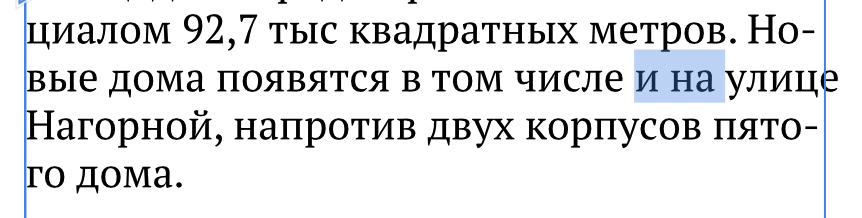
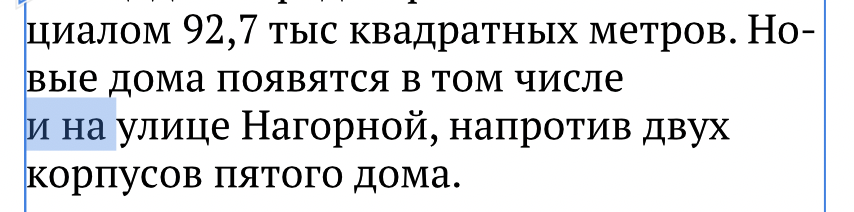


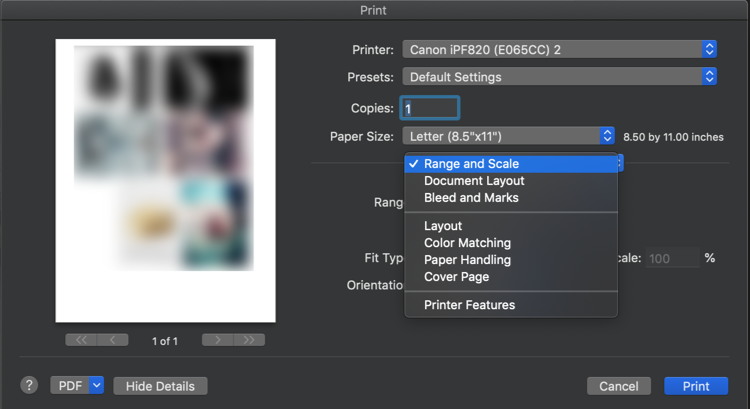


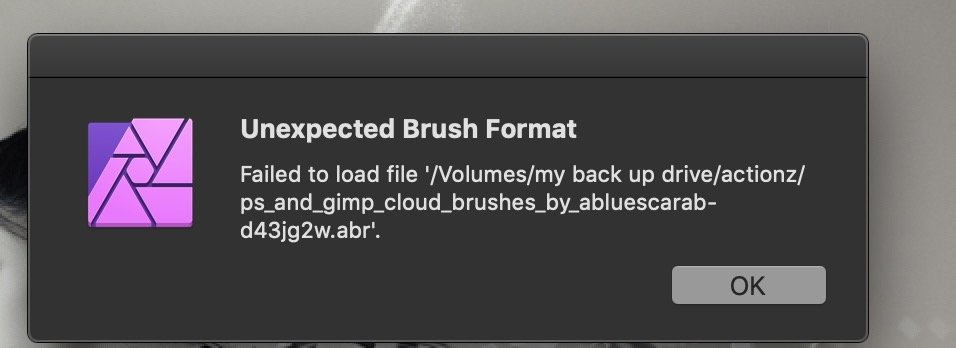

-Klein.thumb.png.284eb0fdd852bc10f13f537a0370249b.png)
