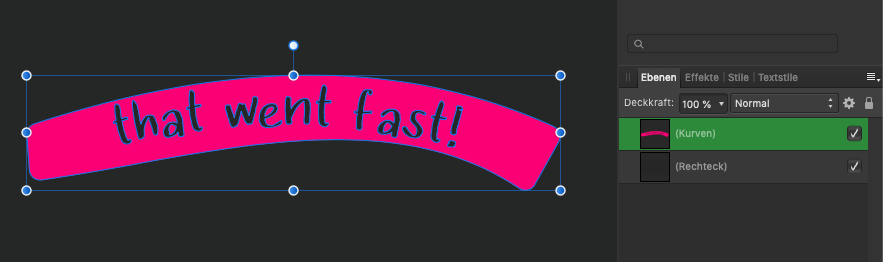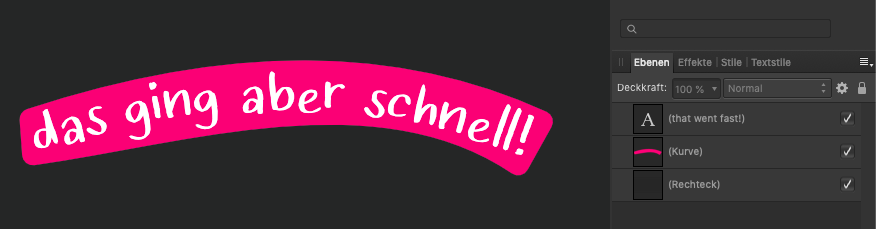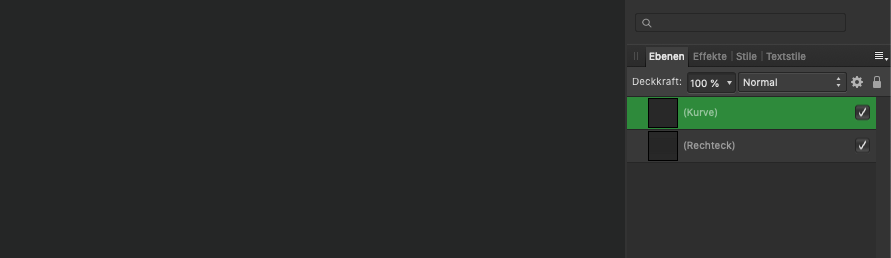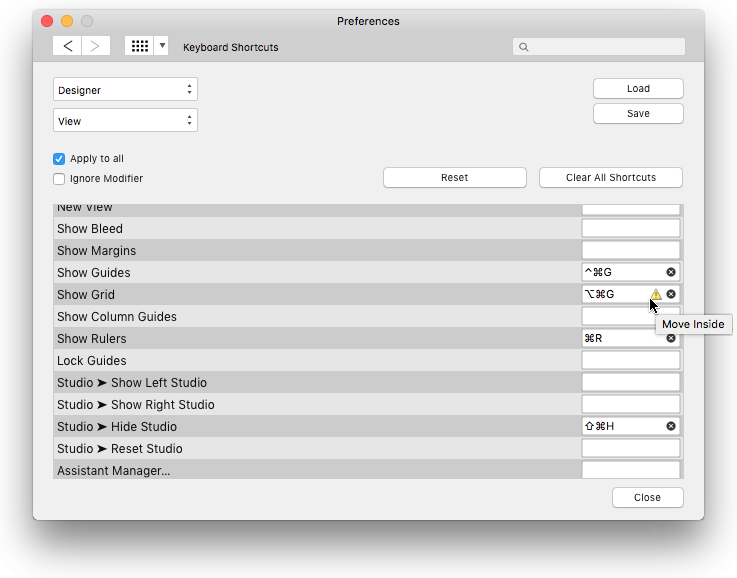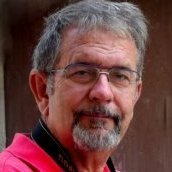Search the Community
Showing results for tags '1.7.1'.
-
Hey everyone, I think I found a bug with the sub- and superscript system. Within my textfield, superscript is only available for some of the characters. Subscript was not possible at all. Please check the attached video for more information. Greetings
- 30 replies
-
- superscript
- mac osx
-
(and 1 more)
Tagged with:
-
I have this SVG: <svg width="46px" height="18px" viewBox="0 0 46 18" version="1.1" xmlns="http://www.w3.org/2000/svg" xmlns:xlink="http://www.w3.org/1999/xlink"> <g id="Symbols" stroke="none" stroke-width="1" fill="none" fill-rule="evenodd"> <g id="arrow-right-white" stroke="#979797"> <g id="arrows_slim_right"> <path d="M0,9 L45,9" id="Path" fill="#D8D8D8"></path> <polyline id="Path" points="36 18 45 9 36 0"></polyline> </g> </g> </g> </svg> Visually, it’s a right pointing arrow. When I’m opening this in AD somehow the whole thing is mirrored; the arrow is pointing left, the rotation handle is at the bottom and if I’m using the arrow keys to move the selection, it moves it in the opposite directions (i. e. using the up arrow key moves the objects down etc.). Is this a bug or am I missing something? Can anyone reproduce this?
-
In my job I work with PS retouching old book covers. In many case I work with channels and calculations (to mix channels I created). I wanna to make the same things with AP but I can't: In PS I do: 1) I copy a channel (example: red and rename it to "red copy"). 2) I select the recently created channel, double click and can work on it in grayscale (it appears on the viewport) and I just leave a black and white version. 3) When I finish I copy another channel (example blue channel and rename it to "blue copy"). 4) The same process. 5) After finishing the blue copy modifications I open the calculations dialog box. 6) I mix the "red copy" and "blue copy" and I get a new alpha channel 7) I use it to mask a zone in the original image. How can i do the same thing with AP? I bought the three Affinity apps and I very happy with them. I'm using the 1.7.1 version.
- 2 replies
-
- create mask
- calculations
- (and 7 more)
-
Hello! I looked for similar issues but found none that described my experience, so I'm starting a new thread. I'm having an issue where the subtract operation works for two specific layers but doesn't work after a small change is made. (Yes, fill mode is set to alternate) I want to subtract a text on a path from a simple shape, see here: Upon hitting subtract I am left with the expected result (correctly subtracted): However, when I try the same with the text in German (which is what I am intending to do), I end up with something different. Same setup, only the text has changed: result: There's just nothing left. It was driving me a mad because I thought I had made a mistake and simply couldn't figure out what was going wrong. Having isolated the issue so clearly I believe it must be a bug, right? It's the same when I convert the text to shapes first, by the way. Any insight would be most welcome, thanks! klsmn
- 5 replies
-
- 1.7.1
- text on path
-
(and 3 more)
Tagged with:
-
Congratulations to Serif and the Publisher team on release! In very early use, I'm noticing that Publisher 1.7.1 is not seeing all the fonts installed on my Mac. I don't notice a particular pattern, though I haven't yet looked hard. In particular, "Book Antiqua" is MIA, though it is verifiably active on my Mac. (2017 MBPro, High Sierra.) Thank you for the release.
-
Since the upgrade to version 1.7.1 one of my keyboard shortcuts isn’t working anymore; it shows a yellow triangle (that indicates to me that there is a conflict with another option) and the tooltip “move inside” when hovering over the field with the pointer. I have several problems now: It doesn’t tell/show me with which option it is conflicting, and there is no way to search for the option(s) where keyboard shortcuts are used. What does that cryptic message “move inside” mean? Nothing is happening when I click the field.
- 4 replies
-
- designer 1.7.1
- designer
-
(and 2 more)
Tagged with:
-
System: iMac late 2015 running 10.14.5 (18F132), Affinity Photo 1.7.1. Hello, I am editing .tif files (16-bit Mac Photoshop format tiff files) in Affinity Photo 1.7.1. I've noticed that after opening the files in Affinity Photo 1.7.1 and saving changes (no layers), that the size of the file on disk is reduced by approximately 50%. The number of pixels in the files and the file bit depth doesn't appear to change, just the size of the file on disk. For example, I had a 16-bit .tif file that was 102.8 MB on disk, I opened it Affinity Photo 1.7.1, I made a levels adjustment, merged/flattened the levels layer, did a command-s to save changes, and now the file size is 43.4 MB on disk. The number of pixels is the same, and according to the info window in the Preview app, the file is still 16-bit. This is happening with every file I edit and save today, and it never occurred previously. The issue does not occur when I save edits to the same files using Adobe Photoshop CS6 on the same iMac. Is this correct behavior due to a change in Affinity Photo 1.7.1? Or is it a bug? As I mentioned above, this did not previously occur (I've been using Affinity Photo this way for months now, perhaps over a year). I attached before and after screen shots of the Info Panel for one of my files. Thank you, Michael System: iMac late 2015 running 10.14.5 (18F132), Affinity Photo 1.7.1.