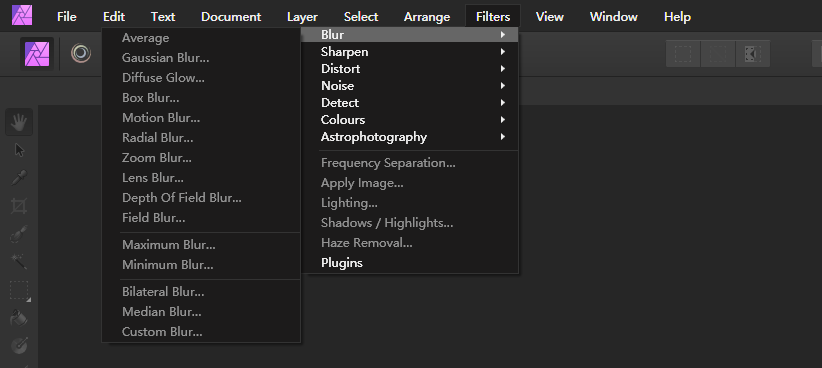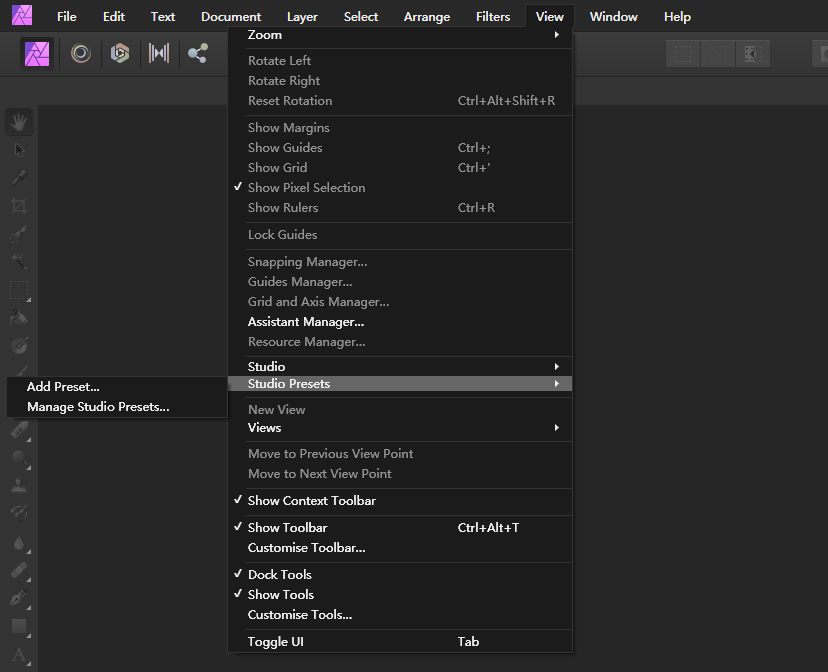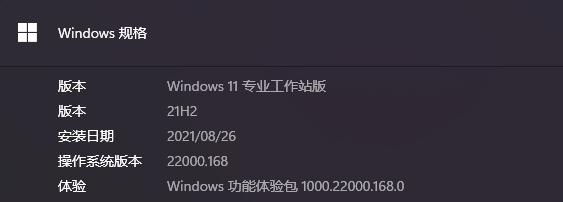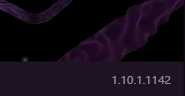Search the Community
Showing results for tags '1.10.1.1142'.
-
Maybe this is reported before, but I cannot find it. It is not a bug, but a flaw. Make a small selection with one of the selection tools and type in a high feather value like 1024px. The marching ants vanish instantly, but that a selection is active you can see by the result while painting inside the "selection". Deselecting the invisible selection reverts everything back to normal.
-
It is a nice feature to be able to link-place .afpub documents in other .afpub documents. But there is a bug / flaw inside. 1. Create two .afpub documents and save them as master.afpub and slave.afpub (names are irrelevant, only for demo purposes). 2. Open master.afpub and place slave.afpub linked. 3. Open slave.afpub and change a bit in the document and save it. Result: You'll get the warning about A temporary document file could not be created. Sometimes the document is updated in master.afpub and sometimes not. When the document is not updated you have no other choice to replace the placed document. Workaround: Have the master.afpub closed when you edit the slave.afpub. EDIT: This seems be already fixed in the latest beta. Sorry.
-
I cannot recall when or why I should have applied a Softproof adjustment to images in my ID CS6 document, but suddenly they appear, when I open the IDML in APu. I made some other tests and with newly created documents I have no problem. I could upload the package to a private dropbox if wanted. EDIT: I think I got it. I always get the Softproof adjustment, when I place an unprofiled image in ID and save as IDML. Is this a wanted behaviour?
- 6 replies
-
- 1.10.2.1156
- 1.10.1.1142
-
(and 1 more)
Tagged with:
-
1. Create a RGB document and place (embedded) a CMYK PDF. 2. Export the document to e.g. PDF Small Size and note the calculated estimated file size. 3. Edit the embedded document and turn it into RGB. 4. Export the document to e.g. PDF Small Size and compare the result with the previous one. Should be smaller now. 5. Go back in history to the very beginning and export to e.g. PDF Small Size. The result should be like in step 4. Conclusion A: Edits in embedded documents are not being reverted, when going back in history (you may note, that the edit won't appear in history). Conclusion B: Converting colour spaces in the export dialogue is not working, otherwise the file sizes from steps 2 and 4 would be nearly the same.
-
Yes, the title is a mess. The original file was made in ID, just a filler text with an image placed on top having a text wrap of 3 mm. The whole thing was saved as IDML and opened in APu. Click the image and use Float from the Pinning panel and you'll see, that the distance from text gets much wider. Creating the same from scratch in APu does not produce such a problem. Attached a package with the files. As a sidenote: Images in packages are STILL shown as modified. idmltextwrap.zip
- 1 reply
-
- 1.10.2.1156
- 1.10.1.1142
-
(and 1 more)
Tagged with:
-
In my document is a QR code. Having it selected and then clicking Pinning mode Inline works, but directly switching from Inline to Float crashes the application. The crash is not happening when I am removing the Text Wrap from the QR code or working in a new document. Attached is the crash report. If necessary I can upload the document to a private link. db531be6-65d6-4a99-a9ff-00052102e509.dmp
-
In the latest Insider version of Windows 11 22000.168. The entire application menu panel position has all become displayed on the left side. Just like this: And this: Even after reinstalling software and Windows system have not solved. Software distribution is from Microsoft Store. I have already provided feedback to Microsoft Windows 11 Insider channel. I hope affinity also to confirm which side result this problem. Thank you very much!
- 11 replies
-
- windows 11
- 1.10.1.1142
-
(and 1 more)
Tagged with: