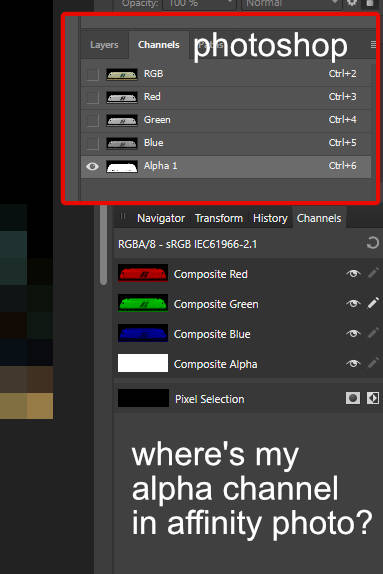Search the Community
Showing results for tags '.tga'.
-
I'm testing Affinity Designer for the first time and I really like the ease of making complex shapes. I've never been much into Illustrator before, so Affinity is just what I need! I'm looking at the list of export formats and I couldn't find TGA. Don't know whether to think that's strange or not, but for game engines, TGA seem to be used more than I knew before. At the game design school I graduated from, we were encouraged to use TGA for UI elements. I thought that was strange to begin with, but I stuck to it. Now I'm modding a game, and the game wants TGA. It becomes a bit of a hassle to export to something else first and then convert to TGA. Is TGA of any interest for you to support ? I know I'd be super happy, and could make faster iterations with the automated export. Simply make a change in a slice, it exports on the fly, go into Unreal Engine and refresh the asset - bang! Done!
-
greetings! i know you guys are buried, but i wonder if you could move targa file compatibility up the list a bit? Not so much for me, as for the rest of my department at work (yes, i got my entire department at the tv station to go/buy Affinity Photo) While i have a temporary work around (open in Preview, then copy paste) we work with ALOT of legacy targa files (20 years worth) ... so perhaps the next update... please? :-)
-
I'm having trouble understanding how alpha channels work in Affinity Photo. Just like TGA and DDS export, this is yet another thing that is forcing me to keep other software around to get my work done. It's simply like this: I have an image file, it's got RGB and alpha channels. I load the image in Affinity Photo, I see "composite alpha" with the list of channels, but it is completely white. It shouldn't be. To check the file I load it in Photoshop, and see it appears as expected. Where am I going wrong? Or is Affinity Photo simply not up for the task?
-
I love Affinity Designer, I'm using it allot, for UI design for presentations, it's a great tool . I even use it for small texture work when I need to do something sharp . But Affinity Photo it's well how to put this ... I would like to use it but I'm always returning to Photoshop . Why ? Well because the workflow for copy / pasting textures into channels is not that intuitive ( the spare channel flow ... ) and the problem of exporting TGA's . I prefer a tga instead png's because of the dedicated alpha channel .
-
First off, let me say that I love, LOVE Affinity Photo. Serif has made an incredible application that made moving away from PHotoshop CC so very easy. I typically use AP for working with textures in a 3D modelling and texturing workflow. A number of other applications that I use rely heavily on the Targa (.tga) file format. With Affinity Photo, I must currently export the texture I'm working on in a file format that supports an alpha channel, import it into another application, then export it again as .TGA. Is there any way we could see a .TGA export feature soon? I know AP allows me to import targa, but I would love to be able to export it as well without having to use another app. Please keep up that amazing work you've been doing! I can't praise you guys enough!
-
Dear Serif and the Affinity Photo dev team... THANK YOU SO MUCH! I fired up the Customer Beta that I keep installed along side my regular release of AP. Imagine my surprise when I checked the export options and saw .TGA as an export option! I'll be running around work tomorrow like a lunatic informing every single artist about this! Additionally, There's going to be more than a few of our tech supervisors that are going to be excited as well. I'm hoping studio management gets around to upgrading to Affinity Photo before the end of the week!
- 1 reply
-
- file format
- .tga
-
(and 2 more)
Tagged with: