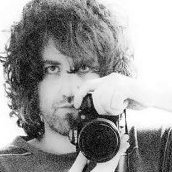Search the Community
Showing results for tags ' glitch'.
-
***Please See the photos for reference. I work with Affinity 2 on the iPad Pro (2022) everyday as my full time job and this has never happened to me. This glitch is extremely random. Some designs don’t have this glitch while others do. I have tried to find if I had accidentally clicked a setting within Affinity and can’t find anything that can undo this. The last picture of the vertical flowers is how I want Expand Stroke to work (and how it has Always worked for me) I have tested the designs that glitch in a fresh document within Affinity 2 and they still do it. ***When I test them in Affinity 1 for iPad, I don’t get the glitch. I even deleted and re-installed Affinity 2 from my iPad in the hopes it would help, it did not. Please tell me this is fixable, I really do not want to start using the old Affinity for work as I’ve got such a smooth workflow. Thanks in advance! ***Update, after further testing, it seems the glitch only happens if the Stroke is “too large” which may be different for different designs. The expand stroke worked on the horizontal flower design shown in the photos, when the stroke was set to 4.2 before Expanding, but when I go over 4.3 I get the glitch shown in the photos