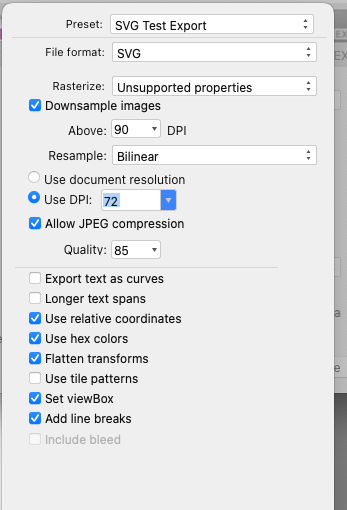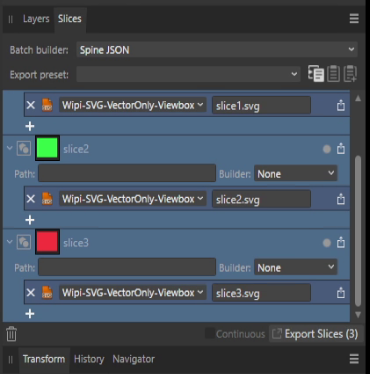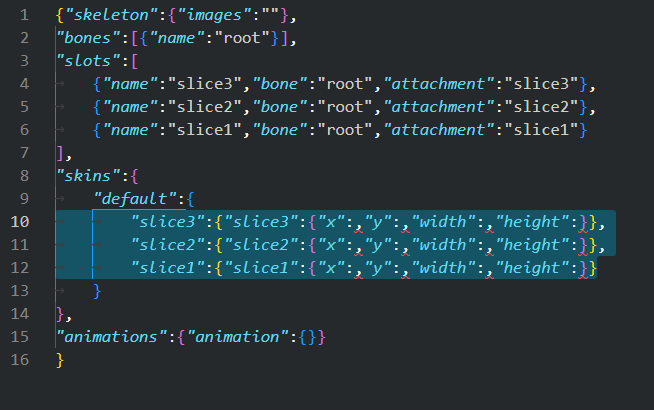Search the Community
Showing results for tags ' svg'.
-
I have designer project file that I created under v1 (1.10.8), that I export as SVG and import into another program (FWIW Ignition HMI). I upgraded to V2 (2.3.0) of Designer and this week I went to make some changes to the file, and then export as SVG. The problem is that using (what I believe are) exactly the same options under V2 as I used under V1 I get a different SVG file with additional transform tags (as well as other changes). My main questions are: Is it possible to export from V2 to produce the same file as was exported from V1? Are the differences between the versions a real issue? The V1 exported SVG is <?xml version="1.0" encoding="UTF-8" standalone="no"?> <!DOCTYPE svg PUBLIC "-//W3C//DTD SVG 1.1//EN" "http://www.w3.org/Graphics/SVG/1.1/DTD/svg11.dtd"> <svg width="100%" height="100%" viewBox="0 0 284 511" version="1.1" xmlns="http://www.w3.org/2000/svg" xmlns:xlink="http://www.w3.org/1999/xlink" xml:space="preserve" xmlns:serif="http://www.serif.com/" style="fill-rule:evenodd;clip-rule:evenodd;stroke-linejoin:round;stroke-miterlimit:2;"> <g id="BasePlateTest"> <path d="M283.549,309.677l0.084,0.085l0,117.484l-83.074,83.075l-117.485,-0l-83.074,-83.075l0,-117.484l0.084,-0.085l0,-309.677l283.465,0l-0,309.677Z"/> <circle id="Ring" cx="141.817" cy="368.504" r="130.394" style="fill:#b7b7b7;"/> <rect id="Inset" x="14.258" y="14.173" width="255.118" height="192.756" style="fill:#fff;"/> </g> <g id="Text"> <text id="Text1" x="53.608px" y="51.69px" style="font-family:'ArialMT', 'Arial', sans-serif;font-size:36px;">T<tspan x="71.608px 91.629px " y="51.69px 51.69px ">ex</tspan>t Line 1</text> <text id="Text2" x="53.608px" y="85.29px" style="font-family:'ArialMT', 'Arial', sans-serif;font-size:36px;">T<tspan x="71.608px 91.629px " y="85.29px 85.29px ">ex</tspan>t Line 2</text> <text id="Text3" x="53.608px" y="119.13px" style="font-family:'ArialMT', 'Arial', sans-serif;font-size:36px;">T<tspan x="71.608px 91.629px " y="119.13px 119.13px ">ex</tspan>t Line 3</text> <text id="Text4" x="53.608px" y="152.73px" style="font-family:'ArialMT', 'Arial', sans-serif;font-size:36px;">T<tspan x="71.608px 91.629px " y="152.73px 152.73px ">ex</tspan>t Line 4</text> <text id="Text5" x="53.608px" y="186.33px" style="font-family:'ArialMT', 'Arial', sans-serif;font-size:36px;">T<tspan x="71.608px 91.629px " y="186.33px 186.33px ">ex</tspan>t Line 5</text> </g> </svg> But the V2 exported SVG is <?xml version="1.0" encoding="UTF-8" standalone="no"?> <!DOCTYPE svg PUBLIC "-//W3C//DTD SVG 1.1//EN" "http://www.w3.org/Graphics/SVG/1.1/DTD/svg11.dtd"> <svg width="100%" height="100%" viewBox="0 0 284 511" version="1.1" xmlns="http://www.w3.org/2000/svg" xmlns:xlink="http://www.w3.org/1999/xlink" xml:space="preserve" xmlns:serif="http://www.serif.com/" style="fill-rule:evenodd;clip-rule:evenodd;stroke-linejoin:round;stroke-miterlimit:2;"> <g id="BasePlateTest"> <path d="M283.549,309.677l0.084,0.085l0,117.484l-83.074,83.075l-117.485,-0l-83.074,-83.075l0,-117.484l0.084,-0.085l0,-309.677l283.465,0l-0,309.677Z"/> <circle id="Ring" cx="141.817" cy="368.504" r="130.394" style="fill:#b7b7b7;"/> <rect id="Inset" x="14.258" y="14.173" width="255.118" height="192.756" style="fill:#fff;"/> </g> <g id="Text"> <g id="Text1" transform="matrix(36,0,0,36,227.719,51.6895)"> </g> <text x="53.608px" y="51.69px" style="font-family:'ArialMT', 'Arial', sans-serif;font-size:36px;">T<tspan x="71.608px 91.629px " y="51.69px 51.69px ">ex</tspan>t Line 1</text> <g id="Text2" transform="matrix(36,0,0,36,227.719,85.2895)"> </g> <text x="53.608px" y="85.29px" style="font-family:'ArialMT', 'Arial', sans-serif;font-size:36px;">T<tspan x="71.608px 91.629px " y="85.29px 85.29px ">ex</tspan>t Line 2</text> <g id="Text3" transform="matrix(36,0,0,36,227.719,119.13)"> </g> <text x="53.608px" y="119.13px" style="font-family:'ArialMT', 'Arial', sans-serif;font-size:36px;">T<tspan x="71.608px 91.629px " y="119.13px 119.13px ">ex</tspan>t Line 3</text> <g id="Text4" transform="matrix(36,0,0,36,227.719,152.73)"> </g> <text x="53.608px" y="152.73px" style="font-family:'ArialMT', 'Arial', sans-serif;font-size:36px;">T<tspan x="71.608px 91.629px " y="152.73px 152.73px ">ex</tspan>t Line 4</text> <g id="Text5" transform="matrix(36,0,0,36,227.719,186.33)"> </g> <text x="53.608px" y="186.33px" style="font-family:'ArialMT', 'Arial', sans-serif;font-size:36px;">T<tspan x="71.608px 91.629px " y="186.33px 186.33px ">ex</tspan>t Line 5</text> </g> </svg> Thus the V2 export has the additional <g> tags with a transform in them, and the ID has been moved from the <text> to the <g> tags. But I don't know enough about SVG to know if this is an issue or not. I still have the original SVG exported from V1, and loading up the original project file in V1 still results in the original SVG export. Note that even though I loaded the V1 project into V2, I never saved it from V2, so it remains as a V1 project. I've attached the V1 project file These are the V1 SVG preset options that I am using, and which I also set in V2 when doing the export: And finally, in the project file there are 3 layers. I was only exporting the first 2 layers, and ignoring the 3rd layer (which is hidden by the second layer). Ideally I should delete that layer before uploading here, but I want to use exactly the same file that I created in 2022. Light-Plate.afdesign
-
When chosing SVG the Spine JSON files generated by Affinity are corrupt. [edit] When chosing JPG the Spine JSON file will not even be created (see next post)! TLDR; When chosing to export SVG-files the Spine JSON batch exporter doesn't work as supposed to; no x, y, width and height values are written for the assets to the json. This not only makes the Spine JSON corrupt, but even as a plain JSON it is now corrupt as format and so can't be read by JSON parsers. I understand the Spine editor itself cannot handle SVG files (yet), but other applications using the format can, so there is no reason to limit this output to raster only. Also I recently published an importer script for Moho animation software which uses this Spine JSON output to automatically import assets from Affinity into Moho via the Spine JSON Format. I am working on support for vectorgraphics too in order to import vector graphics from Affinity into Moho with the script, but because of this issue that currently isn't possible unfortunately. All measurement data luckily is already known by the Affinity software, so could this please get a fix? That would be awesome! Thanks in advance!
- 14 replies
-
- affinity designer
- affinity photo
-
(and 5 more)
Tagged with:
-
Summary: A simple vector object (not an image) gets rasterized by SVG export, if its opacity is not 100%, even though SVG supports setting opacity. Affinity Designer 1 didn't have this problem. Application: Affinity Designer 2.1.1 OS: MacOS 13.5 Reproducible: Yes. Steps to reproduce: 1. Create a new document, with default options for "Press Ready / Letter". 2. Use the Pen tool to draw a simple shape such as a triangle. 3. Set the shape's fill color to any color. In the Layers panel, set the object's opacity to 50%. 4. Try to Export to SVG, using any of the default preset options. Observe that the shape gets rasterized. Notes: 1. If I don't set the object's opacity, it works fine. 1. If in the Export dialog I change the option "Rasterize: unsupported features" to "Rasterize: nothing", then it works as expected: the shape is exported as a non-rasterized vector shape. But what can be happening here? How can setting the opacity be an "unsupported feature"? 2. If I try to open the attached example file in Affinity Designer 1, I get the message "Failed to open document ... The file includes features from a later version of Affinity" --- even though all the features I used did exist in Affinity Designer 1. bug-8.afdesign
-
Affinity Designer 2.1.1 cannot open a svg if the file is encoded in ASCII. When I change the encoding to UTF-8, then it works just fine: <?xml version="1.0" encoding="ascii" standalone="no"?> <svg version="1.1" ... => <?xml version="1.0" encoding="UTF-8" standalone="no"?> <svg version="1.1" ... Is there a reason why Affinity doesn't support ASCII (Inkscape does).
- 3 replies
-
- affinity designer 2
- svg
-
(and 3 more)
Tagged with:
-
Actually it also means the created artboard adds 1 pixel to the left or on the top. It's a random behavior. So far the bug only happens when I select vector objects to create artboard. Even for the same file and same object, sometimes it's fine, sometimes it shifts to x, sometimes it shifts to y, sometimes both. I also experience the same problem when exporting files to SVG. (the SVG shifts 1 pixel. Even worst, it can be all directions. And objects can possibly be misaligned) Please pay attention to the xy coordinate of the vector objects from the transform panel at the bottom right corner from the recording. (I used ctrl-z to do several tries with same object and file.) It shifted 1 pixel to y at 0:09 and to x at 1:01, but didn't the other tries. Affinity Designer 2 2022-12-10 17-13-19.mp4 It shifted at 0:16 Affinity Designer 2 2022-12-10 17-12-15.mp4 Open the attached file and select the larger vector object > Insert Artboard (Selection). Then you will be supposed to see the problem. But if you do other actions (e.g. delete or move any objects), then you may see other results. pixel shift b.afdesignpixel shift a.afdesign This bug maybe related: System: Lenovo Legion Y540-15IRH i7-9750HFRAM 16GBNVIDIA GeForce RTX2060Windows 11 Home 22H2 22623.1028Windows Feature Experience Pack 1000.22638.1000.0
- 3 replies
-
- artboard tool
- vector objects
-
(and 4 more)
Tagged with: