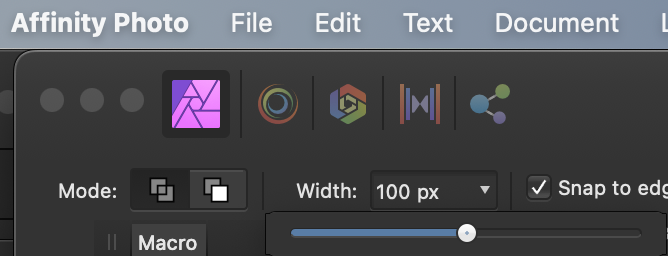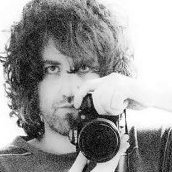Search the Community
Showing results for tags ' selection brush tool'.
-
This so far has only appeared as an issue on the Selection brush tool width slider, all other width sliders behave as expected. Whereas the slider would usually have a graded expansion taking up to 50% of the slider to expand to 100px the slider in v2 is rapidly expanding in random decimalised px quantities with no precision at all. See screenshots Photo v2 has got to a very random 1961.1px at 50%
- 1 reply
-
- width
- selection brush tool
-
(and 2 more)
Tagged with:
-
Hello everyone. When I try to make a simple selection with the Selection Brush Tool in one of my documents CPU gets to 100%, AF2 takes like 1 minute to complete the selection and meanwhile becomes unresponsive. After that the whole program behaves buggy and super slow to render. I've tried closing the program, trying again and most of the times encounter the same problem. Tried disabling hardware acceleration with no luck. I've been testing AF2 since a week ago and this is the first document I've experienced this problem. I'm attaching the file for further tests (I just covered my niece for privacy reasons). How to reproduce: 1) There's a purple 4-shaped floater on the picture. Zoom in to it at 100% (CTRL+1) 2) Use the Selection Brush Tool and roughly select the floater or part of it. 3) Again use the Selection Brush Tool while holding ALT key to deselect part of it. If AP2 does not become unresponsive or really slow to render repeat some times steps 2 and 3. test.afphoto
- 3 replies
-
- unresponsive
- slow
-
(and 3 more)
Tagged with: