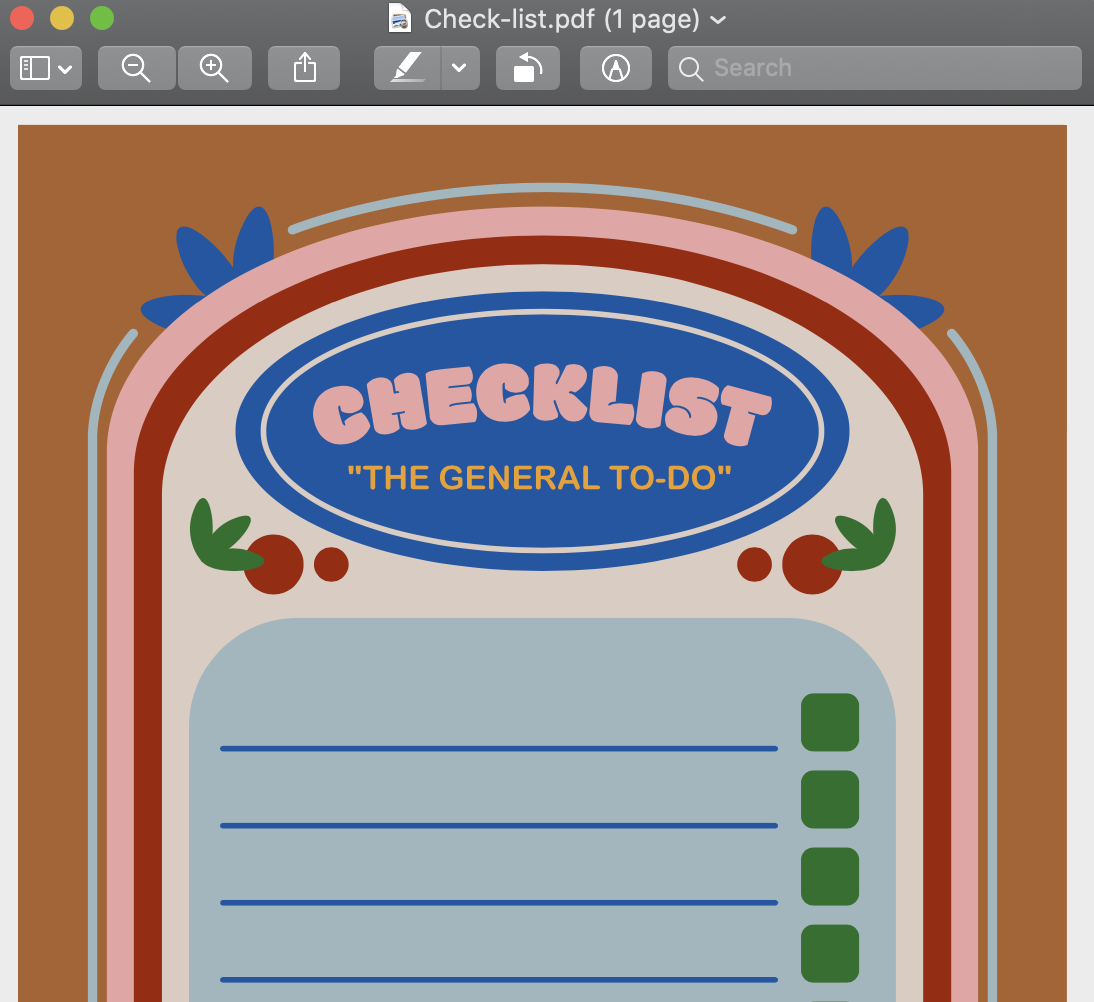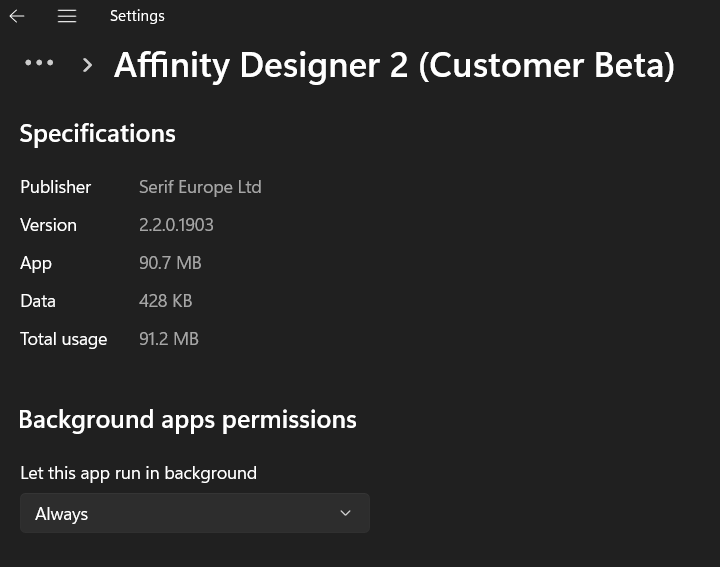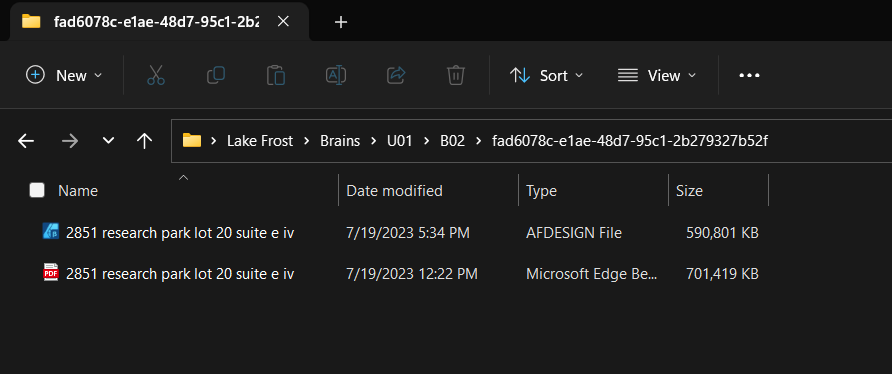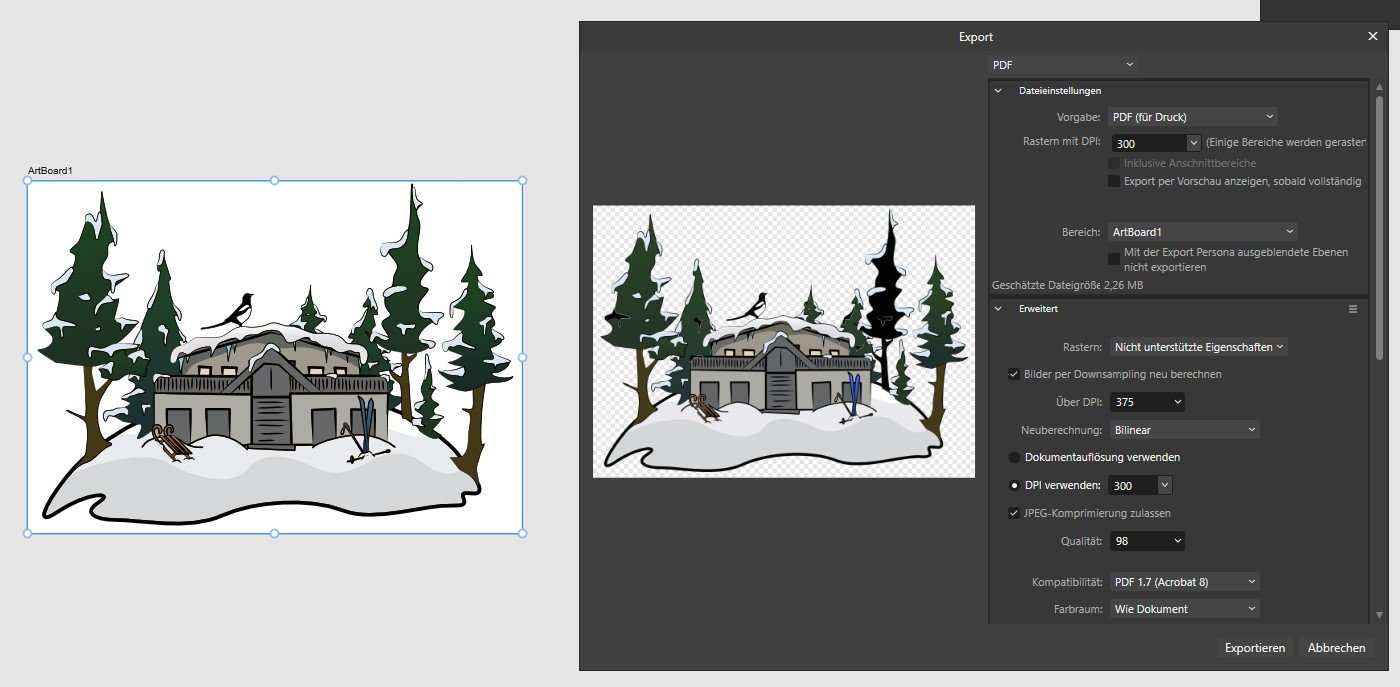Search the Community
Showing results for tags ' pdf'.
-
Hiya, I'm new here and wondering why all of a sudden I'm getting white borders around my Affinity Designer PDF exports? It happens regardless of what I do. I've tried dragging the colour beyond the border, I've checked that there aren't any bleeds or margins when setting up the document, I've "forced pixel alignment", I've checked to see if there's anything else I could do differently but it really never changes the fact that all PDFs have an annoying white border, despite looking full bleed in Affinity. I've included a screenshot of an example - Image should be full bleed and brown to edge, and instead I'm left with this white. It's not that I've zoomed out slightly in preview - this border is genuinely part of the doc for some reason, and ends up being printed. Any advice would be appreciated since this is fairly urgent.
-
Using the [file] > [export] option from the vector persona. I selected 12 artboards seeking to publish a 12-page pdf. My file has never been exported. Even left it overnight. Originally posted this incorrectly under V@ windows vs V2 windows BETA... My machine Device name Silver-Ice DELL 2-1 Processor Intel(R) Core(TM) i7-1065G7 CPU @ 1.30GHz 1.50 GHz Installed RAM 16.0 GB (15.8 GB usable) Device ID C8CAE11E-54F4-4D2C-A66B-2EA13A0F5D38 Product ID 00326-10000-00000-AA403 System type 64-bit operating system, x64-based processor Pen and touch Pen and touch support with 10 touch points 3 monitors, main is Dell CANVAS Edition Windows 11 Home Insider Preview Version 22H2 Installed on 6/9/2023 OS build 23466.1001 Experience Windows Feature Experience Pack 1000.23466.1001.0 My pdf settings Preset PDF for print- Area - selected area [12 art boards]- Dont export layers checked - Allow advanced Features checked - rasterize everything - jpeg allow 98 2851 research park lot 20 suite e iv.afdesign
-
Hello there I have a project were I made graphics in Designer and linked to these in Publisher. But upon exporting to pdf from Publisher, some of the vector art becomes pixilated. When linked to PDF or exporting from Designer, there is no pixilation. Any idea why and more importantly, how to fix this? NOTE: This is not the only place there is pixilation. There are many others, but I think the problem might be coming from the same source. 5_PDF_Graphic.pdf 1_Exported_From_Publisher.pdf 2_Exported_From_Designer.pdf 3_Combined.afpub 4_Pure_Graphic.afdesign
- 2 replies
-
- affinity publisher
-
(and 3 more)
Tagged with:
-
Hi, I have exported a PDF from Rhino and want to move over some of its layer contents to a Designer document. When I opened the PDF (which had its units set to points), copied the objects and pasted them in the Designer document, I noticed that the position of the objects does not correspond (though both files are A3 600 dpi) Not sure how to reproduce as of now. 2023-02-14 19-37-55.mp4 There's one workaround, which is to add an artboard sized rectangle to document, which does retain its position somehow between the files.
-
Some objects getting changed in export. (only for vector file formats - JPG/PNG looks fine). For this example the outline and fill gets swapped and the outer part of the outline is missing (theres only a really thin line - see second picture detail.jpg). I have no idea how to fix it.
-
This still happens in V2. I posted this in the feedback section before by mistake, but it is actually a bug and should be fixed ASAP.
-
Failed Export - PDF for Print. Everything worked fine during export except that some elements (notably those created using the Warp/Deform feature) didn't stay within the bounds. The warp effect was in a child layer, which exported fine using JPEG export and stayed within the confines of the parent. But with PDF export to Print, the child layer with Warp content overshot the bounds of the parent layer and displayed as a rectangle (bounding box confines).