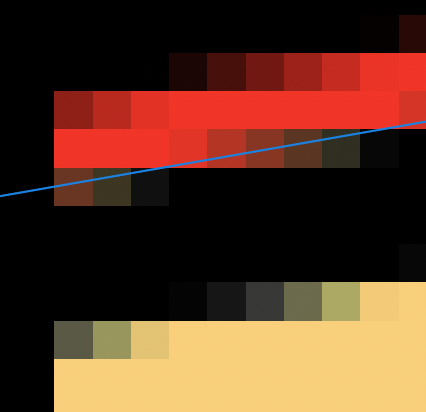Search the Community
Showing results for tags ' designer v2'.
-
I don't remember this happening before the recent update, but it could be some setting I changed and forgot about, but antialiasing in pixel view has a green or blue tint when it is caused by a mask but the outline of a shape has correct antialiasing. it's in RGB color space, and I tried to see if 16 bit would change it but nope. the screenshot with a glow was previously created and this bug did not show then.
- 3 replies
-
- affinity designer
- designer 2
-
(and 3 more)
Tagged with:
-
When I try to switch and .afdesign document layers on and off from within Publisher, I'm ending up with some very odd behaviour. I can't even quite identify where the problem lies. Please see attached video which demonstrates the problem. I have several artboards within the afdesign document, each with their own layers which I want to turn on and off within publisher, depending on what it is I'm trying to show. I'm wondering whether there is some sort of conflict because there are several artboards, so I'm next going to try separating the artboards into their own afdesign files, and see whether this solves the issue. However, this is clearly a bug, since this is definitely not the expected behaviour. 2023-01-14 11-08-28.mp4
- 3 replies
-
- publisher v2
- windows10
-
(and 4 more)
Tagged with:
-
I have opened a v1 document in order to take a simple graphic from it and re-use. It is a group made of two curves and a placed embedded SVG file, the intention to copy to multiple locations and replace the embedded SVG with alternatives to label a diagram. First issue, the SVG didn't visibly transfer - just the curves - but it existed in the layers menu. Subsequent it cuts and pastes in OK, but as soon as I replace the SVG in any location it crashes. When I looked in the resource manager there was the embedded file but no preview. Using the resource manager I replaced the SVG in all 11 locations with one I planned to use somewhere within the document. It showed in Resource manager as preview and populated document OK. So I went on to attempt to replace a single SVG again in just one selected location. Same CRASH. (SVGs in the original file opened in V2 edit, swap and save as expected. New document has been working with different structure perfectly well but had not swapped SVGs only Jpgs. Tried switching paste format to SVG - no change) So I have further explored and this is an SVG for SVG swap issue. I can swap the existing SVGs for another file format JPEG, PNG, etc and then import the SVG I want. However I cannot swap that SVG for an alternative SVG. This is the situation for any document I create Publisher, Designer or Photo SVG swap crash log Publisher.rtf
- 1 reply
-
- svg
- replace document
-
(and 6 more)
Tagged with: